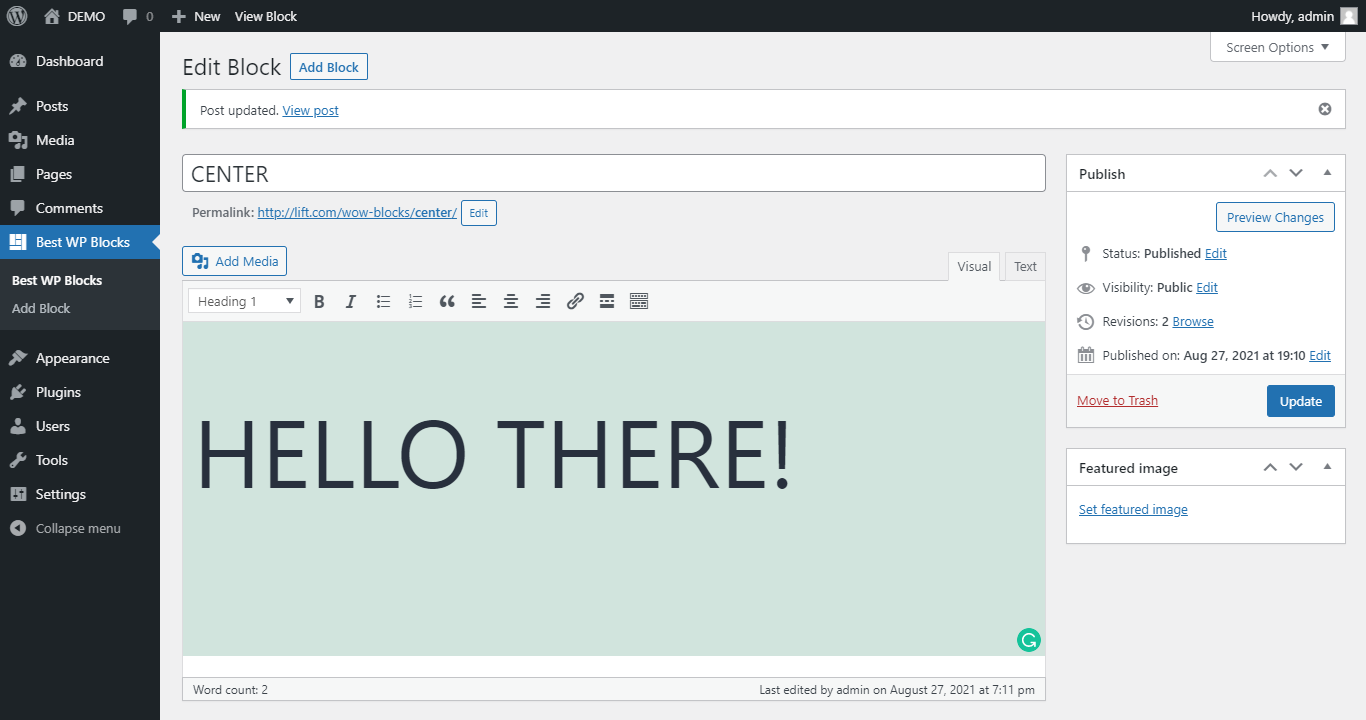描述
Best WP Blocks help you create content blocks which can be used in posts, pages and widgets.
安装
From WordPress backend
- Navigate to Plugins -> Add new.
- Click the button “Upload Plugin” next to “Add plugins” title.
- Upload the downloaded zip file and activate it.
Direct upload
- Upload the downloaded zip file into your
wp-content/plugins/folder. - Unzip the uploaded zip file.
- Navigate to Plugins menu on your WordPress admin area.
- Activate this plugin.
评价
此插件暂无评价。
贡献者及开发者
更新日志
1.2.0
- Add meta box
1.1.0
- Add Thumbnail
1.0.1
- Tested with WP v6.1
1.0.0
- First version.