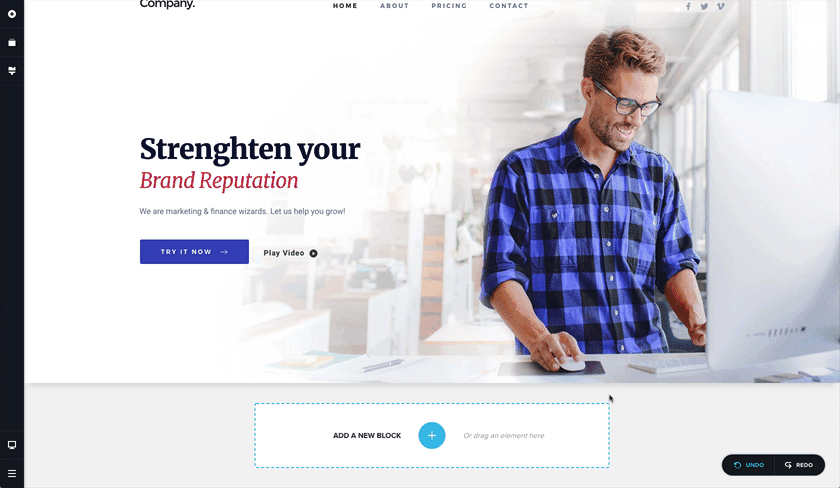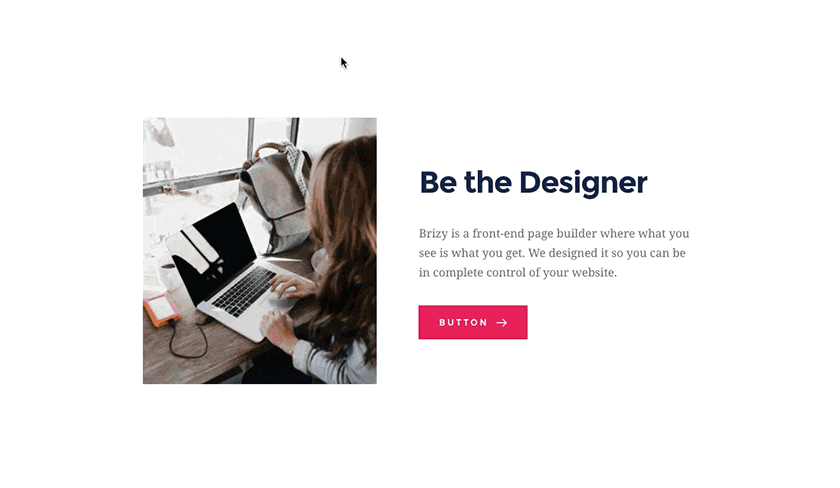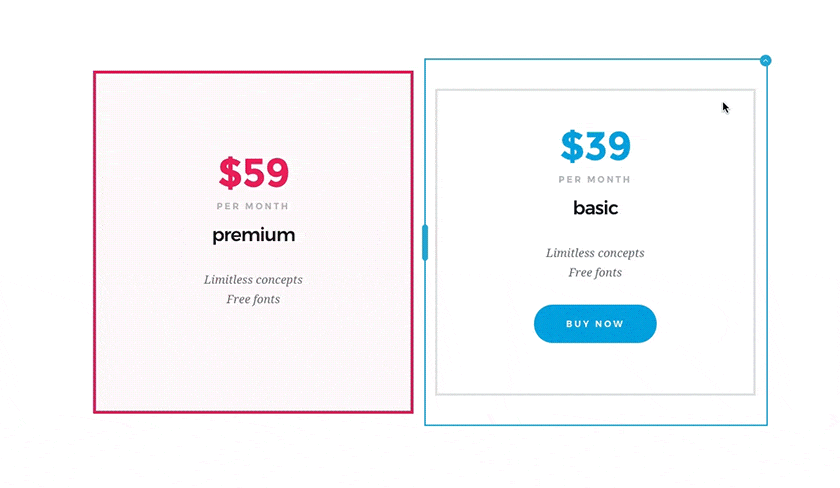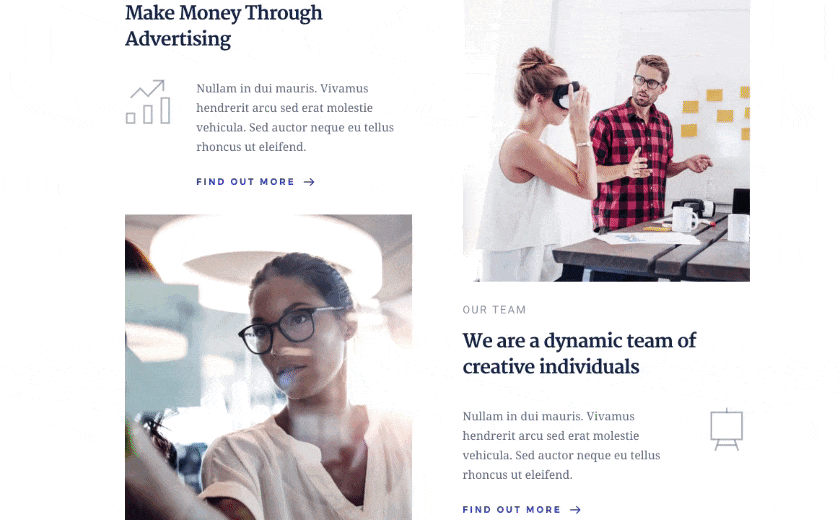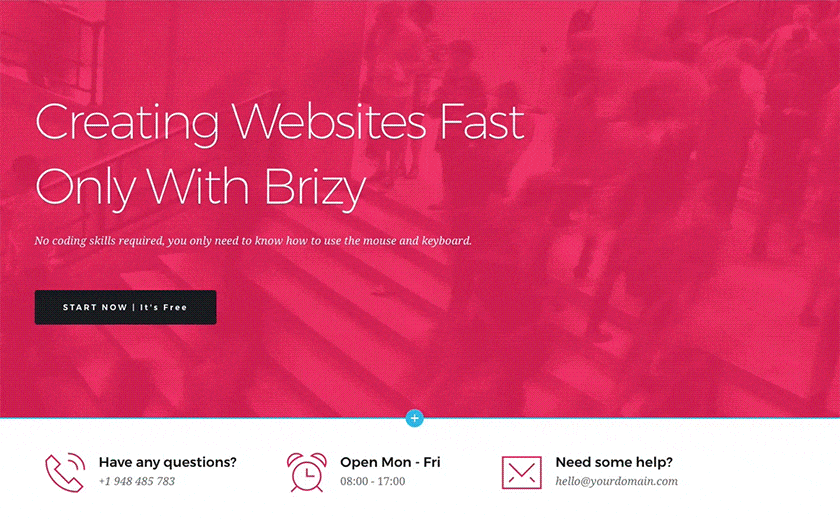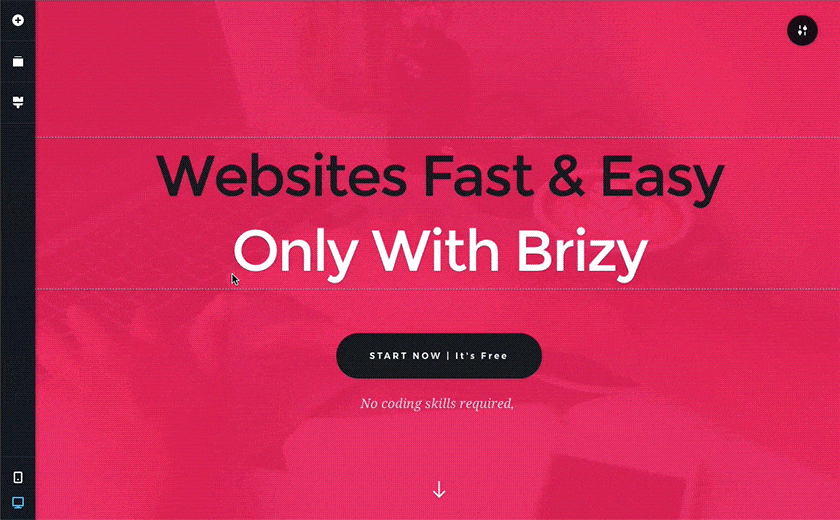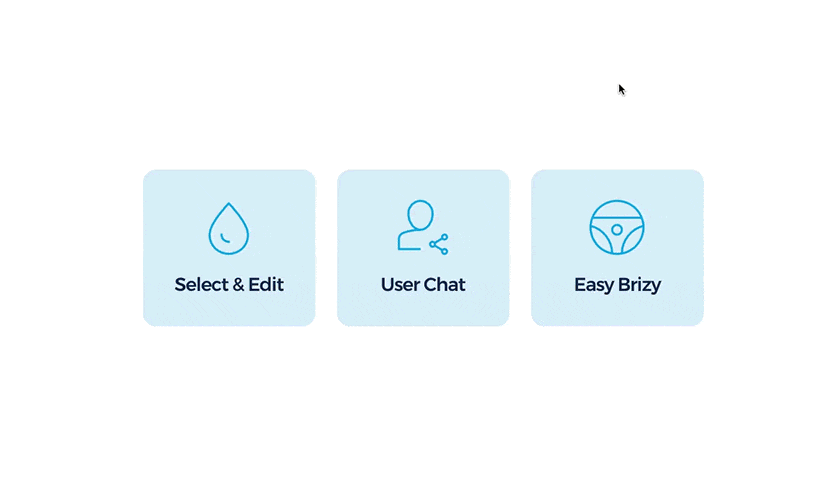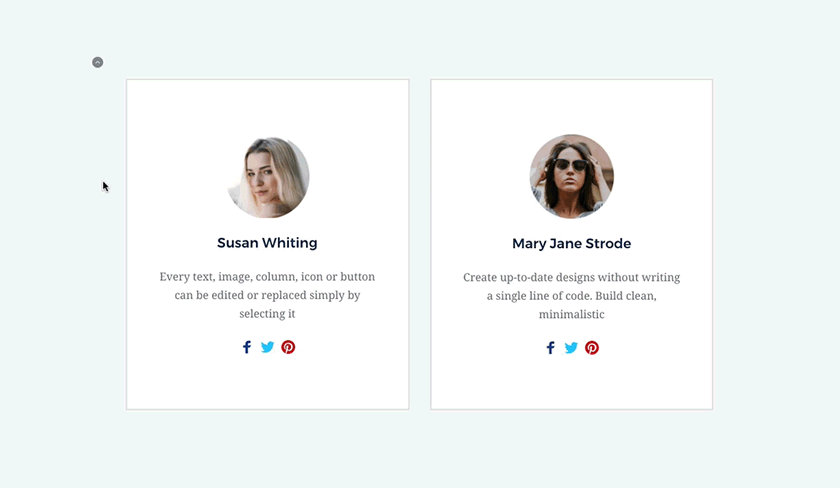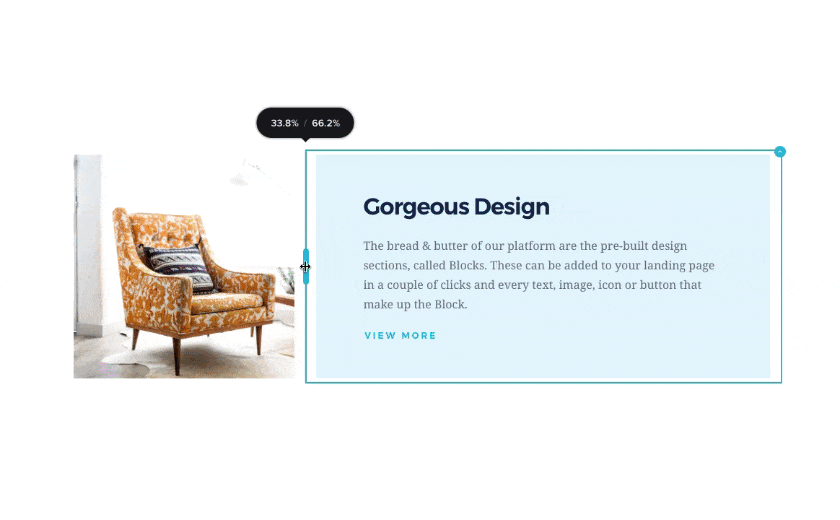描述
Brizy是一个快速简便的页面构建器,是任何人都可以使用的下一代网站构建器。无需设计师或开发人员技能。一旦你去Brizy,没有什么比这更容易的了!
高亮
智能且杂乱无章
大多数页面构建器都挤满了远程侧边栏中特定元素的所有选项,因此很难专注于手头的任务。我们的网站构建器仅显示所需的内容,正面和中心,靠近您正在编辑的元素。
直观的拖放
Moving content elements, columns or rows is a breeze with our intuitive Drag & Drop feature. Just grab and drag them to the desired position and everything will instantly fall into place.
keyword
页面生成器设计元素
文本,按钮,图像,图标,视频,地图等已准备好帮助您快速创建页面设计。
超过500个预制块
Brizy网站构建器设计套件以转换为专业设计,是500多个块的集合,可让您在几分钟内创建网站。
包含超过4000个图标
提供 Outline 和 Glyph 版本,甚至涵盖了最苛刻的图标需求。通过过滤类别或按关键字搜索,快速找到您想要的图标。
全局样式
有没有想过通过一次点击更改网页中所有相似的颜色?使用Brizy页面构建器,您可以!不仅如此,您还可以一次性更改共享相同属性的所有文本。
移动友好
立即切换到移动视图模式,您可以在其中进行仅适用于这些类型设备的更改。这使您能够区分页面设计并针对较小的屏幕进行优化。
智能文本编辑器
只需单击并键入即可就地编辑所有文本。当场更改颜色,字体,对齐方式可以让您完美地表示设计最终的外观。
正确完成图像
Brizy页面构建器可让您通过利用我们强大且易于使用的选项来完全控制您的网站图像。上传,对焦,缩放和调整大小都在几秒钟内毫不费力地完成。
内容调整
只需单击几下即可对内容进行宽度,高度和对齐方式的调整。所有这些都是使用直观的选项完成的,放置在它们应该在的位置。
撤消/重做
如果您犯了错误或删除不应该拥有的内容,请不要担心。使用撤消,您可以恢复所有内容。
喜欢Brizy?
- 加入我们 的脸书小组。
屏幕截图
安装
最低要求
- WordPress 4.5 或更高版本
- PHP 版本 5.4 或更高版本
- MySQL 版本 5.0 或更高版本
我们建议您的主机支持:
- PHP 版本 7.0 或更高版本
- MySQL 版本 5.6 或更高版本
- WP内存限制为64 MB或更大(首选128 MB或更高)
安装
- 使用WordPress内置插件安装程序进行安装,或提取zip文件并将内容
wp-content/plugins/放在WordPress安装的目录中。 - 在WordPress的“插件”菜单下激活该插件。
- 转到页面>新增
- 按“使用Brizy编辑”按钮。
服务条款
评价
贡献者及开发者
更新日志
2.4.43 – 2024-03-26
- Fixed: dynamic content
- FIxed: Embed element is not working
2.4.42 – 2024-03-20
- Fixed: Drag and drop functionality not working outside the visible viewport
- Fixed: Copy and Paste for Text element with color gradient
- Fixed: Selecting all text via shortcut then writing does not show new texts
- Fixed: Text element with selection for text-transform
- Fixed: Mask for Text element when using Dynamic Image not working
- Fixed: Screenshots for blocks inside Reorder sidebar
- Fixed: Global Typography in responsive viewports
- Fixed: Text element broken error
- Improved: Added fade option for Carousel element and Slider option in blocks
- Improved: Added ‘Open in new tab’ option for internal page links
- Improved: Added Underline for links on hover
- Improved: Changed UI for Dynamic population option
- Improved: Text element performance with color change
2.4.41 – 2024-02-13
- Fixed: Text color from hex when we have the type transparent
- Fixed: Text Copy and Paste
- Fixed: Added image content validator on import blocks
- Fixed: Directory Traversal on screenshot update
2.4.40 – 2024-02-07
- New: Help video functionality inside the builder
- New: Added variable fonts
- New: Text highlight color
- Improved: Custom Attributes position in the right sidebar
- Improved: Include Global Style when saving layouts
- Improved: Toolbar options arrow position on Rows
- Improved: Extract React from editor build, and add this as standalone script in HTML
- Improved: Disable shorten/extend actions for AI text in some cases
- Improved: Drag and drop for Icons and Buttons
- Improved: Tabs UI colors in right sidebar
- Fixed: Progress bar comes out of the wrapper
- Fixed: Text Link option pasted value doesn’t save if instantly closing toolbar
- Fixed: Video player won’t extend on mobile on IOS
- Fixed: Form Select arrow
- Fixed: Column align when Effects are enabled
- Fixed: Writing long texts in Form fields
- Fixed: Video element crashed when imported with a block
- Fixed: Column alignment doesn’t work on Auto distribute option
- Fixed: Toolbar css issue when searching a Collection Type name
- Fixed: Copy Styles don’t apply for Dynamic Content Rich Text
- Fixed: Background button and icon hover color didn’t match preview
- Fixed: Video background for blocks and columns unable to pause
2.4.39 – 2024-01-17
- New: Add Right Click Context Menu to Tabs Element
- New: Added tooltip message when saving draft pages
- Improved: Speed when searching pages URL for Links
- Improved: Reduced file size of the Client API
- Improved: UI Translation
- Fixed: Link To option loses focus
- Fixed: Icon Background corner is not active
- Fixed: Save selected Page in Link option on any Text element
- Fixed: Scroll in toolbara and typography is not working when parallax effect is set
- Fixed: Some Saved Blocks thumbnails are not displayed
- Fixed: Styling Dividers Show thin line on some mobile devices
- Fixed: Background color on hover “Get a pro Plan” button
- Fixed: Drag & Drop for Posts, Accordion Tab elements
- Fixed: Drag & Drop Lines remain active randomly
- Fixed: Padding bottom for Video with Cover Image
2.4.38 – 2023-12-28
- Fixed: Small layout fixes in templates
2.4.37 – 2023-12-28
- New: Added 16 new templates.
2.4.36 – 2023-12-19
- New: Added corner radius styling for tabs in Tab Element
- New: Added ability to filter by keywords in the element panel
- New: Added ability to delete, duplicate all buttons or icons at once
- Improved: Added additional styling for the dynamic placeholder in Text elements
- Improved: Localisation strings for Icons tab
- Improved: Localisation strings for Audio element
- Improved: Localisation strings for Video element
- Improved: Localisation strings for Accordion element
- Improved: Localisation strings for Accordion tags
- Improved: Localisation strings for Block option translation
- Improved: Localisation strings for Form element
- Improved: Localisation strings for “View as” option in left sidebar
- Improved: Localisation for Right Sidebar
- Improved: Localisation for Posts element
- Improved: Localisation for Blocks popup
- Improved: Localisation for Counter element
- Improved: Localisation for Text
- Improved: Localisation for Right Sidebar effects
- Improved: Localisation for Shortcuts popup
- Improved: Hide longer title options in UI with elipse
- Fixed: Unable to delete title in Saved Blocks and Layouts
- Fixed: Youtube Shorts in Video element
- Fixed: Hover effects break column dimensions
- Fixed: Show explicit error messages when import saved blocks
- Fixed: Fix the JSON data before sending to compiler
2.4.35 – 2023-12-07
- Improved: Reduce text generation time
2.4.34 – 2023-12-05
- Fixed: Lightbox option on images is not working on frontend
- Fixed: Accordion icon size issue on front end
2.4.33 – 2023-12-01
- Fixed: Buttons width in preview
- Fixed: Overlay was visible under gradient color
2.4.32 – 2023-11-29
- New: Use system default fonts instead of Google or custom fonts
- Improved: Reduce icons size
- Improved: Save form checkbox value in preview
- Improved: Move “Show on Desktop” icon under the Basic tab in the right sidebar
- Improved: Delete dynamic content inside Text in one backspace
- Improved: Optimised code output for the Accordion element
- Improved: Optimised code output for the Tabs element
- Improved: Optimised code output for the Icon element
- Improved: Optimised code output for the Button element
- Improved: Reduced ID length in HTML attributes
- Improved: Removed “data-uid” and “name” attributes from section in preview
- Improved: Integrations API new data output format
- Fixed: Drag image with link
- Fixed: Icon sizes values in the Icon element
- Fixed: Dynamic content text color in preview
- Fixed: Sound of video with cover image plays twice
- Fixed: Custom video loop not working
- Fixed: Copy and Paste styles for hover overlay
- Fixed: Return empty for placeholders that are working with WooCommerce functions
2.4.31 – 2023-11-08
- Fixed: Malformed attribute selector data-brz-popup
- Fixed: Order By feature in Posts and Archive element is not displayed
2.4.30 – 2023-11-06
- New: Added title and tags for global blocks
- New: Added delete option for form integrations
- Improved: Brizy UI Library in Editor
- Improved: Added notification for outdated Safari browser (version 16.3 and below)
- Improved: Styling option for the Button element in responsive
- Improved: Removed Effects from the Text element in responsive
- Improved: Various option toolbars where the title of the label is too long
- Improved: Added scroll navigation to active element when device mode changes
- Improved: Added GET, POST for Form webhooks
- Improved: Prefixed all data-attributes
- Improved: Added width in PX for the Row element
- Improved: Removed the terms & conditions checkbox from authorization form
- Improved: Sidebar device mode titles
- Improved: Google Fonts updated to the latest version
- Fixed: HTML tags being removed from the Embed element
- Fixed: Autoplay for video background in block slider
- Fixed: Line element does not align if hover is set
- Fixed: Random Google Fonts were not displayed in the preview
- Fixed: Word break does not work correctly in the Alert element
- Fixed: Background video on block slider does not resize correctly
- Fixed: Updated Twitter icon to X
- Fixed: Hide background preview for popups
- Fixed: XSS vulnerability to Text Editor
- Fixed: Accordion tags not working correctly in preview
- Fixed: Version checking for zip files when moving blocks or layouts from WP to Cloud
- Fixed: Setup config data for help videos inside the builder
- Fixed: Added permission to download svg files
- Fixed: Default template display in preview
- Fixed: Jump to the second block by link
- Fixed: Sites give a 500 Error when Brizy Free is updated to latest version on WordPress.com
- Fixed: Gutenberg opens in iframe and the edit with brizy button is not displayed
2.4.29 – 2023-10-20
- Fixed: Login element error when try to register
2.4.28 – 2023-10-11
- New: Added Internal Link on the link option for all elements
- Improved: Removed getPage request added pageData inside config
- Improved: Sections container width was changed in 1170px
- Improved: Changed icon for the Webhooks integration on forms
- Improved: Removed the ability to change icons in responsive views for the icon element
- Improved: Button width for default fill type
- Improved: Rename Tags titles in Saved blocks
- Improved: Rearrange Global typography styles
- Improved: Responsive views change automatically when you select the devices in global typography styling
- Fixed: Text color picker on dynamic elements
- Fixed: Hover on certain elements that have motion effects set
- Fixed: Drag and Drop was not working on images with link
- Fixed: Lightbox preview
- Fixed: Toolbars label text length
- Fixed: Dynamic text with gradient color was not visible
- Fixed: Hover animation not working for the same item after sliding
- Fixed: Column content align when scroll animation is applied
- Fixed: Text space for ordered and unordered lists
- Fixed: The accordion element disappears after deleting tags
- Fixed: Opacity for Gradient color does not work correctly
- Fixed: Button Spacing incorrectly affects position and alignment
- Fixed: Global styling not changing
- Fixed: Audio element is still playing after the pop-up is closed
- Fixes: Global colors for Image shadow
- Fixes: Global colors for Image border
- Fixed: Tab and Accordion elements heading get hidden under Sticky/Fixed menu on mobiles
2.4.27 – 2023-08-08
- New: Added 26 new premade design templates
2.4.26 – 2023-07-12
- New: Added custom video URL for Block background
- New: Added copy/paste styles for Text element
- New: Added mask option for all containers: Rows, Columns, Blocks
- Improved: Display selected font at top of font list in the Typography options
- Improved: Hexagon Shape in the Mask options
- Improved: Updated icons library Font Awesome to version 6
- Fixed: Text crashed after population change
- Fixed: Block Slider on preview
- Fixed: Element with rotate motion effect moves when hovering on toolbar
- Fixed: Text alignment in the preview
- Fixed: Remove saved block tag
- Fixed: Label text pushing the options out of the UI
- Fixed: Container width in PX shows 1400px max slider value instead of 1170px
2.4.25 – 2023-07-03
- Fixed: Hot Fix – Redirect only in admin after activation of the plugin
2.4.24 – 2023-06-26
- Fixed: Scrollbar inside Popup
2.4.23 – 2023-06-22
- Fixed: Image sizes on the preview
- Fixed: Section Parallax
- Fixed: Section containers
2.4.22 – 2023-06-21
- New: Added option to sort tags alphabetically in the Accordion element
- New: Added vertical space option for Accordion element
- New: Add width in px for the boxed option on Blocks
- New: Tags and Titles for saved blocks and saved layouts
- Fixed: Builder UI Themes
- Fixed: W3C Accessibility issues: AA, AAA, W3C
- Fixed: Countdown timezone offset
- Fixed: Numbering unordered list in Text element
- Fixed: Image Alt Title option in Right Sidebar
- Fixed: Scroll for code Mirror in Right Sidebar
- Improved: Full width for WordPress Media gallery in tablet and mobile mode
- Improved: Codebase migrate to node 18
- Improved: Changed some elements positions and order in the elements panel
- Improved: Builder select option
- Improved: Added a helper icon for YouTube links in the Video element
- Improved: Omit 1 request for get project
2.4.21 – 2023-06-07
- Fixed: Button style fill
- Fixed: IconBox with hover effect
2.4.20 – 2023-06-01
- Fixed: Image resize on preview
- Fixed: Uploaded webp Image
2.4.19 – 2023-05-31
- New: Advanced Hover animation
- Improved: Button old options to new options
- Improved: Removed title attribute from HTML for the block slider .svg arrows
- Improved: Remove icon on global style in the left sidebar
- Improved: Added IST timezone in the Countdown element
- Improved: Youtube video in the Video element
- Improved: Made all UI scrollbars custom
- Improved: Added .min suffix for all css and js minified files
- Updated: Codemirror plugins
- Updated: Core-js library
- Fixed: Added support to escaping singe and double quotes
- Fixed: Link anchor is not working on the correct block if you scroll
- Fixed: Screenshots browser compatibility on Safari when saving blocks
- Fixed: Link option in a Row element
- Fixed: Escape backslashes in the form data json before inserting in the post content
- New: Added a Getting Started Page for easier onboarding
- New: Added left sidebar config (module groups in config)
- Fixed: Append text via parser by CSS class only
- Fixed: Click twice or more to close a pop-up
- Fixed: Starter template import
- Fixed: Remove the sufix from version compare when importing from archives
- Fixed: Restore WP revisions
2.4.18 – 2023-04-03
- Fixed: onclick Custom Attribute RightSidebar
- Fixed: Responsive brackground map
- Fixed: Reorder column – option
- Fixed: Background overflow && z-index auto
- Fixed: Tabs text on responsiveMode
- Fixed: Opacity for language switcher drop-down
- Fixed: Form input length validation
- Fixed: Flash on hover transition bg gradient
- Fixed: Text link
- Fixed: Global Style Colorpicker
- Fixed: Element Tabs icon
- Fixed: Form Email input length
- Fixed: Text with Mask
- Fixed: Option file upload remove
- Fixed: Resolve CSS conflicts with woo commerce products
- Fixed: Added dom encoding to utf-8
- Improved: ImageUpload canceling
- Improved: Countdown new timezone
- Improved: LeftSidebar Bottom panel
- Improved: Video Element options
- Improved: Text font size option increased to 200
- Improved: Multiline for Custom Attribute
- Updated: Slick Slider
2.4.17 – 2023-03-10
- Fixed: Screenshots
- Fixed: Section Background Image
2.4.16 – 2023-03-07
- New: New eye dropper feature for colors
- New: Preparations for future UI color themes
- Improved: Minified CSS in HTML
- Improved: Editor strings improvements
- Improved: Added Pro visual cues for PRO options inside the builder
- Fixed: Value for Form checkbox was sent in lead even if empty
- Fixed: Background Vimeo video is getting zoomed in preview mode
- Fixed: Right Sidebar advanced settings for icons and buttons
- Fixed: Losing global styling in Text element after refresh
- Fixed: Text on top of custom video is pushed under the video in preview
- Fixed: Made it more clear what video formats can be added for custom video URLs
- Fixed: Removed black strip on the top of the custom video
- Fixed: Broken Links checker is reporting incorrect image URLs
- Fixed: Compatibility with php 8.1
- Fixed: Conflicts with SiteGround Optimizer
- Fixed: The possibility to disable our meta tag viewport, viewport meta tag was duplicated in some cases
- Fixed: The disappearance of texts in the editor when TranslatePress is enabled
2.4.15 – 2023-01-31
- Fixed: Menu hamburger – items link on responsive mode
2.4.13 – 2022-11-17
- New: Added styles and more options for the Line element
- New: Added paddings for Counter, Embed, Video, Map, Audio & Countdown elements
- New: Added Mask option for the Image element
- New: Video element new options: Lazy Load, Privacy Mode, Suggested Videos, Muted
- Improved: Borders moved from toolbar to sidebar
- Improved: Color works under CSS variables in Text CSS classes
- Fixed: Column width changed when you click the column resize handle
- Fixed: Hover styles for Update toolbar icons
- Fixed: Border global color on Tabs
- Fixed: Hover styles on icons from Effects
- Fixed: Right Click on Row element
- Fixed: Added new rule matches for current page
2.4.11 – 2022-10-12
- Fixed: Images URL
2.4.10 – 2022-10-11
- Fixed: Using SVGs in Image element
- Fixed: Image URLs when using Sync
- Fixed: Fonts when missing fontFamilyType
- Improved: Prefetch for Bunny Fonts
- Improved: Rename Base category to Essentials in element panel
- Improved: Grid elements moved to the top in the element panel
2.4.9 – 2022-10-03
- Fixed: Global Blocks rules for the Archive template
2.4.8 – 2022-09-28
- Fixed: The crash when the WooComerce plugin is disabled.
2.4.7 – 2022-09-28
- Improved: Get fonts from https://fonts.bunny.net instead of https://fonts.googleapis.com to address GDPR font issues
- Improved: Saved blocks pagination 50 blocks
- Improved: Deleting request when you delete saved block or saved layout
- Improved: Removed Math.random for security
- Fixed: Map – popup is not closed when the cover on map is clicked
- Fixed: Parallax in responsive mode
- Fixed: Menu element – Icon size option
- Fixed: Product Archive template shows posts instead of products
- Fixed: Wp Optimize plugin compatibility
2.4.6 – 2022-09-17
- New: Infinite animation option
- New: Added select All option for custom post types in Global blocks conditions
- Fixed: Lag when you select colors in Global styles
- Fixed: Added from category display condition for global blocks
- Fixed: Made mouse pointer when you hover the color option on block dividers
- Fixed: Undo and Redo in Text element
- Fixed: Empty column crash on Editor role
- Fixed: Mute video when you set the cover option in Video element
- Fixed: Divider on Section
- Fixed: Parallax in responsive views
- Fixed: Enable update button on undo or redo
- Fixed: Diacritics are converted to unicode characters
- Fixed: Image crashing when clicking the resize pointers
- Fixed: Counter style 2-3-4 in Story
- Fixed: Countdown height in Story
- Fixed: Form submit button in Story
- Fixed: Button border in Story
- Fixed: Accordion – border-radius on tags
- Fixed: Tabs – Title in responsive views
- Fixed: Carousel – Working with text breaks the carousel
- Fixed: Fast scroll on Blocks that have Parallax option on
- Improved: UI improvement to accommodate long text translation
- Improved: Minify global typography CSS variables
- Improved: Root window referrer request
- Improved: Color picker gradient issues
- Improved: LeftSidebar icon position in dropdown menu
- Improved: Added First Name and Last Name in Authorization form with Cloud when you save blocks layouts
2.4.5 – 2022-08-30
- Fixed: Mute on video with cover
- Fixed: Recaptcha keys not saving in the contact form
2.4.4 – 2022-08-16
- Fixed: Copy/Paste RichText
- Fixed: Global Style LetterSpacing
2.4.3 – 2022-07-20
- New: New Templates
2.4.2 – 2022-06-15
- 已修复:模板条件
- 修复:Polylang修复了面包屑中的主网址
- 已修复:删除用于裁剪图像的日志
- 已修复:对非管理员用户的脚本内容进行转义。此漏洞是由Fortinets FortiGuard Labs的Vishnupriya Ilango发现的。
- 修复:修复专业版自动更新的问题,在主要更新可用时在插件列表页面添加管理员通知
2.4.1 – 2022-06-02
- 改进:已保存块延迟加载
- 改进:列拖放时的性能
- 改进:视频性能和图像大小调整
- 改进:调整列大小的性能
- 改进:调整节填充大小
- 已修复:位于 Tab 元素内部时的列问题
- 修复:列悬停上的特色图像未从正常状态继承图像
- 修复:Tab元素右侧边栏搞砸了
- 修复:视频元素上的无休止旋转
- 固定:以 px 和 % 为单位的块边距
- 已修复:在颜色悬停时阻止边框半径
- 修复:YouTube 标头脚本
- 修复:不在预览中渲染 PRO 元素
- 已修复:为Vimeo视频添加了控制选项
2.4.0 – 2022-05-18
- 新增:计数器宽度更改工具栏颜色部分中的位置
- 新增功能:可以为视频添加网址,例如.mp4网址
- 新增:新增块 bg. 选项:自动、包含、覆盖和 bg. 重复
- 新增功能:SoundCloud 的更多选项
- 新增功能:为列添加了背景地图和视频
- 新增功能:为图像添加了叠加颜色
- 新增:添加了短代码元素的示例
- 新增功能:为列添加了重新排序选项
- 新增功能:添加了新的线条样式
- 新增功能:具有排版字体样式的富文本匹配 HTML 标记
- 新增:为列、自动和自定义高度添加了新的对齐选项
- 新增:创建了更改默认字体的可能性
- 新增:向选项卡添加顺序
- 新增:新增分区滑块重新排序
- 新增:计数器添加了文本阴影
- 新增:添加了表单重新排序选项
- 新增:添加新的块分隔符
- 新增:添加了手风琴标题填充
- 新增:为手风琴添加了重新排序选项
- 新增:移动了右侧边栏中的入口动画效果功能
- 新增功能:向间隔条添加了 vh 和 em 后缀
- 新增:为某些元素添加新的样式混合模式
- 新增:添加了列宽选项
- 新增:在块显示条件弹出窗口中添加了状态徽章
- 新增功能:添加了对电子邮件模板中占位符的支持
- 改进:添加了新的快捷键 Ctrl+M 打开样式右侧面板
- 改进:添加了新的快捷键 Ctrl + K 打开效果右侧面板
- 改进:构建器中的所有选项都已重构
- 改进:发布更新按钮状态
- 改进:增加了滚动时的输入值更改
- 改进:短代码元素的工具栏选项
- 改进:为选项卡和折叠板添加了其他动画样式
- 改进:添加了痕迹导航的新图标
- 改进:为Youtube和Vimeo添加了自动播放和循环
- 改进:删除了计数器类型“空”和“饼图”的分隔符选项
- 改进:可以更改折叠元素中所有标签的名称
- 改进:联系人表单的答复用户电子邮件占位符
- 改进:更多设置图标对齐方式
- 改进:增加了版式值边界
- 改进:导入布局时添加加载图标
- 改进:为滑块启用滑动选项
- 改进:使用嵌入元素中的代码
- 改进:悬停时显示颜色的不透明度值
- 改进:选项卡悬停过渡
- 已修复:切换台、表、选项卡的侧边栏更新
- 已修复:“评级”的缩放选项仅针对桌面视图显示
- 已修复:使用动态值时计数器后缀选项
- 已修复:过滤器悬停某些元素
- 已修复:将地图元素的大小重命名为宽度
- 已修复:图像的“叠加”选项仅出现在桌面视图中
- 修复:倒计时重定向标签
- 修复:手风琴项目头部对齐和 css
- 修复:具有大量幻灯片的响应式滑块点选项
- 已修复:从调整大小的点调整元素大小时轮廓边框
- 已修复:从单个模板类型中删除产品
- 修复:新增允许json文件上传的选项
- 修复:修复了保存后占位符条。
- 已修复:在序列化时将规则值强制转换为 int
- 修复:重构post_type以在编辑器配置中发布类型
- 已修复:在全局阻止规则中显示产品帖子类型
- 已修复:当数组不为空时,将post_term_parents作为数组而不是对象发送
- 修复:在编辑器配置中添加了有关帖子的其他数据。
- 修复:返回所有全局块忽略状态的问题
- 已修复:在brizy_get_posts操作中添加post_status
- 修复:在模板规则表单中将页面组名称更改为主要内容
2.3.37 – 2022-05-05
- 修复:火狐上的分区
- 修复:移动响应式视图上的选项卡背景色
- 修复:保存布局时 JSON 中位置 0 处出现意外标记 h 错误
2.3.36 – 2022-05-03
- 改进:改进了页面上有大量列时的性能
- 改进:改进了更改全局样式时的性能
- 改进:改进了复制粘贴样式时的性能
- 修复:将 UI 悬停在左侧边栏上的鼠标光标
- 修复:将布局 Ekstra 移至 PRO
- 修复:Safari 浏览器中的“导入块”按钮
- 修复:按钮与 GTM 冲突的问题
2.3.35 – 2022-04-21
- 修复:文本闪烁
- 固定:截面分隔符
2.3.34 – 2022-04-20
- 新增:为元素添加了悬停过渡:折叠面板、进度条和选项卡
- 新增功能:为地图元素添加了封面图片选项
- 已修复:封面图像未显示在播放列表元素中
- 已修复:设置开始-结束选项时的 YouTube 循环
- 已修复:更改了图像选项上传字段的大小
- 已修复:更改对齐选项时文本元素闪烁
- 修复:布局洗车已更改为PRO
- 修复:布局滑板车租赁已更改为PRO
- 已修复:元素选项卡的活动边框大小
- 已修复:选项卡元素的样式 3
- 已修复:折叠元素中箭头的中心对齐选项
- 已修复:封面图片重复问题
- 新增功能:自动安装 Brizy 初学者模板
- 已修复:修复了附件帖子类型排除问题
- 已修复:从编辑器配置中从帖子类型列表中删除附件帖子类型
- 修复:丢失全局颜色样式的问题
- 已修复:根据优先级包含内联 JS 脚本
- 修复:在获取图标上阻止目录遍历
2.3.33 – 2022-03-10
- 新增功能:导入和导出已保存的块、弹出窗口、布局
- 新增:自动播放开启时显示故事进度
- 改进:历史记录快照数从 10 个增加到 20 个。快乐的 Ctrl-Z-ing
- 改进:视频元素的 SEO
- 改进:插件跨站点脚本
- 已修复:链接到 Web 故事中的幻灯片
- 修复:在文本元素中撤消和重做
- 已修复:从构建器外部粘贴文本后的文本样式
- 修复:随机全局块未保存在全局块列表中
- 已修复:帖子包含和排除选择
- 修复:火狐中计数器元素的样式
- 修复:维默视频背景循环
- 修复:完成后重新开始倒计时
2.3.32 – 2022-03-04
- 已修复:安全修复
2.3.31 – 2022-03-02
- 新增功能:左侧边栏中的协作工具选项
- 改进:更改了计数器元素的最大值
- 改进:在“发布”筛选器选项中选择下拉列表选项
- 改进:动态内容图像的缓存
- 改进:提取图像的性能,避免在大小大于图像时创建重复的图像,删除了函数以及发送到编辑器的所有数据,这些数据与s3中的download_images有关
- 改进:附件 ID 的 SQL 查询
- 改进:优化保存全局块
- 修复:避免在编辑器中加载重复图像
- 已修复:原始图像的宽度和高度
- 已修复:侧边栏自定义属性的宽度
- 修复:缺少全局块时按钮上的链接
- 已修复:按钮的渐变颜色
- 已修复:外部弹出窗口字体资源
- 修复:表单隐藏字段仅发送标签
- 已修复:预制弹出式设计仅在 PRO 中可用
- 已修复:在构建器中查看成员资格角色
- 修复:左侧边栏中响应式和汉堡包下拉列表中的分隔符
- 修复:手风琴活动标签
- 已修复:隐藏经销商合作伙伴转到仪表板
- 修复:删除了资产代理处理器的依赖资产存储
- 已修复:自定义字体终结点
2.3.30 – 2022-02-09
- 改进:表单元素 – 提交后向按钮添加加载动画
- 已修复:表单元素 – 隐藏字段无法正常工作
- 修复:视频元素 – 添加封面图片后静音
- 已修复:选项卡元素 – 选项在响应式视图上不起作用
- 已修复:选项卡元素 – 方向和样式在响应式视图上不起作用
- 已修复:选项卡元素 – 响应式视图右侧边栏中的重复选项
- 修复:当页面中仅存在全局块时,块会重新排序
- 已修复:菜单元素 – 在正常模式下,当边框不透明度为 0 时悬停时跳转
- 已修复:列和行 – 图像背景悬停不起作用
- 已修复:自定义帖子类型中的全局阻止条件
- 修复:启用循环时出现背景视频部分错误
- 已修复:滑块和轮播元素 – 点未正确定位
2.3.29 – 2022-02-03
- 修复:字体网址验证
- 修复:在商店页面的渲染布里特内容上做短代码
- 已修复:Brizy 和 Complianz – GDPR/CCPA Cookie 同意插件不兼容
- 修复:保存相对于插件主文件夹的脚本
- 修复:WPML菜单切换器,WPML同步菜单,WPML重复非模糊帖子上的WPML致命错误
- 修复:Brizy Overview仪表板小部件
- 修复:允许在管理仪表板的呈现潜在客户列表上使用 br 标记
2.3.28 – 2022-01-17
- 已修复:文本元素的颜色和对齐方式
2.3.27 – 2022-01-14
- 新增功能:为内容添加了边框、背景色和阴影
- 新增:为 svg 和 gif 类型添加了图像宽度 px 单位
- 改进:RichText 和所有链接中的 XSS
- 修复:登录输入信息错误
- 已修复:仪表板新闻
- 修复:更新锅文件并更正了部分字符串翻译
- 修复:使用wpml的重复页面上出现致命错误,通过wp选项站点网址恢复资产网址
2.3.26 – 2022-01-10
- 改进:删除了图标 ID
- 修复:点击时无法播放带封面的视频
- 已修复:如果占位符关闭,则无法编辑上传表单字段
- 修复:表单错误消息
- 修复:增加了与插件性能的兼容性
- 已修复:在导出模板上,检查许可证密钥是否有效
- 修复:告诉编辑者当前用户是否为管理员
- 修复:使用Astra Pro构建脚本时,不要在页眉和页脚中加载脚本,并且模板是模糊的空白模板
- 修复:WPML菜单切换器从Brizy页面丢失的问题
- 修复:为非管理员用户转义脚本内容(此漏洞由Fortinets FortiGuard Labs的Vishnupriya Ilango发现)
2.3.25 – 2021-12-20
- 已修复:图像大小选择
- 已修复:按布局名称搜索
- 已修复:自定义 css 字符在预览版中转换为 unicode
- 修复:表单选择滚动
- 已修复:增加了返回的帖子数brizy_get_pots
2.3.24 – 2021-12-13
- 已修复:包含所有作曲家文件
2.3.23 – 2021-12-13
- 已修复:切换自定义上传字体的权重
- 已修复:在倒计时时选择下拉宽度
- 已修复:Seo Agency 布局中的响应式更正
- Fixed: Added brizy_attachment_uid …