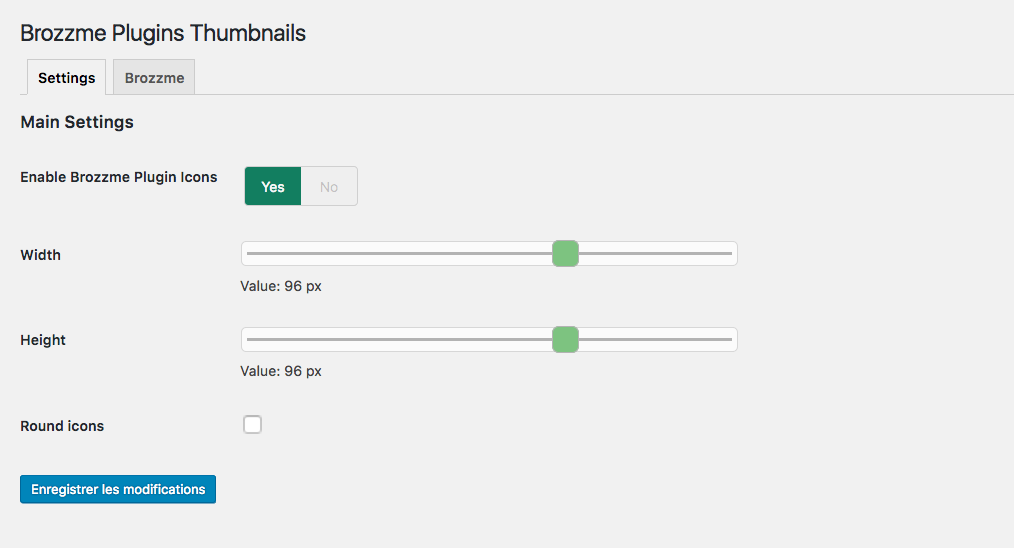描述
Add thumbnail column to plugins displays thumbnails for WordPress plugins on the plugins list page, on admin (wp-admin/plugins.php).
Brozzme Add Plugins Thumbnails would help to easily identify plugins. Add your own thumbnails for premiums or personal plugins.
Just activate plugin to see thumbnail.
Options
- Icon width and height
- Round icon
- Reset transients
- Transient expiration
- Add your special thumbnails
Behaviour
- thumbnail from wordpress.org repository
- thumbnail fallback with text, random colors or your own thubnails
- specials links to the thumbnails
- transients
屏幕截图
安装
- Upload “brozzme plugins thumbnails” to the “/wp-content/plugins/” directory.
- Activate the plugin through the “Plugins” menu in WordPress.
- Manage options in Brozzme->Plugin Icons if needed.
评价
2018 年 1 月 8 日
Très efficace ça ajoute un peu de l’ergonomie manquante
2018 年 1 月 8 日
Bien pratique, on identifie bien plus vite le plugin que l'on cherche, bravo.
2018 年 1 月 8 日
Good idea and work fine. It's really nice and a quickier way to visualize plugins list 🙂
贡献者及开发者
更新日志
1.4.5
- compatibility fix with other plugin
1.4.2
- bugfixe on Brozzme plugins css
1.4
- add filter for premium or unknow plugin
- add setting page for specials plugins
- delete transient
- curl functions replace with wp_get_remote
1.0
- Initial release.