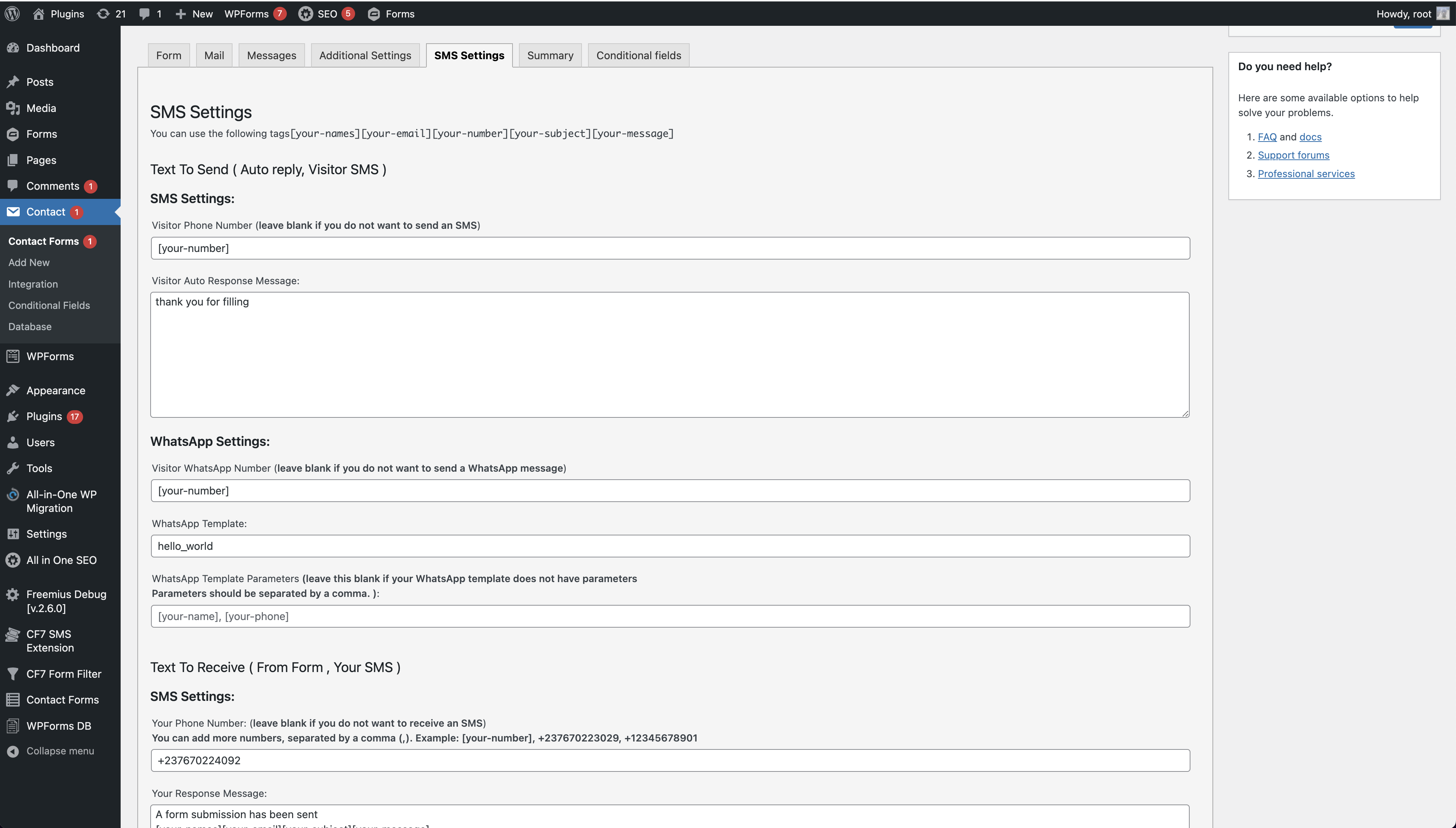描述
This Plugin adds SMS Texting capability to Contact Form 7, from supported providers ( see list below ).
Configure your forms to send Text messages and WhatsApp messages to you and your visitors from the SMS tab in Contact Form 7 plugin.
It also allows for Text notifications when you receive through your forms.
Note: This is just an extension. This plugin is not affiliated with or endorsed by Contact Form 7.
Supported Providers
- Twilio
- Nexmo
- WhatsApp
We will add more providers with time.
Pro Features
Upgrade to the pro version from the Account submenu page or using this link to have access the following features:
1. SMS History: See all SMS sent from your website and resend an SMS that was not sent
2. WhatsApp Template Parameters: Add parameters to your WhatsApp templates and send personalized messages
How to Contribute
The source codes can be downloaded here GitHub
安装
- Download the plugin
- Install and activate
- Open CF7 SMS Extension from your admin menu
- Go to Options and fill your SMS credentials (API key, etc ..) and save
- Open the contact form in which you would like to add SMS notifications. Click on the SMS tab for configurations.
评价
贡献者及开发者
更新日志
1.3.3
- Fix email sending even when the prevent form submission checkbox is checked
1.3.2.1
- Update Freemius SDK
- Update WordPressTools library
1.3.2
- Add WhatsApp message feature
- Update WordPressTools library
1.3.1
- Update WordPressTools library
1.3.0
- Add SMS History Tab
1.2.2
- Add new SMS provider (Nexmo)
1.2.1
- Add ability to send SMS to more than one admin number
1.2.0
- Add page to test your configurations
- Add option to prevent form from submitting if an error occurs while sending sms or skip error and
submit the form
1.1.0
- Add option to show/hide error messages if an sms was not sent
- Add page to send a test SMS
- Enhancements
1.0.1
- Fix SMS not sending
- Remove Twilio PHP SDK, Switch to Twilio API
1.0.0
- Initial Release