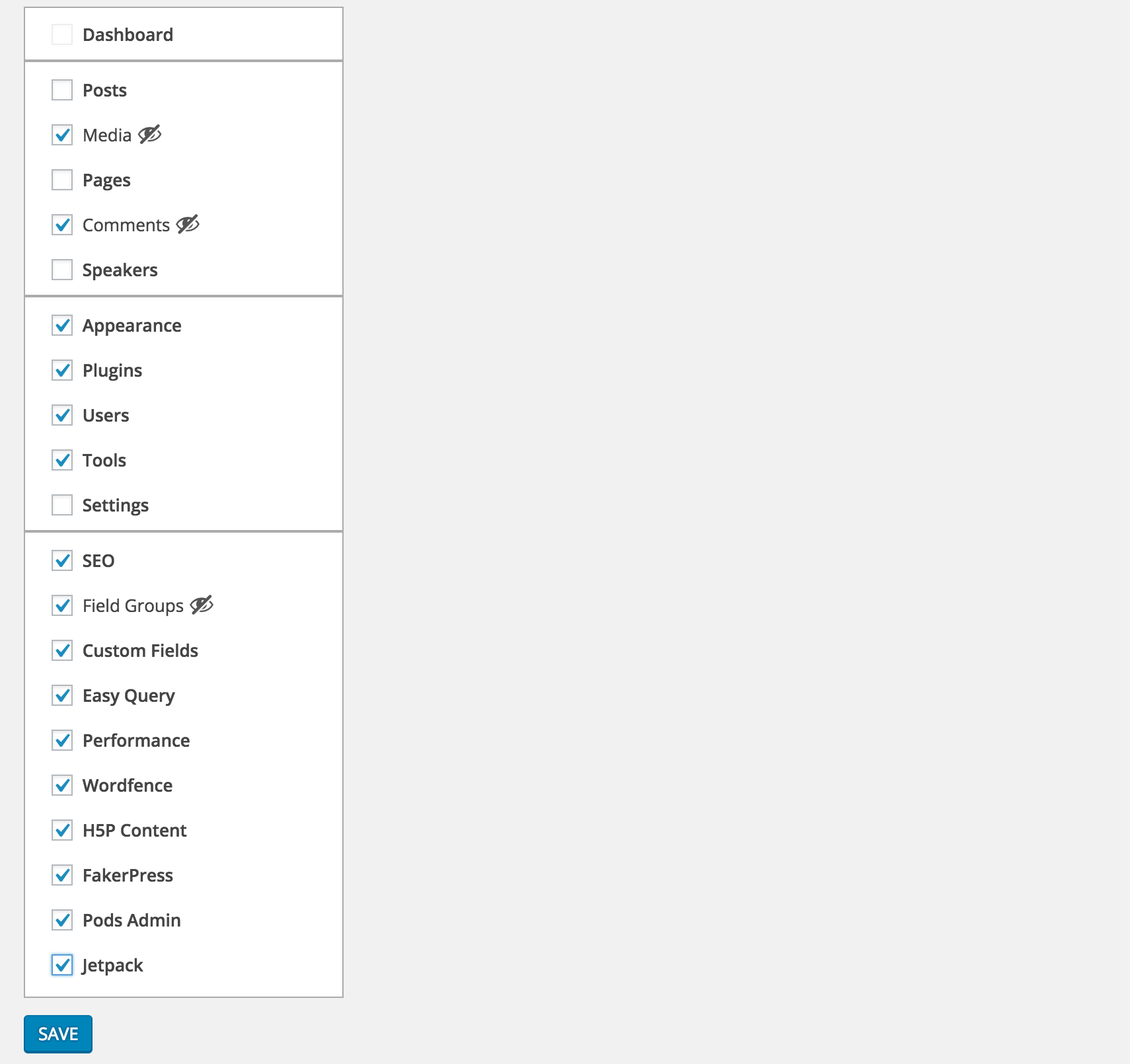描述
Most of the plugins and even standart WordPress tabs in the admin menu are not used very often.
With this plugin you can make rarely used items in the admin menu invisible until you need them.
You can just toggle them whenever you need them with Toggle Extra button in the left menu.
屏幕截图
安装
- Download and activate the plugin.
- Browse to the
Clean Admin Menusection under Settings to configure.
常见问题
- How does it work
-
It simply hides&show the elements via css and javascript.
评价
2021 年 4 月 15 日
Easy to use and works perfectly!
2019 年 12 月 4 日
In itself the plugin is simple, and that means other plugins should do the heavy lifting when it comes to changing the WP Admin menu's.
BUT and I can not stress this enough; the toggle option is so damn convenient in combination with them.
2019 年 4 月 27 日
i like plugin so much.
it help my admin menu look clean.
that is awesome when using with Admin Menu Editor plugin.
But please update plugin!
2018 年 5 月 18 日
This plugin works so much better than any other option, everything is neatly hidden away, and it still allows access to those hidden items whenever you do actually need them. Really smart.
2018 年 3 月 16 日
Great idea and it works
2018 年 2 月 4 日
Still works good!
贡献者及开发者
更新日志
1.0.0
- First version
1.0.1
- PHP 5.2 syntax fix