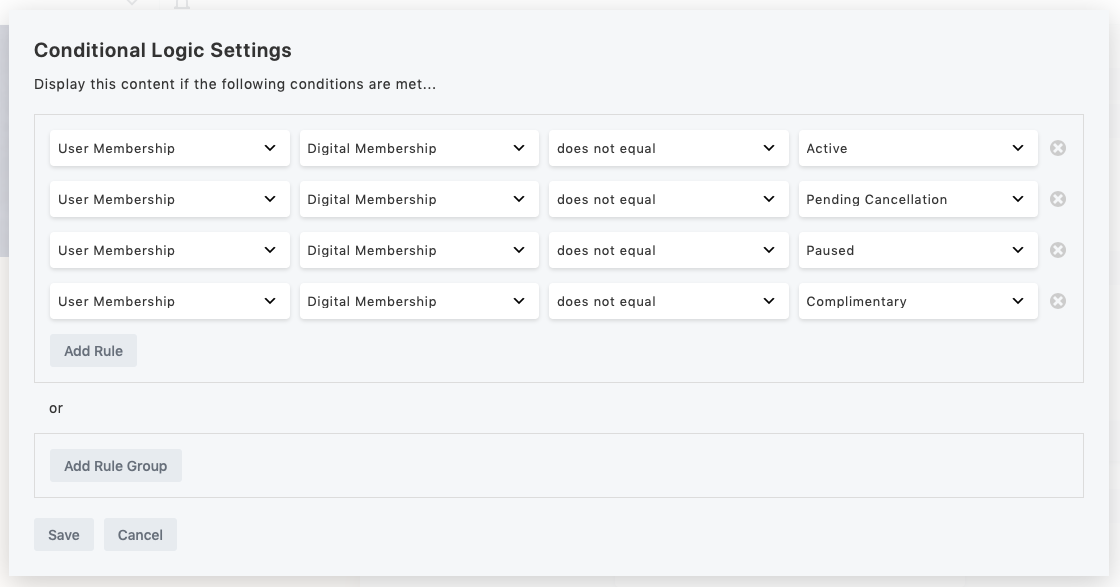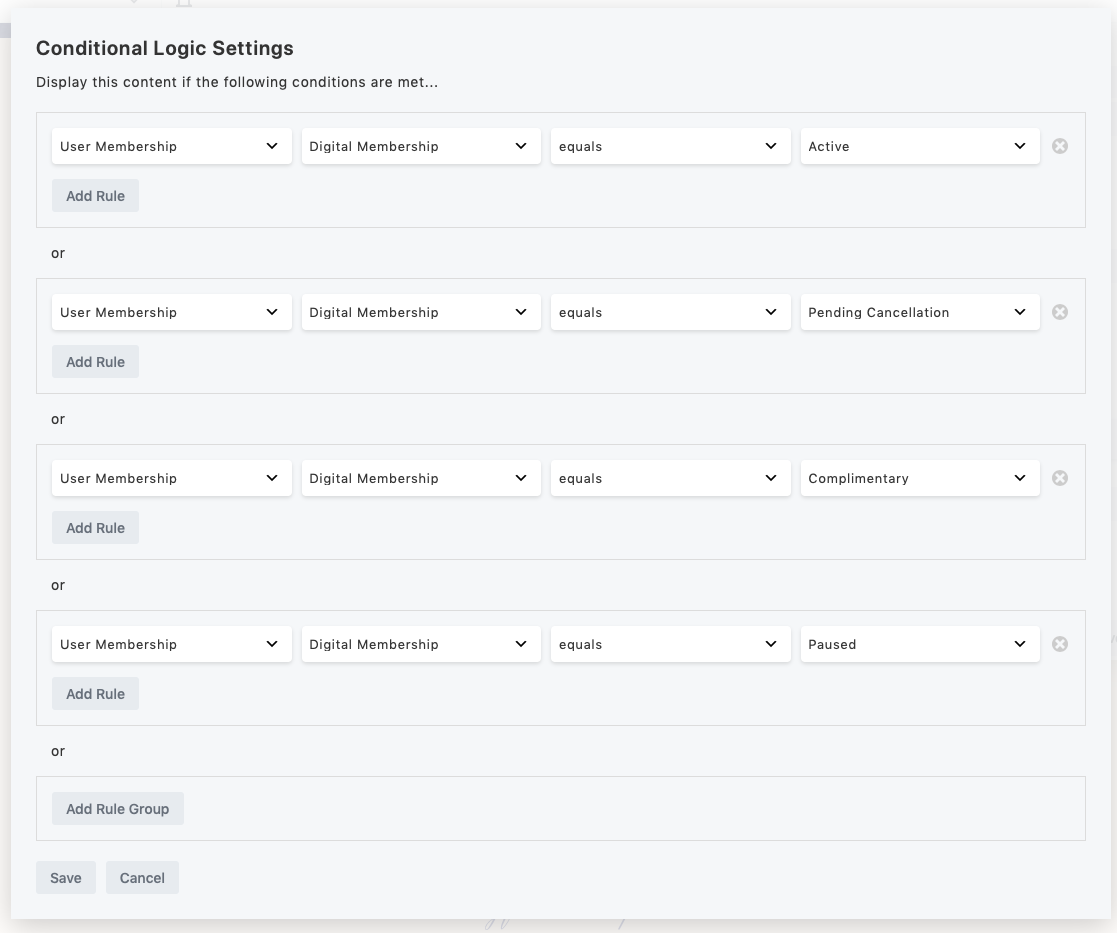描述
If you use WooCommerce Memberships and Beaver Builder, you will want to use this plugin. It enables you to have blocks that use conditional logic to display different content depending on the visitor’s membership status.
To use:
- Edit a page in Beaver Builder.
- Click on a block.
- Go to the Advanced tab and choose Conditional Logic from the Display menu.
- Click Open Conditional Logic Settings
- Define your rule by selecting “User Membership” and then choose the plan that you are checking.
- If you just want to check if the user is active or inactive, “is set” will be true for any active status and “is not set” will be false for any active status. You can also create rules by comparing to specific Membership statuses by using “equal” or “not equal”.
Note: if you do not select a Membership Plan, then it will default to looking for a plan with a slug of ‘digital’ and if it can’t find it, the user will always be considered “inactive”.
屏幕截图
常见问题
-
Is this an official Beaver Builder or WooCommerce Memberships plugin?
-
No.
-
Is this plugin free?
-
Yes, this plugin is free and open-source.
评价
此插件暂无评价。
更新日志
1.3
- Eliminate some php notices
1.2
- This is the first public version.