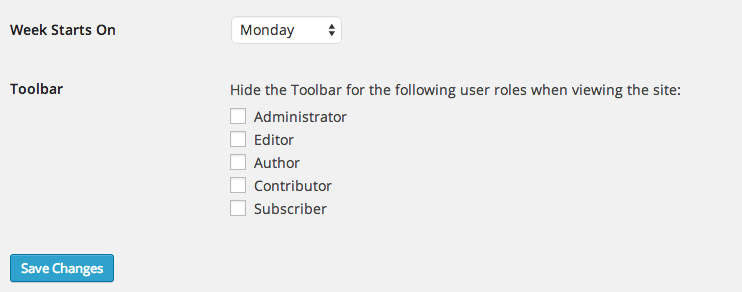描述
This humble plugin adds an option in Settings > General that controls who sees the WP Toolbar when viewing your site.
You can turn the Toolbar on or off per user role.
Note that this controls the public, front-end version of your site. When viewing the dashboard, the toolbar always appears.
How is this different from other plugins that do similar things? It’s smaller, cleaner, and doesn’t add any unnecesary settings pages. It’s also smart enough to hide the Toolbar option on user profiles if that user is already restricted from seeing the toolbar.
安装
Automatic Install
- Log into your WordPress dashboard and go to Plugins → Add New
- Search for “Disable Toolbar”
- Click “Install Now” under the Disable Toolbar plugin
- Click “Activate Now”
Manual Install
- Download the plugin from the download button on this page
- Unzip the file, and upload the resulting
disable-toolbarfolder to your/wp-content/pluginsdirectory - Log into your WordPress dashboard and go to Plugins
- Click “Activate” under the Disable Toolbar plugin
常见问题
- Installation Instructions
-
Automatic Install
- Log into your WordPress dashboard and go to Plugins → Add New
- Search for “Disable Toolbar”
- Click “Install Now” under the Disable Toolbar plugin
- Click “Activate Now”
Manual Install
- Download the plugin from the download button on this page
- Unzip the file, and upload the resulting
disable-toolbarfolder to your/wp-content/pluginsdirectory - Log into your WordPress dashboard and go to Plugins
- Click “Activate” under the Disable Toolbar plugin
评价
2019 年 1 月 17 日
They simplest is best and this plugin is no exception. Install, activate, tick the boxes and save ... and you're done. Works out of the box, no fuss, no hassles and makes your site logged in look really professional.
2018 年 11 月 16 日
Does exactly what it says it does, without fuss or trouble.
Every WP role and bbPress (Forum) role can be addressed individually, very nice.
2018 年 9 月 3 日
I wanted that certain role of users can not see or have access to the Worpress desktop or any wordpress feature form the backend.
In seconds this plugin did just that! Installed it, selected the user role I want to block and boom! All done , in seconds. And all from the Settings > General panel, this plugin its so great and humble that even fits happily in there.
ITs small, light and simple, what else do you want!!! I can not thank you enough!
2018 年 5 月 3 日
Nice touch with the feature that hides the toggle to change the toolbar option. Works great with Theme My Login custom profiles.
2018 年 5 月 1 日
Love it when a plugin just does what it says on the box. Simple. No fuss. No hassle.
Thank you!
2017 年 8 月 9 日
Simple & Works Great
贡献者及开发者
更新日志
1.0
- Initial release.