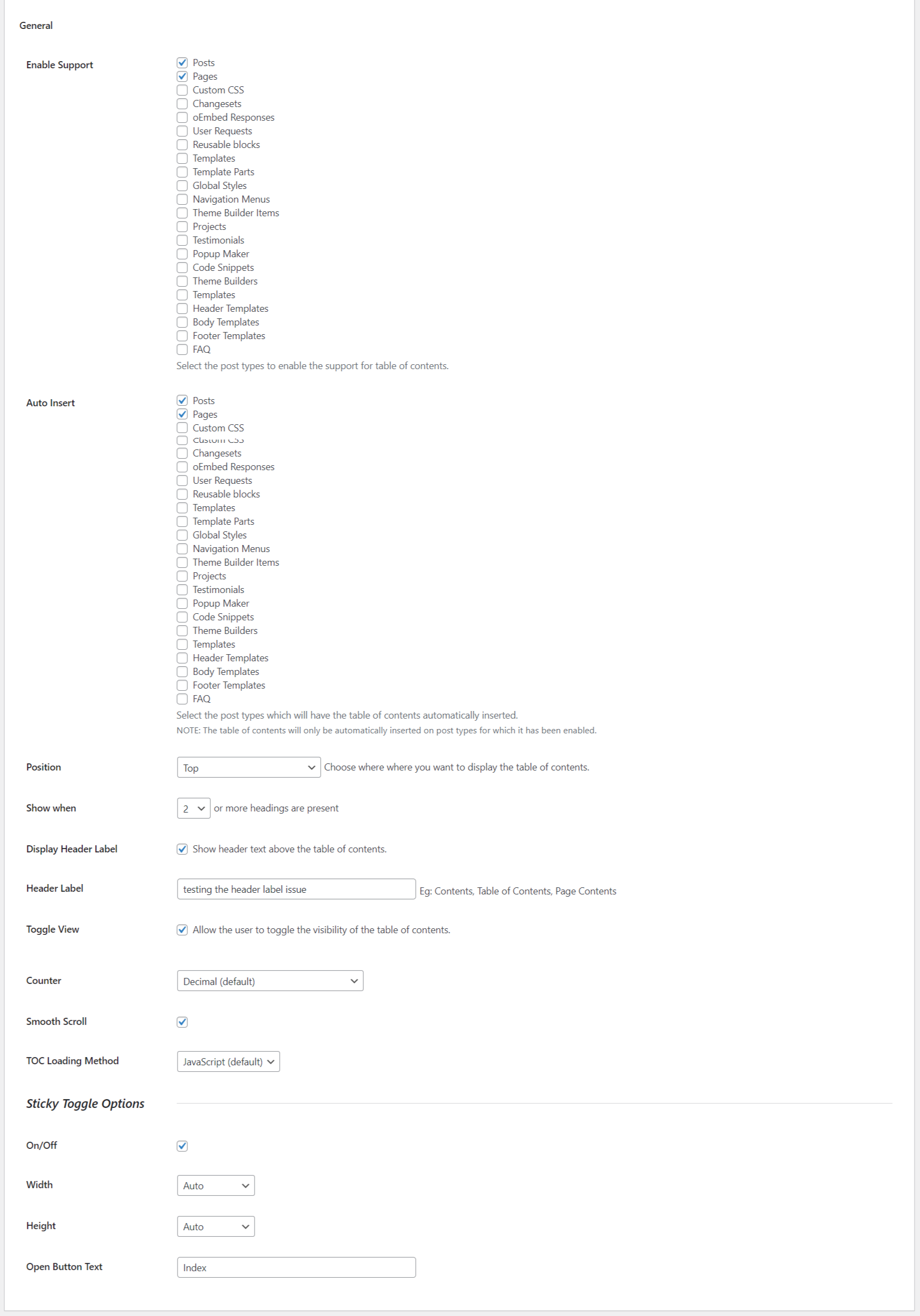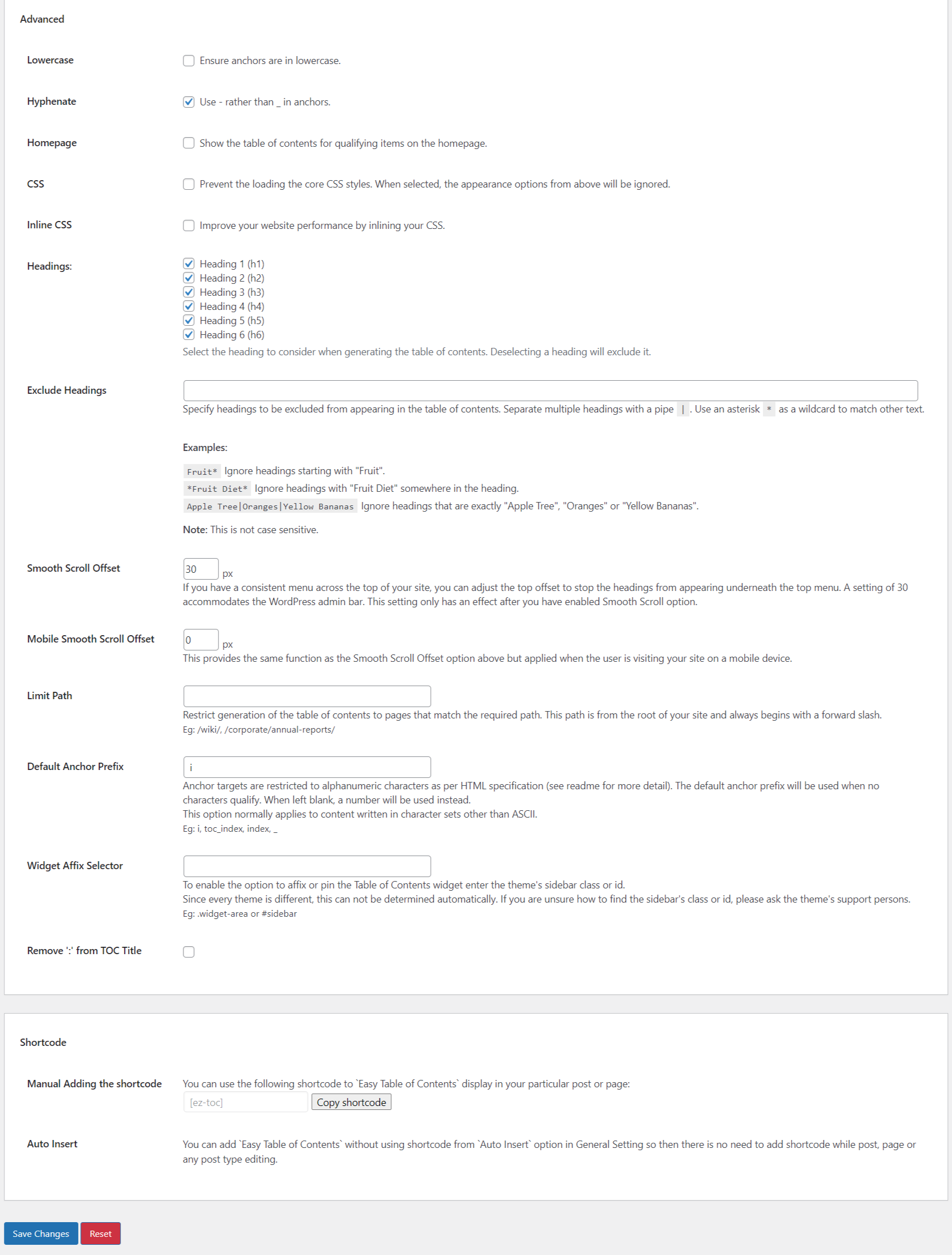描述
A user friendly, featured focused 简单的目录 plugin which allows you to insert a table of contents into your posts, pages and custom post types.
Home | Help & Tech Support | Documentation | Pro version Features
产品特点
- 自动生成目录用于你的文章,页面,以及通过杰斯他内容自身的文章类型用于头部
- 支持
<!--下一页-->标签. - 支持排名数学插件。
- 与 Classic Editor、Gutenberg、Divi、Elementor、WPBakery Page Builder 和 Visual Composer 页面编辑器一起使用。
- 可选地启用页面和/或POST。只要使用
_content()模板标记输出它们的内容,就支持自定义POST类型。 - 可选自动将目录插入到页面中,可根据已启用的POST类型进行选择。
- 提供许多简单的方式可以理解选项来配置当何时何地插入目录。
- 可以使用许多选项来配置插入的目录的显示方式,其中包括几个内置主题。如果所提供的主题不满足您的需要,您可以通过为边框、背景和链接颜色选择自己的颜色来创建自己的主题。
- 多种计数器项目符号格式可供选择;无、十进制、数字和罗马。
- 选择是否显示分级目录。这意味着较低优先级的标题将嵌套在较高优先级的标题下。
- 用户可以选择隐藏目录。你完全控制了这个特性。它可以被禁用,您可以选择在默认情况下隐藏它。
- 支持平滑滚动
- 有选择地启用或禁用邮寄的目录。
- 选择用于生成目录的标题。这也可以在一个员额的基础上设置。
- 容易排除标题的全球和张贴的基础上。
- 如果您不愿在POST内容中插入目录,则可以使用提供的小部件并将目录放在主题的侧栏中。
- 这些小部件支持在页面上粘贴或卡住,所以当您向下滚动页面时,它总是可见的。注意:这是一个高级选项,因为每个主题都不同,您可能需要主题开发人员的支持,以了解在设置中使用哪些正确的项选择器来启用此功能。
- The widget auto highlights the sections currently visible on the page. The highlight color is configurable.
- 开发人员对许多操作挂钩和过滤器都很友好。
更多信息可通过 Github 欢迎拉取请求。
- An option to show toc based on dynamic paragraph count.
- An option which Preserve Line Breaks in TOC.
- An option to use the TOC without anchor links in the URL.
- Support for custom taxonomy description.
- Adds SiteNavigation Schema.
TAKE IT A STEP FURTHER WITH EASY TABLE OF CONTENTS PRO
With EASY TABLE OF CONTENTS PRO You will get access to more professional Settings, options and positions to really push your TOC to the next level.
* New – Gutenberg Block : Easily create TOC in Gutenberg block without the need of any coding or shortcode.
* New – Elementor Widget : Easily create TOC using Elementor Widget without the need of any coding or shortcode.
* New – Fixed/Sticky TOC : Users can find the content that they need, much faster through the option of sticky TOC.
* New – Fixed/Sticky TOC Customization : Customize the appearance of Sticky TOC with Theme Design options.
* New – Full AMP Support : Generates a TOC with your existing setup and make it AMP compatible automatically.
* NEW – ACF Support : Easily create TOC with your custom ACF fields.
* NEW – View More : Show selected number of TOC heading before user clicks to show remaining headings.
* NEW – Read Time : Show time of read for your posts/pages.
* NEW – Collapsable Sub Headings : Show/Hide sub headings of the Table of contents.
* NEW – Highlight Headings : Sticky heading highlight while scrolling through the content.
Shortcode
With Our shortcode feature you are in command of the table of contents with very little effort and even if you have little to no programming skills.
[ez-toc] Would generate the table of contents.
Below are the attibutes we support and could be useful in configuring the table of contents:
[header_label=”Title”] – title for the table of contents
[display_header_label=”no”] – no title for the table of contents
[toggle_view=”no”] – no toggle for the table of contents
[initial_view=”hide”] – initially hide the table of contents
[display_counter=”no”] – no counter for the table of contents
[post_types=”post,page”] – post types seperated by ,(comma)
[post_in=”1,2″] – ID’s of the posts|pages seperated by ,(comma)
[device_target=”desktop”] – mobile or desktop device support for the table of contents
[view_more=”5″] – 5, is the number of headings loads on first view, before user interaction (PRO)
Support
We try our best to provide support on WordPress.org forums. However, We have a special team support where you can ask us questions and get help. Delivering a good user experience means a lot to us and so we try our best to reply each and every question that gets asked.
Bug Reports
Bug reports for Easy Table of Contents are welcomed on GitHub. Please note GitHub is not a support forum, and issues that aren’t properly qualified as bugs will be closed.
JOIN TELEGRAM GROUP COMMUNITY**: Purpose of this group is to get proper suggestions and feedback from plugin users and the community so that we can make the plugin even better.
Roadmap
- Fragment caching 提高了性能
- 提升可访问性
- 为列表计数器样式添加子弹和箭头选项。
- View Full Road Map
信用
Easy Table Contents 是优秀的 https://wordpress.org/plugins/table-of-contents-plus/“>目录+插件 http://dublue.com/plugins/toc/“> Michael Tran 。
Screenshots
- 设置的常规部分
- 设置的外观章节
- 设定的高级章节
Installation
使用WordPress插件搜索
- 导航到插件管理页面下的
AddNew子页面。 - 搜索
easy table of contents. - 插件应该在搜索结果中列在第一位
- 链接
现在安装链接 - 最近的点击
Activate Plugin链接到激活插件
在WordPress管理面板中上传
- 下载插件的zip文件 并且保存到你的计算机
- 导航到插件管理页面下的
AddNew子页面。 - 点击
Uploadlink - 再你的电脑文件中选择Easy Table of Contents zip 文件
- 点击
现在安装按钮 - 最近的点击
Activate Plugin链接到激活插件
使用FTP
- 下载插件的zip文件 并且保存到你的计算机
- 解压Easy Table of Contents zip 文件
- 创建一个新的目录,命名为
easy-table-of-contents目录在../wp-content/plugins/目录 - 在步骤2中从文件夹解压上传文件
- 在插件的管理员页面激活插件
Contact | Help | Technical Support
常见问题
-
OK,我已经安装了这个,下一步我该怎么做?
-
您的第一站应该是目录设置管理页面。您可以在“设置”菜单项下找到它。
您需要做的第一个也是唯一一个决定是,您需要决定要为哪些文章类型启用目录支持。默认情况下,它是Pages post类型。如果在页面上是您计划使用目录的唯一位置,则在“设置”页面上无需执行任何操作。为了简单起见,我建议此时不要更改任何其他设置。许多其他设置控制插入目录的时间和位置,更改这些设置可能会导致目录不显示,从而使入门变得更加困难。在你熟悉了它的工作原理之后。。。然后扭开:)
顺便说一下,请务必阅读目录是如何创建的?常见问题解答,以便您了解目录是如何自动生成的。 在您设置页眉之后,或之前,无论哪种方式…向下滚动页面,您将看到一个名为“目录”的元框,启用插入目录 . 选项和更新和/或发布您的页面。 目录应自动显示在页面顶部。
-
目录是如何创建的?
-
、
、
、
、<; h5>、
HTML 标签。 如果您使用的是 WordPres 可视化帖子编辑器,则当您选择 之一时,将使用这些标题标签并将其插入到帖子中 格式下拉菜单中的标题 n 选项。 在页面上找到的每个标题都将创建一个目录项。 这是一个示例,它将创建一个包含六个项目的目录。
<h1>Item 1</h1> <h1>Item 2</h1> <h1>Item 3</h1> <h1>Item 4</h1> <h1>Item 5</h1> <h1>Item 6</h1>您还可以创建“嵌套”目录。 这很难解释,所以我将在前一个示例的基础上进行说明。 在此示例中,将使用相同的六个项目创建一个目录,但现在前三个将每个都嵌套在其下方的子项目中。 缩进不是必需的,它只是为了说明目的而添加的。
<h1>Item 1</h1> <h2>Item 1.1 -- Level 2</h2> <h1>Item 2</h1> <h2>Item 2.1 -- Level 2</h2> <h1>Item 3</h1> <h2>Item 3.1 -- Level 2</h2> <h1>Item 4</h1> <h1>Item 5</h1> <h1>Item 6</h1>您也不限于单个嵌套项目。您可以根据需要添加任意数量。您甚至可以创建多个嵌套级别…
<h1>Item 1</h1> <h2>Item 1.1 -- Level 2</h2> <h3>Item 1.1.1 -- Level 3</h3> <h3>Item 1.1.2 -- Level 3</h3> <h3>Item 1.1.3 -- Level 3</h3> <h2>Item 1.2 -- Level 2</h2> <h3>Item 1.2.1 -- Level 3</h3> <h3>Item 1.2.2 -- Level 3</h3> <h3>Item 1.2.3 -- Level 3</h3> <h2>Item 1.3 -- Level 2</h2> <h1>Item 2</h1> <h2>Item 2.1 -- Level 2</h2> <h2>Item 2.2 -- Level 2</h2> <h1>Item 3</h1> <h2>Item 3.1 -- Level 2</h2> <h2>Item 3.2 -- Level 2</h2> <h1>Item 4</h1> <h1>Item 5</h1> <h1>Item 6</h1>如果需要,您可以嵌套 6 层深。我希望这可以帮助您了解如何在您的网站上创建和构建您自己的自动生成的目录!
-
Is there any shortcode to add the table of content to anywhere I want ?
-
Yes you can add the TOC with this shortcode – [ez-toc] and with the help of this you can easily add the TOC in the content or anywhere in the WordPress and if you want to add the shortcode on the theme file then you can add it with the help of this code – and with this, you can add the TOC on any file according to your need.
评价
贡献者及开发者
更新日志
2.0.65 10/04/2024
- TWEAK: Warning: Undefined array key “s_blockqoute_checkbox” #728
- TWEAK: Write plugin name in subject of feedback form #731
- New: Added to exclude heading from query loop feature #730
2.0.64 28/03/2024
- TWEAK: When clicked on copy shortcode, Page is shaking #695
- TWEAK: Uncaught ReferenceError #693
- TWEAK: Need to correct [initial_view=’no’] shortcode in TOC #715
- New: Exclude By Matching Url/String Option is not working for Sticky TOC #688
- New: Added a new feature to set different positions on specific posts/pages #697
- New: Added a new feature to Filter/Hook for Adding Custom Links Before and After Toc plugin-generated Links #718
- Bug: Fatal Error: [ez-toc-widget-sticky] Shortcode and also Conflict with ‘Internal Link Juicer (Pro)’. #704
- Bug: Sidebar’s PHP Error Notices in TOC version 2.0.63 #716
- Bug: Double invoice showing when sitenavigation schema option enabled #720
- Compatibility: Tested with WordPress 6.5 #723
2.0.63 02/03/2024
- TWEAK: Remove extra spaces added by the users to the option Exclude feature #687
- TWEAK: HTML Validator Parse Error: Font-Size Issue #691
- TWEAK: Proper enqueue method for sticky toc js. #696
- Bug: Easy TOC conflicts with the Popular Post plugin. #680
- Bug: A warning is appearing after the recent update #686
- Bug: TOC not showing on MicrojobEngine theme #694
- Bug: Warning appears in product widget sidebar #705
- Bug: Function wp_specialchars is deprecated since version 2.8.0! #709
- Bug: Add compatibility with pressbook theme #710
2.0.62 12/01/2024
- New: Shortcode for sidebar sticky toc widget in documentation shortcode block #399
- New: A feature to remove numbers from individual post #404
- New: An option to customize the Highlighting of the headings #455 (Pro)
- New: An option to customize the Font Weight #496
- New: An option for TOC in Widgets to change the colour and font size of the TOC title #508
- New: Elementor Code Improvement #675
- New: Compatibility for Genesis Theme Custom Taxonomy Archive page (Pro)
- Bug: Ad Inserter #97
- Bug: Add Request URL option conflicting with twenty-twenty two theme #676
- Bug: Conflict with Avada child theme #677
- Bug: Conflict issue with device target feature #678
- Bug: YASR schema markup got disappeared when enabling plugin #679
- Bug: Add compatibility with Current Year, Symbols and IP Shortcode plugin #681
2.0.61 13/12/2023
- New: checkbox selection should work on label clicks #473
- New: Should be able to change the sticky toggle header label for each post individually #625
- New: TOC plugin is not working with AJAX #634
- New: Need to add a feature to customize the View More/Less label #637
- New: To make the Sticky Toggle heading highlight while scrolling through the content #647
- New: The option font size is only working for the Sticky Toggle title Label but not for the headings #661
- New: Meta field to turn off sticky individually on post/pages. #666
- Bug: Put documents links #510
- Bug: Recent TOC Update 2.0.56.1 Causing W3C Validation Error #611
- Bug: The size of headings not increasing individually as per setting. #623
- Bug: Checklist #658
- Bug: The option “Width” is not getting saved for the option Sticky Toggle. #660
- Bug: The feature “Fixed TOC” is not working #662
- Bug: The H4, H5, and H6 headings are not changing the font size if customized in the Settings #663
- Bug: Target device functionality is not working in sticky toc #664
- Bug: PHP Warning in TOC Plugin: Undefined Array Key ‘desc’ in class.options.php (Line 1776) #665
- Bug: Sticky TOC on Password-Protected Pages Before Entry #667
2.0.60 05/12/2023
- New: Alignment of TOC to the center on selected posts/pages #314
- New: An option to show the TOC content after the first image #336
- New: An option where users can show or hide the TOC on mobile devices and desktops. #362
- New: A feature to change a header label for specific post or page. #472
- New: An option to exclude/include heading via shortcode #566
- New: An option to load js in footer or header #586
- New: Add shortcode attribute to Hide/show counters in toc #649
- Bug: A sticky toggle appears on the Author pages and it contains the headings of the latest post published by them. #640
- Bug: Heading are not working if the plugin Molongui Authorship is activated ad if the heading contains “…” in it #642
2.0.59 29/11/2023
- New: An option to show TOC on Tag #489
- New: Toc support for custom taxonomy description #512
- New: Apply default anchor prefix in the Japanese language #528
- New: An option to restrict the toc if any part of url match with saved limit path #560
- New: An option to use the TOC without anchor links in the URL. #587
- New: An option which Preserve Line Breaks in TOC. #591
- New: Collapsable sub heading #622
- New: Enable support attributes inside shortcode #624
- New: Filter to hide and show metabox #645
- Bug: The WP Bakery image gallery is getting braked on first reload #627
- Bug: Warning in debug log #636
- Bug: When we set the counter as a disc while using the viewMore option, then TOC CSS is not working fine. #638
- Bug: Fix CSS Style Placement for Easy-Table-of-Contents WordPress Plugin #639
- Bug: Fatal error while activating pro version #644
- Bug: Conflict issue with the Smooth Scroll Offset option #646
- Bug: Critical Error with READ TIME Option when Set to “0”(Zero) #648
2.0.58 15/11/2023
- New: Generate schema/SiteNavigationElement for Table of contents #592
- New: An option to show estimated time to read the full article #594
- New: An option of TOC not crawl the paragraphs in blockquotes #601
- New: Add the View More feature compatibility with the Shortcode #628
- Bug: Widget Auto-Highlight Issue After Update 2.0.56.1 #610
- Bug: Conflict with the plugin Perfmatters’s option “Enable FastClick” #612
- Bug: Add compatibility with the theme Oliver Lohse #615
- Bug: Sticky TOC is showing on Blog pages #617
- Bug: Toc not showing if AMP Page Builder is used #619
- Bug: Smooth Scroll offset issue after latest update #620
- Bug: JSON error when we try to added the ETOC in page/post section #621
- Bug: The WP Bakery image gallery is getting braked on first reload #627
- Bug: Issue showing on the page speed tool as Lists do not contain only
- elements and script-supporting elements #630
2.0.57.1 27/10/2023
- Bug: Incomplete CSS Classes in Version 2.0.57 Causing Style Issues #614
2.0.57 25/10/2023
- New: A feature to show only limited number of headings and rest should be as “View More” #474
- Bug: The Footnotes are being repeated if the plugin is activated #597
- Bug: A warning is showing while using the TOC #606
- Bug: Jump anchors with apostrophe headings not working if theme Bamboo by Mediavine is active #607
- Bug: Conflict issue with Molongui Authorship plugin in 2.0.56 version #608
- Bug: Widget Auto-Highlight Issue After Update 2.0.56.1 #610
Full changelog available at changelog.txt