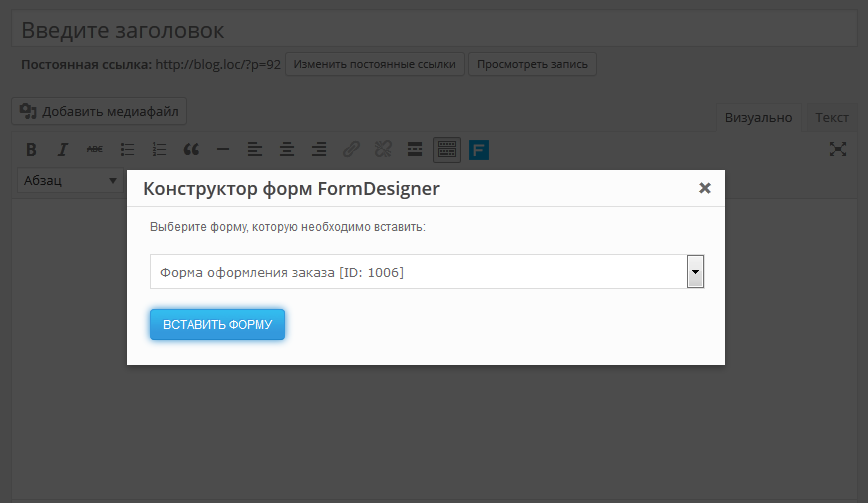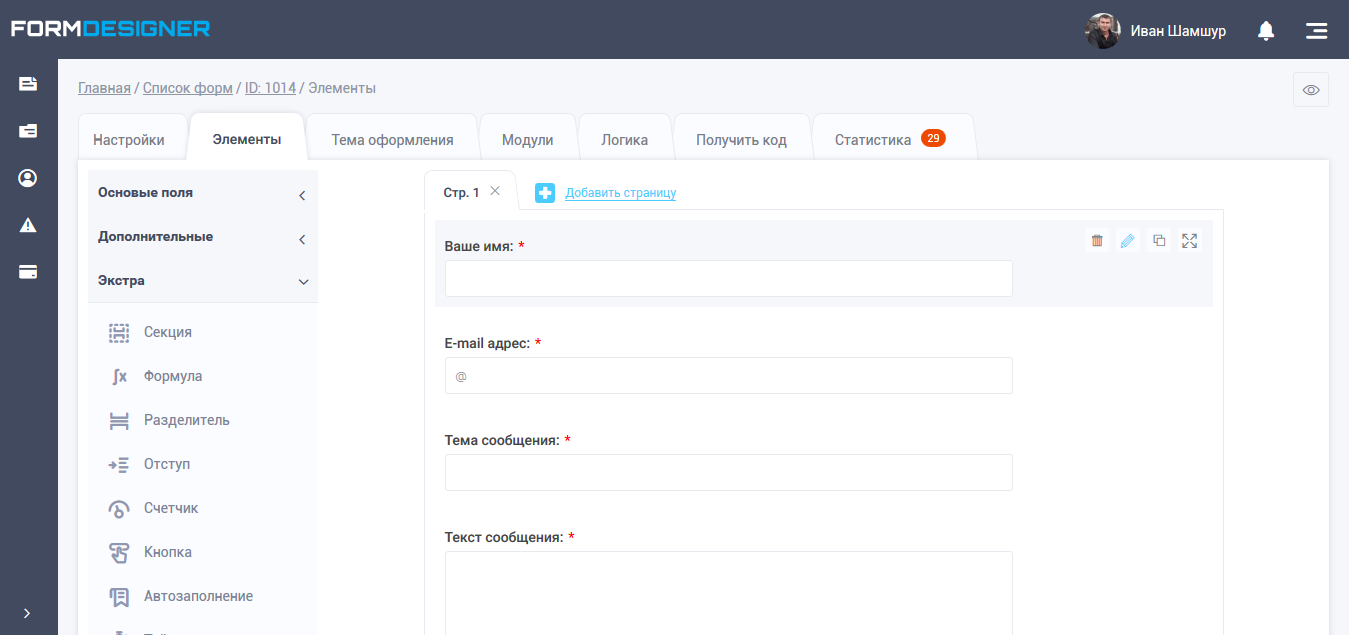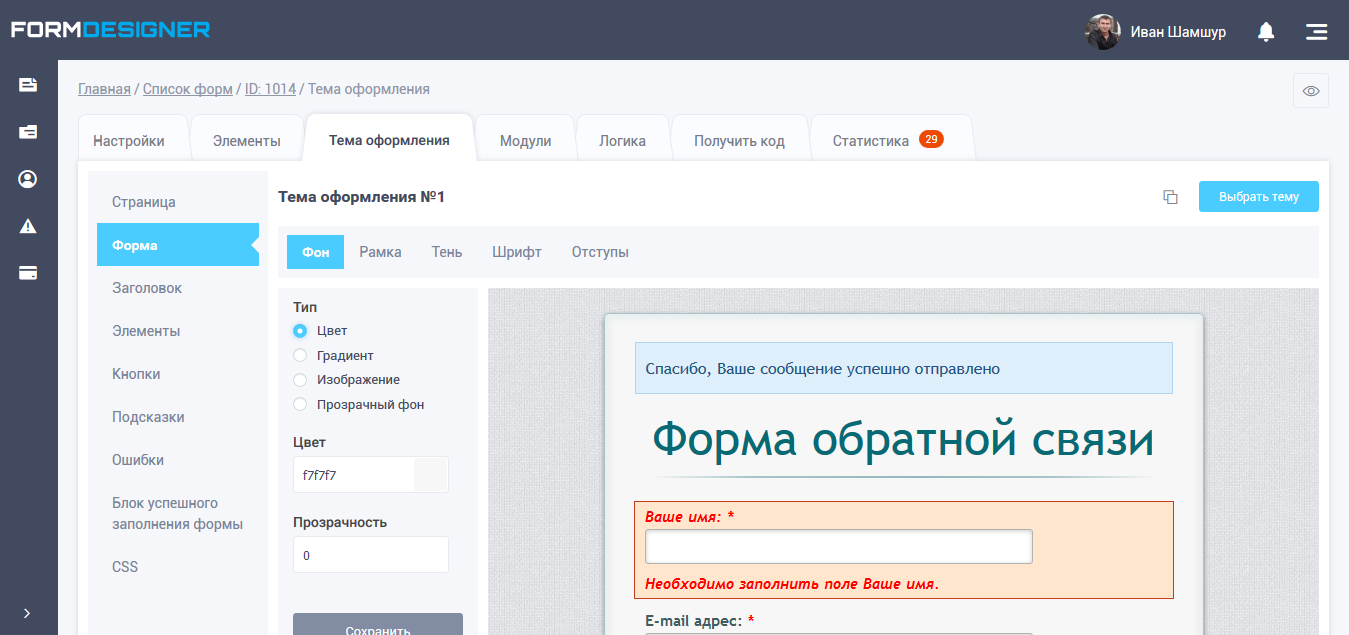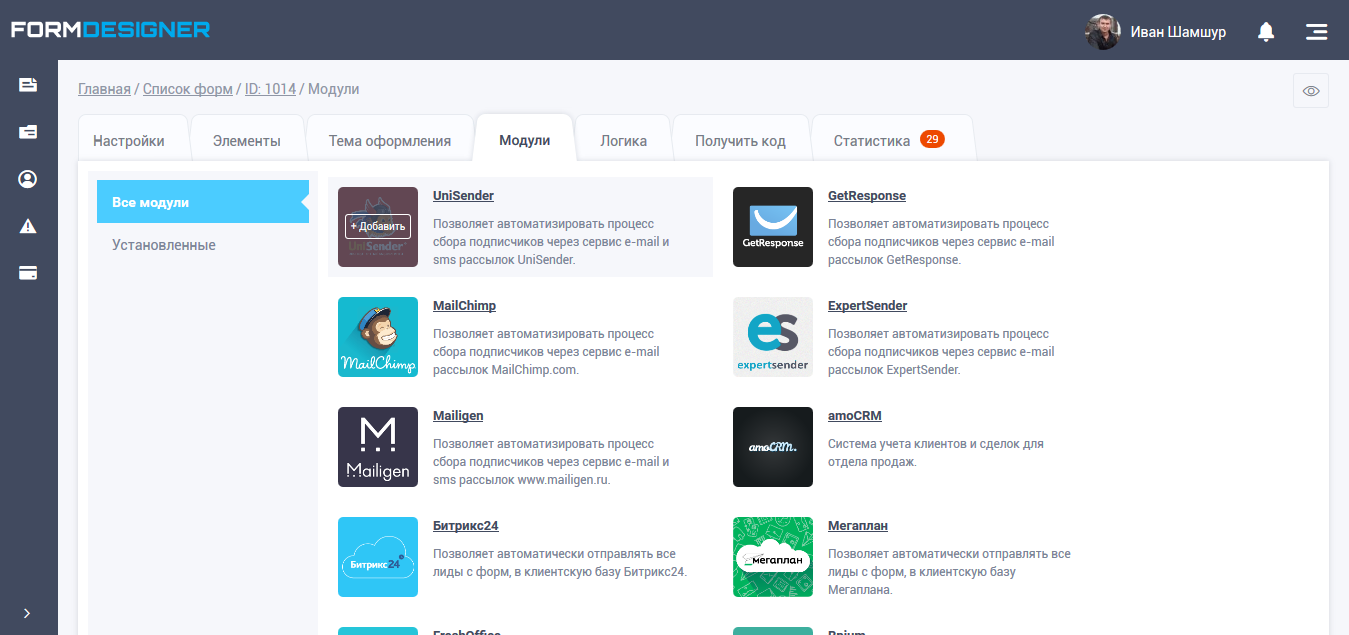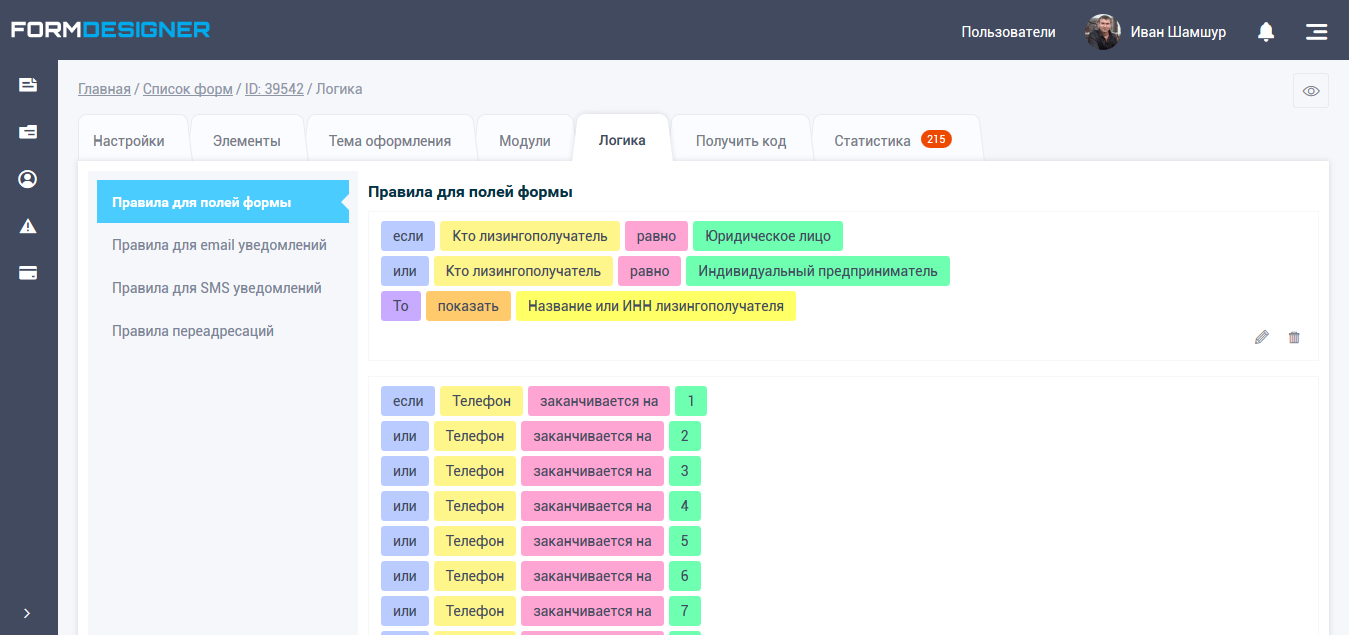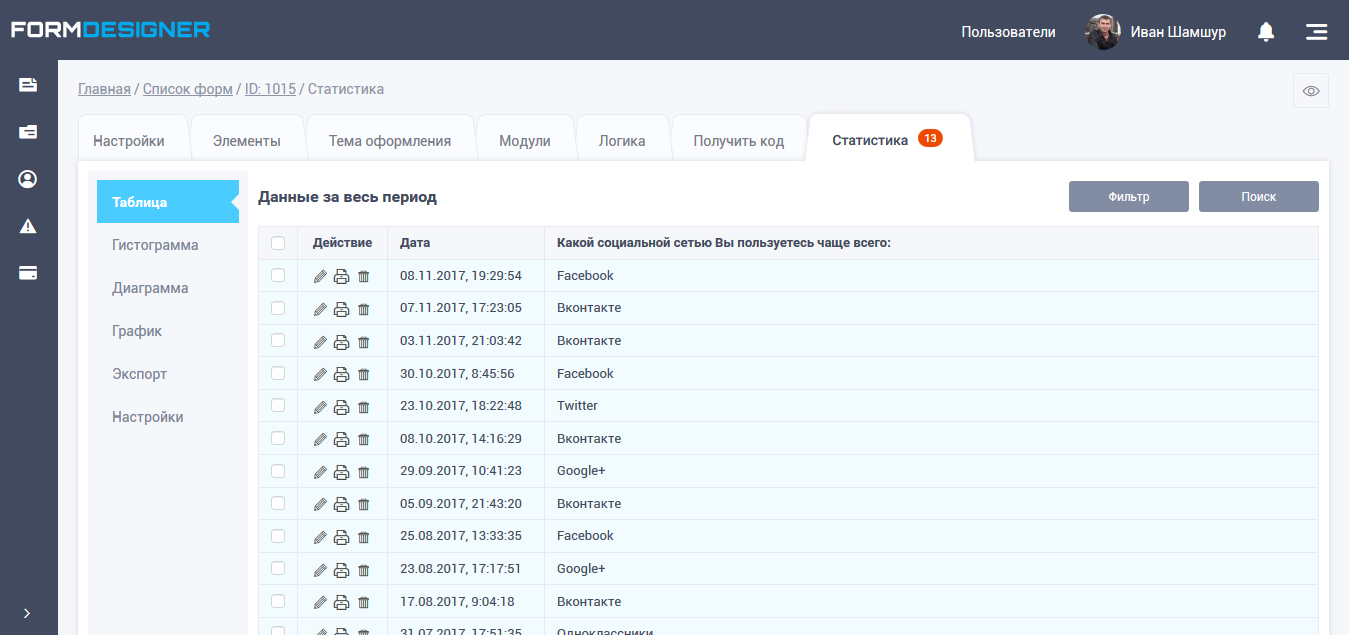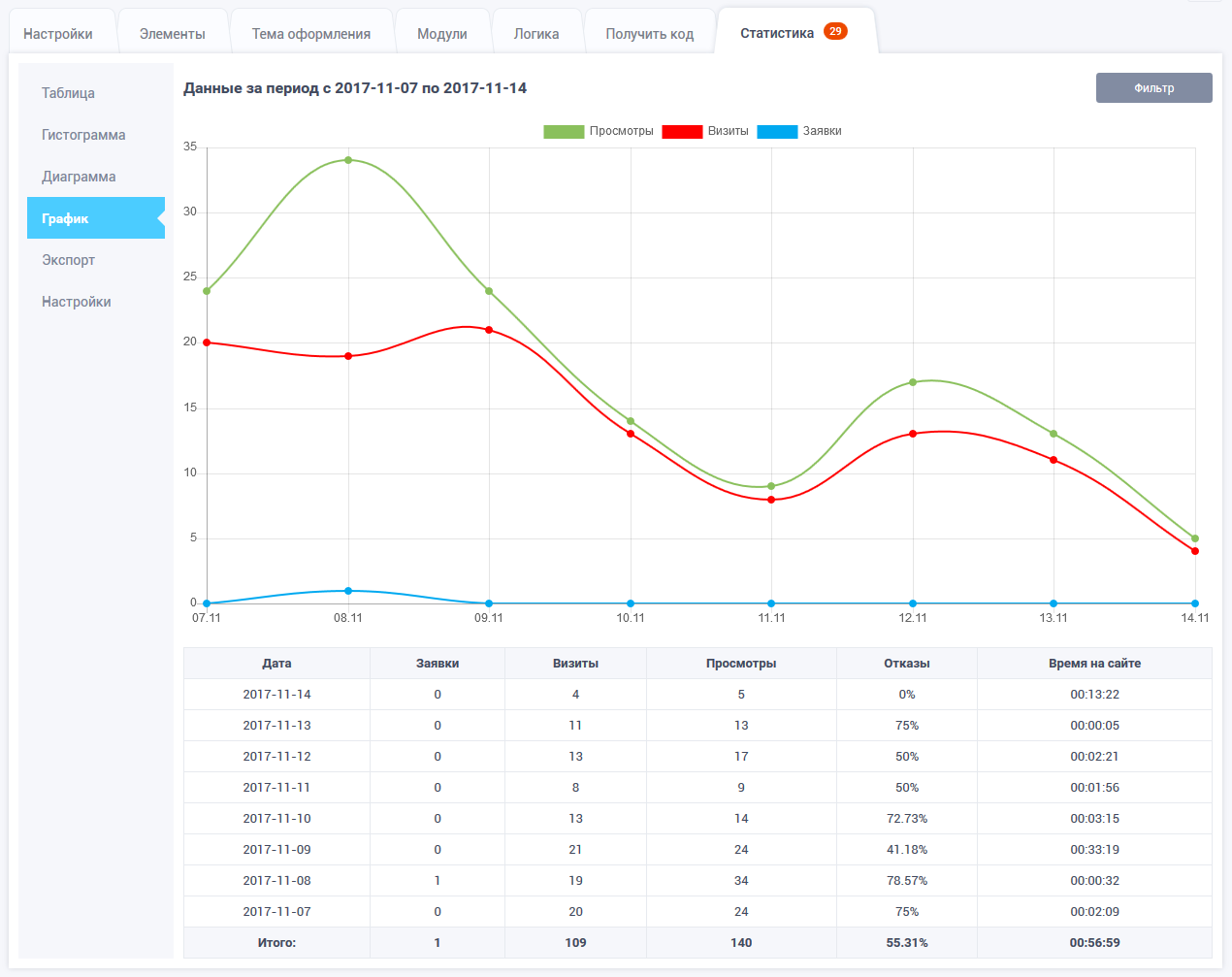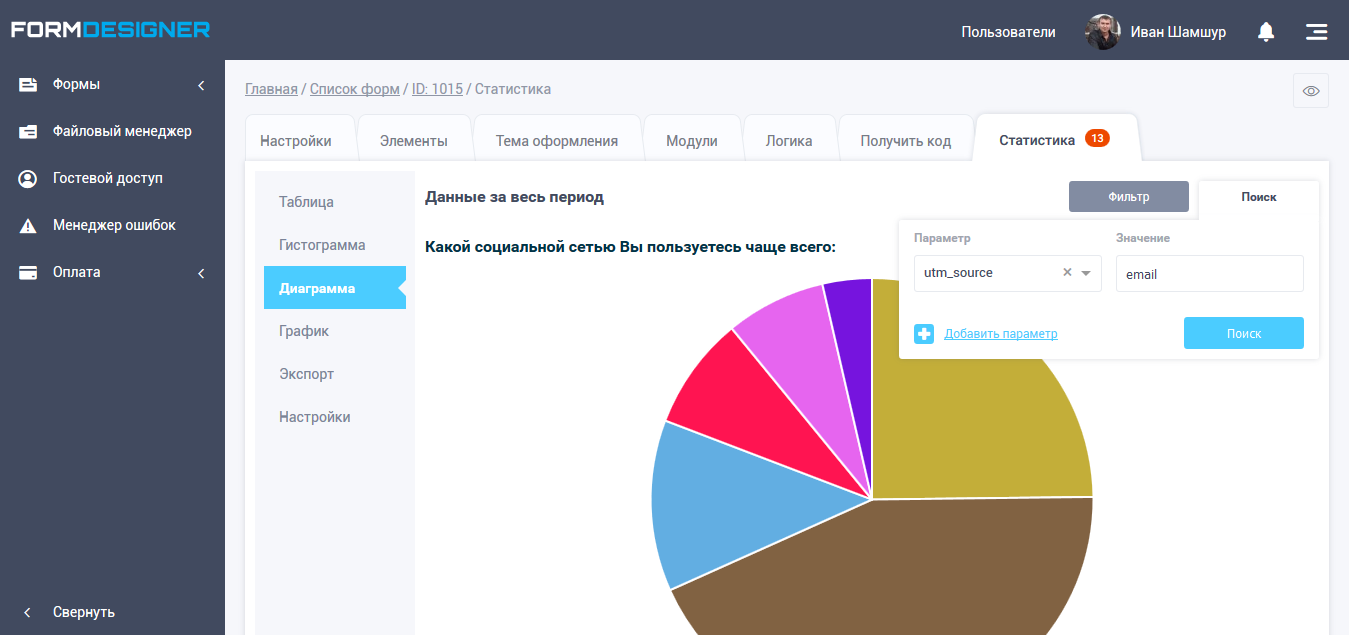描述
Adding any web form to your blog page is now very easy with the FormDesigner plugin, with no special knowledge or skills required.
It is a feature-rich real-time web form builder of any complexity. After installing the plugin, the FormDesigner icon will be added to your editor.
To add a form to the page, simply click on this icon and select the desired form. In addition, a new section “FormDesigner” will be added to the menu which will allow you to manage your forms, create new forms, edit existing forms, and view statistics.
The plugin also supports integration with e-mail services, CRM systems, google tables, Telegram and payment systems.
屏幕截图
区块
该插件提供了1个区块.
- FormDesigner
安装
- Copy the plug-in folder to /wp-content/plugins/.
2 Activate the plugin via the Plugins menu. - Go to the “FormDesigner” menu section and set up your account.
- That’s it, the “FormDesigner” icon will now appear in your editor, clicking on it will open a window with a list of your forms.
评价
此插件暂无评价。
贡献者及开发者
更新日志
1.0.0
- first plugin version
1.0.1
- refinement of the plugin code
1.0.2
- added an icon to the menu
1.0.3
- revised shortcode handling
2.0.0
- added support for Gutenberg editor
2.0.2
- added support for wordpress 5.5
2.1.0
- added support for wordpress 5.5.3
2.2.0
- added support for wordpress 5.9.2
- added english version