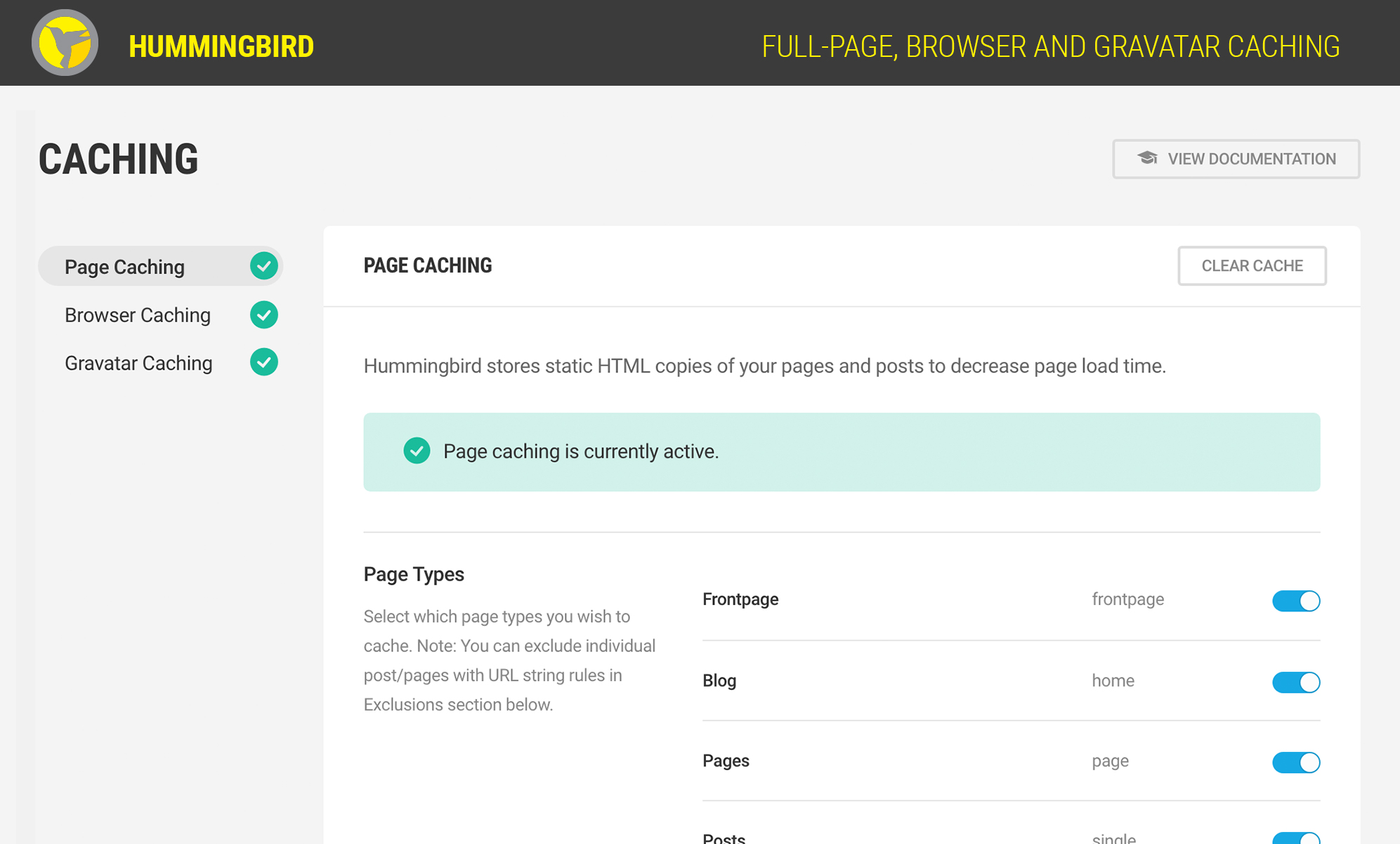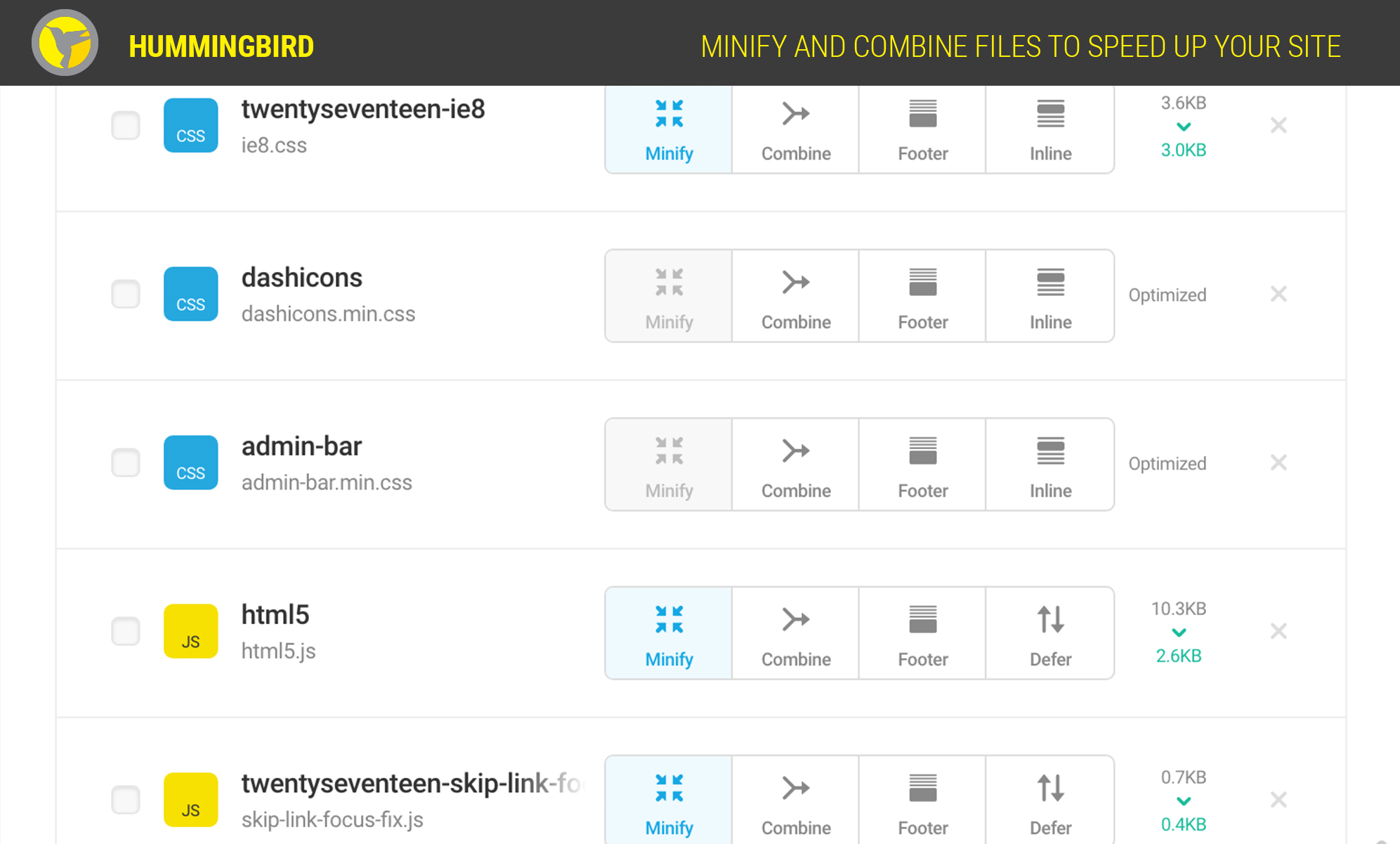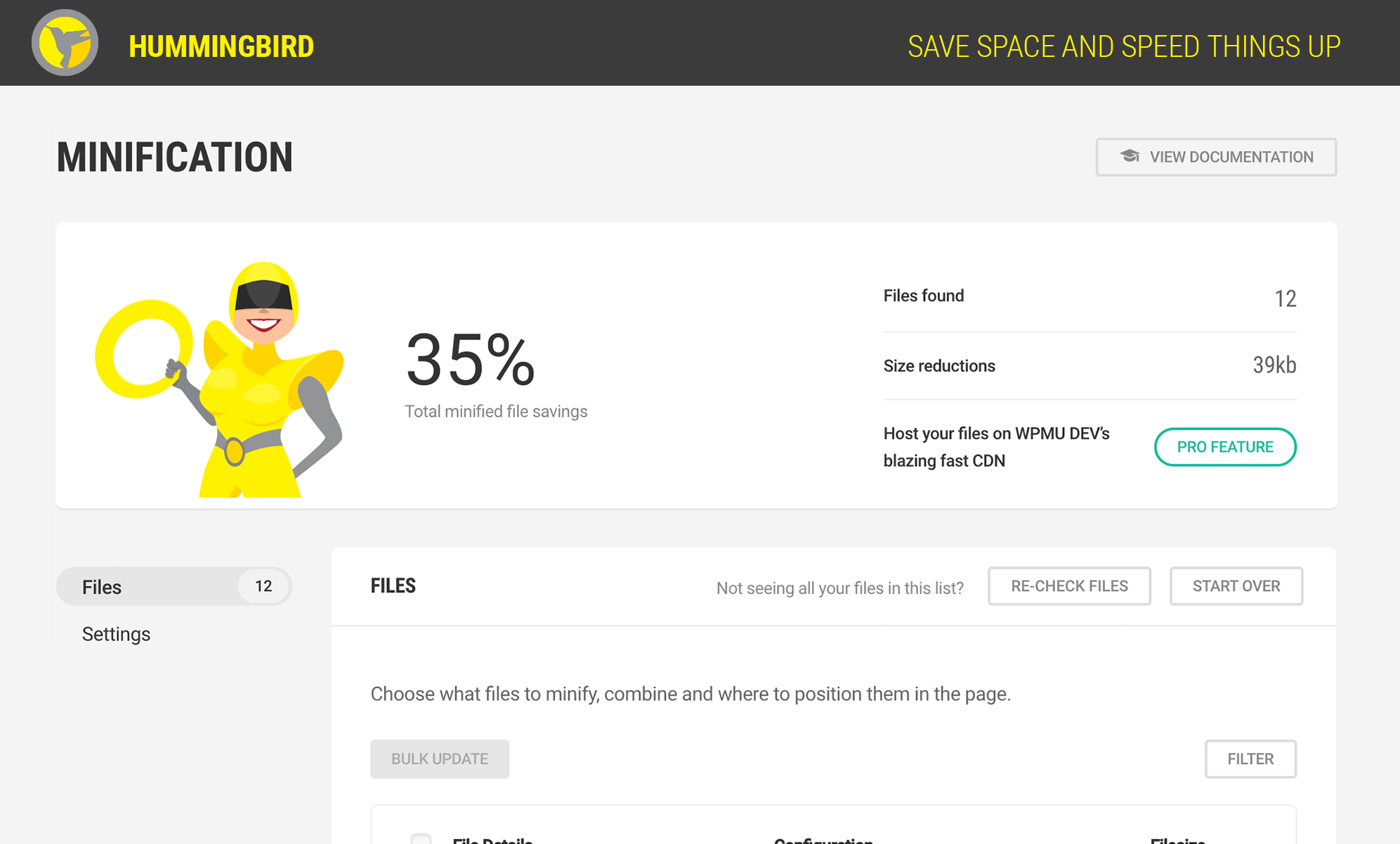描述
Hummingbird 通过增加新的方法来提高 Google PageSpeed Insights,并对文件压缩、延迟 CSS 和 JavaScript 样式和脚本、CSS 和 JS 的最小化、Lazy Load 集成以及世界级缓存进行微调控制,从而使您的网站速度更快并优化网站性能。
Hummingbird 是由 WordPress 速度专家为您带来的,他们创建了Smush图像优化,目前已在 1 万多个网站上使用。使用 Hummingbird 和 Smush 全面提升速度。
如果 PageSpeed Insights 提出这些速度建议,Hummingbird 可以提供帮助:
- 启用文本压缩–使用 gzip 让你的网站速度起飞。
- 预先连接到所需的来源地 – 使用 Hummingbird 建立早期连接。
- 预加载关键请求 – 根据顺序优先处理资源。
- 避免巨大的网络有效载荷–考虑对评论进行懒加载或分解较小的帖子。
- 使用高效缓存 – 蜂鸟缓存套件提供有效的浏览器缓存,可缓存任何网站。
- 修复 JavaScript 的执行时间 – 交付较小的 JS 有效载荷、预加载 JS 并延迟 JS。
- 最小化 CSS – 从 CSS 中删除未使用的代码。
- 最小化 JavaScript – 加快解析 JavaScript 文件的速度。
- 消除妨碍渲染的资源 – 将关键的 CSS 和 JS 移至内嵌,并延迟所有非关键的 JS/CSS。
- 延迟 JavaScript 执行(仅限专业版)- 通过延迟加载非关键 JS 文件和脚本直到用户交互,提高性能。
- 自动生成关键 CSS(仅限专业版)–通过优先处理页面上方的内容,大幅提高页面速度和用户体验。
- 延迟加载未使用的 CSS – 延迟加载未用于上部内容的 CSS。
- 懒加载屏幕外图像(Smush 免费版集成)。
Hummingbird 会扫描你的网站,并提供一键修复功能,瞬间加快 WordPress 的运行速度。
使用 Hummingbird 的 WordPress 速度优化功能,您将获得更快的网页加载速度、更高的搜索排名(SERP)和 PageSpeed 分数,以及更快乐的访客。优化网站速度从未如此简单!
Features Available in Hummingbird Include:
- 扫描和修复 – 对网站进行扫描,找出拖慢速度的原因,并使用一键式性能改进来提高关键速度。
- World-class caching – A full caching suite to load pages faster with full-page, Gravatar, and browser cache tool.
- Performance Reports – Pro tips for running your site at super speed.
- 资产优化 – 定位、最小化和合并 Javascript、CSS 和 Google Font 文件,以获得最佳性能。使用内置安全模式测试更改。
- Better Rankings – Improve scores on Google PageSpeed Insights (SEO ranking factor), YSlow, Pingdom, and GTmetrix.
- Increase Your Conversion Rate – Don’t keep visitors waiting: faster sites convert better.
- GZIP Compression – Blazing-fast HTML, JavaScript, and stylesheet (CSS) transfer.
- 配置 – 设置您喜欢的性能设置,将其保存为配置,并立即上传到任何其他网站。
通过这些实际操作的 Hummingbird 教程学习诀窍
- 如何使用 Hummingbird 技术优化 WordPress 的速度。
- 如何使用 Smush 和 Hummingbird 免费优化 Elementor
- 如何使用 Smush 和 Hummingbird 优化 WPBakery 网站。
- 使用 Smush 和 Hummingbird 免费加速和优化 Avada
- 使用 Smush 和 Hummingbird 免费优化 Divi
Hummingbird Features to Speed Up WordPress
Scan and One-Click Fix
Hummingbird is a WordPress speed optimization plugin. It will scan your site, find files that are slowing it down, and provide tips and fixes for making your site run at top speed.
Hummingbird 甚至还具有一键式改进功能,如完整的缓存套件、一键式样式和脚本最小化、延迟 CSS 和 JS 以快速优化性能。还有什么比这更简单的?
World-Class Caching
You’ll get a world-class caching suite, including full-page, browser, and Gravatar cache.
Make your site load even faster with Hummingbird’s complete set of cache tools that give your visitors a faster browsing experience. Including full-page, browser and Gravatar caching.
Asset Optimization
Did you know that the more files you add to your site’s header, the slower it will load? With Hummingbird, you can easily customize the load position of your CSS, JavaScript (defer CSS and Javascript), Google Fonts, and other files to increase your page speed.
利用 Hummingbird 的精简功能,快速重新排序、压缩和重新定位文件。一键重置你所做的任何更改,或使用资产优化安全模式在推送上线前测试更改。
Transfer Data at Top Speed With GZIP
Hummingbird has GZIP powers to make sharing your site more efficient.
Sending zipped files is faster and can save you money on hosting. And don’t worry about setup, send Hummingbird instructions with the click of a button and she’ll handle the rest.
Built-in Cloudflare Integration
Hummingbird 还可用于控制Cloudflare浏览器缓存和自动平台优化(APO)设置!只需添加 Cloudflare API 密钥并进行配置即可。
Fully Compatible With Smush Image Optimization
You can complement Hummingbird’s WordPress speed optimization features with our award-winning sister-plugin Smush image optimization. Smush compresses your images, giving your site less to load – and thus a faster load time. Hummingbird + Smush integrate perfectly together, and are the perfect match to speed up WordPress.
通过适当大小的图像、懒加载、下一代 WebP 转换、图像格式等功能,压缩、优化(优化)和修复 PageSpeed 性能。
使用 Hummingbird 配置节省时间
配置允许您保存自己喜欢的 Hummingbird 配置设置,只需点击几下即可将其应用到其他网站。您可以创建无限量的配置。
延迟 Javascript 资源(仅限专业版)
通过延迟加载 JS 文件和第三方脚本,直至用户直接交互(如滚动或点击),大幅提升网站性能。享受更快的页面加载速度,提高网站生命周期,并获得超高的 PageSpeed 分数。
一键激活,包括用户交互超时和排除关键文件延迟的选项。访问此功能需要付费的 WPMU DEV 账户(Hummingbird 的开发者)。您可以在此处查看我们经济实惠的计划。
生成关键 CSS(仅限专业版)
只优先处理最重要的 CSS,最大限度地提高网站速度和用户体验。生成关键 CSS 功能可智能生成关键 CSS 并将其嵌入每个页面的头部,优先处理页面上方的内容,从而显著提高加载速度。每次网站设计变更都会自动更新关键 CSS,您只需点击一下即可启用/禁用。
Faster Websites Rank Higher, Convert Better
Every millisecond counts: your visitors expect an ever-faster website, with a page load time of under two seconds expected – and the norm. If visitors don’t get that on your site, they will leave.
If you’re running a business website or eCommerce store, that means if your website does not load quickly, you will lose sales.
Hummingbird is here to help you; it’s a one of a kind WordPress performance optimization plugin that can make your site run at superspeed, for free!
You get our WordPress performance optimization suite, which includes minification and GZIP for small page sizes, full caching for faster loading, and integration with Cloudflare’s APO / browser cache, and our sister-plugin Smush image optimization.
Hummingbird is built with ease-of-use in mind; it makes your WordPress site faster, but it’s also fast to set up. You can scan your site and implement recommended changes in one-click, getting a fast site in mere minutes.
All the above is free and will speed up WordPress for you. If you need the very fastest WordPress site, you should get a WPMU DEV Membership.
Our Membership gives you access to Hummingbird Pro – which features automated scanning, uptime monitoring, enhanced minify compression (with 2x the regular optimization), CDN hosted minification – alongside Smush Pro image optimization, all our premium WordPress plugins, and 24/7 WordPress support.
It’s an incredible deal, and you can find out more here.
What do People say About Hummingbird?
★★★★★
“Hummingbird is so easy to use. I thought it wouldn’t change my speed much because I already made improvements. I ran the scan, it gave me recommendations, I pushed a button to apply them and it made my site even faster!” – Camilo
★★★★★
“Hummingbird is getting smarter with each update. Today it’s become so good that it forced me to remove giant cache and optimization plugins like WP Super Cache and WP Sweep because now Hummingbird includes all those features – but in a more impressive way.” – swagatam1975
★★★★★
“Hummingbird took me from 32 to 84 on Google page speed plus made my site 50% faster on GTmetrix!” – Nicolas
★★★★★
“I just built a real bloated sack of crap of a WP site, and after configuring Hummingbird and letting it do its thing, the site is actually fast — much faster than it has any right to be…I’m impressed.” – Cacarr
A Note From Hummingbird
Hey! This is Hummingbird, your trusted solution to speed up WordPress. I’m part of the WPMU DEV team, a superhero-suite of WordPress plugins, services, and support. Here are some of our other free plugins:
- Smush – Image Compression and Optimization
- Forminator – Form, Quiz, Poll and Survey Builder
- Hustle – Pop-ups, Slide-ins and Email Opt-ins
And if you need ALL our Pro plugins AND 24/7 WordPress support, get WPMU DEV membership! You can try it for free: wpmudev.com
My superhero friends run the WPMU DEV Blog, your source for the very best WordPress tutorials. If you need to be in the know about WordPress, check it out.
Thanks for looking at Hummingbird, and I look forward to flying through your site to make it faster than ever.
Enjoy, The Hummingbird
About Us
WPMU DEV 是优质的 WordPress 插件、服务和支持的高级供应商。在此加入我们:↵
https://wpmudev.com/
不要忘记从互联网第一资源获取有关 WordPress 的最新信息:↵
WPMU DEV 博客
Hey, one more thing… we hope you enjoy our free offerings as much as we’ve loved making them for you!
屏幕截图
常见问题
-
Do I need Hummingbird if I already have caching like WP Rocket or W3 Total Cache?
-
Yes! Of course, our cache suite is more than enough, but if you already use WP Rocket or W3 Total Cache, the special monitoring tools Hummingbird offers still make it worth it. To ensure compatibility, only activate overlapping features in one of the plugins.
-
Does Hummingbird work with Cloudflare?
-
Yes! Hummingbird is built to take full advantage of Cloudflare features. Just plug in your API to get started.
-
Does Hummingbird work with WooCommerce?
-
Yes! Hummingbird works great with ecommerce plugins like WooCommerce and MarketPress. For best results, when configuring full-page cache, follow the WooCommerce recommended cache settings. Hummingbird will exclude the cart, my account and checkout pages to keep content dynamic.
-
Why is my WordPress slow?
-
There are plenty of factors involved in why you’d have WordPress slow. Hummingbird’s scanning and one-click fixes can work out why your site is slow, and with one click, speed up WordPress for you. Easy peasy!
-
What’s the difference between Hummingbird and Hummingbird Pro?
-
The free Hummingbird plugin is a powerful suite of WordPress speed optimization features! You can deliver big improvements in your page speed in mere minutes using our one-click implementation of recommended fixes. Some of the reviews above show you the results you can get.
Hummingbird Pro is available as part of the WPMU DEV Membership, and adds automated scanning, uptime monitoring, enhanced minify compression (with 2x the regular optimization), and CDN hosted minification. This will make your site even faster.
Membership also gets you all our premium WordPress plugins, including Smush Pro, for the very best image optimization with image resizing, lazy load, and next-gen WebP convert, and 24/7 WordPress support. Hummingbird is a great free plugin, and Hummingbird Pro is even better. You can find out more here.
-
Somebody help! I turned on Asset Optimization and it broke my site!?
-
Asset Optimization is a great way to speed up your site but moving, combining, using minify, and rearranging CSS and JavaScript (.JS) files can also mess with styling and break functionality. We recommend making incremental changes and testing your site as you go so you can undo the changes if something breaks. And remember, don’t panic. If something goes wrong you can start over with the click of a button 🙂
-
如何报告安全问题或漏洞?
-
我们非常重视插件的安全性;如果您有错误或漏洞需要报告,可以通过 Patchstack 漏洞披露计划进行报告。该程序快速、简便,而且问题修复后会通知您。报告漏洞。
评价
贡献者及开发者
“Hummingbird – 优化速度、启用缓存、最小化 CSS &;推迟关键 JS” 是开源软件。 以下人员对此插件做出了贡献。
贡献者更新日志
3.7.4 ( 2024-03-27 )
- Improvement: Security hardening
3.7.3 ( 2024-03-21 )
- New: Replaced deprecated FID check with INP in performance test
3.7.2 ( 2024-01-16 )
- New: Use static IPs for Critical CSS service
- Improvement: Ignore missing CSS files when generating Critical CSS
- Fix: Avoid calling the Critical CSS service too frequently
3.7.1 ( 2023-12-20 )
- Improvement: Stability improvements
3.7.0 ( 2023-12-06 )
- Fix: Critical CSS and Delay JS causing validation errors with AMP
- Fix: Compatibility warning with PHP 8.3
- Improvement: Better analytics
3.6.1 ( 2023-11-06 )
- Fix: Minify module generating CSS file with HTML inside, when source CSS file not found
3.6.0 ( 2023-10-09 )
- New: Generate Critical CSS for your pages to address render-blocking resource warnings and eliminate unused CSS
- Improvement: Add comments for all translation strings that have placeholders in them
- Improvement: Set minimum required PHP version to 7.4
- Fix: PHP errors and warnings
- Fix: Asset Optimization doesn’t save settings on Manual Mode
- Fix: Delay JS conflict with Hub Client
3.5.0 ( 2023-06-27 )
- New: Delay JS – Delay the execution of scripts to prioritize page rendering
- Improvement: PHP 8.2 Compatibility
- Fix: Accessibility Improvements
- Fix: Security audit and improvements
- Fix: Filter panel overlaps result while scrolling down on Asset Optimization page
- Fix: Asset Optimization doesn’t save manual settings in some situations
- Fix: Minor improvements in code and copy
3.4.7 ( 2023-06-13 )
- Improvement: Performance improvements
3.4.6 ( 2023-04-17 )
- Improvement: Switch from React development build to production build
- Fix: Asset Optimization stats showing NaN on non-English sites
- Fix: HB CDN automatically excluding two files from Themeco Pro theme
- Fix: Hummingbird performance test results accordion not opening
- Fix: Whitelabel issue with “What’s New” modal
- Fix: Minor compatibility issues with PHP 8.2
3.4.5 ( 2023-03-28 )
- Fix: Incorrect post types getting deleted
3.4.4 ( 2023-03-15 )
- Improvement: Minor bug fixes and improvements
3.4.3 ( 2023-02-23 )
- Fix: Security fix
3.4.2 ( 2023-02-16 )
- Fix: JS error in configs
3.4.1 ( 2023-02-16 )
- Improvement: Security hardening
- Fix: Issue when upgrading from version 2.7.3
3.4.0 ( 2022-11-28 )
- New: Asset optimization safe mode
- New: React-based asset optimization module
- New: Compatibility module with WPMU DEV hosting FastCGI feature
- New: Map generated filenames to actual filenames on Manual Asset Optimisation
- New: Replace Google fonts with Bunny fonts for GDPR compliance
- Fix: Performance module showing older version of the report after scan
- Fix: Page cache preloader icon
- Fix: Uptime compatibility with WPMU DEV free Hub
- Fix: Smush activation links on MU
- Fix: Dashboard Asset Optimization Stats are different from the AO Summary Details
- Fix: Miscellaneous PHP warnings and errors
3.3.7 ( 2022-11-17 )
- Improvement: Code and compatibility improvements
3.3.6 ( 2022-11-01 )
- Enhance: Security hardening
- Enhance: WP 6.1 compatibility
3.3.5 ( 2022-10-04 )
- Enhance: Membership status check
3.3.4 ( 2022-06-16 )
- Enhance: Split out JavaScript libraries into smaller files
- Enhance: Reports compatibility with Defender masking feature
- Enhance: Cleanup on uninstall on network installs
- Enhance: Page cache compatibility with Defender security headers
- Fix: Usage tracking option on network installs
- Fix: Setup module logic on plugin activation
- Fix: Inline limits in asset optimization
- Fix: Weekly performance report sometimes sent out twice
- Fix: Settings link on Plugins page
- Fix: Comment on-click lazy loading
- Fix: Translation link URL
- Fix: Tooltip showing by default on ‘Checking files’ asset optimization modal
- Fix: Redis module not always being able to write to wp-config.php file
- Fix: Skip onboarding wizard if a config has been applied
- Fix: Rename “Basic” config to “Default”
- Fix: Tutorials scripts loading on all pages
3.3.3 ( 2022-05-12 )
- New: Set the number of comments to preload in lazy loading module
- Enhance: Clean up after uninstalling on multisite
- Enhance: Remove duplicate ‘wphb_page_cache_cleared’ action in favour of ‘wphb_clear_cache_url’
- Enhance: Sanitize input fields in Configs module
- Enhance: Compatibility with Weglot plugin
- Fix: PHP undefined array key warnings
- Fix: Fatal error when clearing cache in certain conditions
- Fix: Toggling Uptime from WPMU DEV hub
- Fix: Clear cache button not white labeled
- Fix: Onboarding setup wizard summary layout
- Fix: Onboarding setup wizard tracking option on multisite
- Fix: Smush upsell block logic
- Fix: Tutorials on dashboard page cannot be hidden
- Fix: Duplicate users in notifications modal
- Fix: Errors when offloading ES6 modules with import statements to CDN
- Fix: Clear cache button (admin bar) logic on network installs
- Fix: Cloudflare zone selector not working
- Fix: High contrast notice in comments lazy load module
- Fix: Lazy loading WooCommerce reviews
3.3.2 ( 2022-03-14 )
- Fix: XSS vulnerability
3.3.1 ( 2022-02-24 )
- New: Onboarding setup wizard
- Enhance: Support for WPMU DEV Hub
- Enhance: Add a unique salt when enabling Redis integration
- Enhance: “How does it work” section in asset optimization module
- Fix: Incorrect detection of Cloudflare APO status
- Fix: Missing action buttons on Integrations page in sub sites
- Fix: Page cache not clearing when caching is disabled on subsites
- Fix: Duplicate ID elements on dashboard page
- Fix: Inability to auto start asset optimization scan from dashboard page on free version
- Fix: Remove global configs from network subsites
- Fix: An invalid form control with name=’cloudflare-email’ is not focusable error
- Fix: Documentation link in Notifications module
- Fix: Translation strings
- Fix: Styles for Select2 textarea elements
3.3.0 ( 2022-01-11 )
- New: Font optimization is now part of automatic asset optimization mode
- New: Notification email designs
- New: Plugin icon
- Enhance: Add file size limits for inlining assets in asset optimization module
- Enhance: Status of assets in asset optimization module
- Enhance: Updating of exclusion list in asset optimization UI
- Enhance: Page types exclusions in page caching
- Enhance: PHP 8.1 compatibility
- Fix: Clearing page cache on subsites in a network sub-directory installs
- Fix: Page caching module not showing for site admins
- Fix: Browser caching module not showing on subsites with Cloudflare integration
- Fix: Cached files counter when purging cache
- Fix: Infinite loop with orphaned assets when page cache integrations are enabled
- Fix: Cases when asset optimization breaks CSS with background SVG images
- Fix: Asset optimization auto selecting files in auto mode
- Fix: Cloudflare integration when a site is installed in a sub-folder
- Fix: Missing notification modules and translations
- Fix: Errors when purging Varnish cache
- Fix: Fatal error when scheduling database reports
- Fix: Fatal error with WP Ultimo 2.x
3.2.1 ( 2021-11-24 )
- Fix: Sync issues with WPMU DEV Hub
3.2.0 ( 2021-11-24 )
- New: Notifications module and dashboard widget
- New: Performance reports for subsites
- New: Database cleanup reports
- New: Page cache integration with WP Ultimo plugin
- New: Browser caching set up wizard
- Enhance: Simplify and improve browser caching setup
- Enhance: Allow changing file location for asset optimization in multisite
- Fix: PHP warnings when syncing settings with Hub
- Fix: Parse warning in DOM when using font optimization
3.1.4 ( 2021-11-04 )
- Enhance: White labeling support
- Fix: Double notices on Dashboard page
- Fix: Translation strings
3.1.3 ( 2021-11-01 )
- Enhance: Minor performance improvements
3.1.2 ( 2021-10-19 )
- New: Option to hide average response time from Uptime reports
- Enhance: Database cleanup drafts processing – drafts are now moved to trash instead of removed completely
- Enhance: Asset optimization processing – to prevent infinite processing loops, assets that use timestamps for versions will no longer be tracked
- Enhance: Asset optimization purging orphaned data entries
- Enhance: LiteSpeed server browser cache instructions
- Enhance: Compatibility with WPMU DEV hosting FastCGI
- Fix: Asset version changes not triggering asset optimization updates
- Fix: Page cache not clearing out cache when menu is updated
- Fix: Page cache not working on a page/post if the slug is ‘mobile’
- Fix: PHP undefined offset warnings
- Fix: Hidden CPTs clearing out page cache
- Fix: Configs not working for subsite admins
- Fix: PHP warnings on Dashboard page when Smush was previously installed and removed
- Fix: Performance optimization guide link
3.1.1 ( 2021-09-07 )
- New: Import/export of asset optimization settings on network subsites
- Enhance: Page caching warnings and errors
- Enhance: Compatibility with PHP 8.1
- Fix: PHP warning in Asset Optimization module
- Fix: Error with [object Object] in Gzip module
- Fix: Page cache status when disabling the plugin on the network
- Fix: Preload key requests audit in performance test
- Fix: Performance scans not always starting in Firefox
- Fix: Cloudflare integration not detecting mapped domains on subsites
- Fix: Cloudflare modal not properly closing
- Fix: Overlapping tooltips on Asset optimization page
3.1.0 ( 2021-07-20 )
- New: Asset optimization preload option
- New: Asset optimization async option for external assets
- New: Add prefix to Redis cache via the WP_REDIS_SALT define (possible to store cache for multiple sites in a single database)
- New: DNS prefetch for asset optimization CDN
- New: Filter relevant audits in the performance test
- New: Connect to Cloudflare via API token
- Enhance: Allow setting crossorigin attribute for preconnect resources
- Enhance: Performance test score metrics weights (inline with latest Lighthouse changes)
- Enhance: Performance test tooltips
- Enhance: Make sure logging is active only when both WP_DEBUG and WP_DEBUG_LOG are set
- Enhance: Set the cache by device type option in Cloudflare APO for new installs
- Enhance: White labeling support
- Enhance: Processing of configs from other plugins
- Fix: Do not preconnect to Google fonts servers if no fonts are being optimized
- Fix: Broken purchase link in Cloudflare APO integration
- Fix: Page cache module not always showing on subsites
- Fix: Redis not connecting to external servers via hostname
- Fix: PHP warnings for undefined index original_size
- Fix: PHP warnings when doing performance scans from Dashboard
- Fix: PHP warnings array_filter() expects parameter 1 to be array
- Fix: Saving/applying settings via configs for Page Caching module on network installs
3.0.1 ( 2021-06-17 )
- New: Configs
- New: Define for controlling Redis exclusion groups
- New: Allow adding admin bar shortcuts for purging various caches
- Enhance: Move admin bar cache controls settings to the Settings – General page
- Enhance: Performance test informative audits UI
- Fix: Dashboard and Gzip compression module layout issues on mobile devices
- Fix: White pages when page cache is removed without header files
- Fix: Asset optimization empty debug link on subsites
- Fix: Documentation links
- Fix: Skip performance test button styles
- Fix: Skipping performance tests on subsites
3.0.0 ( 2021-05-19 )
- New: Performance reports (synced with latest Lighthouse API)
- New: Cloudflare automatic platform optimization (APO) integration
- New: Cloudflare integration for subsites
- New: Asset optimization font preloading
- New: Allow customizing page cache file names with a wphb_cache_* cookie
- New: Preconnect option
- Enhance: Asset optimization asset action tooltips
- Enhance: UX in Redis integration
- Enhance: Asset optimization and page cache compatibility
- Fix: Asset optimization settings reset
- Fix: Asset optimization UI inconsistencies
- Fix: Clear cache notice on network subsites
- Fix: Select element styles on reporting screens
- Fix: Overwriting network admin settings in advanced tools
- Fix: Page cache clearing taking too long during post edit
- Fix: Cloudflare browser caching settings not syncing with Hub