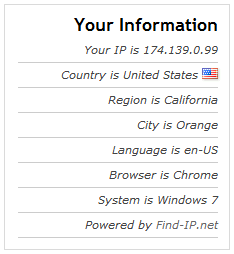描述
Show the visitor’s information in a widget, including the IP address, country, country flag, city, region, language, operating system, and browser.
You can choose the information to be shown. It’s shown in the visitor’s language automatically.
How to use it?
- Go to the admin menu Appearance > Widgets.
- Then drag the IP address widget to your Sidebar.
Here is a live demo: https://free-proxy-list.net/blog/
3rd Party API
- The plugin is relying on our IP Widget API service
- It gets the visitor’s information by that API
- IP Widget API service Privacy Policies
- IP Widget API service Terms of Use
安装
To use the widget you should do this:
- Download and unzip the last version of this plugin.
- Upload the ip-address-widget folder to /wp-content/plugins/
- Activate the plugin through the ‘Plugins’ menu in WordPress
- Dray this widget to your sidebar in the ‘Widgets’ menu
常见问题
-
How can I show the visitor’s IP information in any place?
-
You can use our Javascript IP Widget.
贡献者及开发者
更新日志
1.0.5
- Requires permission to show the Powered By attribution.
- Paid users can remove the Powered By attribution.
1.0.4
- Support HTTPS sites.
- Improve the rendering speed of the page by moving the script to the foot of the page.
- For WordPress 4.1 and up, use deferred Javascript to improve the page loading speed further.
1.0.3
- Fix that the country flag doesn’t be shown in the same line as the country name on some sites.
1.0.2
- Add an option “flag shadow” to specify whether to draw the shadow for the country flag. Note: the shadow effect is not supported by IE8.
1.0.1
- First release by https://www.find-ip.net