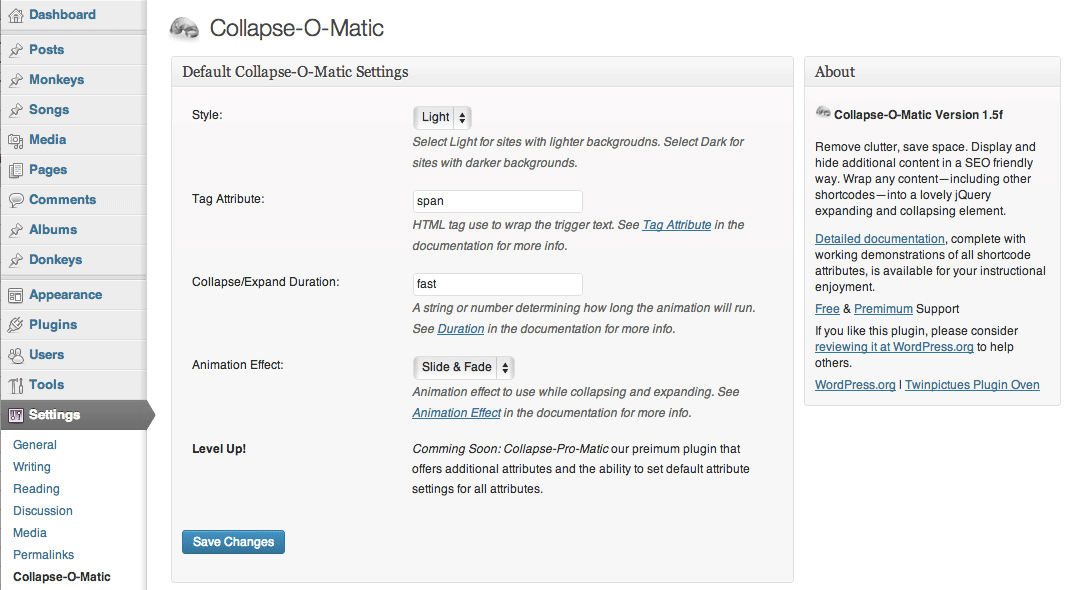描述
Collapse-O-Matic adds an [expand] shortcode that will wrap any content, including other shortcodes, into an accordion expanding and collapsing element. A complete listing of shortcode options and attribute demos are available, as well as free community support.
屏幕截图
安装
- Old-school: upload the
collapse-o-maticfolder to the/wp-content/plug-ins/directory via FTP. Hipster: Ironically add collapse-o-matic via the WordPress Plug-ins menu. - Activate the Plug-in
- Add a the shortcode to your post like so:
[expand title="Displayed Title Goes Here"]Hidden content goes here[/expand] - Test that the this plug-in meets your demanding needs.
- Tweak the CSS to match your flavour.
- Rate the plug-in and verify if it works at wordpress.org.
- Leave a comment regarding bugs, feature request, cocktail recipes at https://wordpress.org/tags/jquery-collapse-o-matic/
常见问题
-
Where can I translate this plugin into my favourite language?
-
Community translation for Collapse-O-Matic is available via the WordPress Translation project.
-
Yes, yes… Twinpictures is on Facebook.
-
Does Twinpictures do the Twitter?
-
Ah yes! @Twinpictures does the twitter tweeting around here.
-
How does one use the shortcode, exactly?
-
A complete listing of shortcode options has been provided to answer this exact question.
-
Is Galato the same as Ice Cream?
-
No. Not even close.
评价
贡献者及开发者
更新日志
1.8.5.6
- the tag, targtag and elwrap will be filtered to only allow certain tags
1.8.5.5
- removed escaping on excerpt/swapexcerpt
1.8.5.4
- removed the wp_kses_post sanitising from content
1.8.5.3
- title, swap title and content are being sanatzied using the wp_kses_post function
1.8.5.2
- no longer escaping swaptitle
1.8.5.1
- no longer escaping or sanatizing title string
1.8.5
- using sanatize_title for the title tag
1.8.4
- fully tested with WordPress version 6.3.0
- added orderby and order attributes for ordering collapse-commander sub-elements
- further escaping to protect against XSS attacks
1.8.3
- added fadeOnly effect option
- fully tested with WordPress version 6.0.1
- swap title also swaps the title attribute if used
- escaped all attributes before output
1.8.2
- custom css now added to new core.css file that is not affected if no default style is loaded.
- fully tested with WordPress version 5.8.2
1.8.1
- options passed using the preferred wp_add_inline_script
1.8.0
- improved collapse-commander integration
- improved method of adding custom css
- options passed using wp_localize_script
- escaped options to improve security
1.7.14
- tried to fixed spacing issue by forcing elwraptag as a div, but this will effect inline expands. Will need to add elwraptag as an option.
- fully tested with WordPress 5.8.1
- migrated plugins home over to pluginoven.com
1.7.13
- corrected typos
- cleaned up code
- added togglegroup highlander grouping
- fixed issue of rel or group values that consist only of numbers
- findme now supports auto, trigger, target and numeric values
- removed excerpt the_content filtering, added added filters for excerpt and swapexcerpt
- fully tested with WordPress 5.6.0
1.7.12
- fixed expand_all triggers to work with maptastic
- fully tested with WordPress 5.4.1
1.7.11
- added swaptitle capability to extra triggers
- fully tested with WordPress 5.2.1
1.7.10
- target the document.body
- improved random id generation when no id is assigned
- added colomat shortcode as an alias for expand
- added notitle to options page
1.7.9
- jQuery selector for expandanchor no longer needed.
- jQuery selectors look for exact match for targets, preventing multiple targets expanding if the id’s end the same.
- alt tag not used unless alt value is provided
- reworked the way url hashtags are handled to include manual hash changes in url
1.7.8
- touchstart binding now an option
1.7.7
- added check for a callback function: colomat_callback on any expand element state change
- added Initial Pause option to pause initial collapse of expand elements on page load
- tabindex allows for a value of 0
- if cid is provided and no cid exists, shortcode will return blank
- added collapse-commander display id and title options for shortcodes
- merged is_valid_jquery_selector function from csummer on github
- added touchstart to click bindings
- fully tested with WordPress 4.9.0
1.7.6
- integrated collapse-commander expand templates
- fully tested with WordPress 4.8.1
1.7.5
- fully tested with WordPress 4.8
1.7.4
- fixed issue with external triggers for nested elements
- changed links to https
- fully tested with WordPress 4.7.3
1.7.3
- added effect and duration attributes and data-attributes
- if duration is a number, string will be converted to integer
- fully tested with WordPress 4.6
1.7.2
- adjusted data-findme to deal with ‘auto’ value
- added the must-be-one class to force one highlander element to stay open
1.7.1
- integrated new collapse-commander image trigger feature
- added new togglegroup shortcode attribute and data-togglegroup html attribute to reference groups of expand elements with out auto-collapsing other groups, such as when using the rel attribute
- added the ability to load plugin css only when shortcode is used
- removed language files in favour of WordPress language packs
- fully tested to work with WordPress 4.5
1.7.0
- reworked the find-me feature to use new data-findme attribute, rather than create a hidden element.
1.6.15
- renamed language files to xx_XX.po and xx_XX.mo
- recreated the .pot file
1.6.14
- hash-bang (#!) that are used in urls will not be processed as url anchors
- now checks if a url anchor is actually an existing element before trying to process it
- changed language domain to jquery-collapse-o-matic to work with WordPress’ new translation process
- updated tested up to tag to 4.3.1
1.6.13
- added map resize support for google maps builder
1.6.12
- removed css that changed the display to block on focus
1.6.11
- added css to remove the border on focus
1.6.10
- added styles and jQuery for accessibility: focus/keyboard navigation
1.6.9
- added catch-all callback for jetpack’s infinite-scroll
- fix: XSS Vulnerability
1.6.8
- fixed filter_content toggle bug.
- even if content is not to be filtered, it will still be passed through do_shortcode function
1.6.7
- added filter_content to the options page, defaults to off
1.6.6
- added filter attribute to pass the content through the_content filter
- changed name of wpex_clean_shortcodes function
- tested up to: WordPress 4.2-alpha-31047
1.6.5
- maptastic class only removed when present
- maptastic has a max-width assigned to prevent content from entering display area.
- updated collapse-commander integration to work with new licensing system
- tested up to: WordPress 4.2-alpha-31047
1.6.4
- added plugin to GitHub: https://github.com/baden03/collapse-o-matic
- added new tabindex attribute to shortcode and options page
- registration fields are masked using password input type
1.6.3
- added shortcode and html support for the title, swaptitle, startwrap, enwrap and excerpt attributes using placeholders
- added wpex_clean_shortcodes filter to strip unwanted p and br tags from the shortcode
- added the ability to set trigclass, targtag and targclass attribute values in the plugin options page
1.6.2
- added colomat-swap class to the swaptitle element
- added optional cid default to the shortcode
1.6.1
- fixed undeclared cid variable
1.6
- fixed issue with using id anchor links on elements with expanded=‘true’
- added support for Collapse Commander add-on plugin to manage expand elements
1.5.10
- change the find me element from an anchor to an input due to HTML5 no longer supporting the Name attribute
- fixed bug with trigpos inline
- added span_fix classes to css files
- added 4.0 icons to assets
1.5.9
- fixed issue with missing classes in dark style
- streamlined the collapse/expand function
- streamlined the collapseall/expandall functions
- added auto to scrollonclose attribute
- added new colomat_expandall and colomat_collpaseall functions that can be triggered externally
1.5.8
- load scripts only if shortcode is in use defaults to false – load all the time
- added option to choose where all scripts will load: header or footer
1.5.7
- option to only load scripts if shortcode is in use
- script now loaded in footer
- loading js and css now hooked to wp_enqueue_scripts rather than init
- added Serbian language files courtesy of Borisa Djuraskovic from webhostinghub.com
1.5.6
- fixed admin_init error
1.5.5
- updated for 3.8
- cleaned up old code
1.5.4
- updated .on method
- removed php4 constructor
- added DE and RU languages
1.5.3
- shortcode works in sidebar widgets (again)
- fixed hasClass error in Slide Only animation option
1.5.2
- find-me now is called only after collapse/expand animations
- using .on() method once again
- updated Requires at least tag to 3.3
- added swapexcerpt
- fixed typos on the options page
- added custom css to options page
- added targtag and targpos attributes
- added the ability to insert extra external triggers
1.5.1
- find-me auto feature improved to work with responsive websites
1.5
- completely re-wrote plugin
- added sweet-sweet options page
- added colomat-expand-only class that forces collapse element to only open once and stay open
- introduced Collapse-Pro-Matic for Premium Level Collapsing Action.
- added scroll-to-trigger class for Internal Collapse Triggers
- added livequery to bind collapse functions to dynamically added content
- added callbacks: collapse_init(); and findme(); for dynamically added content
- added language files for localization
1.4.11
- added colomat-parent-highlight class functionality
- moved findme auto calculations until after all images have loaded.
- Added elwraptag and elwrapclass attributes
- Added snap-shut class to slam collapse elements shut
1.4.10
- Added colomat-nolink class for anchor tags to prevent auto-scrolling to anchor
- bot- links for targets with swaptitle will now only swap out title for top trigger text
1.4.9
- Replaced on() event handler back to click due to the WordPress world not quite ready for on(). People are still using jQuery 1.6.4 – can you believe that?!
1.4.8
- Click events now use jQuery’s on() event handler for content that arrived dynamically via AJAX NOTE: plugin now requires jQuery version 1.7 or newer
- added notitle attribute if no title should be displayed
- added startwrap and enwrap attributes for wrapping titles
- fixed bug when using nested close links and highlander grouping
- added expandanchor to expand items from anchor links on the same page
- added colomat-expand-only class to prevent collapse from trigger text
- added scrollonclose attribute and scroll-to-trigger class to trigger auto-scroll to specific value on close.
1.4.7
Fixed auto-expand of urls with id-anchors
1.4.6
- fixed JS error in 1.4.5 – GRRR
1.4.5
- Added SlideFade/SlideToggle option
- Visited trigers now have colomat-visited class
1.4.4
- Minified javascript for faster page loads
1.4.3
- Added the findme attribute to auto scroll to start of expanded items
1.4.2
- Added speed adjustment to the slideToggle
1.4.1
- Autoclose elements will now trigger SwapTitle
1.4
- Relaunched of plugin page on Twinpictures’ Plugin Oven
1.3.18
- Added alternate style sheet for sites with dark backgrounds.
1.3.17
- Improved nesting collapse function for sub-levels and added support for nesting 30 levels deep.
1.3.16.1
- Added noarrows class for better integration of images as triggers.
1.3.16
- Bug Fix for the new trigpos attribute, stupid, stupid, stupid
1.3.15
- Added trigpos attribute to position the trigger below the target.
1.3.14
- Fixed the Enqueue error (thanks pborg & lancehudson)
- Expand All and Collapse All will now also trigger swap titles
- Added force_content_collapse class trigger to hide all targets w/o tirggers (roll-your-own)
- Added content_collapse_wrapper class trigger that keeps targets hidden if no JavaScript is present.
1.3.13
- Added the ability to place a second trigger link inside the expanding content area.
1.3.12
- Added the ‘tracy patch’ that will collapse all nested items if the parent is collapsed via highlander grouping.
1.3.11
- Added excerpt feature and all related attributes.
1.3.10
- Swaptitle system rebuilt to support images and cufon.
- Updated CSS the over generalized names close and hover to more plug-in specific colomat-close and colomat-hover
- removed !important from CSS arrow definitions to make it easier to redefine arrows.
1.3.9
- Swaptitle will not be triggered if either or tags are used in trigger titles
- Added rel grouping to the collapse/expand-all triggers to target only elements of a single group.
1.3.8
- Expand elements containing content with one empty space will no longer insert empty target elements.
1.3.7
- Added expandsub1 – expandsub3 shortcodes for nested expand elements.
- Added collapse/expand-all triggers.
- Better looking 24bit arrows.
1.3.6
- Plug-in now degrades gracefully if JS is disabled. Added swaptitle attribute to change the title on expand/collapse.
1.3.5
- Random ID’s now start with letters, for valid xhtml.
1.3.4
- Changed ‘-member’ to ‘-highlander’ because it sounds better.
1.3.3
- Added the ability to have only one member of a group expanded by adding ‘-member’ to the rel attribute value.
1.3.2
- Added Expanded attribute that sets the default position expanded open.
- Added style that moves arrows to the right of the text.
1.3.1
- Added the hover style to pimp the element style when moused over.
1.3
- Added the rel attribute to deal with grouping collapse elements.
- Added the trigclass and targclass attributes.
- Added the alt attribute to define the title’s hover-over text.
1.2
- Expanded the shortcode to include an optional tag attribute. The system defaults to wrapping the trigger in a span tag.
- Style will support various element tags… span, div, h1, h2… etc.
- Style separates the arrow icons, so there is no background bleed-over on extra-long trigger titles.
1.1
- Optimized Code
- Shortcode now works in Sidebar
- Expand Titles now have title tags that match the title, not just some random number
- Shortcode can include a user-defined ID instead of a generated random number
- Added auto expand feature if an anchor tag is used in the URL
1.0
- The plug-in came to be.