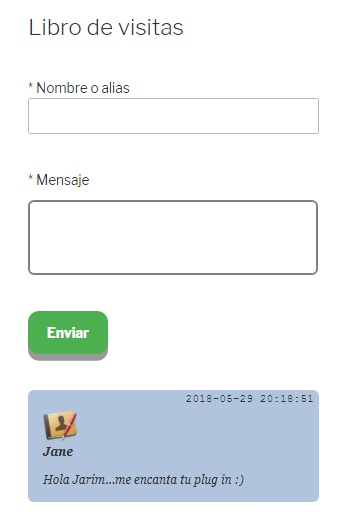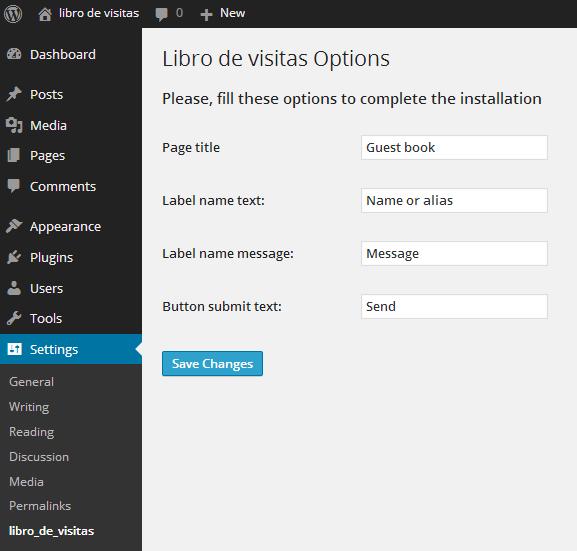描述
For live example click here!!!
Donate and help children her!!!
LIBRO DE VISITAS- GUESTBOOK is the WordPress guestbook you’ve just been looking for. Beautiful, responsive,easy and multi-language.
Creates its own table for messages so you can easily control all your messages.
Where is the plugin in the admin menu?
Is in SETTINGS-> LIBRO DE VISITAS
and also in
PLUGINS->LIBRO DE VISITAS(where you see all plugins)->SETTINGS
(a small menu under the name of the plugin, just beside Activate and Deactivate).
Current features include:
- Easy to use guestbook frontend with a simple form for visitors of your website.
- Responsive.
- You can change the labels (Message,name,button-send) to any language you like from admin menu.
- Simple and clean admin interface that integrates seamlessly into WordPress admin.
- Easy uninstall not harming your wordpress installation in anyway.
… and all that integrated in the stylish WordPress look.
Languages
- ALL
You can change the labels of the form (Message, name, button-send) to any language from the admin menu
屏幕截图
安装
Installation
- Install the plugin through the admin page “Plugins”.
- Activate the plugin through the ‘Plugins’ menu in WordPress.
- A new page should be automatically created in your main menu with the name Libro de visitas
Updating from an old version
Licence
The plugin itself is released under the GNU General Public License;
API, add an entry
常见问题
- Installation Instructions
-
Installation
- Install the plugin through the admin page “Plugins”.
- Activate the plugin through the ‘Plugins’ menu in WordPress.
- A new page should be automatically created in your main menu with the name Libro de visitas
Updating from an old version
Licence
The plugin itself is released under the GNU General Public License;
API, add an entry
- Where is the plugin in the admin menu?
-
Is in SETTINGS-> LIBRO DE VISITAS
and also in
PLUGINS->LIBRO DE VISITAS(where you see all plugins)->SETTINGS
(a small menu under the name of the plugin, just beside Activate and Deactivate).
评价
贡献者及开发者
更新日志
1.4
- 2018-05-29
- Release stable and updated version 1.4 to the public.
- Go on holiday, have a few beers, and watch the girls do the hoolahoop().
1.3
- 2018-05-29
- Release stable and updated version 1.3 to the public.
- Go on holiday, have a few beers, and watch the girls do the hoolahoop().
1.2
- 2015-04-09
- Release stable and updated version 1.2 to the public.
- Go on holiday, have a few beers, and watch the girls do the hoolahoop().
1.1
- 2015-04-09
- Release stable and updated version 1.1 to the public.
- Go on holiday, have a few beers, and watch the girls do the hoolahoop().
1.0
- 2015-04-01
- Release stable and updated version 1.0 to the public.
- Go on holiday, have a few beers, and watch the girls do the hoolahoop().