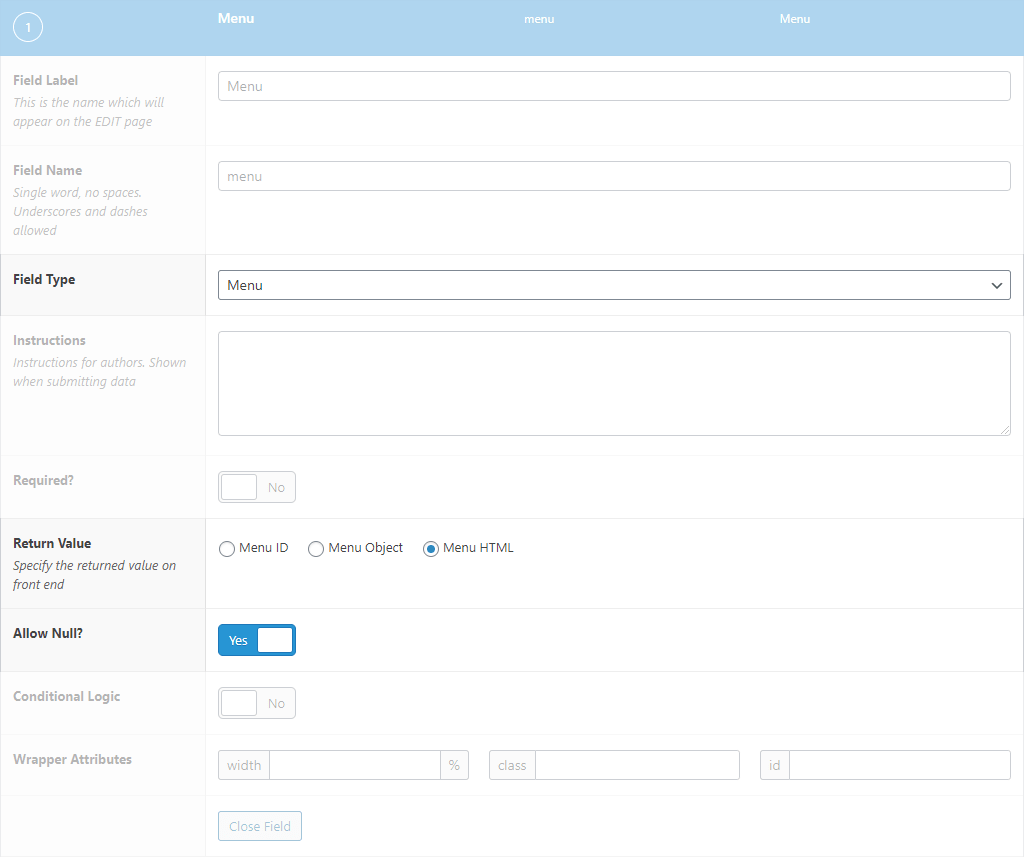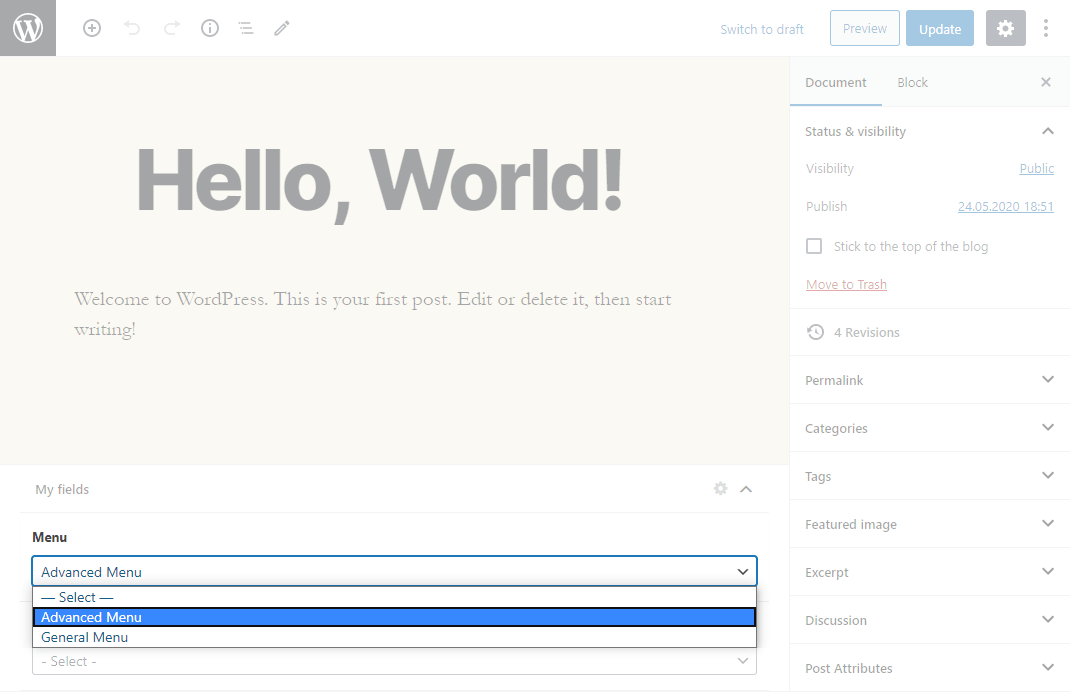描述
Add navigation menu field type to Advanced Custom Fields.
Features
- Customizable return value: ID, object (WP_Term) or HTML (use function wp_nav_menu()).
- Hook filter
lwpamf_wp_nav_menu_argsto change arguments of wp_nav_menu() function.
Compatibility
LuckyWP ACF Menu Field is compatible with:
- Advanced Custom Fields 5
- Advanced Custom Fields PRO 5
安装
Installing from the WordPress control panel
- Go to the page “Plugins > Add New”.
- Input the name “LuckyWP ACF Menu Field” in the search field
- Find the “LuckyWP ACF Menu Field” plugin in the search result and click on the “Install Now” button, the installation process of plugin will begin.
- Click “Activate” when the installation is complete.
Installing with the archive
- Go to the page “Plugins > Add New” on the WordPress control panel
- Click on the “Upload Plugin” button, the form to upload the archive will be opened.
- Select the archive with the plugin and click “Install Now”.
- Click on the “Activate Plugin” button when the installation is complete.
Manual installation
- Upload the folder
luckywp-acf-menu-fieldto a directory with the plugin, usually it is/wp-content/plugins/. - Go to the page “Plugins > Add New” on the WordPress control panel
- Find “LuckyWP ACF Menu Field” in the plugins list and click “Activate”.
After activation
Into ACF field type will appear option “Menu” (group “Relational”).
评价
2023 年 10 月 21 日
Amazing plugin. Hope to see it continue to work far into the future!
2022 年 11 月 30 日
🙂
2022 年 11 月 2 日
Does what it says on the label. Glad I found this!
2022 年 9 月 22 日
Nice plugin, it works.
2022 年 6 月 24 日
Works perfectly.
2021 年 12 月 8 日
Works like a charm! ACF should consider adding this by default.
贡献者及开发者
更新日志
1.0 — 2020-05-26
- Initial release.