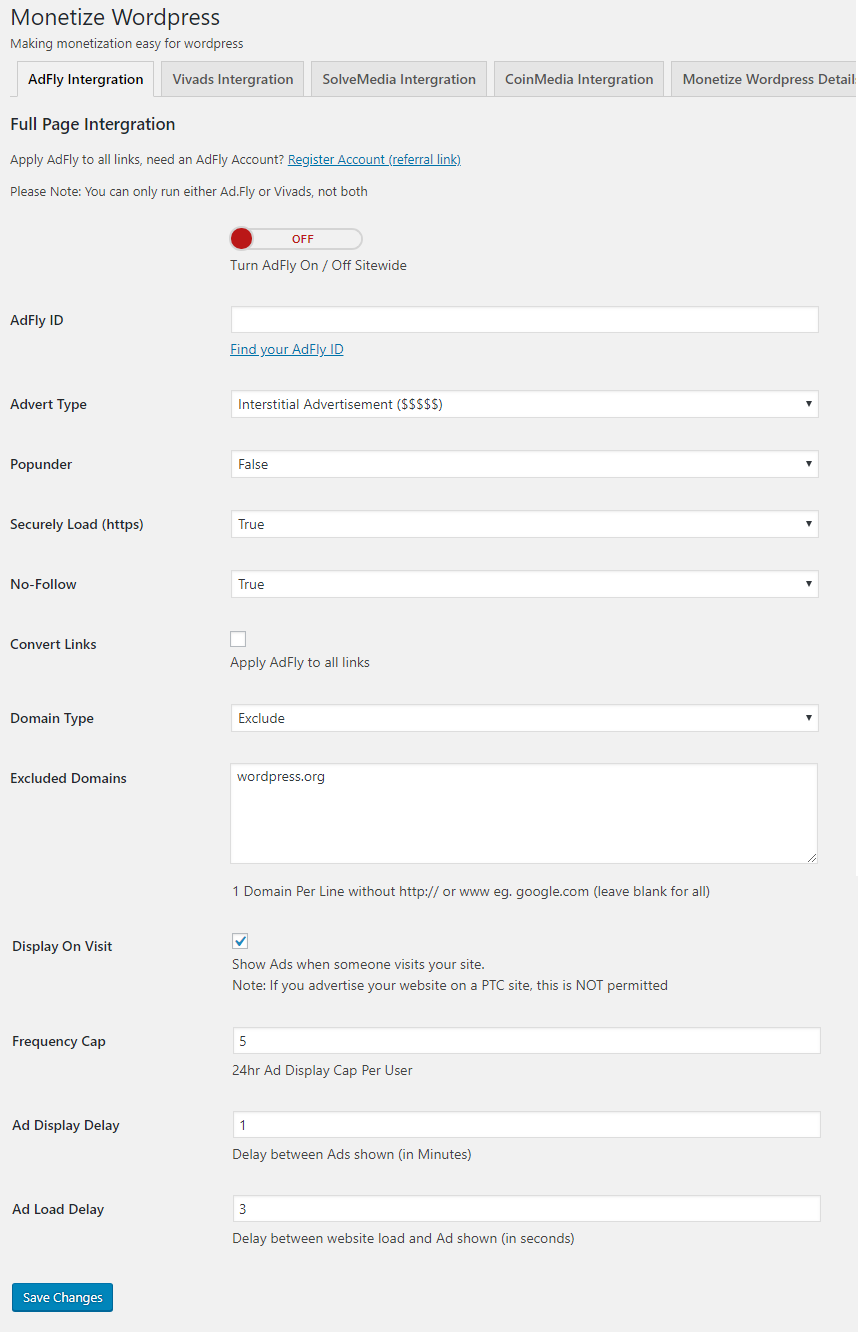描述
WordPress Plugin that helps you monetize your wordpress site easily.
Currently utilises AdFly, Vivads, SolveMedia, or any Ad Network to maximise profits created from your website.
- AdFly: Allows you to create shortlinks where users are sent to an ad first. Can convert all links on your site or you can include or exclude different linked domains. Comes with a few options that allow you to protect your site like nofollow, https etc. Adfly also allows you to display an ad when users visit your site making it even easier to apply. Create AdFly Account
- Vivads: Is very similar to AdFly but with limited options. You should choose between 1 or the other but can be used together if Vivads converts your links but AdFly is displayed when users visit. Create Vivads Account
- SolveMedia: Provides a captcha service that displays ads and can currently be applied to Login, Registration, and the Lost Password forms. SolveMedia also allows you to lock content with a captcha.
- Custom Ads: Add Custom HTML / Javascript from your Favourite Ad Network, from Display Ads to Offer Walls, Content Lockers + More
Example Ad Networks:
1. CoinMedia – Bitcoin Ad Netowrk + More
2. BidVertiser – Multi Ad Network + More
3. CPA Lead – Ad Network, Offer Walls, Lockers + More
4. PropellerAds – Ad Network + More
5. Chitika – Ad Network + More
-Important Note: To ensure you are paid out by the websites please ensure your website adheres to their T&C.
Donate
Please consider donating if this plugin has helped you. – Most of our plugins are free, we also proved support for free and all donations, big and small, go towards the development of present and future plugins.
Demo
See Monetize WordPress in Action
Widgets
Monetize WP comes with 3 widgets:
- Custom Ads: Post HTML / JS code from your chosen ad network. Will be displayed depending on what options are selected on the widget or where the shortcode is displayed.
- SolveMedia Page Locker: Lock full pages with a captcha, decide what pages it’s shown on.
- SolveMedia Custom Content Locker: Lock specific HTML code, decide what pages it’s shown on or select none and use the shortcode to post where you need.
Monetize WP also creates a custom widget area to easily store widgets when you decide to use the shortcodes or for the full page locker.
Shortcodes
- [mw_sm_custom_locker id=(Auto Created)]
- [mw_sm_custom_ad id=(Auto Created)]
屏幕截图
安装
Installation is simple.
- Upload the plugin files to the
/wp-content/plugins/directory, or install the plugin through the WordPress plugins screen directly. - Activate the plugin through the ‘Plugins’ screen in WordPress
- From the menu click Postcode Checker Settings and input your suburb:postcode list.
- Insert Postcode Checker Input widget on one of your pages.
- (Optional) Insert Postcode Display Widget on one of your pages.
常见问题
- What is this plugin used for?
-
Monetize WP is used to generate money from your wordpress website through ad networks, captchas and utilising short url ad sites.
- Will it be updated?
-
Plugin will be updated as much as I can.
- What to expect in v1.4
-
- More ways to generate revenue from your website
- Better optimized code
评价
此插件暂无评价。
贡献者及开发者
更新日志
1.3
- Updated CoinMedia Widget to Custom Ad Widget to allow for more ad networks
- Fixed Bug when adding Custom Ad Widget which caused it to error
- Custom Ad Text Area & SolveMedia Custom Content Locker Textarea now accept HTML, JS and CSS
- Added Custom Widget Area to store Widgets that are used for shortcodes or full page content blockers. If Select Pages is not set to “None / Shortcode Only” then the widget will be display under
1.2
- Added more data in More Details for SolveMedia
- Updated Readme File
- Correct Spelling Mistakes
1.1
- Updated Full Page Locker – Apply to the_content instead of javascript.
- Added Shortcode and Page Support for CoinMedia Ads
- Added Custom Widget Area, used for widgets with none/shortcode only for page options and SolveMedia full page locker
1.0
- Release Plugin