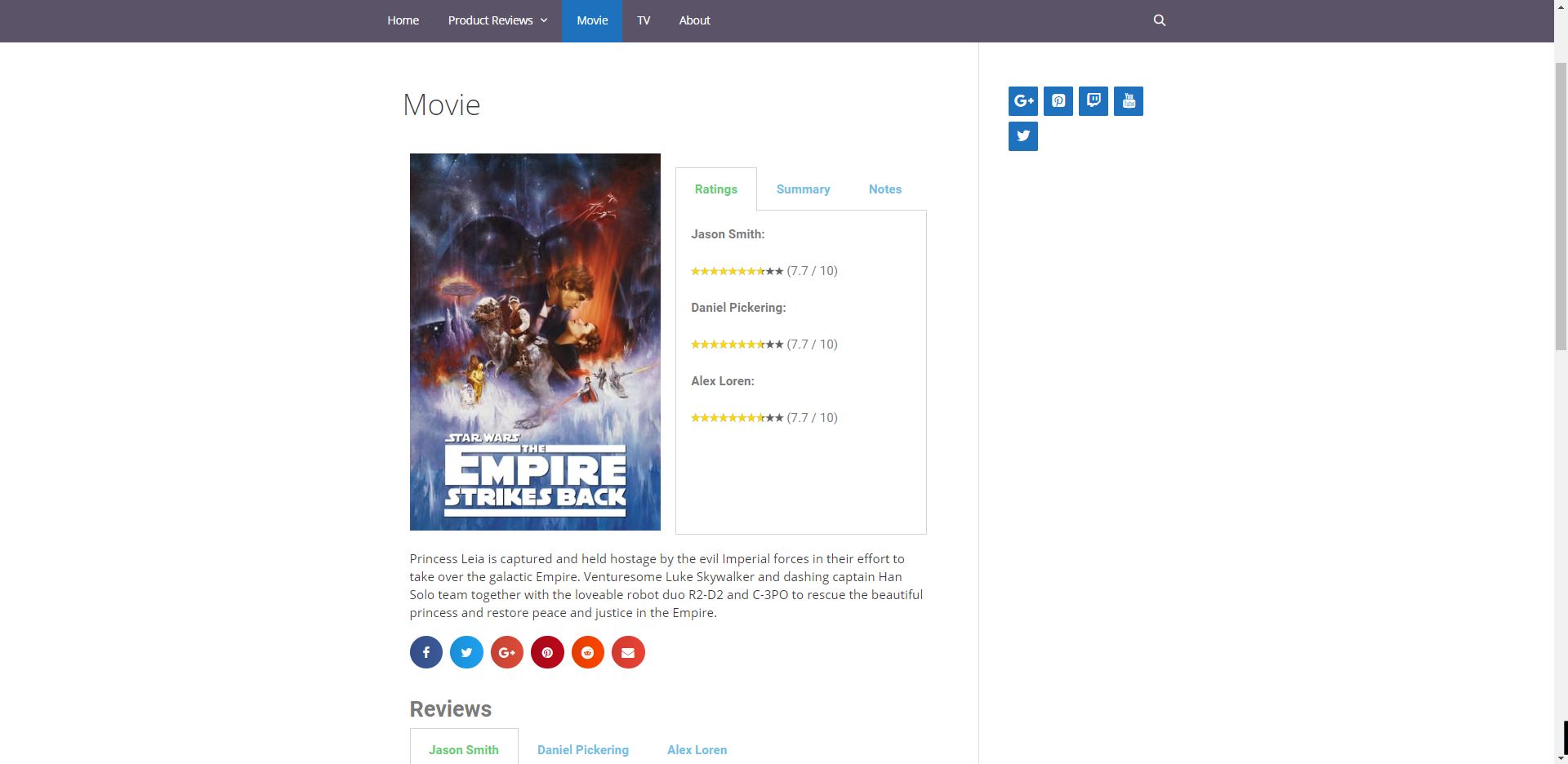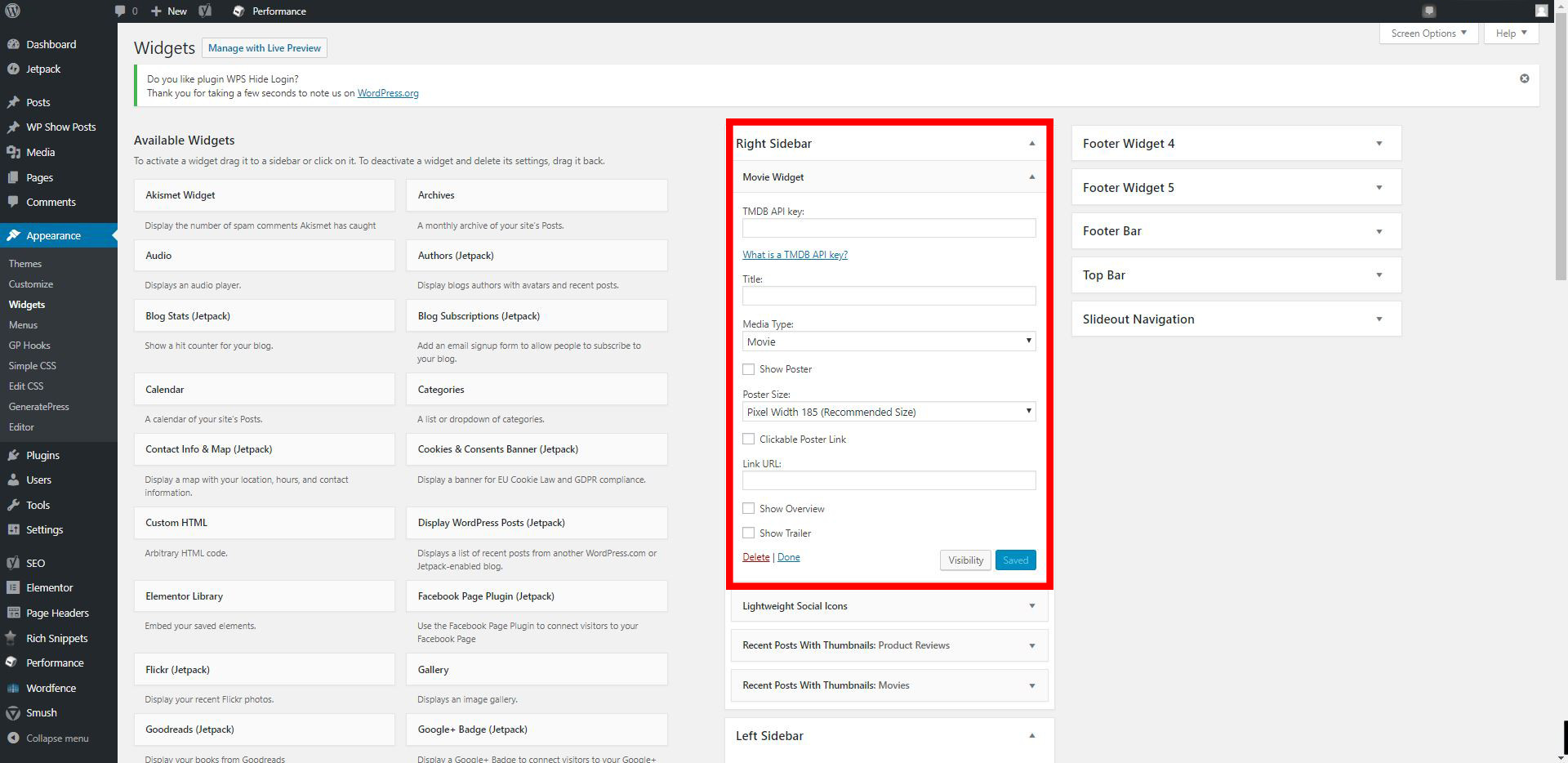描述
Display a movie poster, overview or trailer on your site with just a search.
Simply type your movie into the widget and your poster is returned. Works with TV shows as well.
Free, fast and multiple poster sizes avaliable all in one widget.
Note:
A TMDB key must be obtained from TheMovieDB API.
This product uses the TMDb API but is not endorsed or officially by TMDb.
屏幕截图
安装
From your WordPress dashboard
- Visit Plugins > Add New
- Search for ‘movie widget’
- Activate movie widget from your Plugins page.
- Obtain a TMDB key from TheMovieDB API
- Enter the TMDB key and movie into widget interface
From WordPress.org
- Download movie widget.
- Upload the ‘movie widget’ directory to your ‘/wp-content/plugins/’ directory, using your favorite method (ftp, sftp, scp, etc…)
- Activate movie widget from your Plugins page.
- Obtain a TMDB key from TheMovieDB API
- Enter the TMDB key and movie into widget interface
常见问题
-
What is a TMDB key?
-
Please read the following webpage TheMovieDB API
评价
2018 年 9 月 17 日
1 回复
It's a simple widget and does what the dev described. The only downside is the TMDB key that you need to get but you only have to that once.
贡献者及开发者
更新日志
1.0.0
- Initial release
1.0.1
- Compatibility for future PHP versions
- Added https connection
- Performance improvements
1.0.2
- Compatibility for PHP 8.0.0