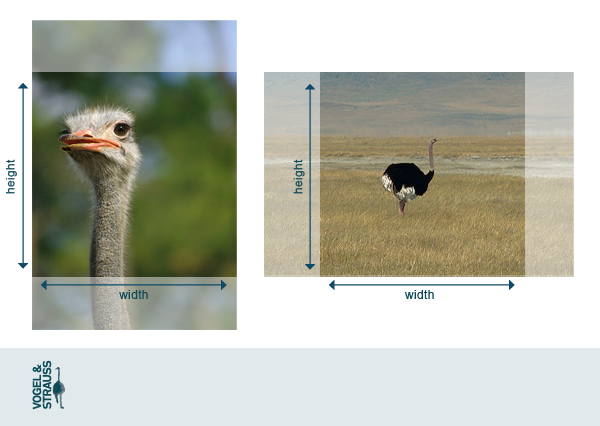描述
Definition: NextGEN ZCropper is a plugin that resizes and crops(!) your pictures while uploading. It will always match your selected width and height, trying to display as much as possible of the original image.
Why: I found several people like me requesting an instant crop functionality for NextGEN Gallery Images (not only the thumbnails). Here it is 😉 Any feature requests: Go to http://vogelundstrauss.de/blog
Required: This plugin requires Alex Rabe’s – NextGEN Gallery Plugin
To report bugs/give feedback/request support, please visit the vogelundstrauss.de/blog wordpress plugin support.
Tested with
NextGEN Gallery 1.8.2 and WP 3.2.x
How To
- Go to settings page of the plugin
- Switch ON/OFF
- Select target width and height inside image options tab of NextGEN Gallery Options (see second screenshot)
- Important: Keep the resize on upload option DE-activated inside image options tab
- Upload pictures to your galleries using NextGEN image upload menu
- DONE
NOTE: You require NextGEN Gallery Plugin by http://AlexRabe.de!
安装
This section describes how to install the plugin and get it working.
- Read the manual completely
- Make sure you meet the requirements
- Upload folder
nextgen-zcropperto the/wp-content/plugins/directory - Activate the plugin through WordPress’s plugins menu
- Setup once and use as described in the How To section (see Other Notes)
常见问题
Check http://vogelundstrauss.de/blog and ask any questions about the plugin using the comments functionality
评价
此插件暂无评价。
贡献者及开发者
更新日志
0.9b – This is just the start