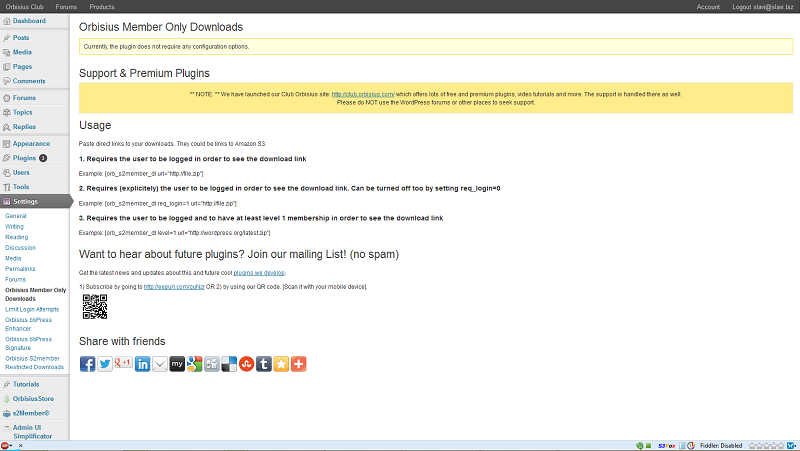描述
Support
Support is handled on our site: http://club.orbisius.com/
Please do NOT use the WordPress forums or other places to seek support.
This is an S2Member extension plugin which allows you to display member only download links.
You can also set a minimum level required in order for the download link to be displayed.
Features
- Restrict downloads to logged in users or those who have certain membership level
- Easy to use
Usage
Paste links to your downloads. They could be links to Amazon S3.
-
Requires the user to be logged in order to see the download link
Example: [orb_s2member_dl url=”http://file.zip”] -
Requires (explicitly) the user to be logged in order to see the download link. Can be turned off too by setting req_login=0
Example: [orb_s2member_dl req_login=1 url=”http://file.zip”] -
Requires the user to be logged and to have at least level 1 membership in order to see the download link
Example: [orb_s2member_dl level=1 url=”https://wordpress.org/latest.zip”]
Support
- Support is handled on our site: http://club.orbisius.com/support/
- Please do NOT use the WordPress forums or other places to seek support.
Author
Do you need an amazing plugin created especially for your needs? Contact me.
Svetoslav Marinov (Slavi) | Custom Web and Mobile Programming by Orbisius.com
安装
- Unzip the package, and upload
orbisius-s2member-only-downloadsto the/wp-content/plugins/directory - Activate the plugin through the ‘Plugins’ menu in WordPress
常见问题
- How to use this plugin?
-
Just install the plugin and activate it. Then go to Admin > Tools > Orbisius Member Only Downloads.
Then click on a theme and the plugin will create a child theme for you. - What to do next?
-
Go to http://club.orbisius.com and post suggestions in our forum for new features that you’d like to see in this plugin or its extensions.
评价
此插件暂无评价。
贡献者及开发者
更新日志
1.0.2
- Tested with WP 4.1
- Removed the Updater code that was supposed to be present only in Orbisius Premium plugins. Thanks WP Plugins team for the notice.
1.0.1
- Fixed a typo in readme
- Tested for WP 3.6.1
1.0.0
- Initial release