描述
Prevent Direct Access (PDA) offers a simple solution to protect your WordPress files as well as prevent Google, other search engines and unwanted users from indexing and stealing your hard-to-produce ebooks, documents, and videos.
We’ve created an intuitive user interface directly in your Media Library. It’s simple and easy to use. You’ll be able to protect your private files in no time.
An Inside Look at Prevent Direct Access (PDA) Gold
Our PDA Lite version offers the following features:
Protect Unlimited WordPress Media Library File Uploads
Prevent Direct Access is designed to protect all your WordPress media files such as images (PNG, JPEG), documents (PDF, DOCX, PPTX), audios, and videos (MP4, MP3) that you upload to your website under Media Library or via Media, Pages or Posts.
Once protected, only admin users and the file’s author can access them directly. Unwanted users will be redirected to your 404 not found page when attempting to read and download these file URLs.
You can protect unlimited file uploads with our PDA Lite alone.
Customize “No Access” Page
Instead of redirecting unauthorized users to the 404 page, you can show them a custom page, e.g registration or login page. Users will have to log into your site in order to access these protected files.
Auto-generate Private URLs
Once a WordPress file is protected, Prevent Direct Access will automatically generate a private download link containing a random string for you to access or share this private file with others.
You can then copy that private download link to clipboard and subsequently paste it on your browsers and/or email by clicking on the Copy URL button.
Restrict Access based on IP Addresses
Private Download Links can be accessed by anyone who knows the exact URL. You have an option to block unwanted IP addresses from accessing your private links. You can also expire them automatically by clicks or time with our PDA Gold version.
Block Google from Indexing your Files
Prevent Direct Access (PDA) explicitly tells Google and other search engines not to index any of your protected files so that their content and original URLs will never appear on the search results.
Prevent Image Hotlinking
Our plugin also stops others from stealing and using your images on their website by linking them directly from your website, which could slow down your website significantly.
Protect WordPress Uploads Directory
The wp-content/uploads folder where all your uploaded images and files are stored will also be protected. No one will be able to see and browse the content on that folder anymore.
Disable Copy and Right Click
Our plugin provides you with an option to disable text selection and right-click on all your web pages to prevent content theft.
Restrict Media Library Access
Instead of allowing users to view all file uploads in Media Library, you can restrict users to view their own ones only.
We also provide a premium Folder Protection feature that allows you to protect all files inside the private folder with just one-click.
Prevent Direct Access Gold Version
Our PDA Gold offers more advanced features:
- Protect unlimited files and all file types
- Encrypt protected files to stop unauthorized downloads from viewing
- Protect new file uploads automatically or on the fly
- Restrict protected file access to logged-in users or custom user roles
- Search and replace unprotected URLs in content
- Create & customize unlimited Private Download Links
- Expire Private Download Links by days and clicks
- Protect all files under specific folders on WordPress root and uploads directory with our Folder Protection feature.
- Grant individual or multiple files access via Referrer Links
- Restrict access to WooCommerce order page by IP addresses using WooCommerce Integration extension
- Sync or offload multiple files to Amazon S3, search & replace unprotected URLs in content and set their expiration time with Amazon S3 Integration
- Upload multiple files directly from your local to Amazon S3 or Wasabi using WordPress Amazon S3 – Wasabi Smart File Uploads Plugin
- Integrate with WordPress Multisite Network and top membership plugins
- Integrate with LearnDash plugin to grant course materials access to enrolled students only
- Protect multiple files at once and many other premium features
Check out our Prevent Direct Access (PDA) Gold now.
Documentation and support
- For documentation and tutorials go to our Documentation
- Check out compatible hosting, themes, and plugins with PPWP
- If you have any more questions or want to request new features, contact us through this form or drop us an email at hello@preventdirectaccess.com
Privacy Policy
PDA is designed to fully respect and protect personal information of its users. It does not collect any user information without your consent.
We’re using GetResponse to communicate with our users in case they would like to opt in and receive future updates from us.
User’s emails will be first sent to an external API on our secure server before getting managed by GetResponse.
Please see our complete Privacy Policy and GetResponse’s.
屏幕截图
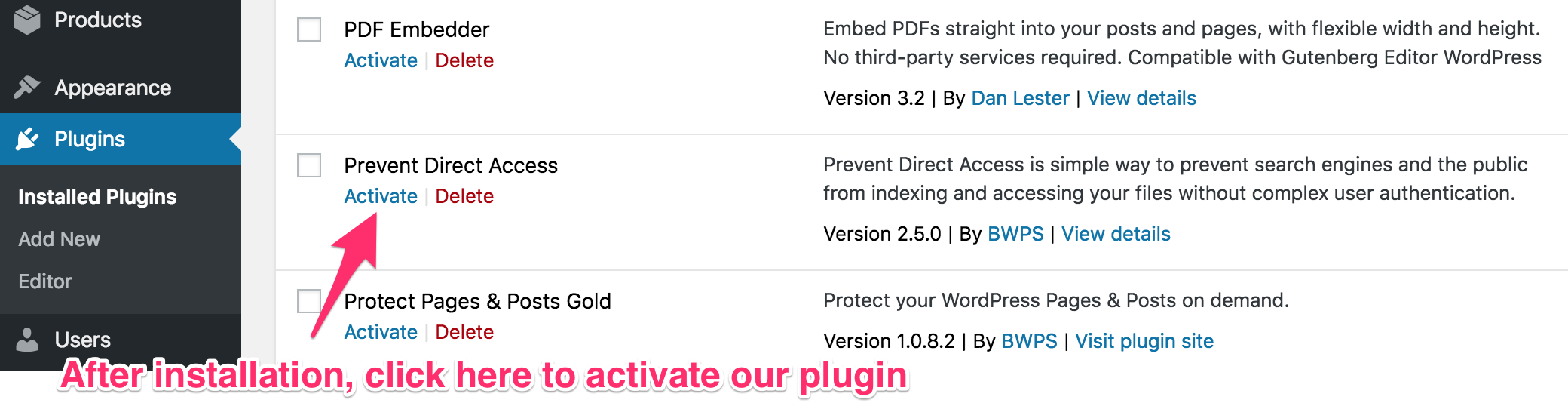
Once you have installed the plugin, click Activate 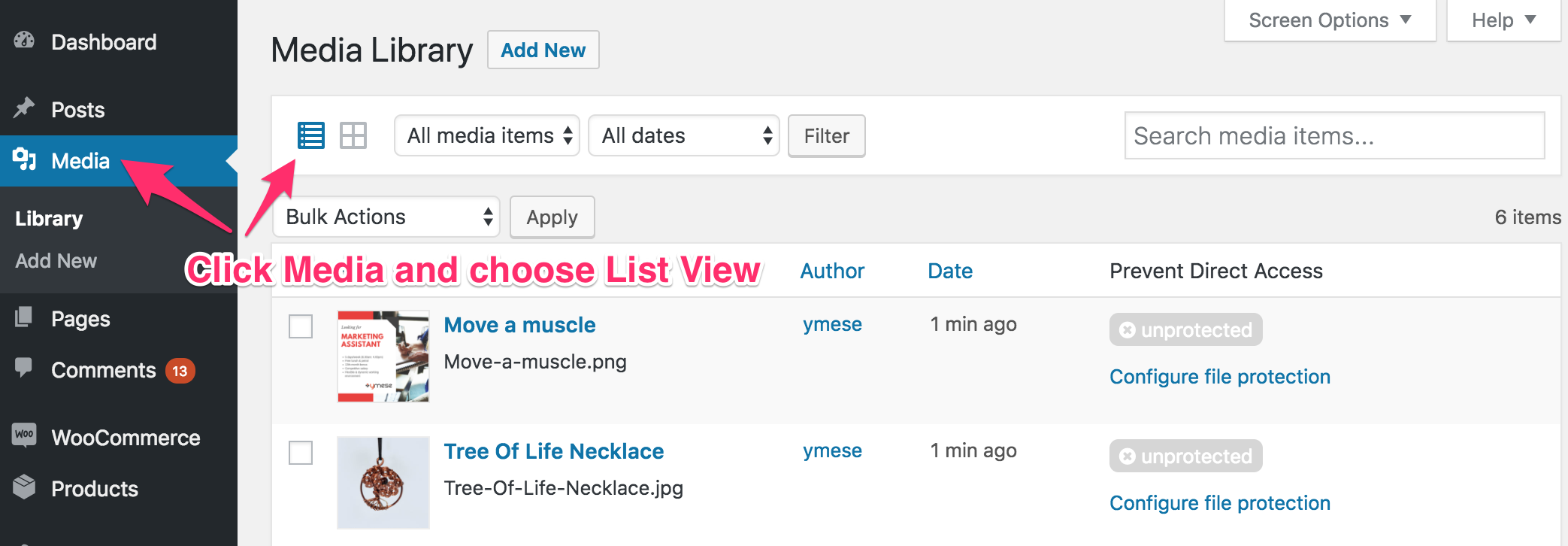
Go to Media to protect your files. Prevent Direct Access works best on List View. 
There’s an extra column called "Prevent Direct Access" auto-generated by our plugin. Click on "Configure file protection" and start protecting your private file. 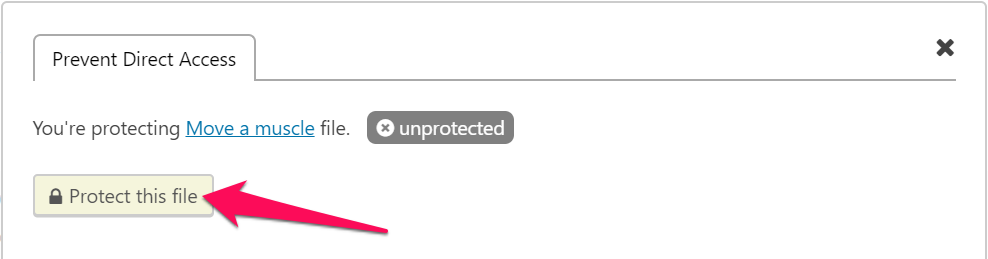
Click on "Protect this file" button to make the file private. 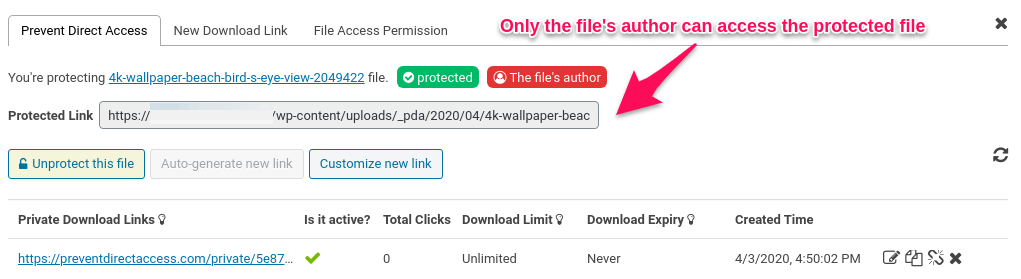
The file is now "protected". Its File Access Permission is set to "The file's author", which means it's accessible to the file's author only. Other users are able to access your protected file using a private download link. 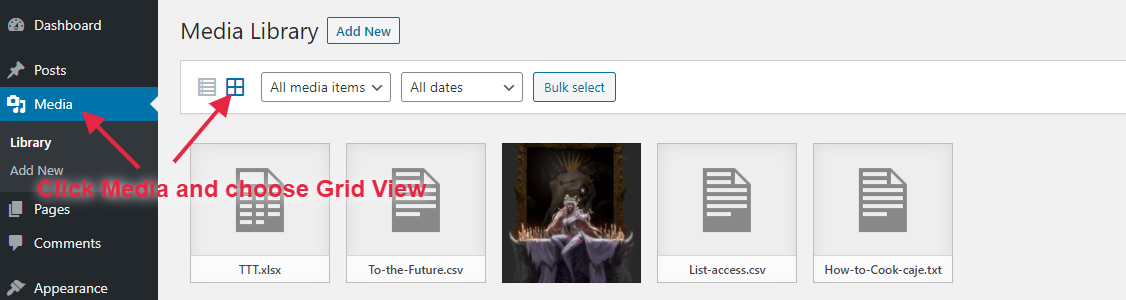
You can also protect your file under Media Grid View. 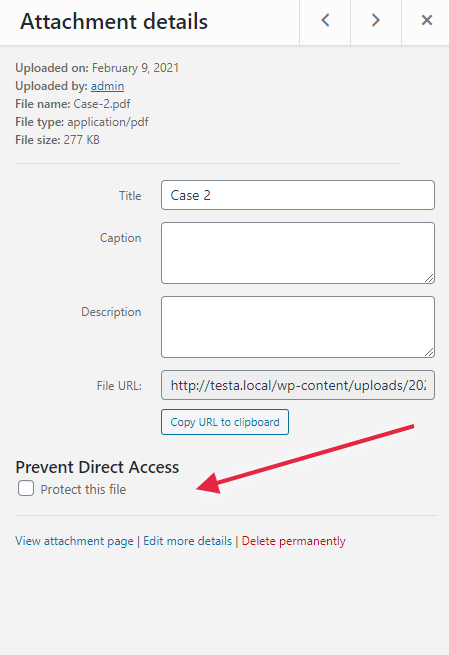
There’s an extra “Prevent Direct Access” option generated by our plugin under Attachment Details. Check the “Protect this file” box to protect your file. 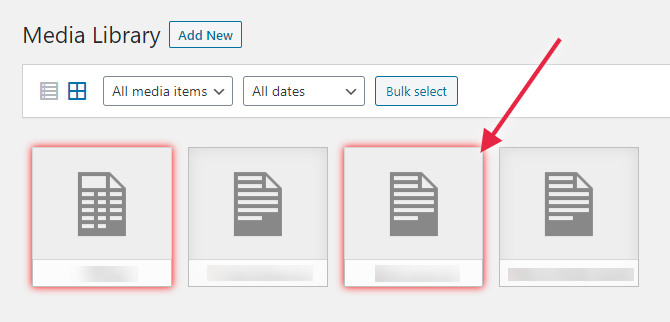
Once your file is protected, it’ll have a red border.
安装
There are 2 easy ways to install our plugin:
1.The standard way
-
In your Admin, go to menu Plugins > Add
-
Search for “Prevent Direct Access”
-
Click to install
-
Activate the plugin
-
Protect your files under the Media Library
2.The nerdy way
-
Download the plugin (.zip file) on the right column of this page
-
In your Admin, go to menu Plugins > Add
-
Select the tab “Upload”
-
Upload the .zip file you just downloaded
-
Activate the plugin
-
Protect your files under the Media Library
常见问题
-
Why do I get this “Plugin could not be activated because it triggered a fatal error”?
-
It’s likely that you’re using an outdated version of PHP. Please check and upgrade the PHP version on your server to 5.6 or greater.
In fact, WordPress itself even recommends your host supports PHP version 7.2 or greater for security purposes.
-
Why nothing happens after I activate the plugin?
-
Prevent Direct Access supports websites hosted on Apache servers out of the box.
In case you’re using WP Engine or other NGINX servers, please check out this instruction on how to update the server configuration for our plugin (Both Lite and Gold version) to work as expected.
In case you’re using Internet Information Services (IIS) web server, please check out this instruction on how to update the server configuration for our plugin (Both Lite and Gold version) to work as expected.
-
Why do I see a warning message on top after activating the plugin?
-
The plugin needs to add some mod_rewrite rules to your website .htaccess file (located on your website root folder) to prevent direct access to your files on the server.
So it’s likely that your .htaccess is not writable (with at least 644 permissions; whose owner must be also accessible by your apache server such as
www-data). If that’s the case, you must either make it writable or manually update your .htaccess with the mod_rewrite rules found under Settings > Permalinks. -
How many files can I protect?
-
Since PDA Lite version 2.7.7, you can protect unlimited files under your Media Library.
-
Why can’t I use the plugin in multisite mode?
-
The Lite version of this plugin only supports Apache, Nginx, and IIS single sites. Multisite mode is supported in our Gold version with the PDA Multisite extension installed.
评价
贡献者及开发者
“Prevent Direct Access – Protect WordPress Files” 是开源软件。 以下人员对此插件做出了贡献。
贡献者更新日志
2.8.5 September 11, 2023
- [Improvement] Comprehensive code comment documentation has been added
- [Improvement] Added text domains for strings in places where they were previously missing
- [Improvement] Removed unnecessary commented-out code, ensuring a cleaner and more efficient codebase
- [Improvement] The settings page sidebar has been revised to provide users with updated information and a helpful guide
2.8.4 April 07, 2023
- [Fix] Free plugin not working if we have install premium plugin and activate the license and then deactivate the premium plugin
2.8.3 Dec 16, 2022
- [Improvement] Disable right-clicks on iFrames
- [Improvement] Show error messages when protecting deleted files
- [Improvement] Show confirmation messages when protect/unprotect files under Media Library Grid View
2.8.2 August 25, 2022
- [Improvement] Show alert messages when right-clicking on web pages
- [Improvement] Disable more keyboard shortcuts
- [Fix] Allow text input on Safari when disabling right-clicks
2.8.1 Jun 12, 2022
- [New Feature] Restrict media files access to file’s authors only
- [Improvement] Show warning messages on multisites
- [Fix] Show non-latin characters in protected file names
2.8.0 April 20, 2022
- [Improvement] Disable text selection and image drag-and-drop features
- [Improvement] Disable content copy functions
- [Improvement] Display alert message on mouse right click
2.7.10 February 9, 2021
- [Refactoring] Secure input and output data
- [Refactoring] Update Settings UI using WordPress built-in jQuery libraries
2.7.9 Jan 28, 2022
- [New Feature] Provide an settings option to prevent right-clicking on all pages
- [Improvement] Remove “Invite & Earn” submenu & UTM tags on the plugin author URI
2.7.8 December 6, 2021
- Allow admins to access protected files whose FAP are “the file’s author” via a hook
- Display success & error messages when saving IP Restriction settings
2.7.7 October 5, 2021
- Allow protecting unlimited files with PDA Lite plugin
- Improve UI: Remove disabled options
2.7.6 August 13, 2021
- Update embedded documentation links in UI settings
- Test compatibility with WordPress 5.8
- Update GetResponse API 3.0
2.7.5 June 16, 2021
- Provide hook to display PDF thumbnails in the Media Library
- Fix error PHP log when updating a new PDA version
2.7.4 April 7, 2021
- Show rewrite rules for IIS users
- Improve UI: Hide PDA Gold features in the settings page
- Remove error log
- Show Configure pop-up under Media Library for all servers
2.7.3 February 10, 2021
- Improve UI on settings page and show rewrite rules for Nginx users
- Allow users to protect files under Media Library Grid View
2.7.2 December 18, 2020
- Allow admin users to access protected files
2.7.1 August 24, 2020
- Fix PHP notices with WP 5.5
2.7.0 June 16, 2020
- PDA Gold requires PDA Lite
- Un-protecting files don’t update _pda_protection value
- Remove unused files & folders
- Hide “upgrade to PDA Gold” notice if PDA Gold is active
- Change the domain of translation
- Do not support in multisite mode
2.6.0 April 3, 2020
- Improve UI: compatible with WordPress 5.3
- Allow the file’s author to access protected file by default
2.5.1.2 February 5, 2020
- Improve UI: hide Like Plugin column in the settings page
2.5.1.1 November 16, 2019
- Fix add_submenu_page PHP notice issue
2.5.1 November 7, 2019
- Add feature “Prevent Image Hotlinking”
- Prevent Google Indexing for private links
- Fix file access permission when filename contains size
2.5.0.4 October 4, 2019
- Improve UI under settings page
2.5.0.3 August 9, 2019
- Update switch button under settings page
- Show notification when saving settings successfully
2.5.0.2 May 16, 2019
- Fix get lucky button
2.5.0.1 December 04, 2018
- Fix typo
2.5.0 November 18, 2018
- Revamp UI
2.4.0.1 August 10, 2018
- Hot fix [] array declaration cannot work under PHP version < 5.4
2.4.0 June 14, 2018
- Fix cannot remove rewrite rules when deactivate plugin
2.3.9 Tue, April 17, 2018
- Fix “This plugin is not properly prepared for localization”
2.3.8 Thu, April 12, 2018
- Apply localisation
2.3.7 Wed, February 28, 2018
- Test WordPress 4.9.4
2.3.6 Wed, January 31, 2018
- Fix undefined index when get option FREE_PDA_SETTINGS
2.3.5 Fri, January 26, 2018
- Improve UI for settings page
2.3.4 Tue, January 23, 2018
- Improve UI on settings page by revamping checkbox option
- Integrate stop image hotlinking feature
- Show information in order to know whether the file is protected
2.3.3 Mon, January 8, 2018
- Revamp settings page
2.3.2 Wed, November 15, 2017
- Fix wp::prepare warning messages when using in WordPress version 4.8.3.
2.3.1: Sat, November 4, 2017
- Add warning messages when users are using a deprecated wp api plugin.
2.3: Thu, August 17, 2017
- Protect files from search engine’s index
2.2: Wed, June 14, 2017
- Add settings page
2.1.5: Thu, June 1, 2017
- Notify users to upgrade to Gold version
- Update plugin’s data after users remove media files
2.1.4: Mon, May 22, 2017
- Change the way to get non-protected URL
- Redirect to default 404 page if the file is protected
- Support websites hosted on WP Engine
2.1.3: February 25, 2017
- Tweak: Change the plugin’s logic to cater for those files that couldn’t be found in the _postmeta table
2.1.2
- Fix Twitter, Google Plus and Facebook open graph issue
2.1.1
- Fix .htaccess rules to recognize the special characters
- Find in _postmeta table in case of cropped images via wordpress