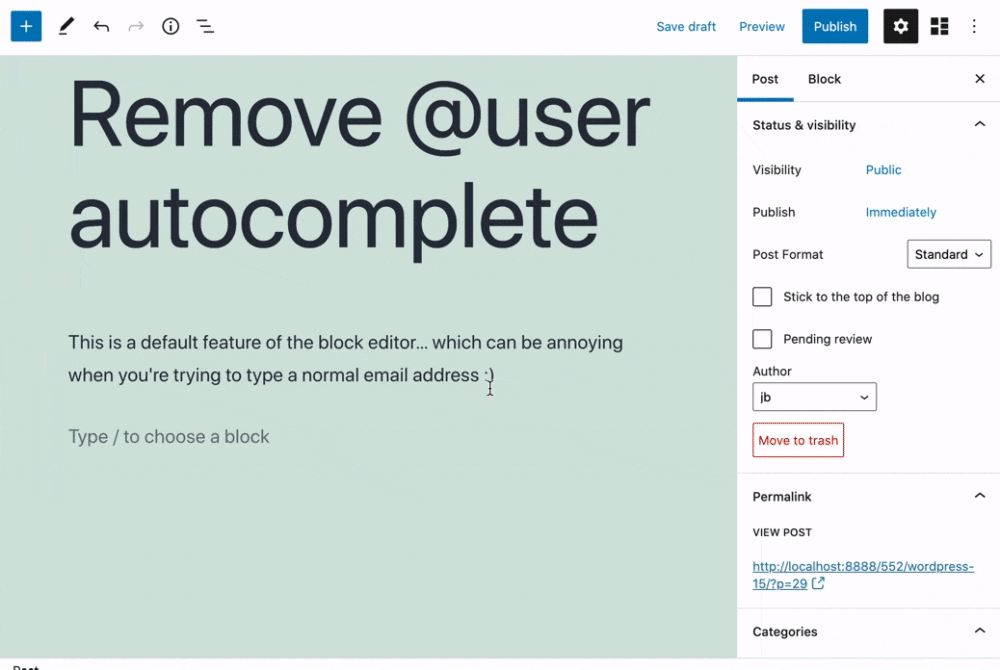描述
Removes the @user autocomplete feature from the Gutenberg block editor.
By default on Gutenberg, when you type @, the block editor performs a search through the users of your WordPress install to suggest you to “@-mention” them (see animated screenshot below for a demo of the default feature).
It can be annoying when you are writing email addresses in the editor. This plugin removes the feature from the editor.
安装
- Install the plugin and activate it in your WordPress Admin.
- That’s all! No settings needed.
评价
2022 年 7 月 1 日
This was exactly what is was looking for.
I think more people are going to be installing this plugin shortly.
And if the Wordpress dev team happens to read this.
Why would you come up with this autocomplete nonsense?
I don't get it. Why would I be constantly be adding an email address to text blocks that belong to a site user?
Emails are not that long. There is no reason for the autocomplete feature.
Anyway, thank you to Jb for making this.
2022 年 3 月 10 日
1 回复
Thank you very much, it's perfect !
贡献者及开发者
更新日志
0.1
- Plugin initial release. Works fine 🙂