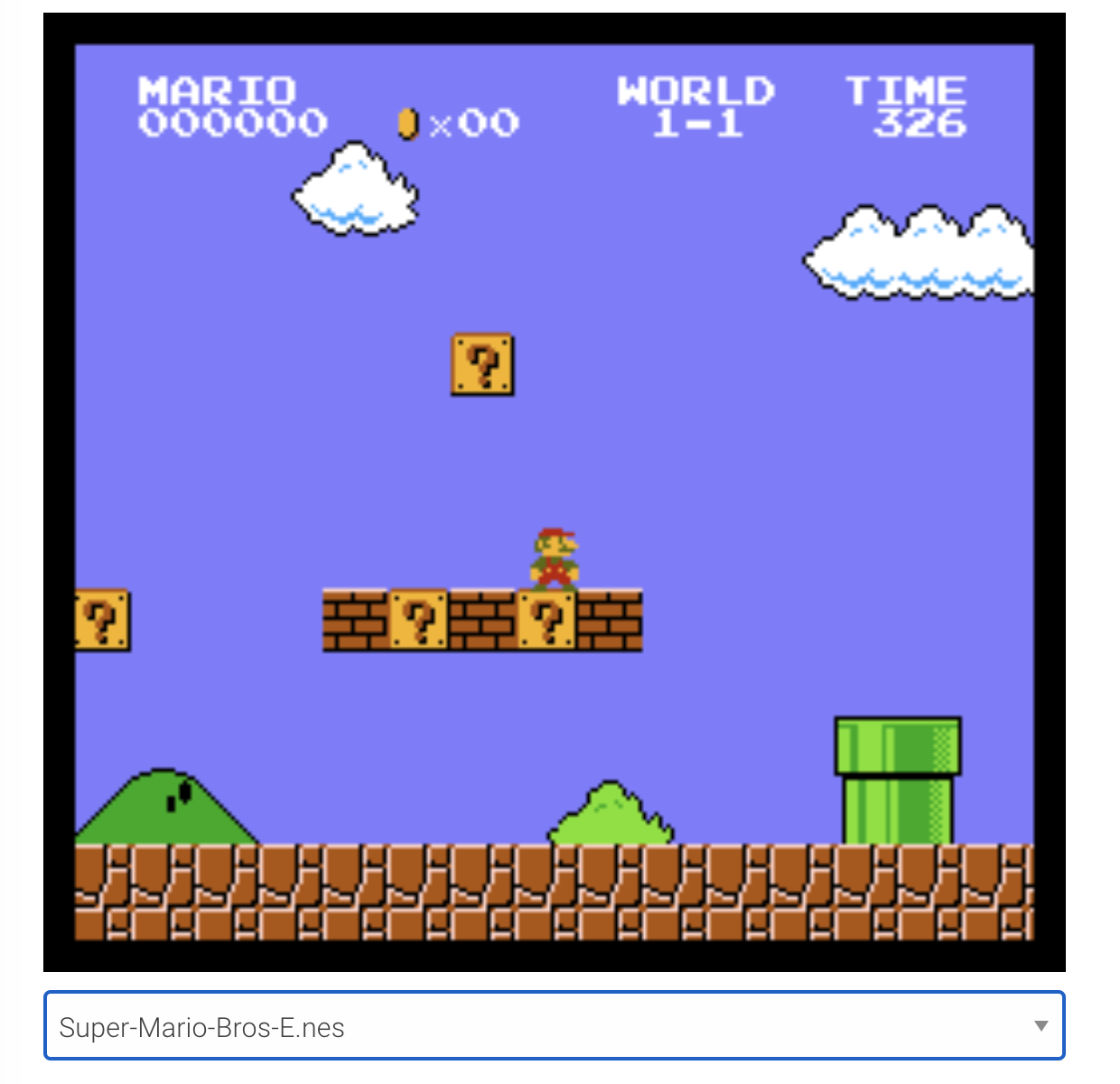描述
Adds an NES player on your site via a shortcode [nes] in any post or page. Note that no roms are included with this plugin. You’ll need to upload them yourself on the settings page for them to be available to play.
This plugin implements the jsnes library by bfirsch. https://github.com/bfirsh/jsnes
安装
Installation
- Upload the whole
nes-emulatorfolder to the/wp-content/plugins/directory. - Activate the plugin through the Plugins menu in WordPress.
- Place the shortcode
[nes]wherever you would like the player to show.
常见问题
- None yet!
评价
2017 年 9 月 12 日
It's great!!
But,Unfortunately,there is a delay in sound
2017 年 8 月 17 日
The plugin works fine, now my readers can play retro video games online =)
2016 年 9 月 3 日
I don't use to review plugins, but this one it's just amazing. It works perfectly (depends on your theme maybe requieres some customization). Great work and congrats to the author!
2016 年 9 月 1 日
6 回复
I would upload them without issue, but when I made them live, they wouldn't load.
2016 年 9 月 3 日
Fun little plugin to bring some Super Mario to WordPress. Just be careful of the spammy sites where the .nes ROMs are available. Thanks for your work here!
贡献者及开发者
更新日志
1.3.1
- Fix JS error on non emulator pages.
- Add version to scripts.
1.3.0
- Update to latest jsnes version.
- Fixes sound.
- Other maintenance and updates.
1.2.0
- Begin adding support for translations.
- Add delete rom functionality.
- Clean up options page.
1.1.0
- Fix issue with jQuery dependency.
1.0.0
- Roll out