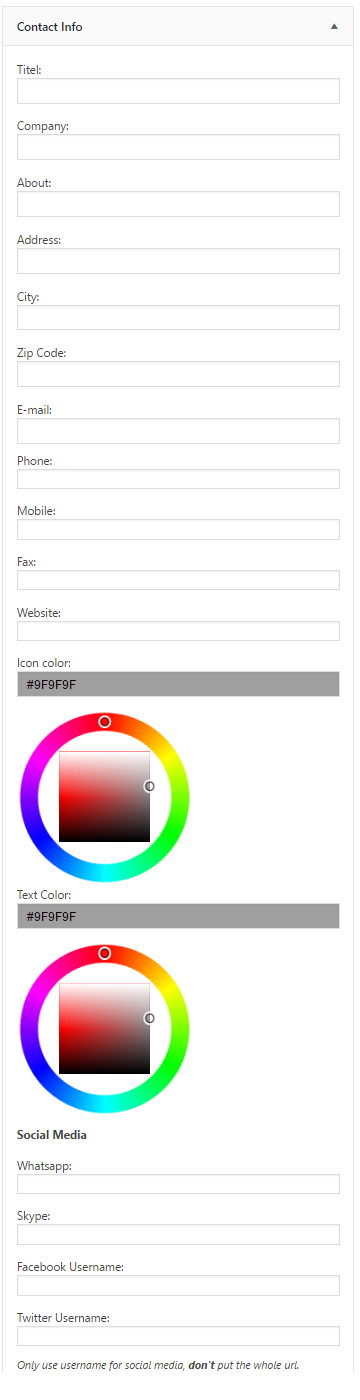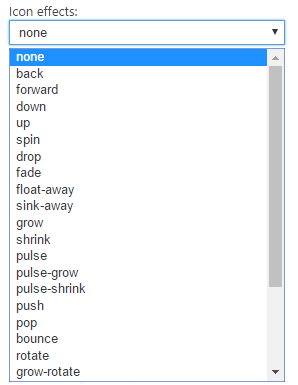描述
Contact Info
This plugin shows your contact info with icons. Add the widget to a widget position like the footer or sidebar, fill in the info,
choose an icon color and press save. Your contact info with icons is now being displayed on the front-end of your website!
Features
This plugin allows the user to add:
- Title
- Company
- About
- Address
- City + Zip code
- Phone
- Mobile
- Fax
- Website
- 27 Icon effects
- Icon color
- Font color
- Social Media / Skype – Facebook – Twitter
屏幕截图
安装
Upload the .zip file with a FTP program in the folder wp-content/plugins or upload via Worpress backend.
常见问题
-
The icons are not showing right?
-
The widget addapts to the themes widget position.
-
How to translate this plugin?
-
Place your language file from /languages into wp-content/languages/plugins.
-
The plugin is not working on my website how come?
-
- Check if it’s enabled.
- Check if you run the latest version of WordPress
评价
2020 年 5 月 19 日
IT IS REALLY NICE
2018 年 4 月 4 日
The icons won't display so it's just showing the text. I created a support thread but it's been two weeks and no reply.
2017 年 9 月 25 日
Thanks for this very useful widget plugin.
Just where I was looking for, to put contact blocks.
2016 年 12 月 9 日
no icons? whats the point in this plugin
2016 年 9 月 3 日
3 回复
I am using 4.6 version of WordPress, it works.
1. "mailto:" attribute in email <input>.
2. Possibility to add country.
3. "href=" attribute to phone number (for skype to recognize it)
Updated at 2016-08-08.
贡献者及开发者
更新日志
2.6.2
- Supports WordPress 4.9
- Fixed save button not working
2.6.1
- Small Fix
2.6
- NEW: 27 different icon effects
- Small fixes
- Translation ready
2.5.1
- Fixed mailto:
2.5
- Possibility to change font color.
- Newest FontAwesome icons.
- Added Social Media (Twitter + Facebook)
- Skype icon which starts up Skype.
2.4
- Added help page.
- Added mailto for email.
- Added website url is now a link.
2.3
- Possibility to add city and zip.
2.2
- Added colorpicker for icons.
2.1
- Added features for mobile, fax and about.
2.0
- Fixed the issue with empty fields being showed by default.
1.1
- Code has been optimized.