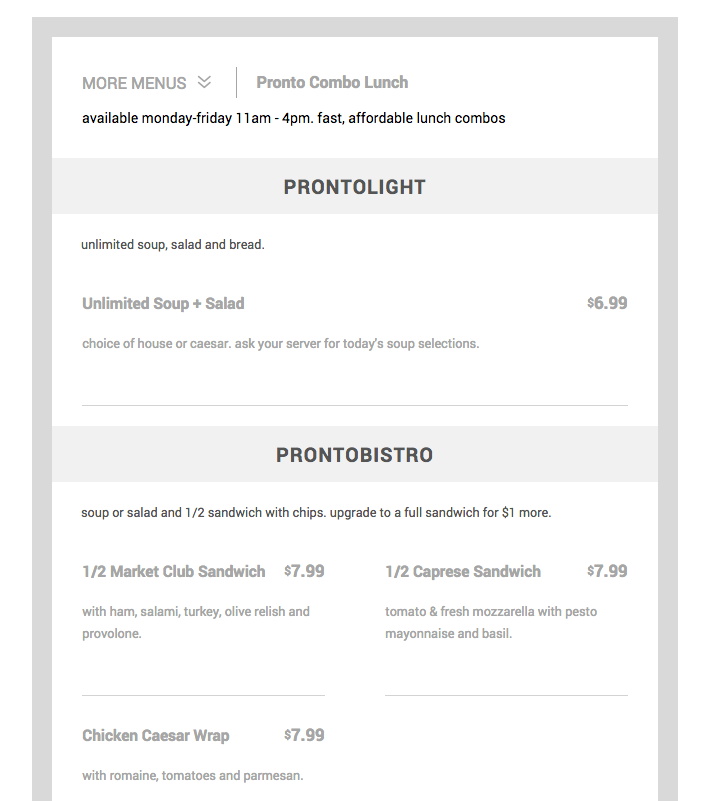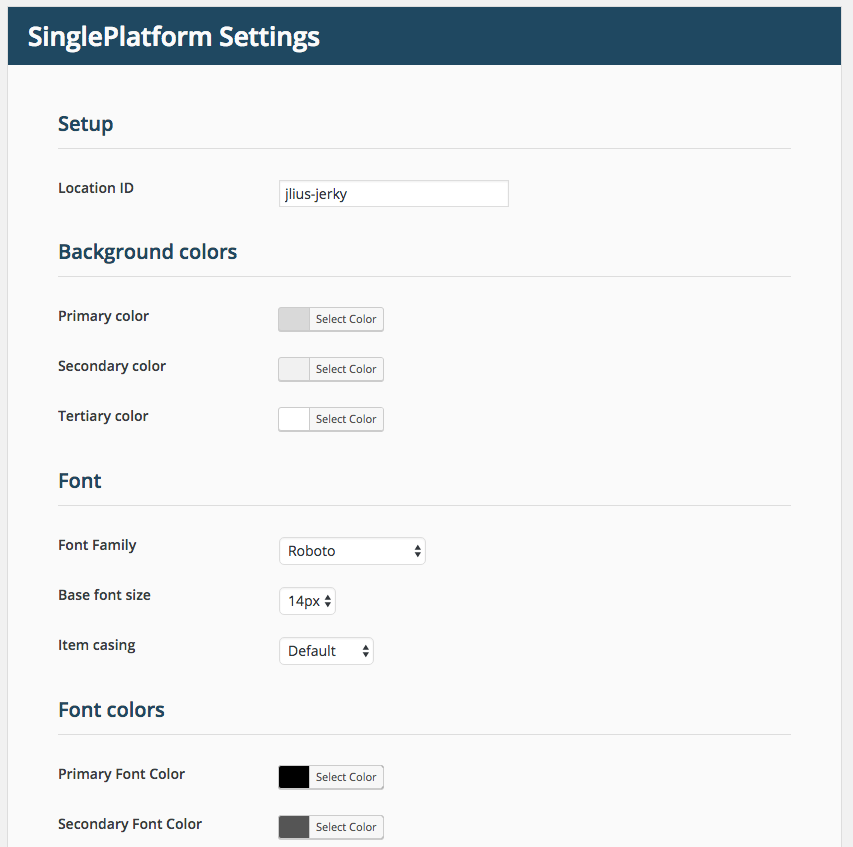描述
SinglePlatform helps local business get discovered everywhere that matters online. With our official WordPress plugin, you can connect your website to our portal so that all of your updates automatically appear on your websites as well as across our expansive network of publishers. This plugin will create a dedicated menu page for your website. Save time with SinglePlatform today.
屏幕截图
安装
- Click “Install Now”.
- On the installed plugins page next to the SinglePlatform Plugin, click “Activate”.
- A tab called SinglePlatform will be created in your sidebar, click there.
- Enter your Location ID. If you don’t have this ID, contact your account manager.
- Click on the Pages link in your sidebar. The SinglePlatform menu page will be listed as “Menu”.
- Hover over the the “Menu” item and click “View” to see the published menu page.
- Alternatively, hover over the “Menu” item and click “Edit” to change the URL of the menu, or amend it with additional content.
评价
2019 年 5 月 2 日
Plugin works fine, but it would be far better if you could specify a menu in the shortcode. Seems like a rather simple update - and if the support page is any indication, this was requested over two years ago.