描述
Styled Calendar allows you to display up-to-date events from your Google Calendars, fully customize styles, and support desktop and mobile devices, all in just a few clicks.
🚀 Dead Simple Setup
Connect your Google Calendars in one click. Instead of complex Google Calendar API configurations, Styled Calendar uses a simple Google authorization popup. Just select your Google account and click “Continue” – then leave the rest to us.
📣 Embed with a Shortcode
Just copy your calendar’s shortcode and paste it anywhere on your site to display your fully customized calendar.
🎨 Fine-Grained Control
Use over eighty settings to customize your calendar’s colors, typography, language, layout, and more – all without writing a single line of code.
📱 Mobile Responsive Design
Support both desktop and mobile devices beautifully. Styled Calendar is optimized for all screen sizes out of the box. All settings can be varied by screen size, allowing mobile views to be customized completely independently of desktop views.
🧑💻 Developer Friendly
If you’re a developer, you can use your skills to extend Styled Calendar even further. Add custom CSS for limitless flexibility and control.
🌎 Support for More Than Sixty Languages and Regions
We give you fine-grained control over all of the text that appears on your calendars. This means that Styled Calendar can be used with almost any language. Quick select from the top 10 languages in the world, or customize your calendar’s text manually to support less common languages.
⏰ Always Up-To-Date
Styled Calendar continually synchronizes events from your Google Calendars, so your end users are always kept up-to-date. Add, remove, or update events on Google Calendar and your changes will be reflected on your embedded calendar immediately.
🆓 Free for Most Users
By leveraging more than sixty free preferences, the vast majority of our users design and embed their calendars at no cost. These features are completely free – forever.
Want to go above and beyond? Our premium plan costs $10 per month and enables access to all of Styled Calendar’s features.
Free Plan
- Instant Event Syncing
- Mobile-Responsive Design (Support for Desktop and Mobile Devices)
- Calendar Language (Select from More Than 60 Languages and Regions)
- Embed with an HTML Snippet
- Accent Colors
- Background Colors
- Borders and Spacing
- Font Family, Size, Weight, and Color
- Button Colors, Borders, and States
- Unlimited Calendar Embeds
- Unlimited Google Calendars Combined on a Single Calendar Embed
- Calendar Time Zone
- Custom First Day of the Week
Premium Plan ($10 per Month)
- All features from the Free Plan
- Custom CSS
- Differentiate Google Calendars by Color
- Remove “Powered By Styled Calendar” Button
- Custom Calendar Layouts
- Custom Header and Footer Layouts
- Hidden Days of the Week
- Custom Initial Date
- Limited Date Range
- Week Numbers
- Custom Title Format
- Click on an Event to Open its Location (Opens Google Maps or a URL-Based Location Directly)
- Click on an Event to Copy it to the User’s Google Calendar
- Click on an Event to Open a Custom URL
- Event Call to Action Button
- Event Attachments
屏幕截图
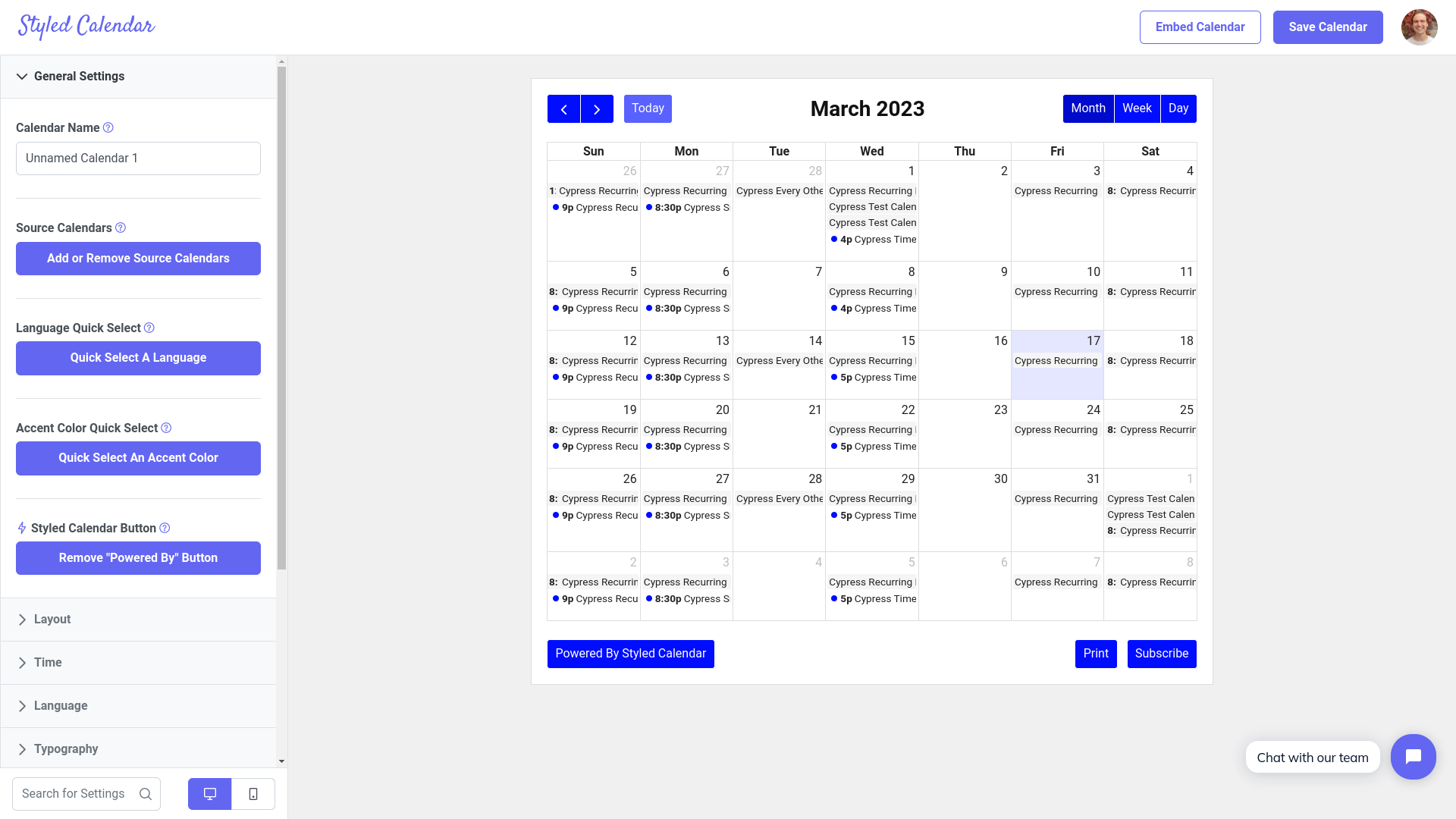
The standard grid layout in our calendar editor 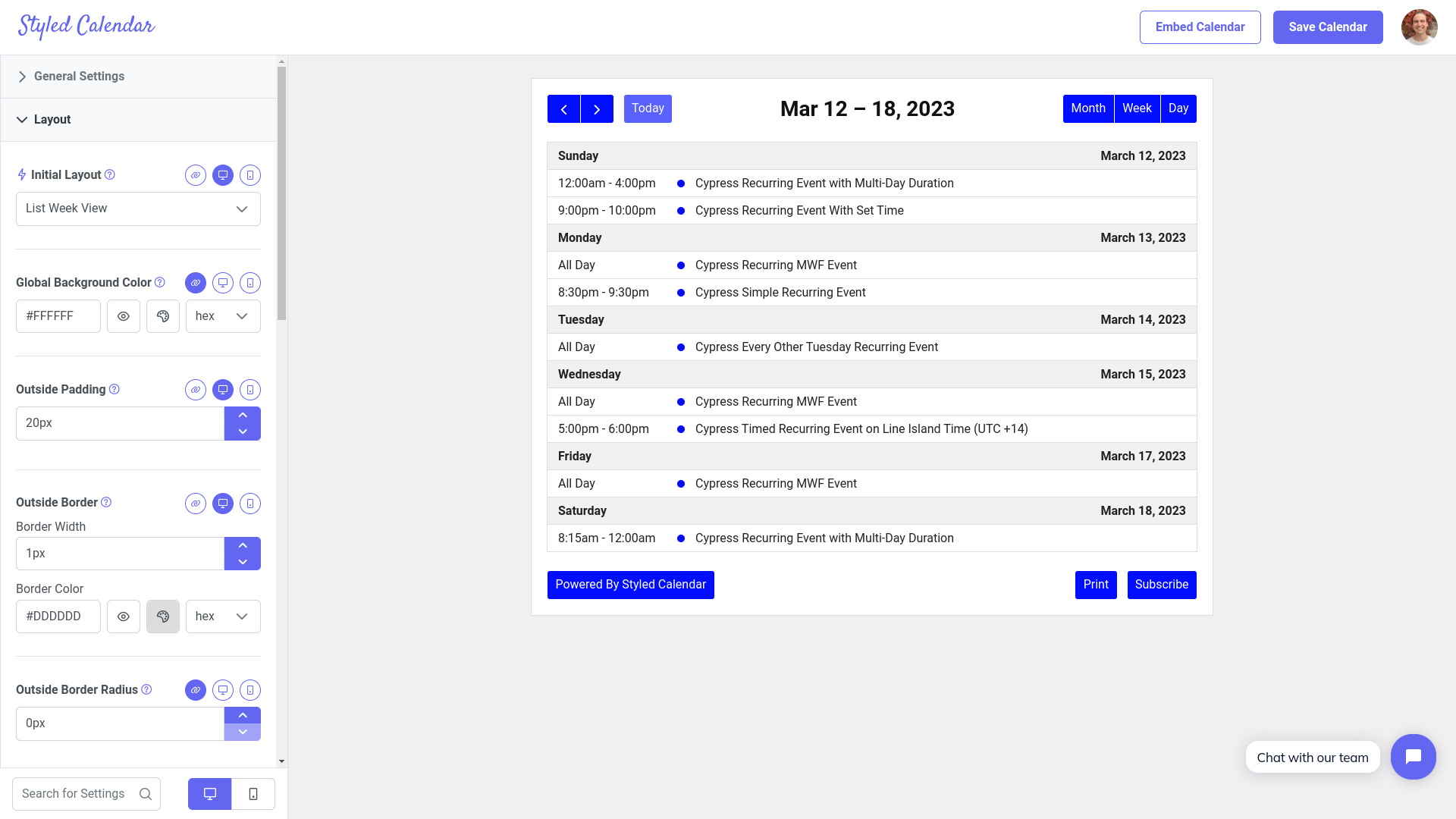
A list layout on desktop devices 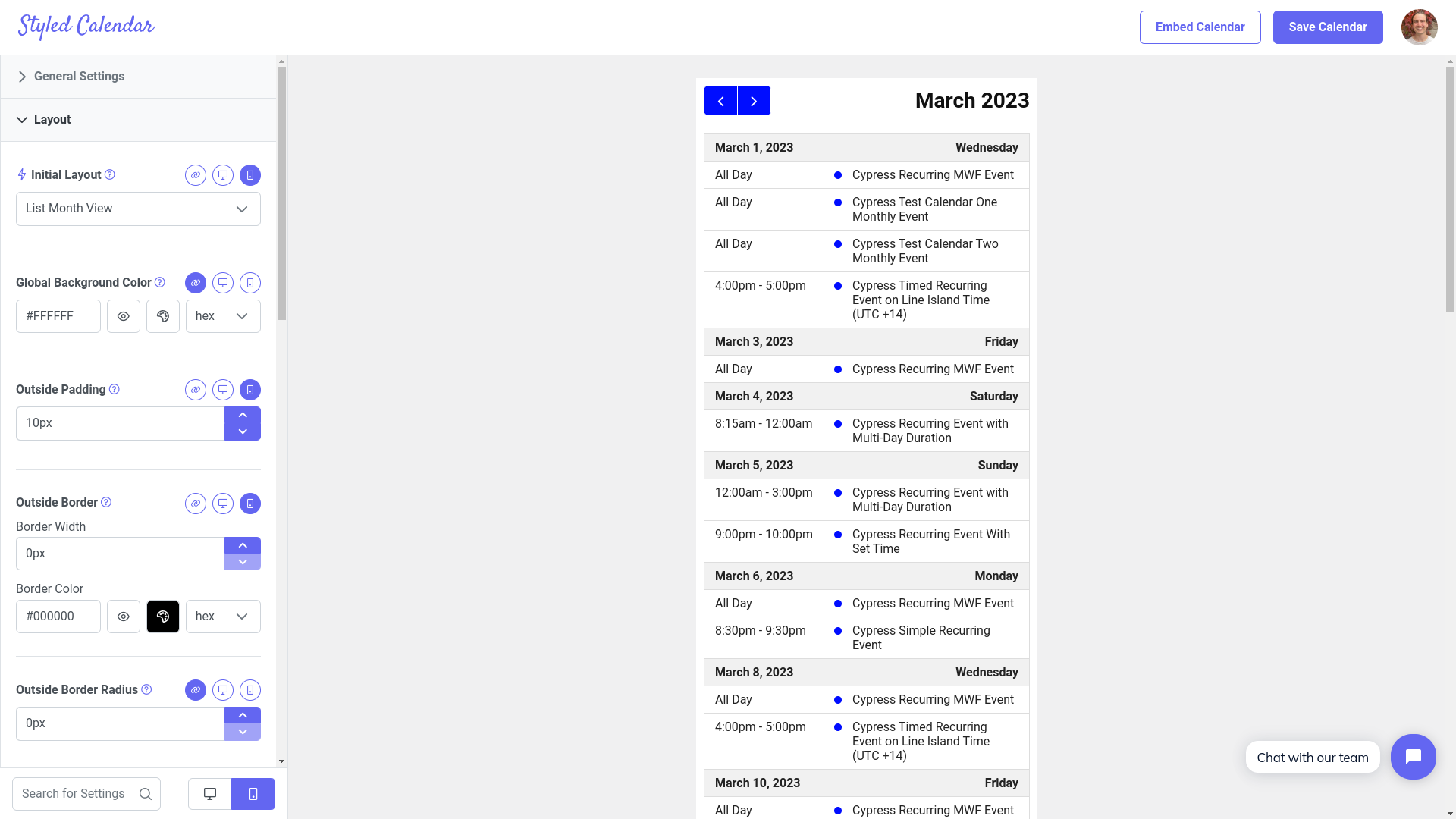
The standard list layout on a mobile device 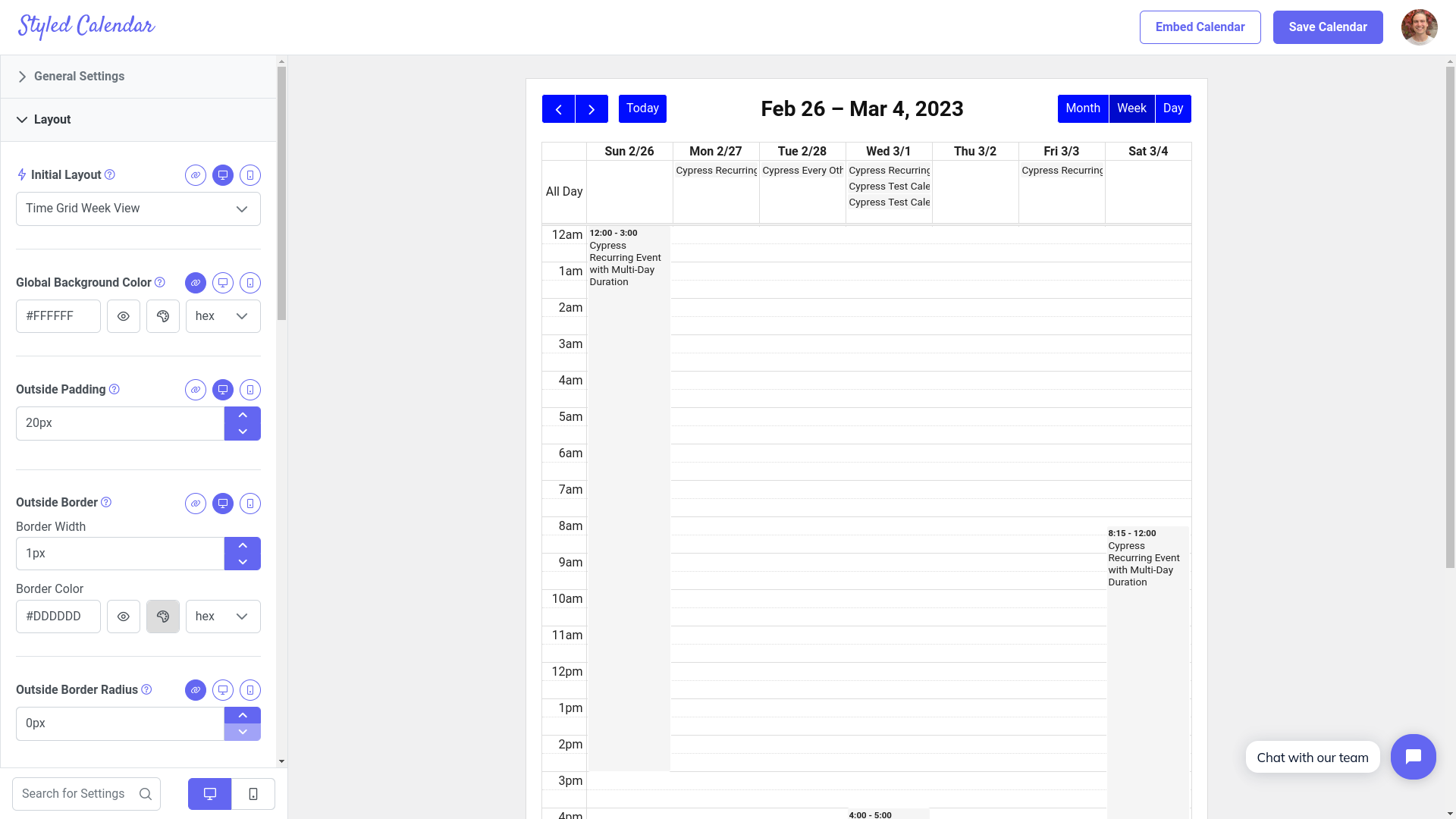
The time grid week layout 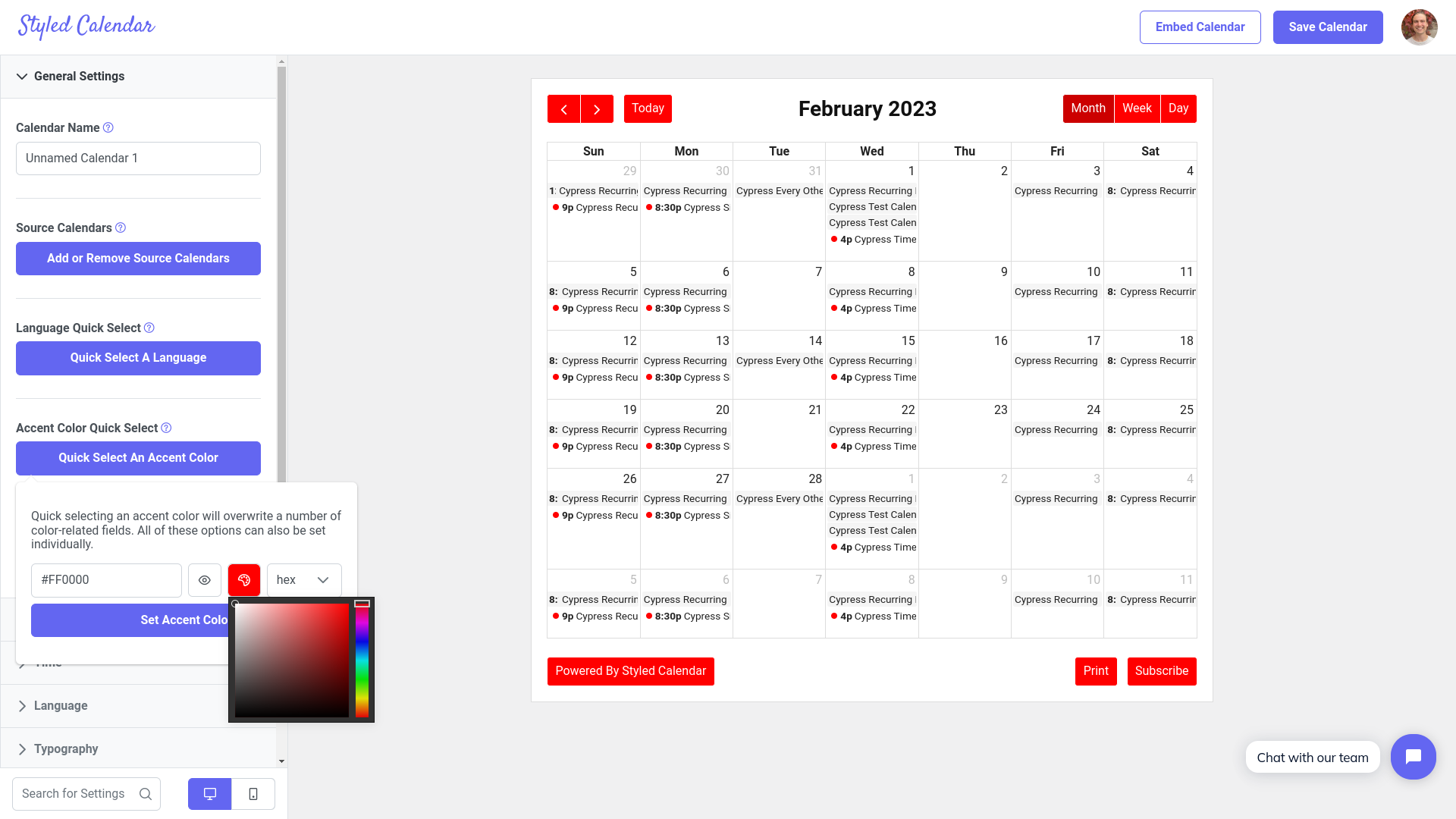
Setting the accent color edits a number of settings at once, each of which can be set individually 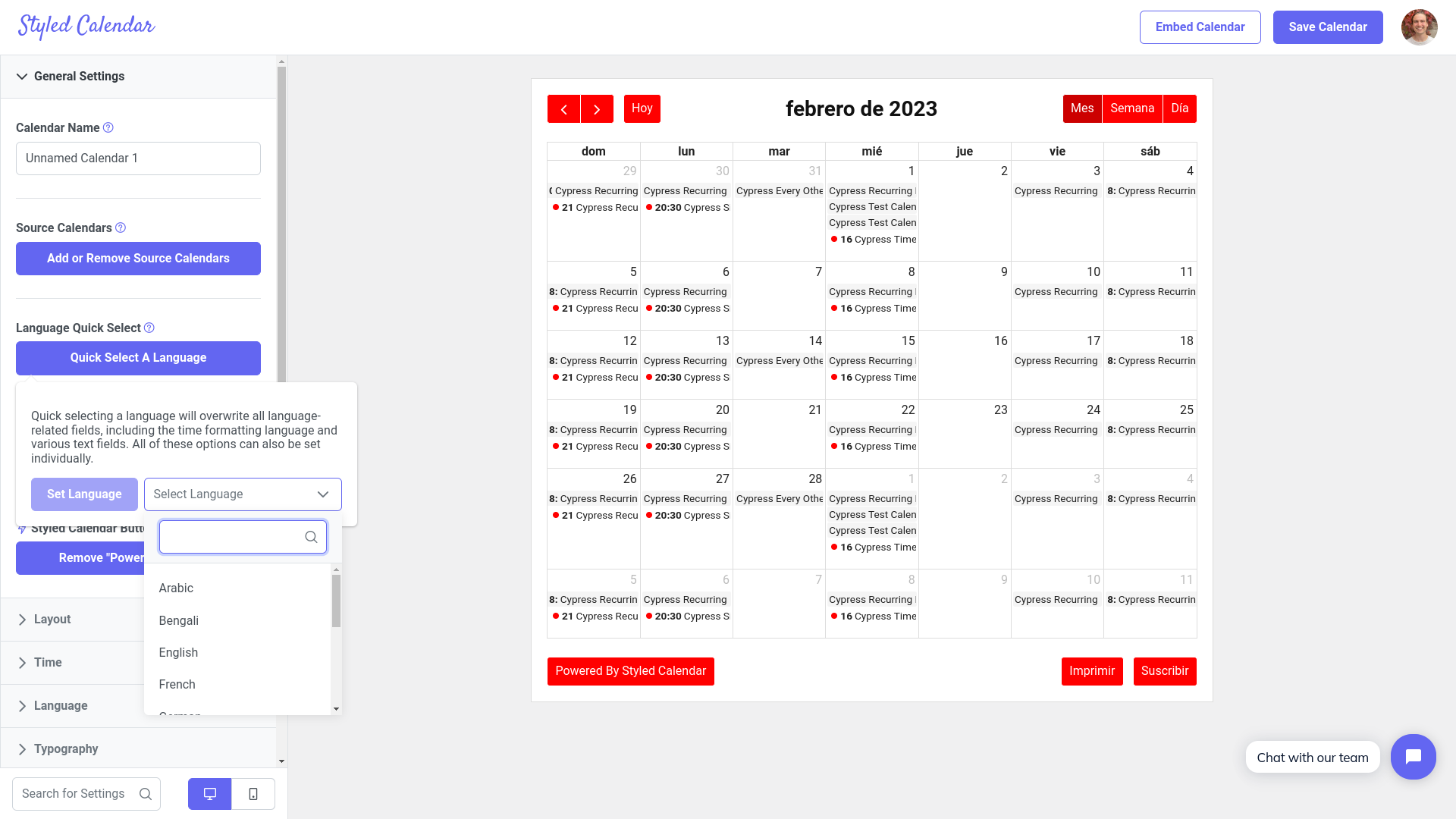
Quick select from the top 10 languages in the world, or customize your calendar’s text manually to support less common languages 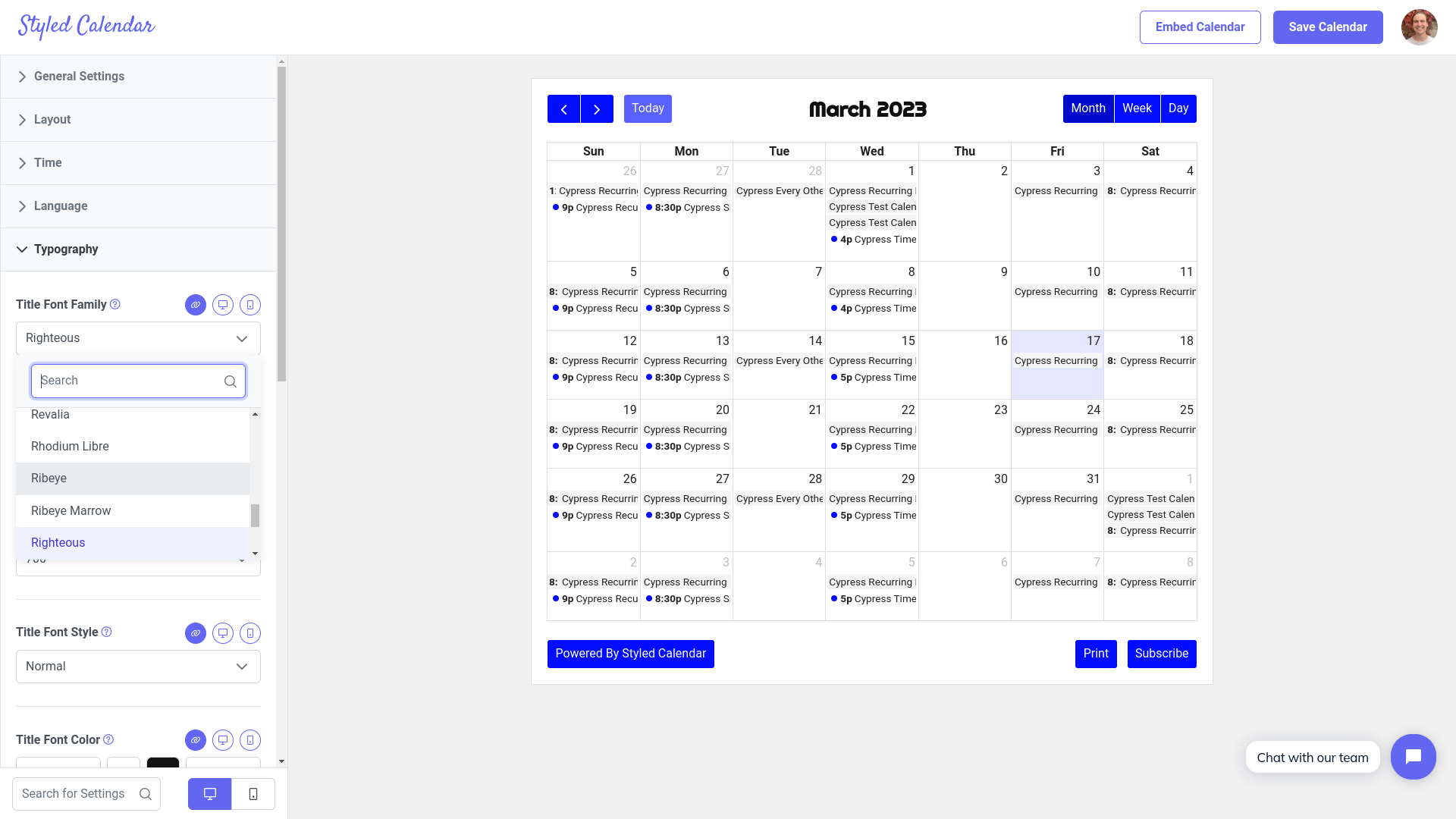
Update the calendar's font families 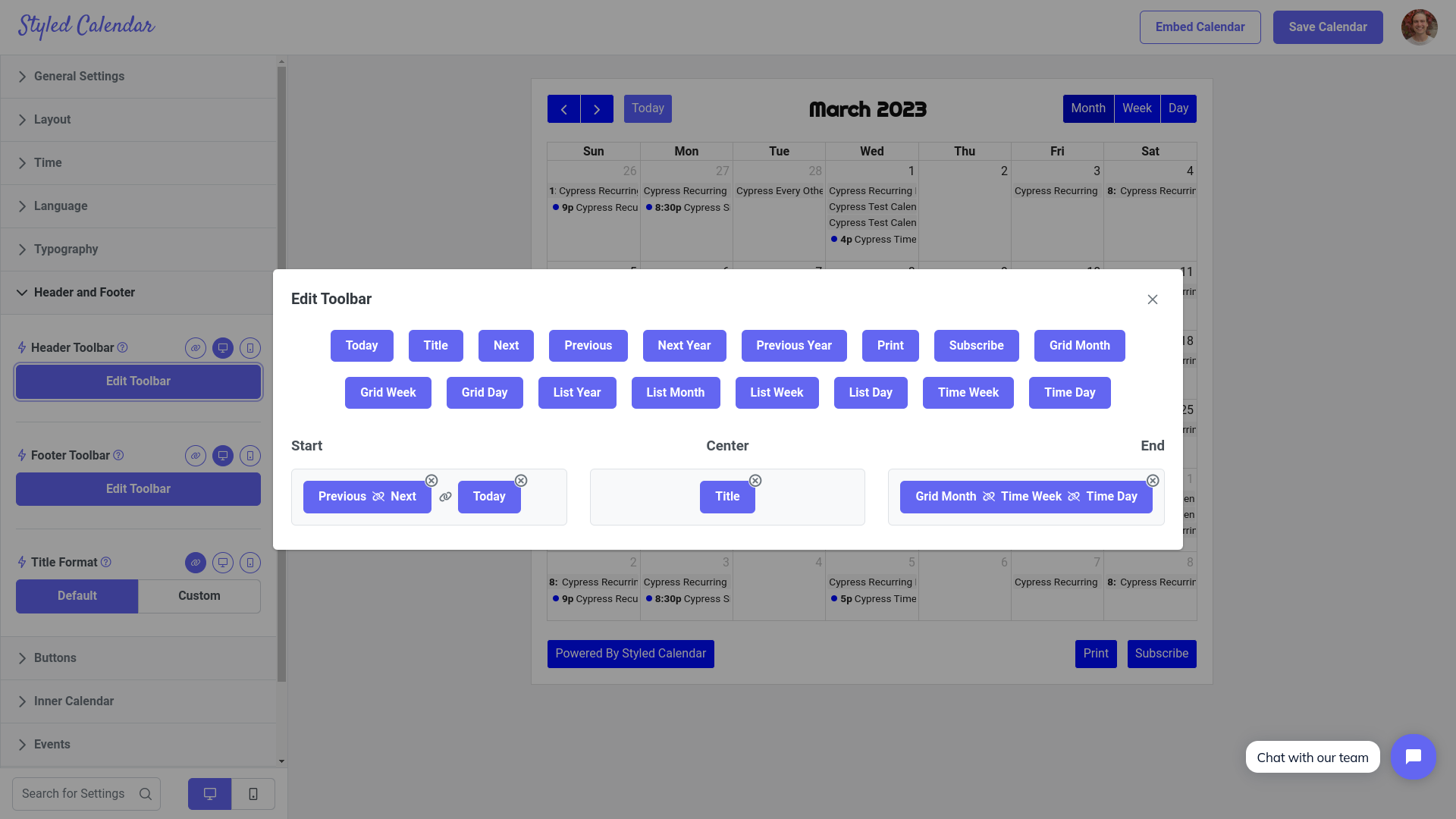
Edit the layout of the calendar's header and footer 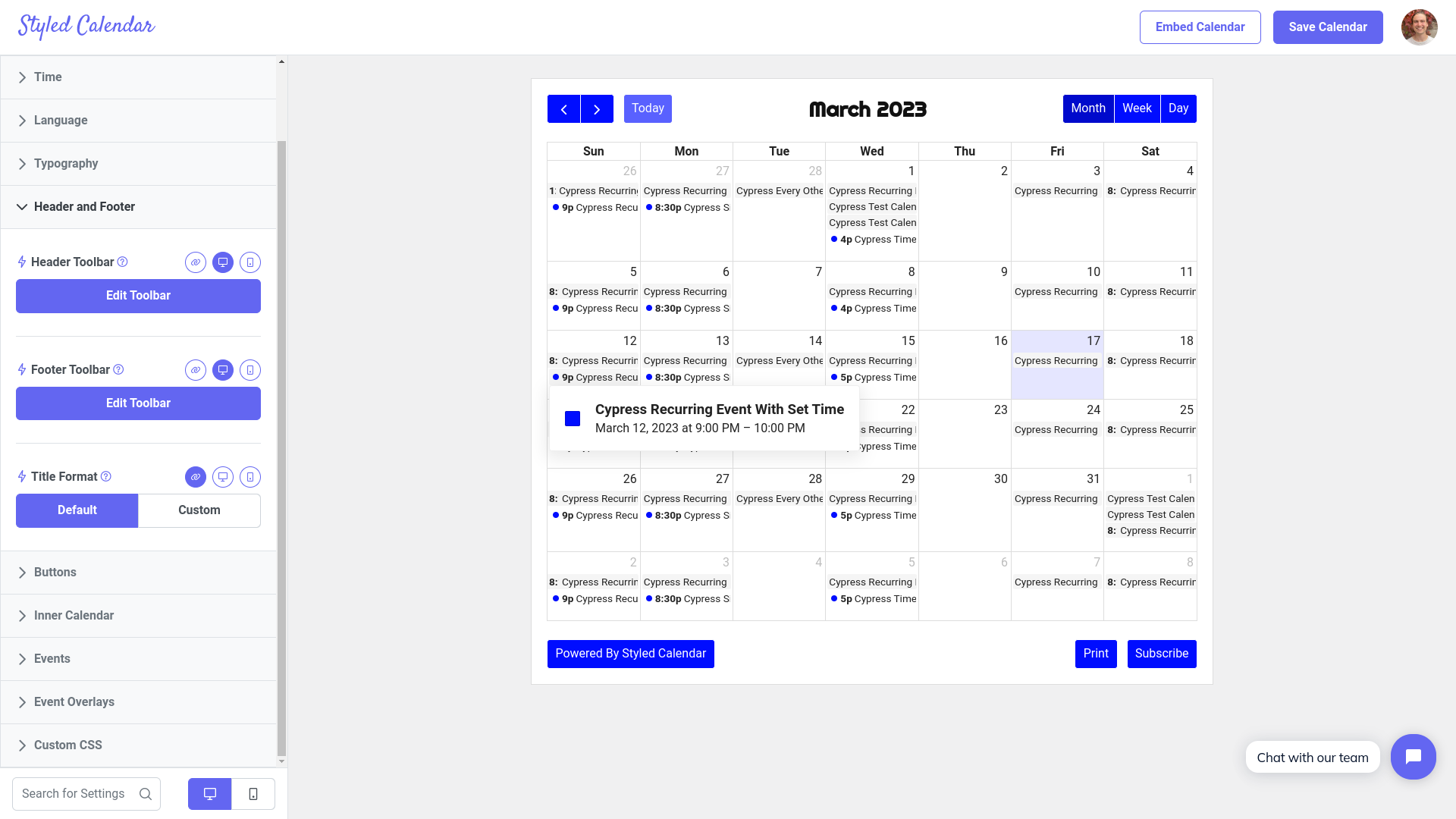
Event overlays are triggered on click and can be customized in a large number of ways 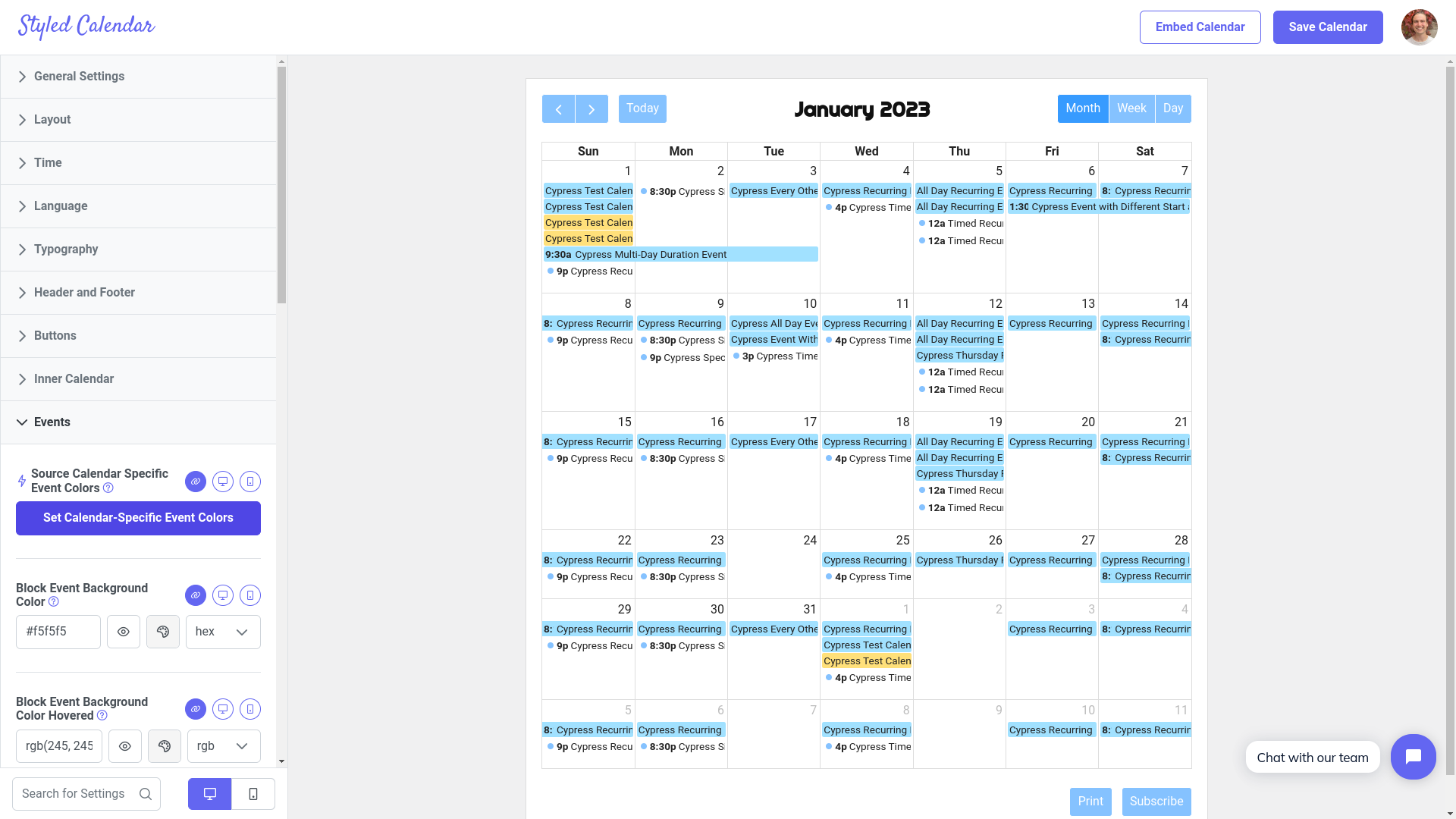
Events can be color coded by which Google calendar they are pulled from 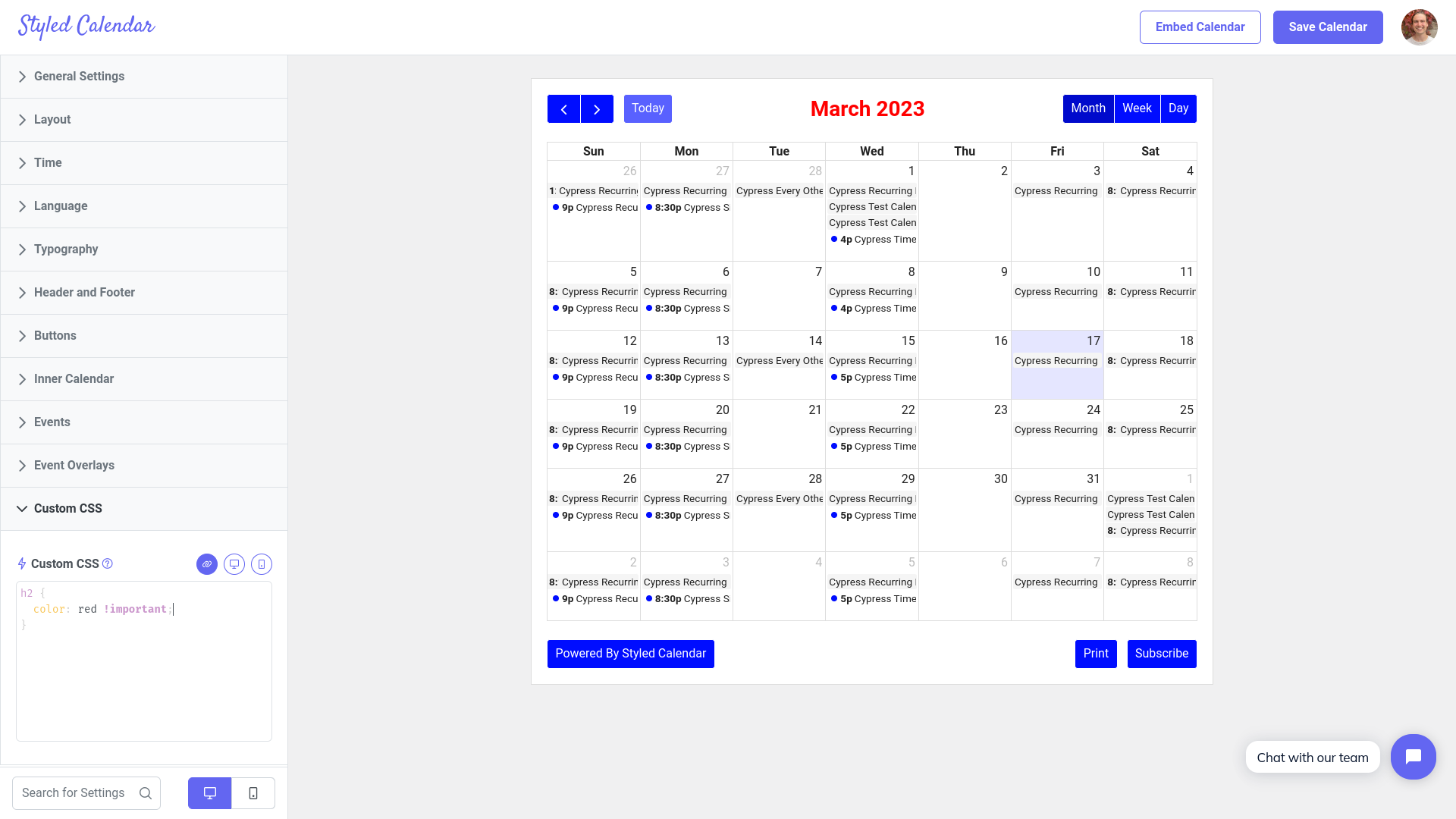
Add custom CSS to fit your exact needs 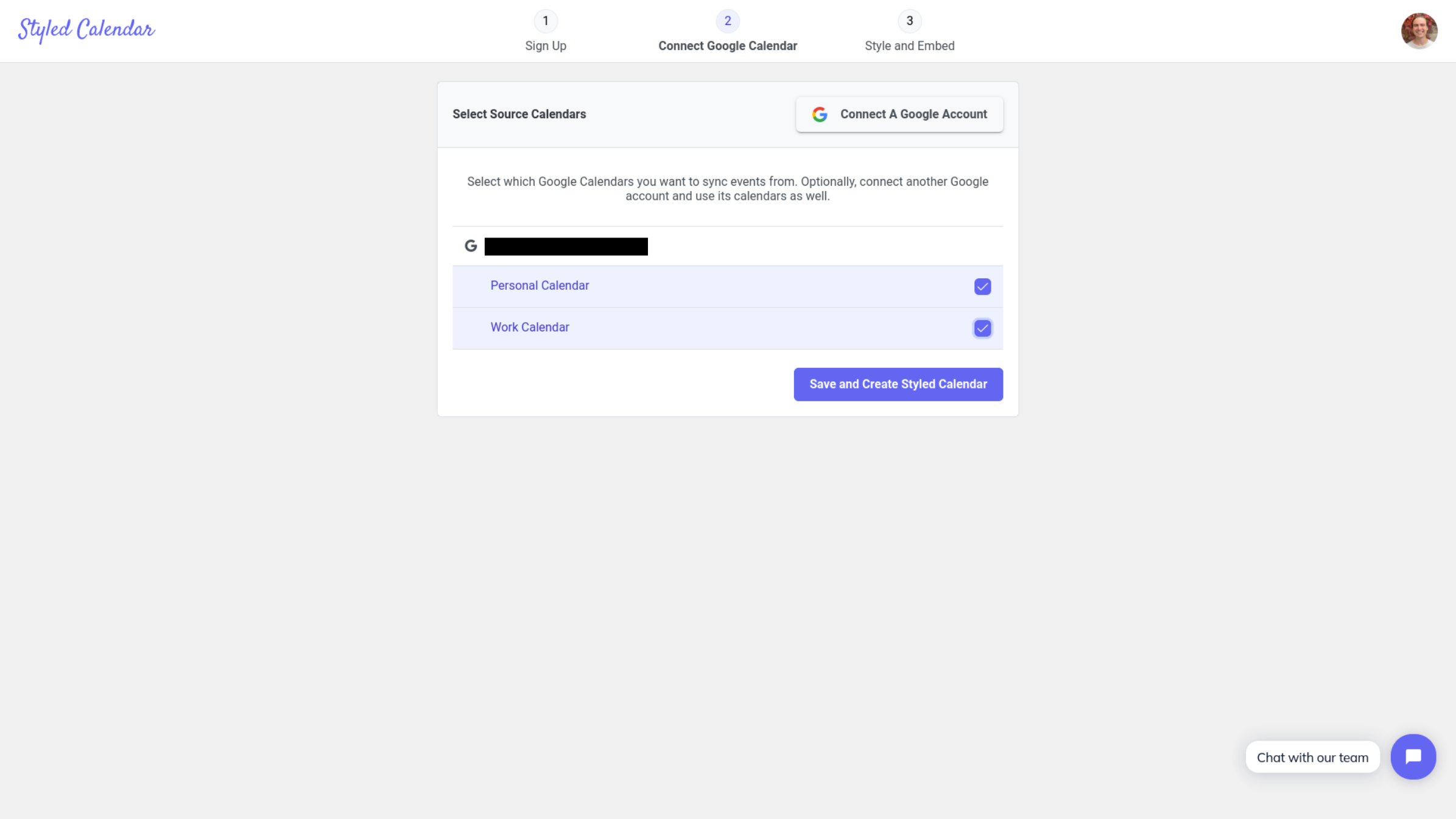
Include events from one or many Google calendars
常见问题
-
Does this plugin connect my site to an external service?
-
Yes, Styled Calendar is a stand-alone application that syncs events from Google Calendars and displays them beautifully and flexibly on any website. This plugin connects Styled Calendar to WordPress, making it even easier to embed customized Google Calendars into WordPress sites. Styled Calendar can also be used without this plugin.
评价
贡献者及开发者
“Styled Calendar – Customizable, Mobile Responsive Google Calendar Embeds” 是开源软件。 以下人员对此插件做出了贡献。
贡献者更新日志
[1.0.11]
- Fix – Update outdated JavaScript dependencies
[1.0.10]
- Fix – Update outdated JavaScript dependencies
[1.0.9]
- Fix – Update outdated JavaScript dependencies
[1.0.8]
- Fix – Fix Throwable::getMessage function spelling in the uninstall hook
[1.0.7]
- Fix – Update outdated JavaScript dependencies
[1.0.6]
- Fix – Update outdated JavaScript dependencies
[1.0.5]
- Fix – Update outdated JavaScript dependencies
[1.0.4]
- Fix – Update outdated JavaScript dependencies
[1.0.3]
- Fix – Update outdated JavaScript dependencies
[1.0.2]
- Fix – Increase wp_remote_get timeouts
- Fix – Import icons correctly
[1.0.1]
- Fix – Import images and icons correctly
[1.0.0]
- Feature – Customizable, mobile-responsive Google Calendar embeds via HTML snippets and shortcodes