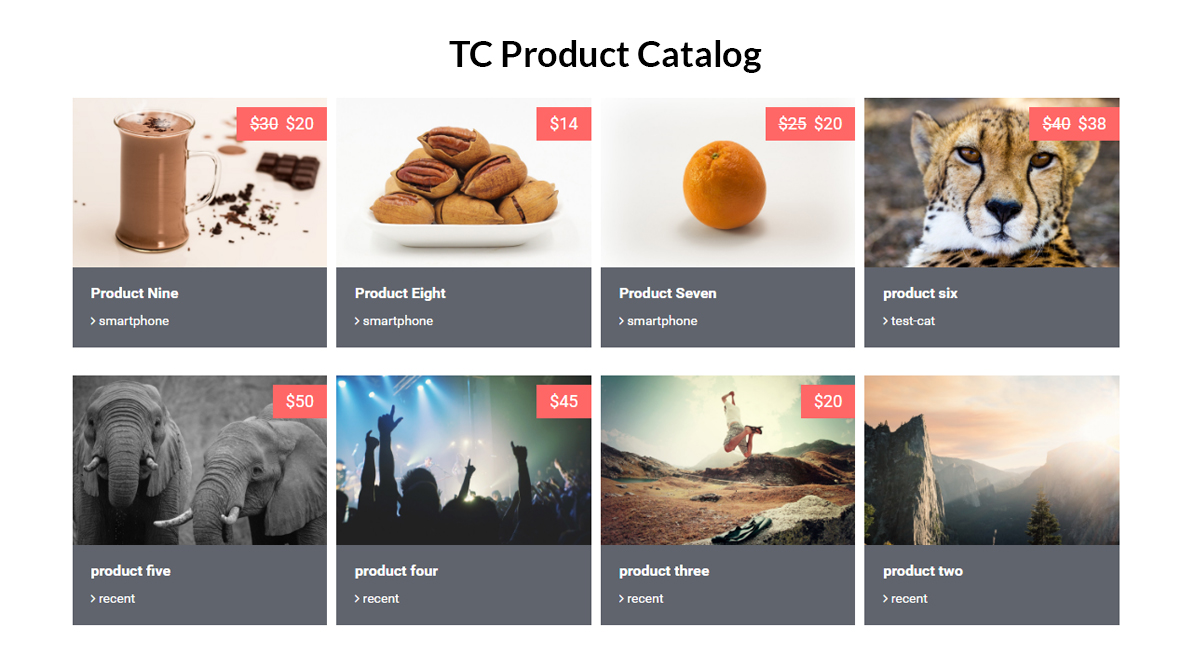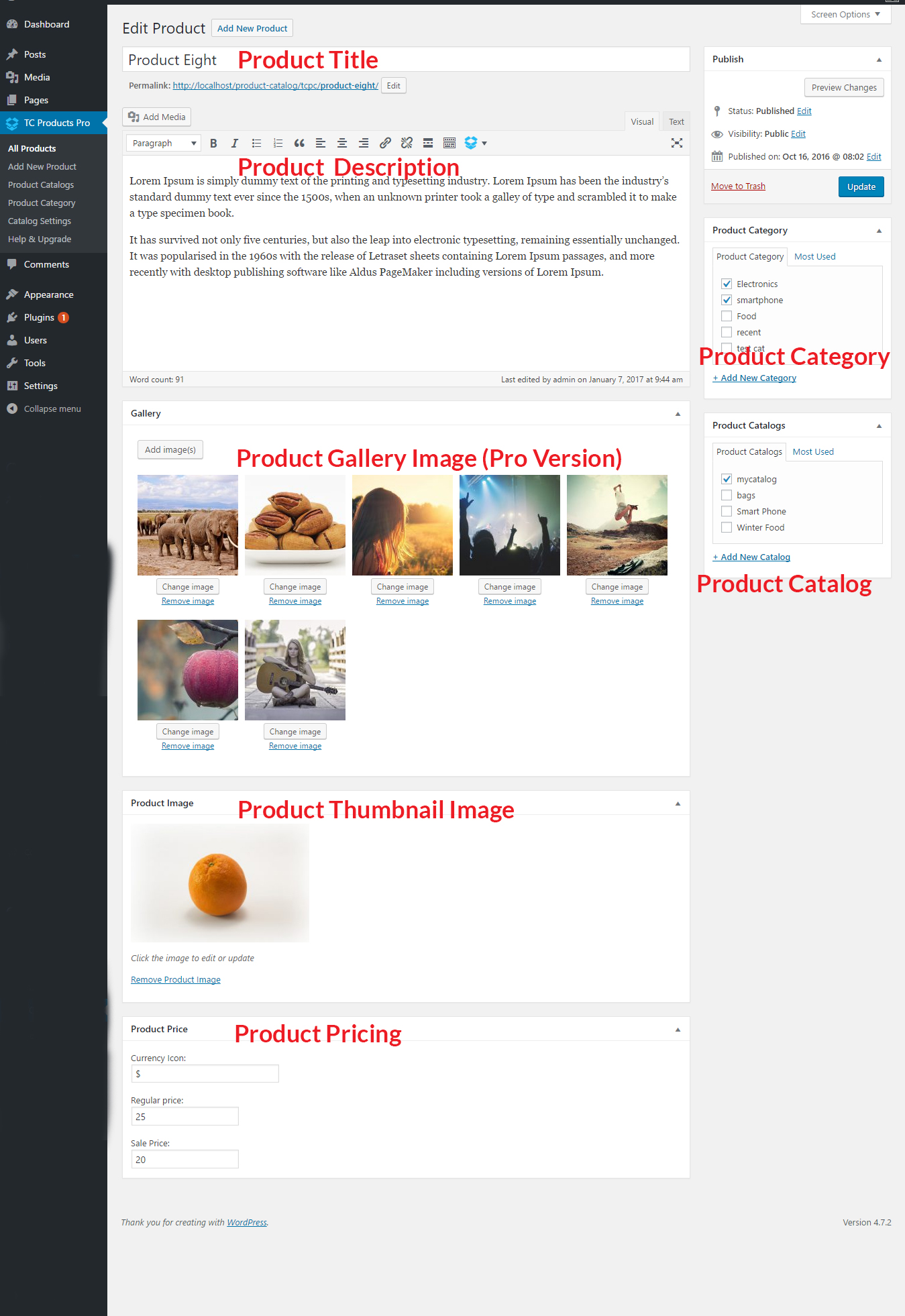描述
TC Product Catalog helps to nicely present your company products in your WordPress Website.
- Upgrade to PRO »
- View live Demos »
- Documentation »
- Support »
- Send Message On Facebook »
- How To Create A Website »
How to Use the shortcode ?
Show all products.
[tcproduct-catalog]
Show Products of a specific Catalog. just put the catalog slug in the catalog Attribute
[tcproduct-catalog catalog="catalog-slug"]
TC Portfolio Plugin Features:
- Easy installable
- Fully Responsive.
- Supported all Modern browsers
- Custom post type – add Product like any post.
- Hide/Show filter Menu .
- You can Add Product Nmae/Title , Product Description,Product Image,Product Regular Price , Sale price , Currency Icon
Pro Version Features:
- Besides, free version fields , You can Add multiple images to create Gallery
- Multiple column 2,3,4,5.
- Short-code Generator.
- Transparent Hover Overly color
- Single Product Page Template
- Related/same category Product item in single Page Template
- Latest Product item in single Page Template
- Setting Options to manage Latest Product item in single Page Template – hide/show related/Latest Products
- Advanced Setting Panel to manage color,font size
- tcpc slug has been removed from url
Watch the Video tutorial to work with the plugin
屏幕截图
安装
Installing TC Product Catalog is easy like a regular WordPress plugin. Here goes the step by step Guide to Install TC Product Catalog plugin :
Install Plugin using WordPress Admin Panel Search Option
- In your Admin, go to menu Plugins > Add New
- Search TC Product Catalog
- Click to install
- Activate the plugin
- TC Product Catalog post type will show below POSTS .
Install Plugin using Upload Method in WordPress Admin Panel
- Download the latest version of TC Product Catalog (.zip file)
- In your Admin, go to menu Plugins > Add New
- click on the Upload Tab
- Click on “Choose File from your Hard Disk”
- Browse and Select downloaded tc-team-members.zip & click on ‘Install Now’ button
- Activate the plugin
- TC Product Catalog type will show below POSTS
Install Plugin using FTP Manager
- Upload TC Product Catalog folder with all files inside the /wp-content/plugins/ directory
- Go to WordPress dashboard > Plugins & Activate the TC Product Catalog plugin
- TC Product Catalog post type will show below POSTS with its owl icon.
How to Use the shortcode ?
Show all products.
[tcproduct-catalog]
Show Products of a specific Catalog. just put the catalog slug in the catalog Attribute
[tcproduct-catalog catalog="catalog-slug"]
评价
2020 年 7 月 21 日
I paid for the pro version but did not receive it !
2018 年 11 月 15 日
I liked the plugin, thats why I paid for the PRO version to open all features.
Unfortunately i can't add multiple gallery images, and then it's worthless.
I asked for support, and they tried a few things and gave up.
The answer was, they didn't have a solution to my problem. Now i'm down 17 dollars, and no products on my page.
2017 年 11 月 14 日
The plugin works well. But I would like a few more options from the paid version. It would expand opportunities and attracted developers of web sites. I recommend this plugin to build a simple and user-friendly catalog.
2017 年 2 月 4 日
it not only make website looks professional but also functional.
when i have the problem, technician is just a message/email to reach and very kind and patient to help you with all the technique issues
i would suggest other web builder to use the catalog.
贡献者及开发者
更新日志
version 1.2
CSS bug Fixed
version 1.1 =
=> CSS added
=> Pro Version Released