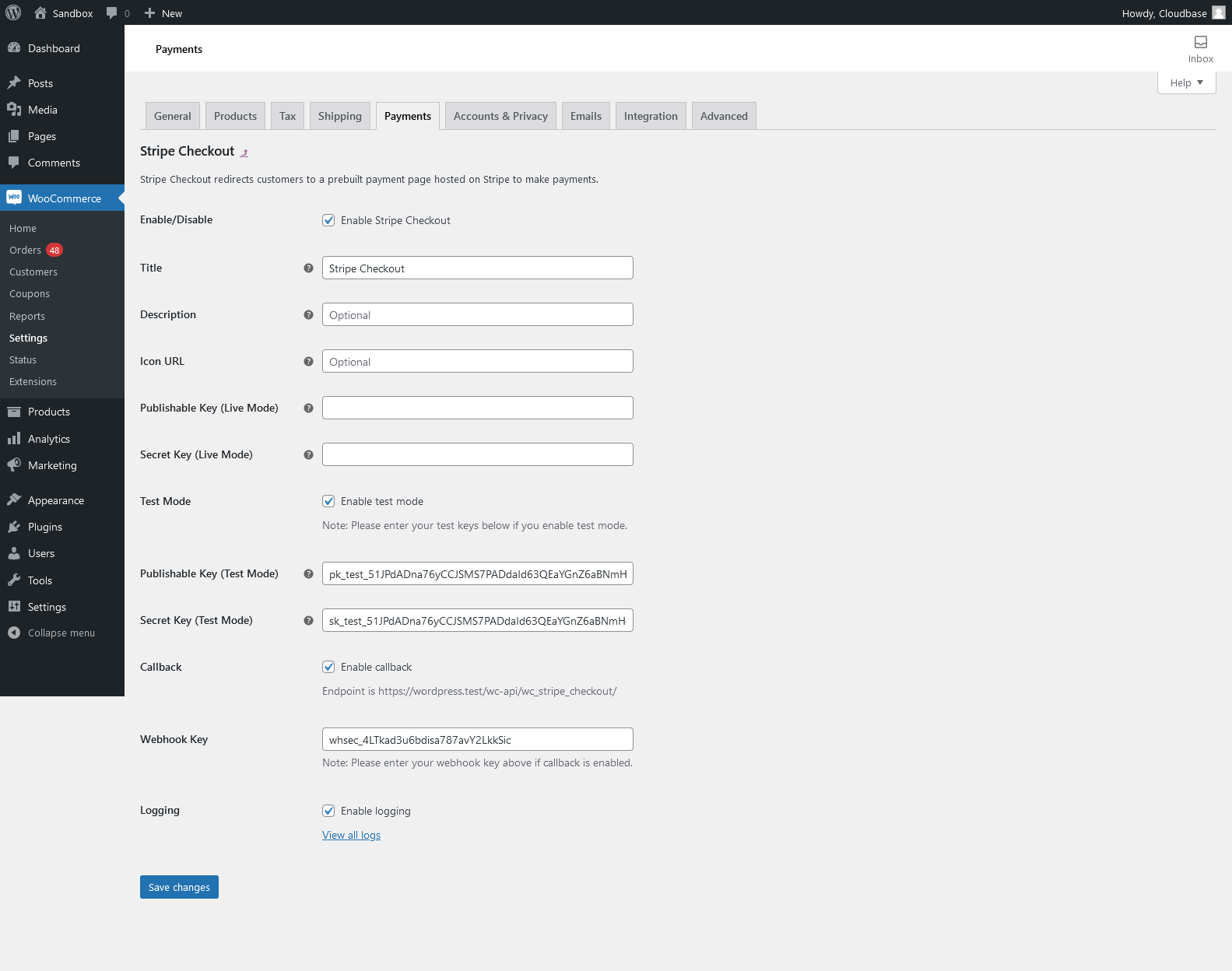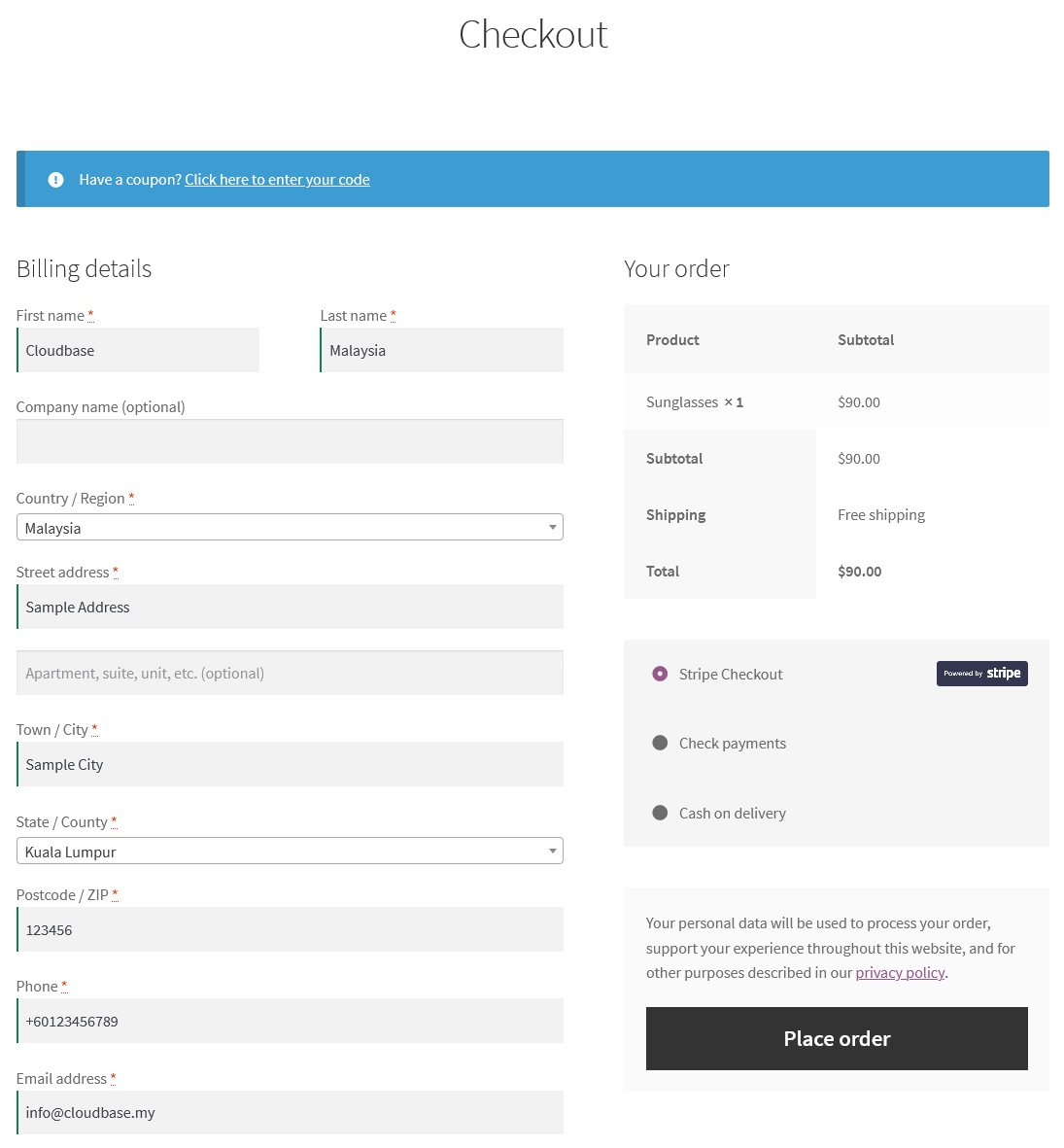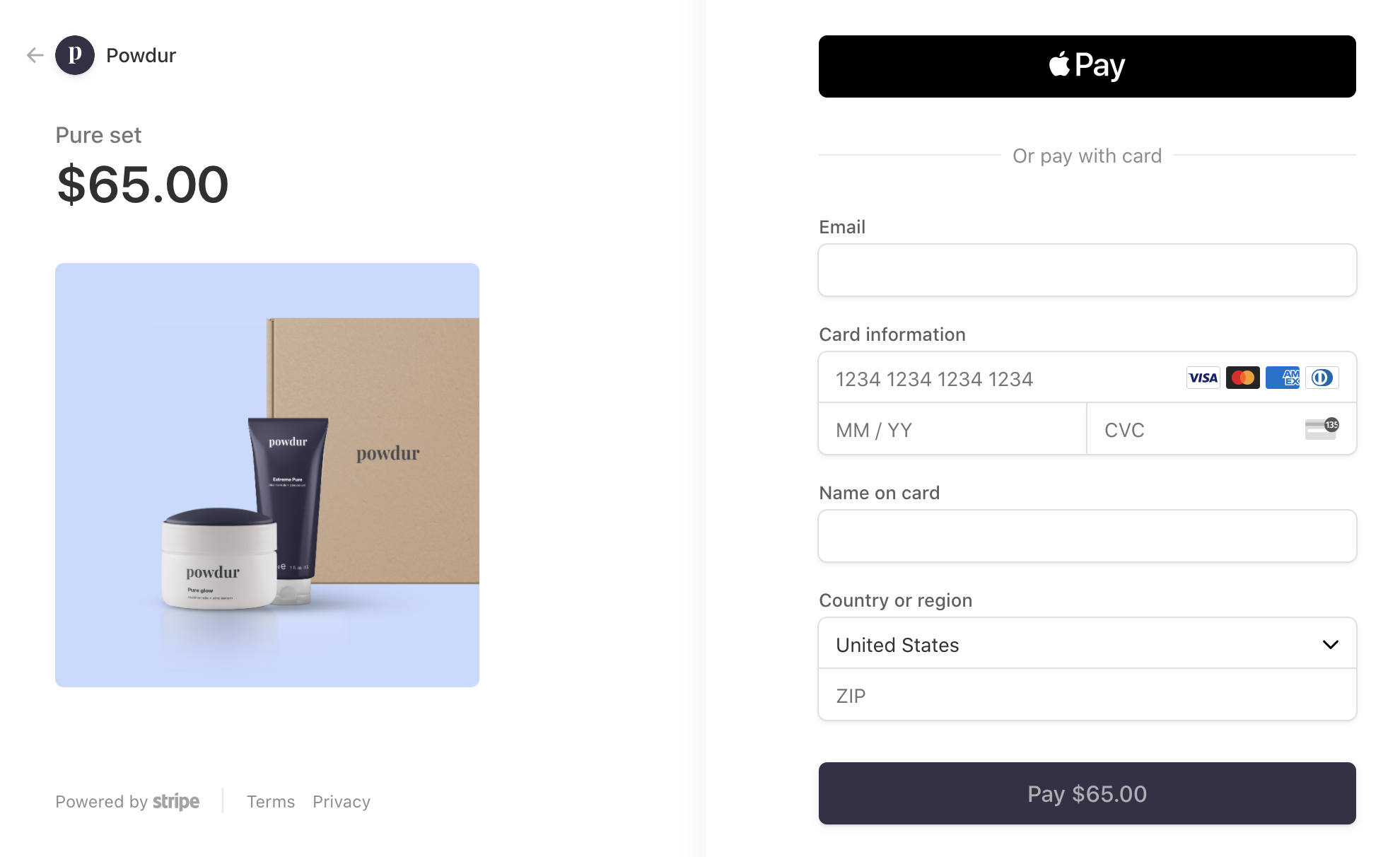描述
This is a payment gateway built for WooCommerce using Stripe Checkout. Your customers are redirected to a secure page hosted by Stripe to make payments for orders made via your WooCommerce store. It works across multiple devices and is designed to help increase conversion.
Main Features
-
Designed to remove friction—Real-time card validation with built-in error messaging
-
Mobile-ready—Fully responsive design with Apple Pay and Google Pay
-
International—Supports over 25 languages and multiple payment methods
-
Customization and branding—Customizable buttons and background color for the payments page
-
Fraud and compliance—Simplified PCI compliance, SCA-ready, and CAPTCHAs to mitigate card testing attacks
-
Additional features—Apply discounts, collect taxes, send email receipts, and more
屏幕截图
安装
Once the plugin is installed and activated, please do the following:
- Enable the payment gateway in WooCommerce
- Obtain your API keys from your Stripe account and set the publishable and secret keys
- Enable the callback functionality and set your webhook key if you wish to receive events from Stripe
常见问题
-
What are the requirements to use this plugin?
-
You must have a registered Stripe account before using this plugin. To register, please go to Stripe’s website and enter your personal or business registration details.
-
What are the supported payment methods?
-
This plugin supports all major Credit Cards, Apple Pay, Google Pay, Afterpay / Clearpay, Alipay, SEPA Direct Debit, Bacs Direct Debit, BECS Direct Debit, iDEAL, Bancontact, Giropay, Sofort, EPS, Przelewy24, GrabPay, FPX.
-
What are the supported currencies?
-
This plugin supports payments in 135+ currencies, allowing you to charge customers in their native currency while receiving funds in yours. For a full list of supported currencies, please refer to this link.
-
How are customer’s credit card or banking details managed?
-
This plugin does not store any credit card information or banking details (e.g. username, password) on your website. All payments are done via a secure, Stripe-hosted payment page. It has a built-in fraud prevention and is PCI compliant and SCA-ready.
-
Does this plugin support subscriptions or recurring payments?
-
This plugin only supports one-time payments and does not support subscriptions or recurring payments. We will probably include support for this feature in the future.
-
Can I customize the Stripe Checkout page?
-
Yes, you can customize the page from your Stripe account. For more information, please refer to this link.
-
Do you provide support for this plugin?
-
Yes, support is provided on a voluntary basis. You may report issues or send us your questions in the Support section of this plugin or contact us at https://cloudbase.my/contact