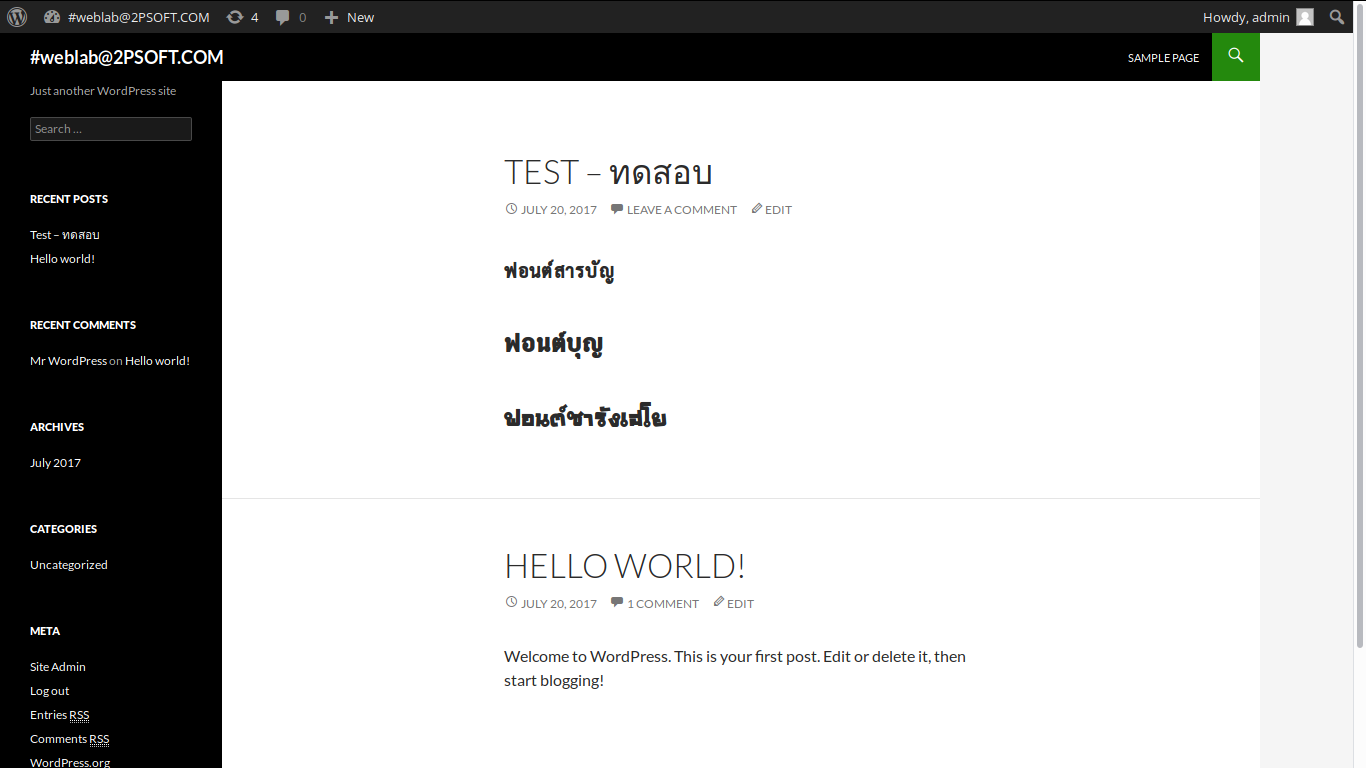描述
WordPress TinyMCE Thai Webfonts plugins is a Thai fonts/webfonts from many free/opensource Thai creator[1000+ fonts] distributed by Phuphansoft ITSolution. ปลั๊กอินเว็บฟอนต์ไทยสำหรับเวิร์ดเพลสใช้ฟอนต์ฟรี/โอเพนซอร์สต่างๆ จากผู้จัดทำของไทยมากมายนับพัน[1000+ ฟอนต์]เผยแพร่โดยภูพานซอฟต์ไอทีโซลูชั่นส์
屏幕截图
安装
- Download it or Install it from WordPress online plugins.
- Extract/Unzip it.
- Upload it to /wp-content/plugins in wordpress server
- Enable it in plugins section
- Edit theme stylesheet in plugins section Appearance -> Editor
- Add @import url(http://webfonts.2psoft.com/api/gencssall.php); to first line(Overwrite theme ‘s font)
- Select font from font lists(Waiting for download a thousan[1,000] of fonts list…)
PS:
– Disable other font plugins.
– It’s don’t have a font size option.
Support:
webfont@2psoft.com
常见问题
- Installation Instructions
-
- Download it or Install it from WordPress online plugins.
- Extract/Unzip it.
- Upload it to /wp-content/plugins in wordpress server
- Enable it in plugins section
- Edit theme stylesheet in plugins section Appearance -> Editor
- Add @import url(http://webfonts.2psoft.com/api/gencssall.php); to first line(Overwrite theme ‘s font)
- Select font from font lists(Waiting for download a thousan[1,000] of fonts list…)
PS:
– Disable other font plugins.
– It’s don’t have a font size option.Support:
webfont@2psoft.com
评价
此插件暂无评价。