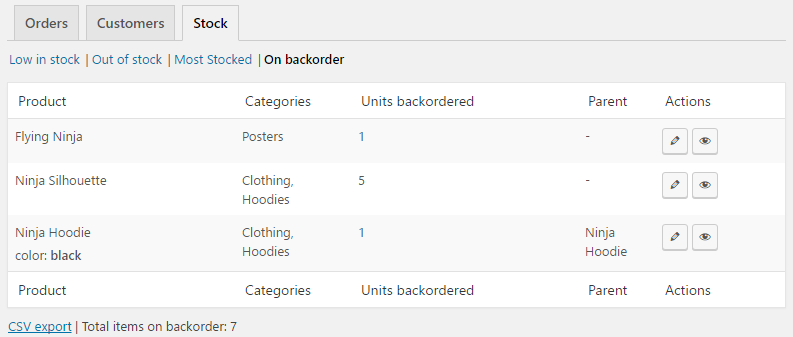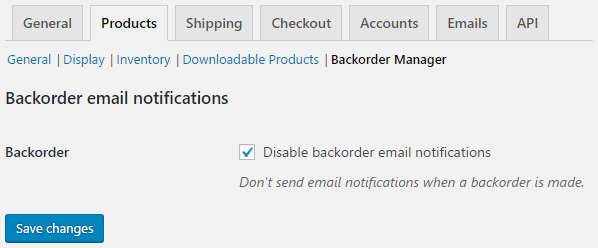描述
The best management plugin for backorders in WooCommerce. View reports with products and orders in backorder, manage backorder email notifications. You can also export all backorders to a CSV file.
Features
- View report ‘Products On Backorder’ in WooCommerce (with export option)
- View report ‘Orders with Backorders’ in WooCommerce (with export option)
- Show number of backorders in order on order overview page
- Manage backorder email notifications
- Select which (WooCommerce or custom) order statuses appear on ‘Orders with Backorders’ report
- Export backorders to CSV
- Multilanguage ready
Extra Pro Features
- Set the maximum allowed number of backorders for a product and product variation
- When the maximum allowed number of backorders is reached the stock status will switch to ‘Out of stock’
- Show products available for backorder on product overview page
- Show maximum backorders in sortable column on product overview page
- Option to show available backorder items in shop when backorder notification is enabled
- Option to show custom backorder description on product page and cart
- Try WooCommerce Backorder Manager Pro – 100% money back guarantee
屏幕截图
安装
For an automatic installation through WordPress:
- Go to the ‘Add New’ plugins screen in your WordPress admin area
- Search for ‘WooCommerce Backorder Manager’
- Click ‘Install Now’ and activate the plugin
For a manual installation via FTP:
- Upload the ‘WooCommerce Backorder Manager’ directory to the ‘/wp-content/plugins/’ directory
- Activate the plugin through the ‘Plugins’ screen in your WordPress admin area
To upload the plugin through WordPress, instead of FTP:
- Upload the downloaded zip file on the ‘Add New’ plugins screen (see the ‘Upload’ tab) in your WordPress admin area and activate.
- Activate the plugin through the ‘Plugins’ screen in your WordPress admin area
评价
2021 年 6 月 30 日
1 回复
There are some important things that aren't working and it would be great if that gets updated soon.
If everything worked, it would be a very good plugin, but you don't get any support at all and that's the main reason for the bad rating.
2021 年 2 月 24 日
1 回复
Hopefully they are working on a update for this plugin as it is definitely not working like it should.
2019 年 12 月 14 日
Sorry but for me this plugin is still in alpha stage.
Orders report is empty (I have dozens of backorders).
Stock report is working fine but the plugin does not support WPML (all products are duplicated).
This is not what I expected from a plugin that has a paid version. Maybe later?
Good luck!
2017 年 5 月 10 日
Great support! The backorders report works well with WooCommerce 3. Thank You!
2017 年 4 月 24 日
Excellent plugin for an overview of all backorders in WooCommerce. Also I finally have an option to stop all those annoying automatic backorder mail notifications at once.
贡献者及开发者
更新日志
2.5
- Add HPOS (High-Performance Order Storage) support
2.4
- WooCommerce 8+ compatibility
- Small optimizations