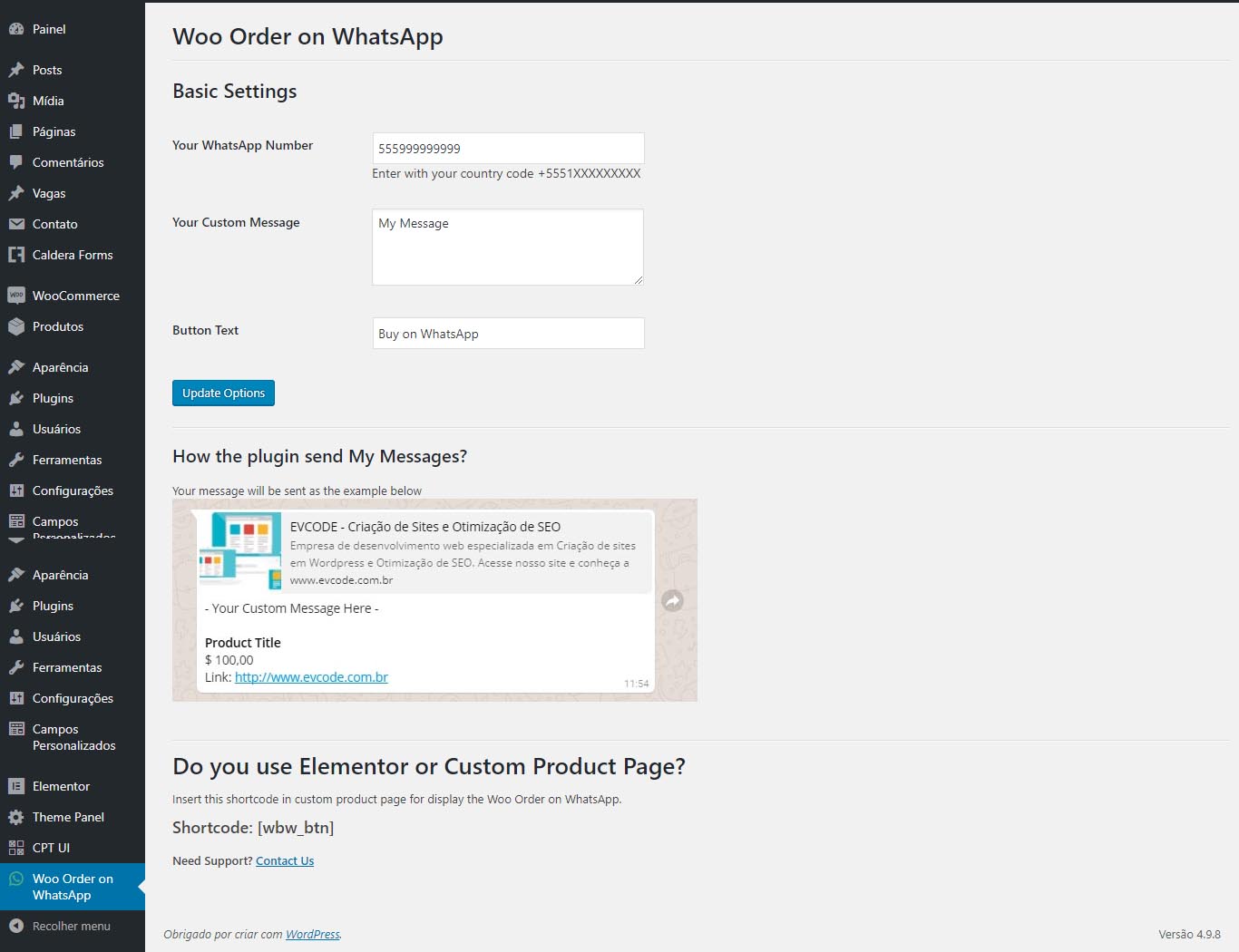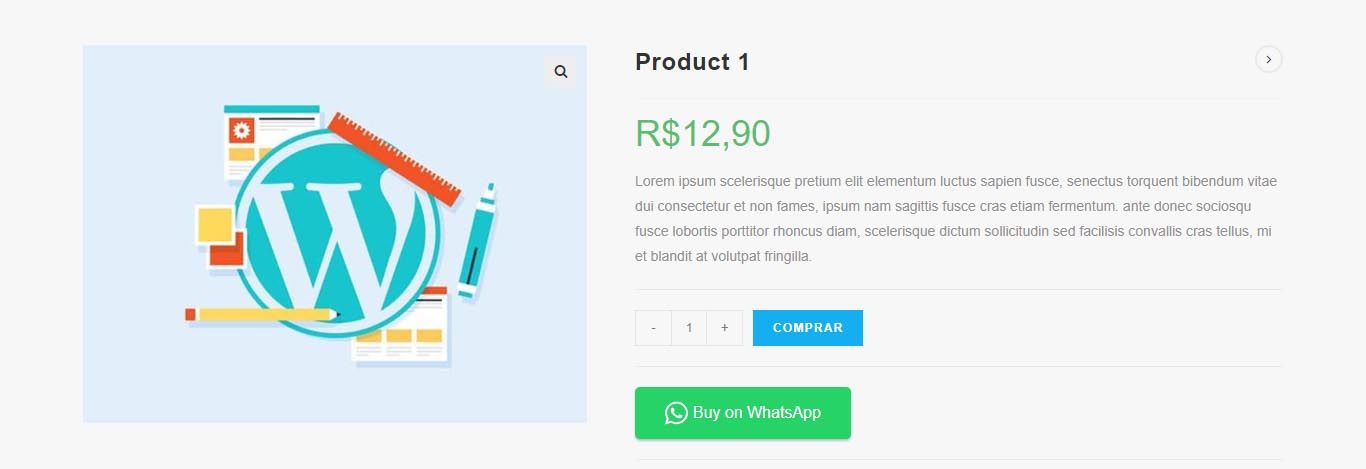描述
The plugin adds a button on the WooCommerce product page so your customers can submit their orders through WhatsApp. You will receive a personalized message with the product name, price and page link.
FREE VERSION FEATURES
-
Button in Product Page – Add a button to send product data to WhatsApp.
-
Button in Cart Page – Add a button to send order card to WhatsApp.
-
Product Variable Price – Receive the product variable price that the customer wants to buy.
-
Custom message to button – Include a custom text in your message with produt data.
-
Hide Price in Product Page.
-
Hide Add to Cart in Product Page.
PRO VERSION FEATURES
Get PRO version Click Here
-
Autoredirect after checkout.
-
Full custom message for create any message template to autoredirect after checkout.
-
Elementor widget for product page and others pages.
More plugins?
Check my other plugins: WordPress Plugins
WordPress Tips?
Check my blog: WordPress Tips
Plugins Suggestions?
Please, send to me: plugins@eduardovillao.me
安装
-
Upload the plugin files to the WordPress
-
Activate the plugin in WordPress
-
Go to “Order on Mobile for Wocoommerce” admin panel
-
Enter your phone number and other informations
评价
贡献者及开发者
更新日志
2.3.3
Changed: compatibility with WordPress 6.5.
Changed: code improvements.
2.3.2
Changed: compatibility with WordPress 6.3.
2.3.1
Fix: error on cart page when edit with Elementor editor.
2.3
Changed: compatibility with WordPress 6.2.
2.2
Changed: compatibility with WordPress 6.1.
2.1
Changed: compatibility with WordPress 6.0.
2.0
- Change: code improvements to support pro version.
- Added: new options template.