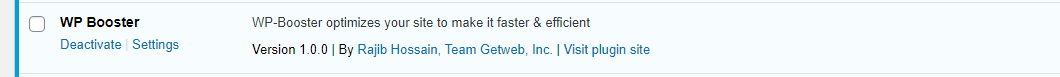描述
Website speed is very important thing because you can loose your visitors if your site takes too long while loading pages. None is interested to spend extra times to load your pages. That’s why we need to speed up our pages for the client happiness.
Using WP Booster not so difficult. It can add gzip compression code to your .htaccess file. You need to enable gzip compression & browser caching under compressing assets tab in the setting page. WP Booster can minify & combine CSS & JS files under the head those have been enqueued by your theme & other plugins. Same thing will be apply for the image lazy-loading. It is very light weight plugin with minimal of codes, so your store will not be affected by any performance issue(s) by this plugin.
What benefits are may given using our plugin:
Enables GZIP compression (Apache server)
Adds Browser Caching (Apache server)
(For headers enqueued scripts & styles) WP Booster decreases the number of HTTP requests loaded
Minify CSS files (within headers)
Minify JavaScript files (within headers)
Combine CSS & JS files
Lazy loads all images (as much as possible) while loading the page
安装
Just install from your WordPress “Plugins > Add New” screen and all will be done automatically. Manual installation:
- Upload the zip file and unzip it in the
/wp-content/plugins/directory - Activate the plugin through the ‘Plugins’ menu in WordPress
- Go to
Settings > WP Boosterand enable the options that you need. Default setting options are gzip compression & browser caching.
常见问题
- What PHP version is required?
-
We strongly recommend to use PHP 7+, if your website is fully compatible with it, because it’s much faster than any PHP 5.6 .
- How the plugin does work?
-
It concatenates all scripts and styles under the header that have been enqueued by your theme & plugins, minifies and compresses them. This plugin is very lightweight.
- Why is jquery.js not optimized
-
WordPress core’s jquery.js is not optimized for the simple reason a lot of popular plugins inject inline JS that is not aggregated either (due to possible cache size issues with unique code in inline JS) which relies on jquery being available, so excluding jquery.js ensures that most sites will work out of the box. If you want optimize jquery as well, you can remove it from the JS optimization exclusion-list (you might have to enable “also aggregate inline JS” as well or switch to “force JS in head”).
- My site looks broken after enabling combine & minify CSS !
-
Sometimes some external google-fonts css files can create the problem, you just need to disable for that option.
- Can I still use other plugins like Autoptimize, WP-Optimize or WP-Rocket?
-
At the moment first of 2020 , the answer is no.
- My Google Pagespeed Scored barely improved after using WP Booster
-
WP Booster is not a simple fix for google-page-speed; it optimizes the real speed while browsing your site.
- How does CDN work?
-
WP Booster doesn’t compile or optimize any CDN (those are external from your own site) CSS & JS files.
- How can I force the aggregated files to be static CSS or JS instead of PHP?
-
If your webserver is properly configured to handle compression (gzip or deflate) and cache expiry (expires and cache-control with sufficient cacheability), you don’t need WP Booster enabling gzip or browser caching, just keep them disabled.
- I am getting some problems after activating this plugin?
-
Just de-activate it, all of it’s options will be completely removed and will work as previously worked. Additionally you can email us to support@getwebinc.com for any kind of issue(s).
评价
此插件暂无评价。