描述
Create a vanity URL to your Discord Server in your WP Domain.
The plugin creates a URL <your_site_url>/<what_ever_you_want_here> which redirects to the invite link specified in WP-Admin.
The plugin also creates a rich embed when sent in Discord and other social media.
It has awesome Embed Preview to see how the embeds will look like.
This plugin can send webhook to Discord when the link is clicked.
It has an awesome link click counter and other simple stats.
Official Documentation at SMR Docs.
Disclaimer: This plugin or this plugin’s developer does not have any kind of affiliation with Discord Inc.
The word Discord and it’s respective logo’s are registered trademarks of Discord Inc.
Logo crafted with love by Dawn Saju
屏幕截图
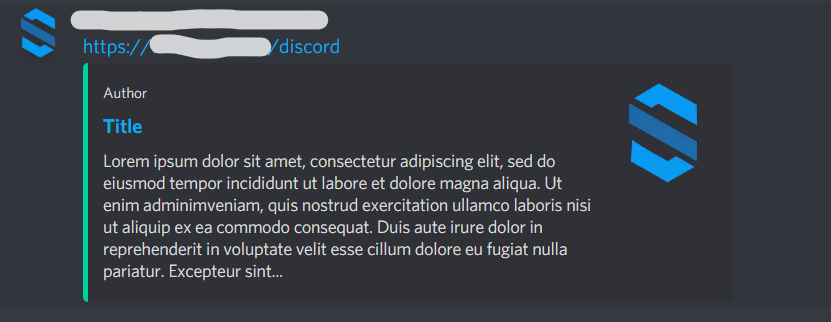
Image showing rich embed in Discord 
Image showing rich embed in WhatsApp Web 
Image showing the admin area settings page 
Image showing the admin area settings page with open color picker 
Image showing the admin area settings page embed preview 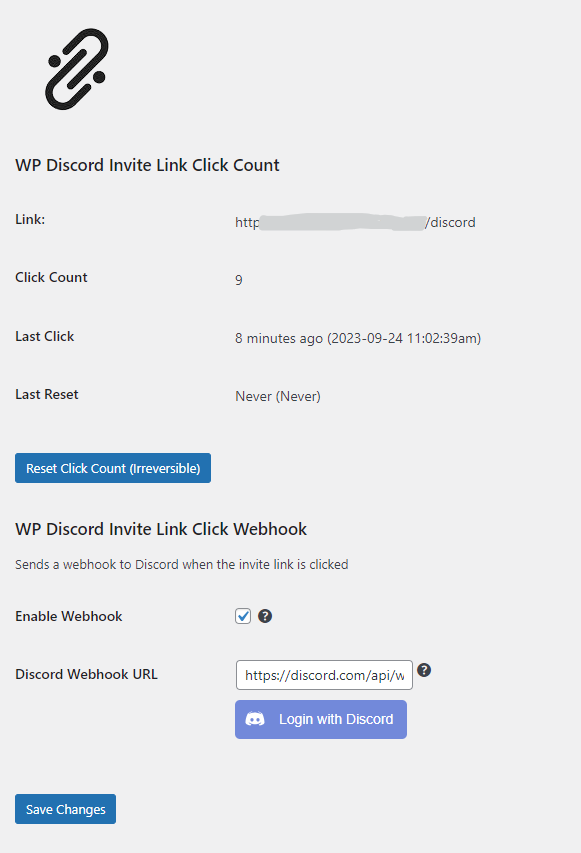
Image showing the admin area count page 
Image showing the menu item in admin menu
常见问题
-
How is this plugin useful to me?
-
You can use this plugin to create a vanity URL for your Discord Server in your own domain which runs WP.
-
How do I use this?
-
Just install the plugin and activate it in wp-admin. Then click Discord Invite in the sidebar of your admin menu and set the variables. You can get the info about variables in the help page of the plugin in the admin page.
-
Where can I get help?
-
You can ask for help in WordPress Plugin Support Page.
评价
贡献者及开发者
更新日志
2.5.2
Bug fixes
2.5.1
Major bug fixes: Discord Login issue fixed, webhook not getting posted fixed, other bugs fixed.
2.4.0
New features: You can now create webhook using Discord OAuth. Bug fixes. Help Page removed.
2.3.1
New feautres: You can now customize the /discord URL to what ever you want, help menu added next to each fields for easy access.
1.1.2
Bug fixes.
1.1.0
New features: Click counter and simple stats, webhook.
1.0.0
Initial stable version.