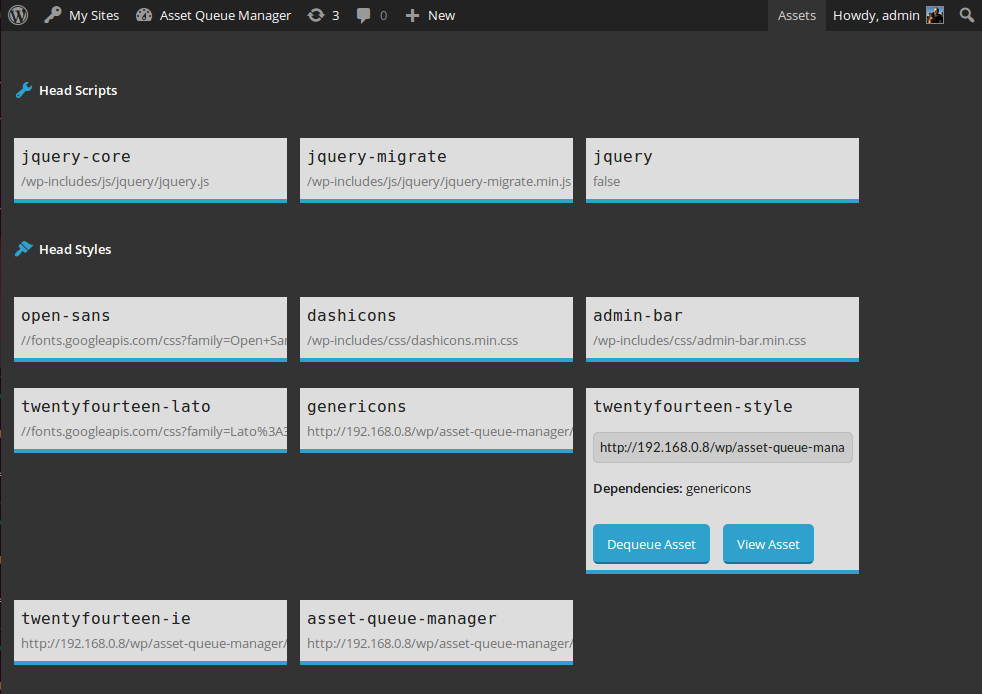描述
This tool allows you to monitor, dequeue and requeue scripts and styles that are enqueued on your site. It is designed for frontend performance engineers who want to view and manage all assets enqueued on any page and control the minification and concatenation themselves.
For background, please read Chris Coyier’s initial request.
Warning: This plugin makes it easy to break your site. Don’t use this unless you know what you’re doing.
How to use
Once the plugin is activated, browse to any page on the front of your site. An Assets link will appear on the top right of the admin bar. Click that to view and manage all assets.
Developers
Development takes place on GitHub. Patches welcome.
屏幕截图
安装
- Unzip
asset-queue-manager.zip - Upload the contents of
asset-queue-manager.zipto the/wp-content/plugins/directory - 通过WordPress的的“Plugins”菜单激活插件
常见问题
- I dequeued jQuery (or something I shouldn’t have) and now my site is broken
-
Go to the list of plugins in your admin panel. Find the Asset Queue Manager and click the “Restore Dequeued Assets” link.
评价
贡献者及开发者
更新日志
1.0.3 (2016-03-10)
- Fix #5: issues with third-party code which extends native types. h/t @AndiDittrich of https://wordpress.org/plugins/enlighter/
1.0.2 (2016-02-17)
- Fix #4: allow assets with dots in the handle to be managed
1.0.1 (2014-12-17)
- Fix critical bug where assets were only dequeued for logged in users with the admin bar present
1.0 (2014-10-23)
- Initial release