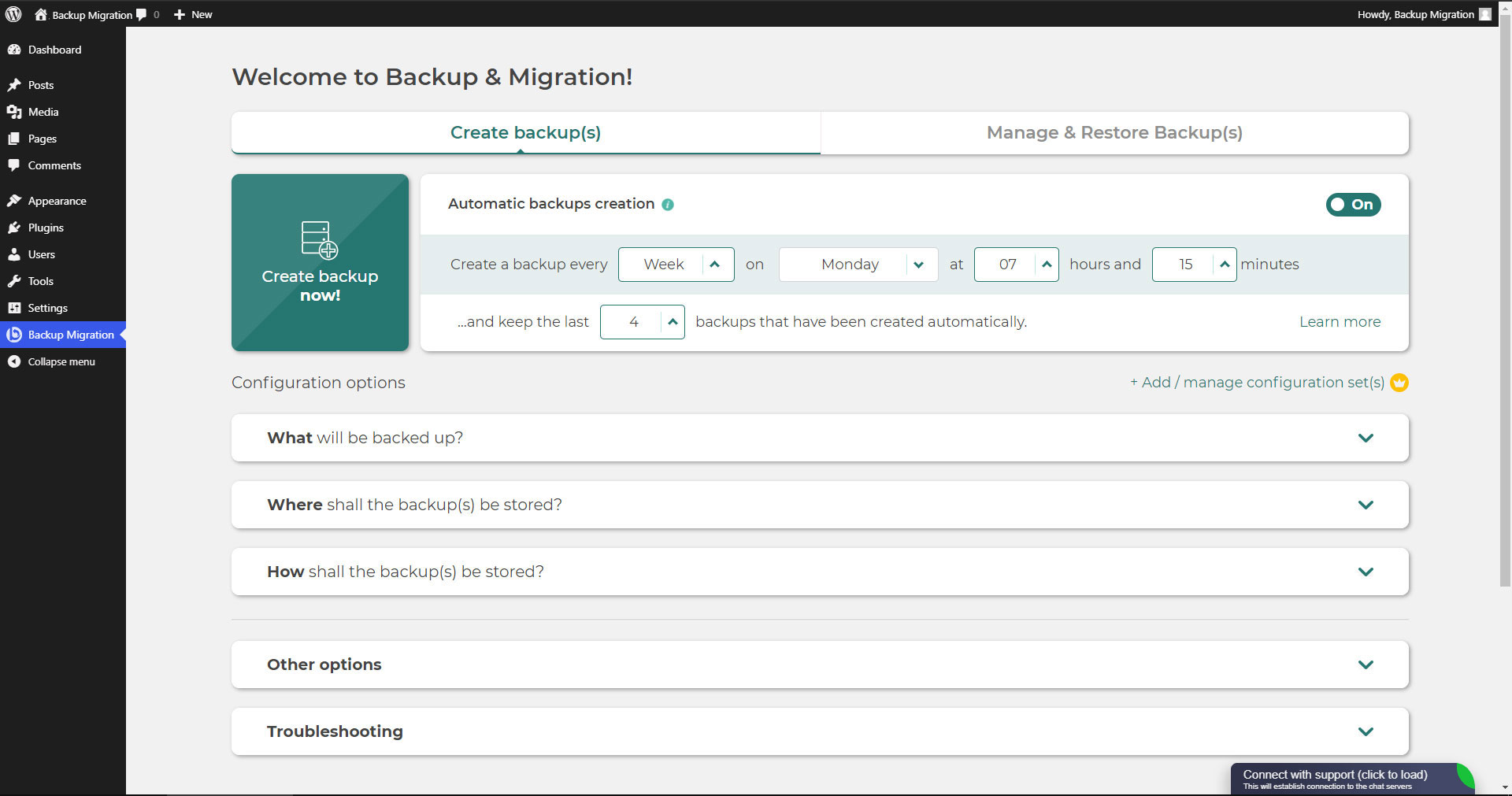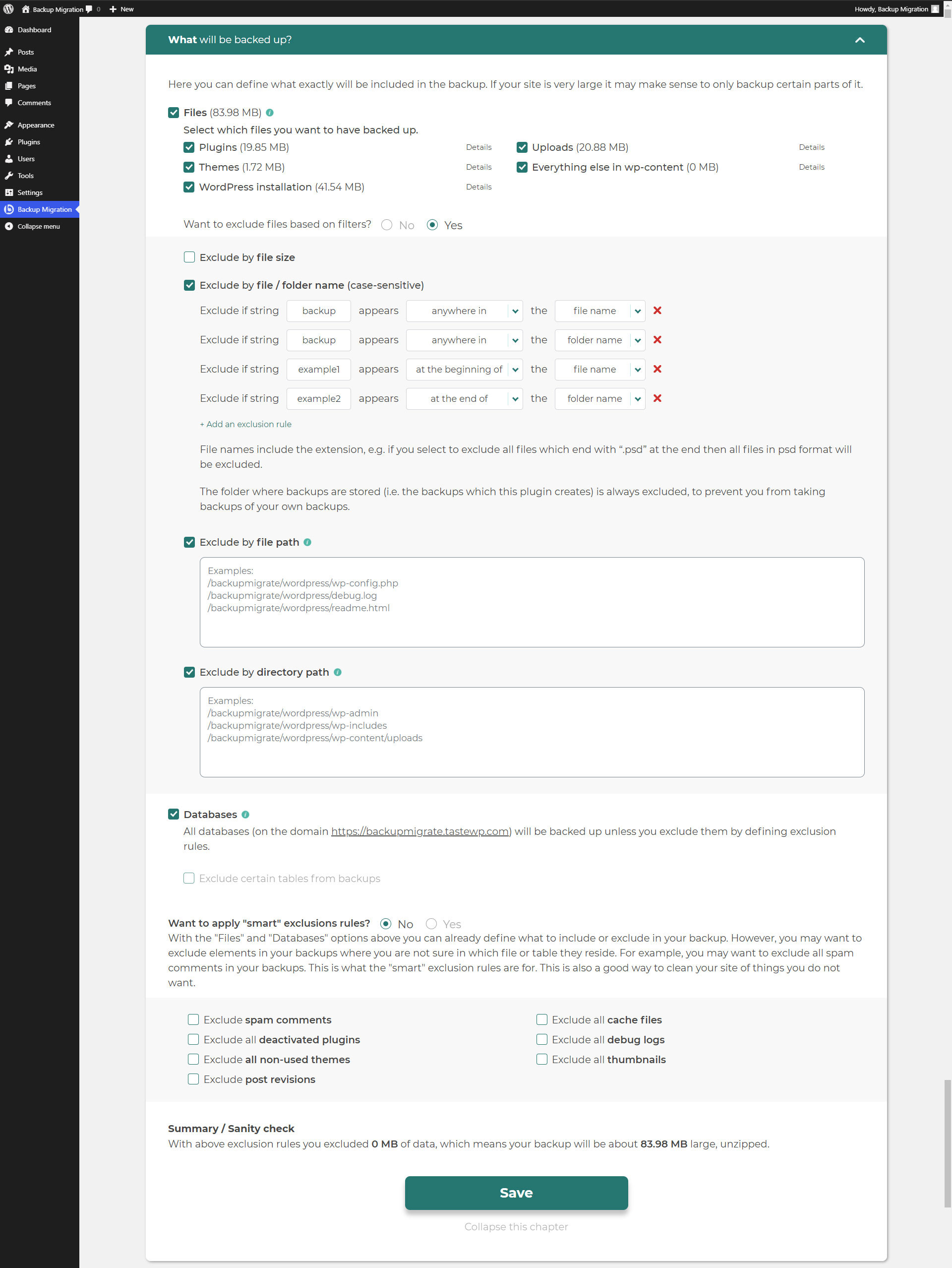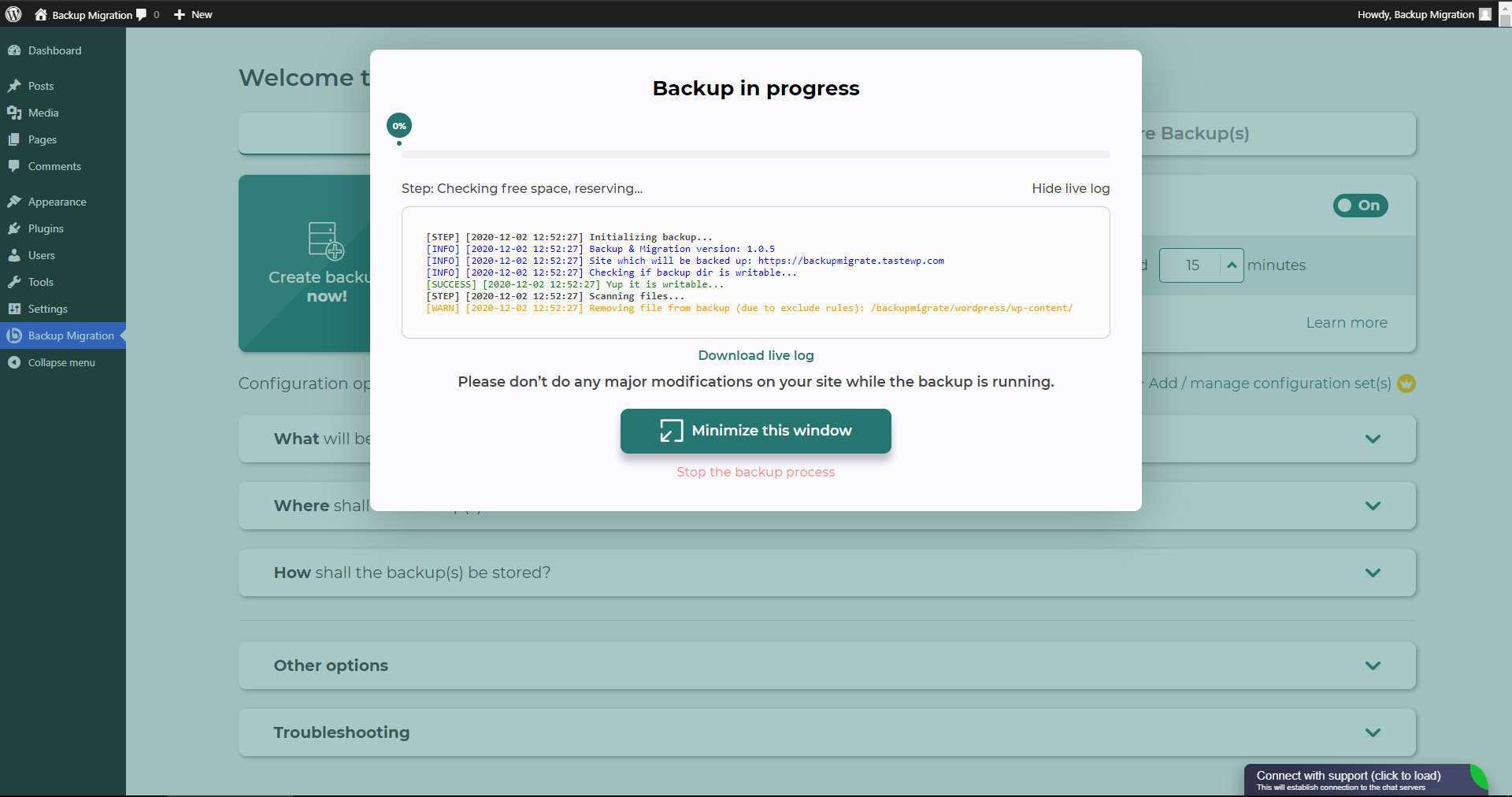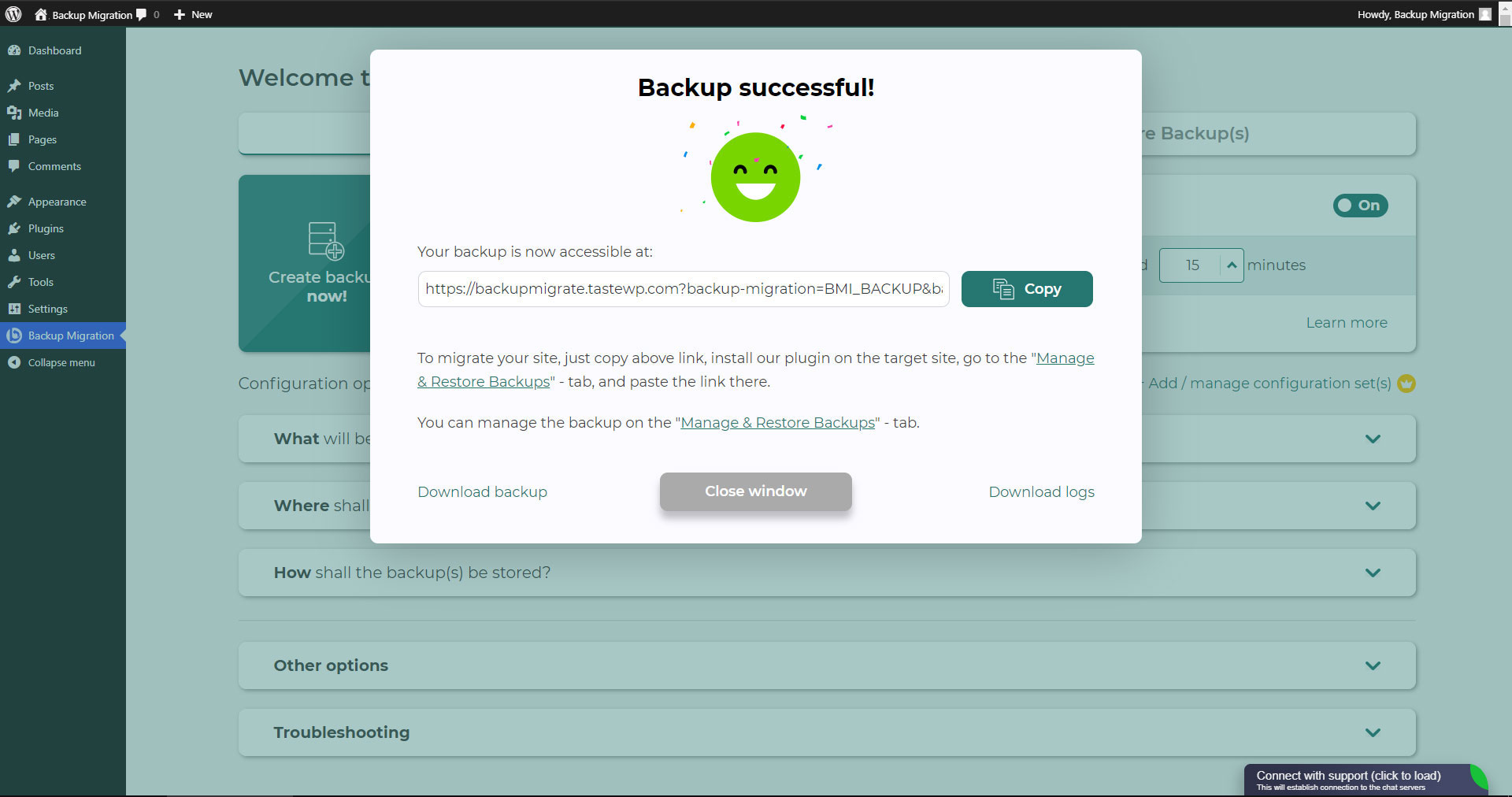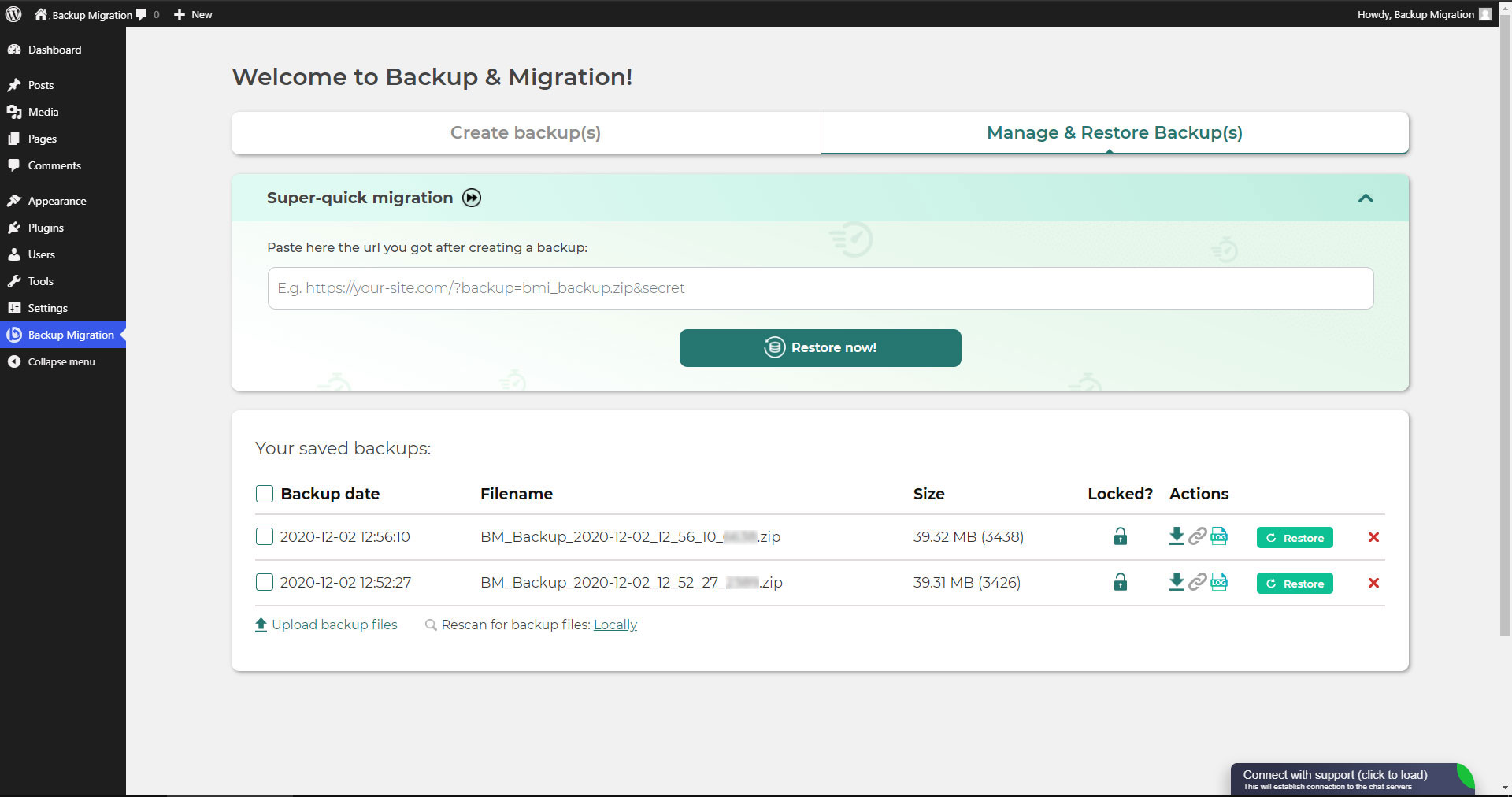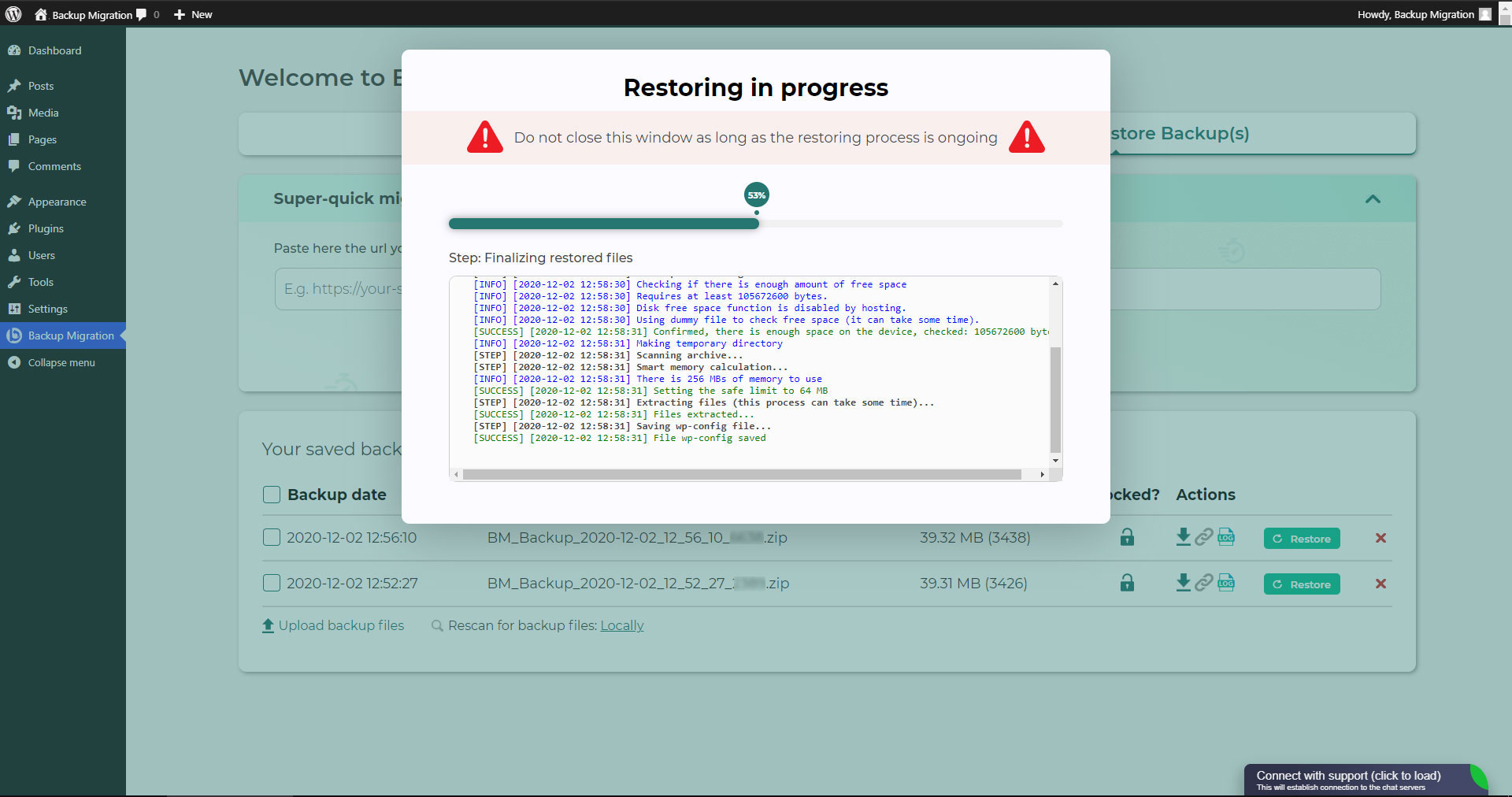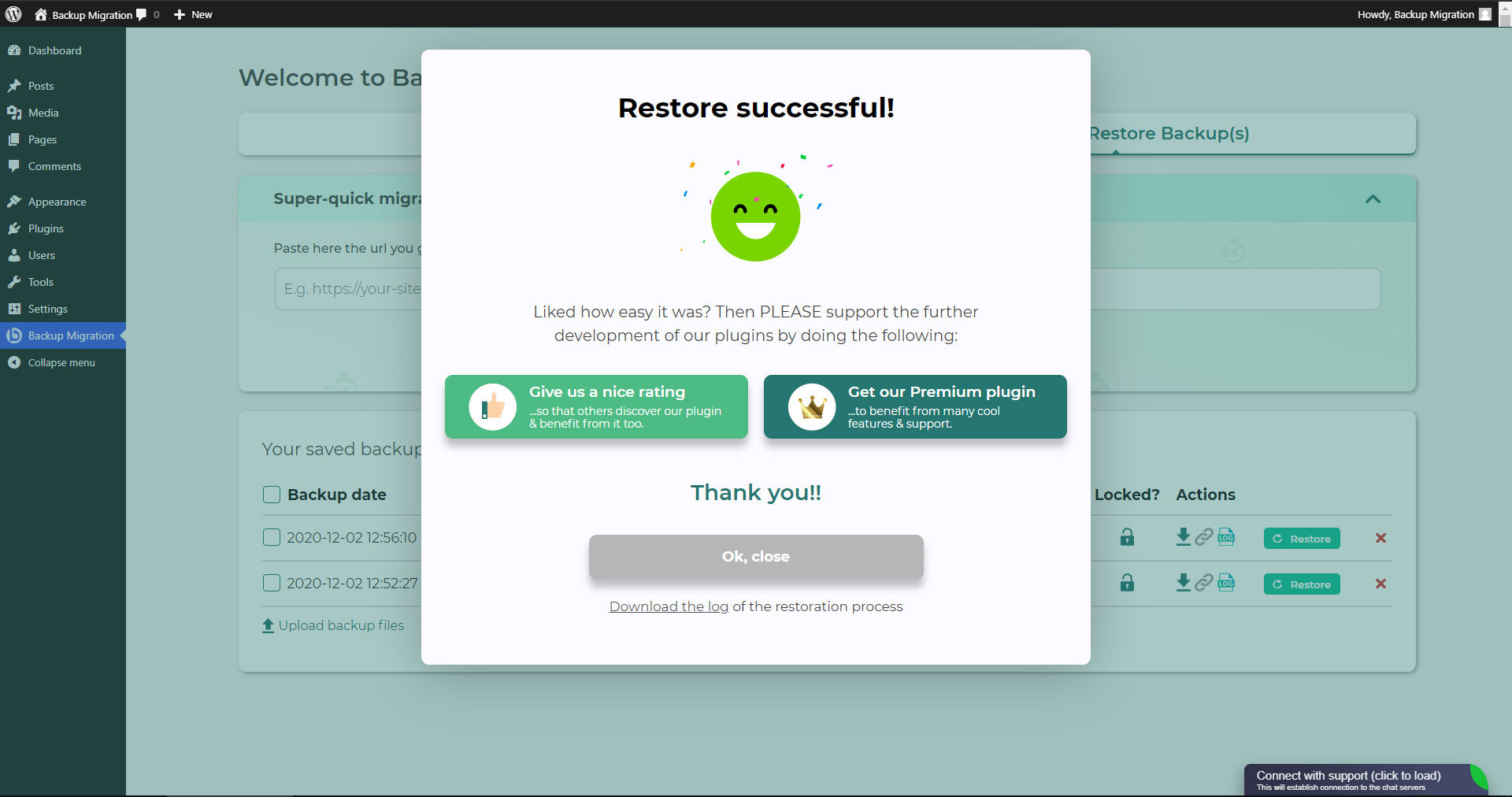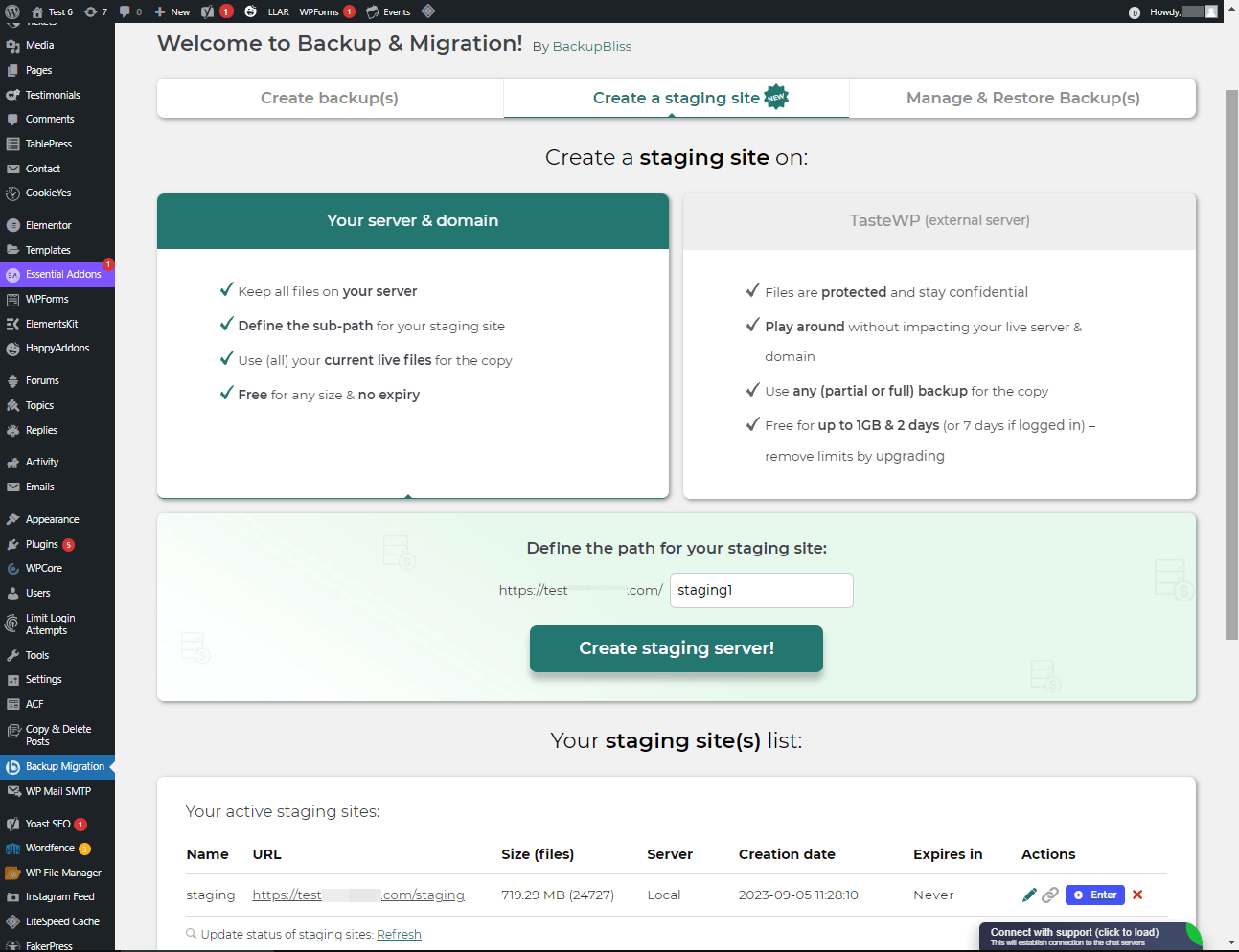描述
Próbálja ki ingyenes teszthelyén: Kattintson ide => https://tastewp.com/plugins/backup-backup.
备份网站,再简单不过!
只要安装本插件,再点击“马上备份”,即可。
您还可以设定备份时间,例如:每周(或每天、每月)自动备份。
设置选项丰富:
- 自定义备份/不备份哪些文件/数据库
- 自定义备份保存位置(目前只支持本地网站,不久将支持更多位置)
- 自定义备份名称,之后会收到邮件通知等等
如果您要迁移、还原网站,本插件可以提供“一站式”解决方案。
Note: This (free) version is limited to backups of 2GB in size. For unlimited sizes, please have a look at the Premium Plugin. The code of this free plugin is licensed under GPLv3, however, we claim rights to other content. Please read the full Terms of Use that touch other points as well and apply in entirety.
如有疑问,请到支持论坛提问 —— 我们将很乐意帮助您!
安装
在线搜索安装
- “添加新插件”(Add New)界面,在搜索框旁,选择下拉菜单的“作者”(Author)
- 搜索”Migrate“
- 找到“Backup Migration”,点击”马上安装“按键。
- 激活插件。
- 插件应当显示在设置菜单下。
用压缩文件安装
- 前往“添加新插件”(Add New)界面,点击“上传插件(Upload Plugin)”按键。
- 点击“浏览……”按键,再选择插件压缩文件。
- 点击“马上安装”按键。
- 上传结束后,请激活Backup Migration。
- 插件会显示在设置菜单下。
常见问题
-
如何创建第一个备份?
-
Kattintson a “Most mentés létrehozása” gombra a BackupBliss – Backup Migration Staging bővítmény beállítások oldalán.
默认情况下,本插件会创建一个备份,其中包含了您的网站全部内容,但不含插件本身备份数据、WordPress安装文件 —— 如果要包括WordPress安装文件,请在“要备份什么?”部分勾选。
备份完成后,可以立即下载,或迁移备份(用来复制WordPress网站)
-
如何还原备份?
-
-
如果备份位于您的网站上:前往本插件主界面,选择“管理与迁移”页签,可以看到备份列表。点击要还原的备份旁边的“还原“按键。
-
如果备份文件位于另一网站:前往网站A的Backup Migration插件界面,选择管理&还原备份的页签,可以看到备份列表,点击“操作”列队“复制链接”按键。前往网站B的Backup Migration插件界面,选择管理&还原备份的页签,点击“快速迁移”,粘帖复制的链接,点击“马上还原!”按键。程序会先导入备份再还原,即,插件同时有备份导入的功能。
-
如果备份位于另一个设备:前往本插件主界面,选择“管理与迁移”页签,点击“上传文件”按键。上传后,点击要还原的备份旁边的“还原“按键。
-
Ha a mentés a Google Drive-on található: Menjen a BackupBliss – Backup Migration Staging bővítmény képernyőjére, majd a bővítmény “Hol tárolódik a mentés(ek)?” szakaszába, kapcsolja be a Google Drive opciót, és csatlakozzon a fiókjához. Ezután a bővítmény szinkronizálja az elérhető mentési fájlokat a “Mentések kezelése és visszaállítása” bővítmény szakaszában, ahol visszaállítást végezhet.
-
-
如何迁移/克隆我的网站?
-
可以对要迁移的网站(A),创建全备份。
-
要将网站直接从A站点迁移至B站点:前往网站A的Backup Migration插件界面,选择“管理与还原备份”页签,可以看到备份列表,点击“操作”列队“复制链接”按键。前往网站B的Backup Migration插件界面,选择“管理与还原备份”的页签,点击“快速迁移”,粘帖复制的链接,点击“马上还原!”按键。A站点上备份文件要能访问,请在插件“将备份文件存放在哪?”部分,将“可以通过直接链接访问吗?”选项设为“是”。
-
要间接迁移网站:前往本插件主界面,选择“管理与迁移”页签,点击“上传备份文件”按键。上传后,点击要还原的备份旁边的“还原“按键。
-
A webhely migrálásához a Google Drive-al: Menjen a BackupBliss – Backup Migration Staging bővítmény képernyőjére, majd a bővítmény “Hol tárolódik a mentés(ek)?” szakaszába, kapcsolja be a Google Drive opciót, és csatlakozzon a fiókjához. Ezután a bővítmény szinkronizálja az elérhető mentési fájlokat a “Mentések kezelése és visszaállítása” bővítmény szakaszában, ahol visszaállítást végezhet.
-
-
我的备份文件在哪里?
-
从本插件的“管理与迁移”界面,您可以直接下载、迁移、删除备份。默认情况下,会将备份保存在/wordpress/wp-content/backup-migration。可修改备份位置。
-
如何自动备份?
-
自动备份功能在插件主页“马上创建备份”按键旁。可以按月、周、日自动备份,还可以设置备份时间(和日期)、最多保留多少个备份。推荐您根据实际存储空间,设置合理的最多保留备份数。
-
备份文件有多大?
-
备份文件大小,取决于您在插件主页“要备份什么?”部分的选择。保存之前,可以查看文件、文件夹的大小。通常来说,“上传”文件夹最大,数据库文件最小。要节省空间,可以去除插件、WordPress安装目录,因为随时可以下载。
-
网站备份和迁移是免费的吗?
-
是的。网站全备份、自动备份、迁移(复制)都是免费的。Backup Migration Pro(专业版) 有过滤功能、文件包括/排除功能(影响备份文件大小),并且备份速度更快,有不同的外部备份存储位置,提供备份加密,备份文件压缩方式、备份触发器、备份电邮通知,用户可享受优先客服等。
-
⭐️ ÚJ! Hogyan készítek mentést a Google Drive-ra?
-
Egyszerűen létrehozhat egy staging környezetet webhelyéhez a BackupBliss bővítménnyel. Választhatja, hogy létrehozza a staging webhelyet vagy a saját szerverén / gépén, vagy a TasteWP platformon. Mindkét lehetőség ingyenes!
-
A staging webhely létrehozásához a saját szerverén, navigáljon a bővítmény szakaszába “Staging webhely létrehozása”, válassza ki a “Saját szerver és domain” lehetőséget, definiáljon egy egyéni elérési utat, ha szeretne, majd kattintson a “Staging webhely létrehozása!” gombra.
-
Egy staging webhely létrehozásához a ingyenes WordPress homokozó platformon – TasteWP, válassza az “TasteWP (külső szerver)” opciót, majd válasszon egy mentési fájlt, amelyet fel fog használni, és kattintson a “Staging webhely létrehozása!” gombra.
-
-
支持云备份吗?
-
A Google Drive-ra történő mentés most elérhető a BackupBliss – Backup Migration Staging Pro bővítményben.
A közelgő tárolási lehetőségek magukban foglalják: FTP, Amazon S3, Rackspace, DreamObjects, OpenStack, Google Cloud, SFTP/SCP, Microsoft Azure, OneDrive, Backblaze és még sok más. -
⭐️ ÚJ! Hogyan készítek mentést a Google Drive-ra?
-
Az automatikus webhelymentéseket a Google Drive-ra való feltöltéshez szüksége lesz a bővítmény Pro verziójára. Miután telepítette és aktiválta, lépjen a “Hol tárolódik a mentés(ek)?” elnevezésű bővítmény szakaszba, és kapcsolja be a Google Drive lehetőséget. Kattintson a “Kapcsolódás” gombra, majd válasszon egy Google-fiókot, amelyhez csatlakozni szeretne. Amint csatlakoztatva van, a webhely mentési fájljai elkezdenek szinkronizálódni a Google Drive-jára. A folyamatot a “Mentések kezelése és visszaállítása” bővítmény szakaszban követheti nyomon.
-
和别的备份/迁移插件相比,你们的插件好在哪?
-
Backup Migration界面易用,使用方便,此外,我们一直努力让本插件给用户带来更多功能:
– Updraftplus的迁移功能要收费,本插件免费;
– 免费版All-in-One WP Migration无选择/部分备份,本插件有;All-in-One WP Migration没有高级选项,每个外部存储要用单独扩展插件,无自动备份;
– 免费版Duplicator无选择备份、排除规则、自动备份、迁移;
– 免费版WPvivid无选择/部分备份、排除规则、自动备份;
– 免费版BackWPup缺少还原选项,备份速度慢,自动备份要靠wp cron;
– 免费版Backup Guard无选择备份、排除规则、直接迁移;
– XCloner的自动备份要靠wp cron;[本地服务器无法全还原]
– Total Upkeep无备份高级选择、排除规则、每月备份时间表
-
Hogyan tölthetem fel a mentési fájlomat?
-
A mentés feltöltése egyszerűen elvégezhető a BM bővítmény “Mentések kezelése és visszaállítása” szakaszában (a jobb oldalon található fül). Ott megtalálja az “Mentés feltöltése” gombot, amelyre kattintva ki kell választania egy megfelelő mentést, amelyet csak ennek a bővítménynek készítettek. Más bővítmények mentéseit nem lehet használni (azok visszaállításához térjen vissza azokhoz a bővítményekhez, és így állítsa vissza őket). Ha a “Szuper gyors migrációt” használja (b szakasz), a mentése automatikusan feltöltésre kerül. Ha problémái vannak a mentésfájl feltöltésével, térjen vissza, és győződjön meg róla, hogy a mentésekre kijelölt mappa írható. A mentés célját a bővítmény “Hol tárolódik a mentés(ek)?” szakaszában találja meg.
-
此插件是否有我的语言?
-
目前我们已将此插件翻译成这些语言:
阿拉伯语: [إنشاء نسخة احتياطية واستعادة النسخ الاحتياطية وترحيل المواقع. أفضل مكون إضافي لمواقع الترحيل والاستنساخ!] (https://ar.wordpress.org/plugins/backup-backup/)
中文(中国): 创建备份、还原备份和迁移站点。 迁移和克隆网站的最佳插件!
克罗地亚语: Izradite sigurnosnu kopiju, vratite sigurnosne kopije i migrirajte web-mjesta. Najbolji dodatak za migraciju i kloniranje web stranica!
荷兰语: Maak back-ups, herstel back-ups en migreer sites. De beste plug-in voor het migreren en klonen van websites!
英语: Create a backup, restore backups and migrate a website. The best plugin for migration and to clone a website
芬兰语: Luo varmuuskopio, palauta varmuuskopiot ja siirrä sivustot. Paras laajennus sivustojen siirtoon ja kloonaukseen!
法语(法国): Créez des sauvegardes, restaurez des sauvegardes et migrez des sites. Le meilleur plugin pour les sites Web de migration et de clonage !
德语: Erstellen Sie Backups, stellen Sie Backups wieder her und migrieren Sie Websites. Das beste Plugin für Migrations- und Klon-Websites!
希腊语: Δημιουργία αντιγράφων ασφαλείας, επαναφορά αντιγράφων ασφαλείας και μετεγκατάσταση τοποθεσιών. Το καλύτερο πρόσθετο για μετανάστευση και κλωνοποίηση ιστοσελίδων!
匈牙利语: Biztonsági másolat készítése, biztonsági másolatok visszaállítása és webhelyek migrálása. A legjobb bővítmény a webhelyek migrációjához és klónozásához!
印度尼西亚语: Buat cadangan, pulihkan cadangan, dan migrasikan situs. Plugin terbaik untuk migrasi dan kloning situs web!
意大利语: Crea backup, ripristina backup e migra i siti. Il miglior plugin per la migrazione e la clonazione di siti web!
波斯语: ایجاد نسخه پشتیبان، بازیابی نسخه پشتیبان، و مهاجرت سایت ها. بهترین افزونه برای مهاجرت و شبیه سازی وب سایت ها!
波兰语: Twórz kopie zapasowe, przywracaj kopie zapasowe i przenoś witryny. Najlepsza wtyczka do migracji i klonowania stron internetowych!
葡萄牙语(巴西): Crie backup, restaure backups e migre sites. O melhor plugin para migração e clonagem de sites!
俄语: Создавайте резервные копии, восстанавливайте резервные копии и переносите сайты. Лучший плагин для миграции и клонирования сайтов!
西班牙语: Cree copias de seguridad, restaure copias de seguridad y migre sitios. ¡El mejor complemento para sitios web de migración y clonación!
土耳其语: Yedekleme oluşturun, yedeklemeleri geri yükleyin ve site taşıyın. Websitesi taşımaya ve klonlamaya yönelik en iyi eklentidir!
越南语: Tạo sao lưu, khôi phục các bản sao lưu và di chuyển các trang web. Plugin tốt nhất để di chuyển và sao chép các trang web!
评价
贡献者及开发者
更新日志
1.4.5
- [FIX] Resolved issues with cURL backup method and false positive errors
- [FIX] Fixed issues with small size backups (<=~10MB)
- [FIX] Prevented errors during space check
- [FIX] Fixed issues with database backup
1.4.4
- [NEW] Added “error translator” which tells the user what went wrong based on the live log – it will be extended during time
- [NEW] Added size checks, if the batch decreased the ZIP size it will consider it as damaged and return error
- [NEW] Backups list will now load until it can process all backups (for sites with low max execution time)
- [NEW] Added support for flexible ZipArchive which will be prioritized over PCLZip (works out of the box)
- [NEW] Our plugin will now ignore search replace on large tables that are known to be huge log tables
- [NEW] Added VERBOSE messages about previous size of the backup and time taken between batches
- [NEW] Within the error window user can now download uncensored logs (administrator only)
- [NEW] Proper backup cleanup, our plugin will now REMOVE damaged backups to save space
- [NEW] Upgraded error window which allows users to debug the problem or get our help
- [NEW] Added recommendations in terms of server configuration after process failure
- [NEW] Proper backup cleanup, our plugin will now properly regenerate backups cache
- [NEW] Added “force cache disabled” to our plugin requests to bypass cache plugins
- [NEW] ZipArchive will work now for PHP CLI process as well as browser method
- [NEW] Refactored way how we communicate with back-end within our plugin
- [NEW] Added smart issue resolver to error window
- [CHANGE] Alternative disk space checking will now be used more often for smaller backups
- [CHANGE] Improved path cutter to make sure proper slashes are applied for Windows/Linux
- [CHANGE] Added more constant exclusions for third party plugins temporary directories
- [CHANGE] Native backup processes will go through same validation as browser method
- [CHANGE] Backup list refresh will now perform cleanup and list cache regeneration
- [CHANGE] PCLZip will now use larger block sizes to support larger single files
- [FIX] Added additional checks for broken permission files/directoriers to exclude them without error
- [FIX] Fixed our upload area to display current percentage of the progress instead of delayed
- [FIX] Success window will not show up now after aborting the process and starting it again
- [FIX] Improved file scanner to prevent errors during scanning of files out of open_basedir
- [FIX] Resolves issues with plugin tabs while using plugins that could conflict with ours
- [FIX] Addedd ability to self-regenerate config file when it got damaged due to errors
- [FIX] Improved security of public URLs such as URL for migration, censored live logs
- [FIX] Increased possibility to display error window when something unknown happened
- [FIX] Reviewed proper responses from backup-process.php after moving it to WP scope
- [FIX] Fixed doubled responses from backup-process.php during browser backup method
- [FIX] Decreased possibility of false positive success window during PHP CLI
- [FIX] Improved session detection for sites with improper session setup
- [FIX] Fixed JSON parser to not fail on empty responses
1.4.3
- [REMOVED] Backup middleware PHP file has been removed
- [CHANGE] We lowered requirements for our upload area, now it requires max_upload_size minimum at 1 MB.
- [CHANGE] Default configuration for scheduled backups changed to weekly (previously: monthly)
- [CHANGE] Bypass backup methods no longer rely on headers, these are no longer in use
- [CHANGE] Cache directories will be now included in backups again (default behavior)
- [CHANGE] Censor for table prefix simplified to _ (previously: ***prefix)
- [CHANGE] Scheduled backups are now forced to use new CURL backup method
- [CHANGE] Updated plugin welcome title to something more fancy
- [CHANGE] New users will now have PHP CLI disabled by default
- [FIX] Fixed issues caused by managed MySQL databases, that prevented backup/restoration from starting
- [FIX] Table prefix replacement has been improved and should cause much less issues
- [FIX] Fixed database restoration process with backups created before v1.2.2
- [FIX] Fixed autologin script after creation of staging site
- [NEW] Since this version backup process as well as restoration will have WP_DEBUG force enabled (only during the process)
- [NEW] We added couple of new debug and more detailed error messages in browser console (on error)
- [NEW] Restore search & replace process will now ignore tables that starts with unknown prefix
- [NEW] Our plugin will display notice in unsupported environments such as WP Playground
- [NEW] After restoration user will now see option to turn on scheduled weekly backups
- [… and more …]
previous
Old changelog has been removed due to WordPress limitation of 5000 characters.