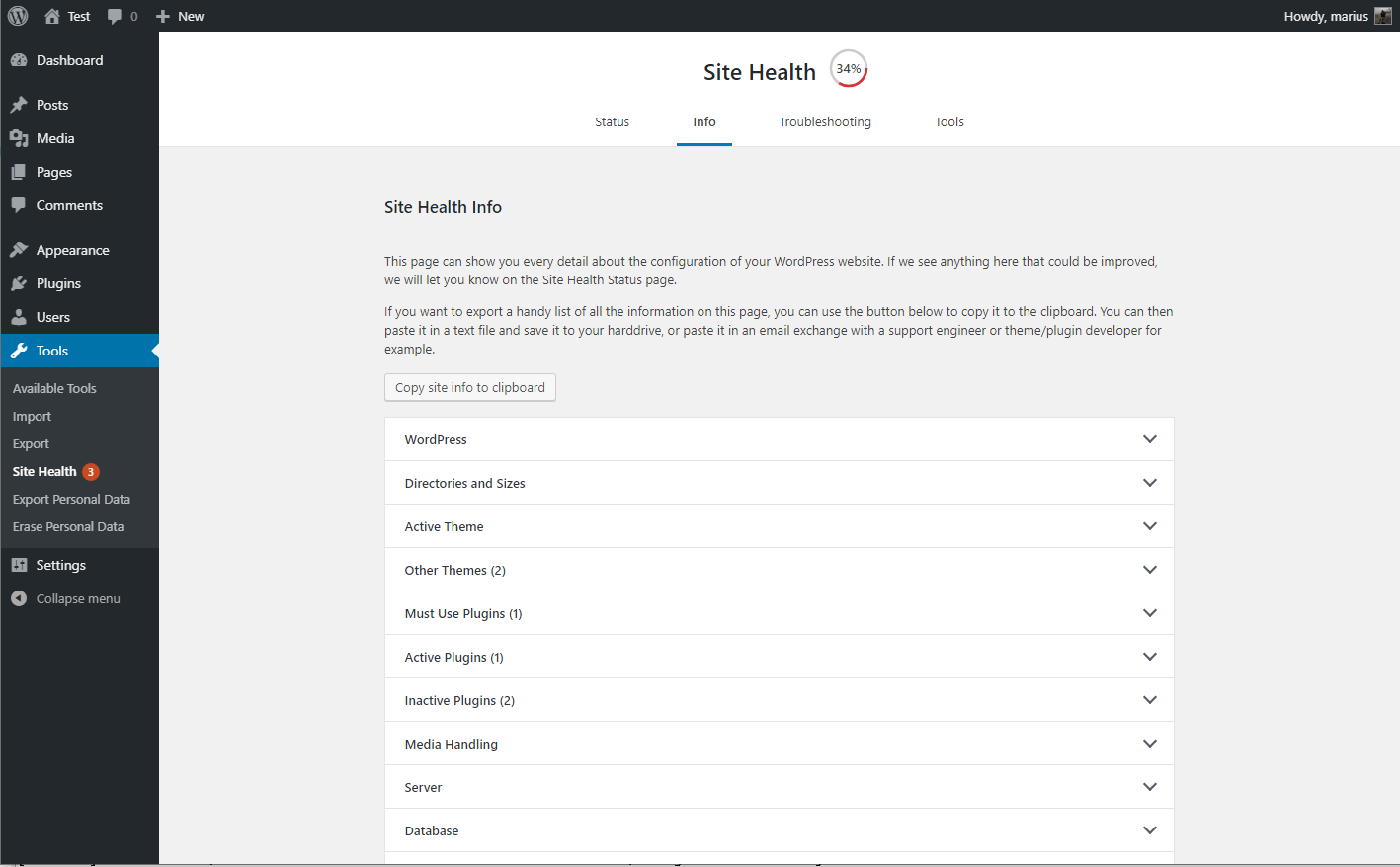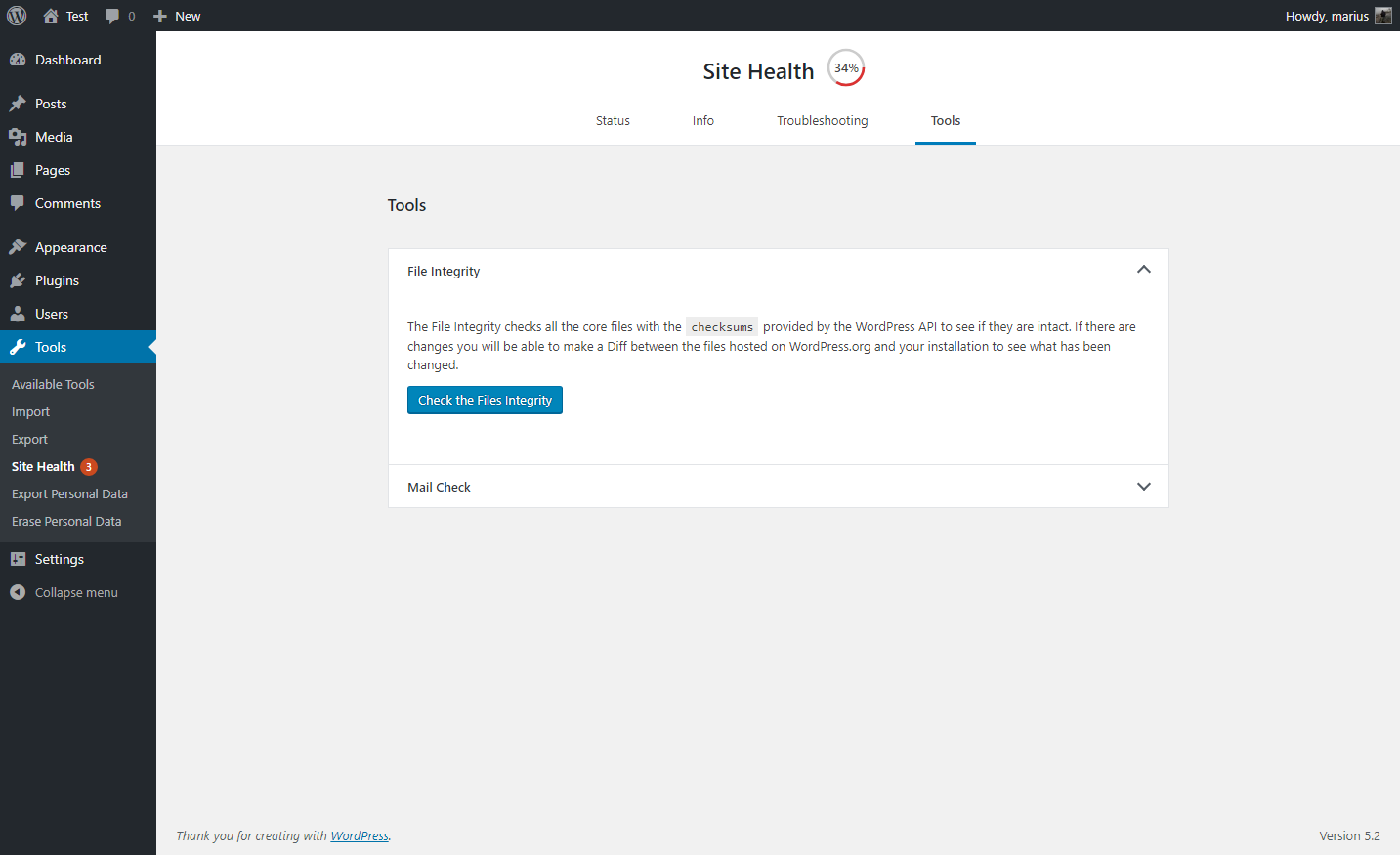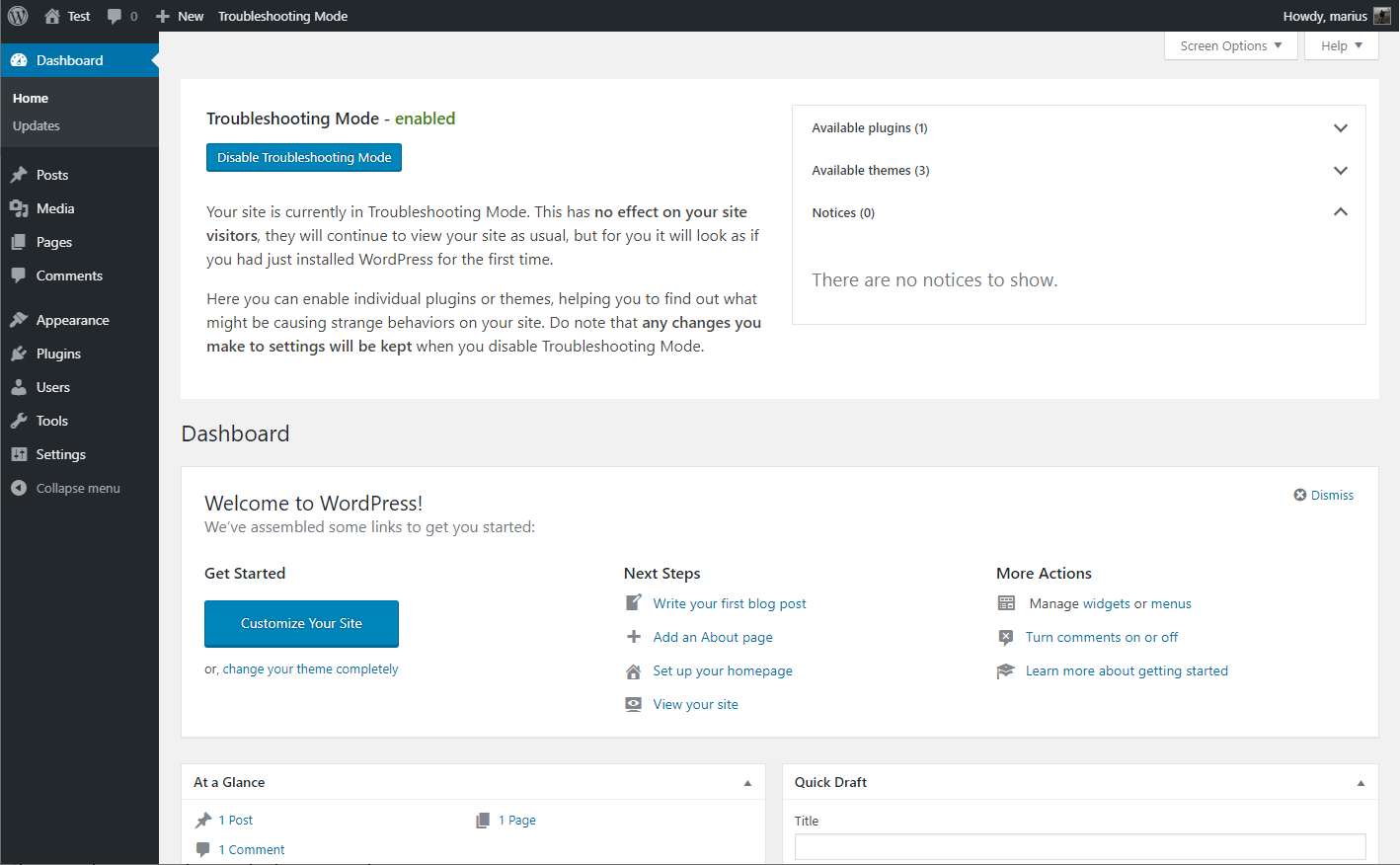描述
此插件将对您的WordPress安装进行一系列检查,以检测常见的配置错误和已知问题,也允许插件和主题作者添加自己的检查项。
调试部分,允许您收集有关您的WordPress和服务器配置的信息,这样您就可以简单地将其分享给主题、插件或官方WordPress.org支持论坛的支持代表。
故障排除允许您有一个干净的WordPress会话,该会话中所有的插件都会被禁用,并使用默认主题,但只对您[当前用户]有效,直到您将其禁用或注销。
工具部分可以让您检查WordPress的核心文件是否被篡改,邮件是否可以发送,以及您的插件是否兼容将来的PHP更新版本。
关于如何有效地使用健康检查插件的更多例子,请查看WordPress.org支持团队手册页面关于此插件。
欢迎在WordPress.org支持论坛及GitHub项目页面,或通过Slack中的#forums及#core-site-health频道进行反馈。
常见问题
-
启用故障排除后,我无法访问我的站点
-
如果您因任何原因卡在了故障排除模式,可以通过清除cookies来轻松的将其禁用。
您不熟悉如何清除cookie吗?不必担心,您也可以关闭所有的浏览器窗口,或者重新启动计算机,即可自动清除此特定cookie。
-
PHP兼容性检查结果显示这个插件只能用于PHP的某个版本?
-
该插件是为了给尽可能多的用户提供技术支持工具,这意味着该插件也要必须兼容于较老的站点。
检查PHP兼容性的工具不知道如何将这类代码与实际代码分开,因此会给出错误的结果。
目前,该插件已经在从5.2到7.3的每个PHP版本中进行了测试,并且都可以使用于这些版本。
-
Where can I report security bugs?
-
The Site Health team and WordPress community take security bugs seriously. We appreciate your efforts to responsibly disclose your findings, and will make every effort to acknowledge your contributions.
To report a security issue, please visit the WordPress HackerOne program.
评价
贡献者及开发者
更新日志
1.7.0 (2023-08-06)
- General: Improved styling inconsistency between the plugin and WordPress core.
- General: Fixed an issue with plugin translations where language strings would get mixed when using third party language plugins, or a separate profile language.
- Troubleshooting Mode: Fixed the URL used when disabling elements and having a subdirectory installation.
- Troubleshooting Mode: Fixed a deprecation warning when disabling troubleshooting mode on PHP version 8.3 or higher.
- Troubleshooting Mode: Added reference on how to troubleshoot as different users when testing scenarios.
- Tools: Fixed integration with WPTide for the PHP Compatibility checker.
- Tools: Added a viewer that will display debug log output when enabled.
- Tools: Added a warning to the File Integrity tester if unexpected files are mixed in with WordPress core files.
- Tools: Added a warning if sending emails is taking longer than expected.
- Tools: Added beta feature toggle for those who wish to test new functionality that may not be fully ready yet.
- CLI: Fixed the CLI commands, you can now
wp health-check statusto your hearts content! - Beta feature: Added a new beta feature, making it easier for non-technical users to grab screenshots of issues on their site, and share them.
v1.6.0 (2023-03-31)
- Improved the visual aspects of the Troubleshooting Mode Widget.
- Improved security by hardening Troubleshooting Mode actions with security tokens (nonces).
- Added a new tool to check
.htaccessrules (where applicable). - Added TwentyTwenty Three to the list of default themes.
- Added option to install the latest classic (non Site Editor-focused) default theme if no default theme exists.
- Added a new security confirmation prompt in Troubleshooting Mode, if a security token (nonce) value is either expired, or missing.
- Added better documentation around reporting security concerns.
- Fixed a bug where notices from previous Troubleshooting sessions would show up in a new session, which is just confusing.