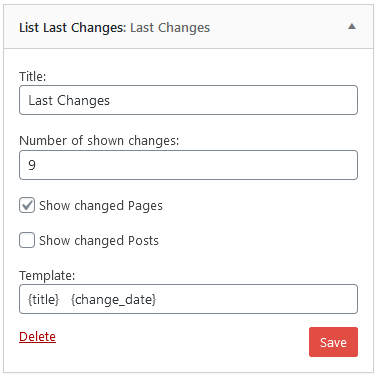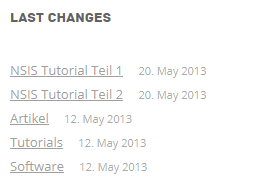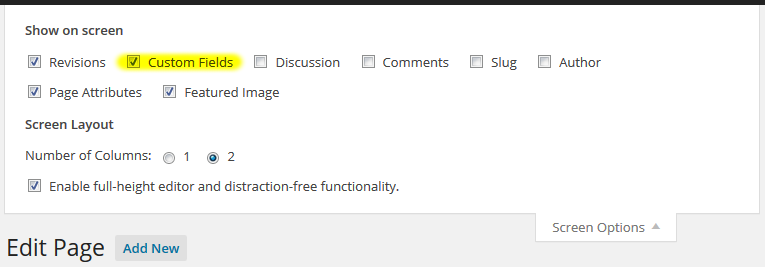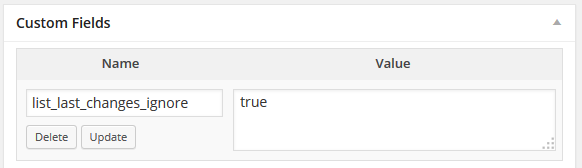描述
通过简码或古腾堡块编辑器显示小部件区域中最后更改的列表。↵ 这可以包括更改的页面和/或帖子(可配置)。
额外的功能包括:
- 在列表中选择一系列的条目
- 定义页面可以执行
- 显示 页面/文章 的作者
排除页面或者文章
To exclude a page or post from being listed in the widget do the following steps:
- 打开你想要排除的页面或者文章来进行编辑
- 打开 “Screen 选项” (在页面顶部的右侧)
- 确保 “Custom Fields” 已经被检查 (查看Screenshot #3)
- In the “Custom Fields” further down the screen add the following custom field (see Screenshot #4):
- name: list_last_changes_ignore
- 值:true
为了再次包含它并且来设置flase或者移除的值给完整的自定义字段
区块编辑器 (Gutenberg)
区块可以在Widgets中找到 -> List Last Changes.
区块可以在区块设置中配置(面板在右侧)
与小部件不同的是,块没有标题。如果需要标题,则必须在 List Last Changes 块前面的自己的块中定义它。
短代码
使用下列的语法来展现一系列列表最近的改变:
[list_last_changes number='7' showpages='true' showposts='true' showauthor='false' template='{title} {change_date} {author}' /]
属性“number”定义了显示的条目数。
‘showpages’ 和 ‘showposts’ 属性包括更改的页面和/或帖子。
为了显示作者,将属性 ‘showauthor’ 设置为 true(已弃用,请改用模板机制)。
‘template’ 属性定义了条目的内容。 如果定义了 ‘template’ 属性,则忽略属性 ‘showauthor’。
不同于widget,使用短代码没有标题被写入。如果一个标题是需要的,他会被手动定义到短代码。
模板
在模板字符串中下列的字段可以使用: {title}, {change_date} and {author}.
{title} : 带有链接的页面或者文章
{change_date} : 页面或者文章的日期被改变
{author} : 页面或帖子的作者
简单的模板:
{title} {change_date}: 默认的模板
{title} {change_date} {author}: 启用显示作者时,行为与 0.9 之前的版本相同↵
{change_date} : 仅显示change_date, 可以与 number = 1 一起用作 WordPress 站点的最后修改日期
区块
该插件提供了1个区块.
- List Last Changes
常见问题
-
你的FAQ在哪?为什么他们不在这?
-
因为没有问题被问到
评价
贡献者及开发者
更新日志
1.0.5
Release date: November 12, 2023
- Bugfix for limit the ignored pages or posts to the number of posts per page (regression of 1.0.2).
1.0.4
Release date: November 11, 2023
- Bugfix for block editor support: adapted to changes in the block editor handling
1.0.3
Release date: November 08, 2023
- Bugfix for 1.0.2: removed refactorings (type information) that occured errors with some older php versions
1.0.2
Release date: November 07, 2023
- Bugfix for interference with other plugins. Uses now the method WP_Query to get the posts and pages to ignore
1.0.1
Release date: September 05, 2022
- Bugfix for exclude only up to five posts