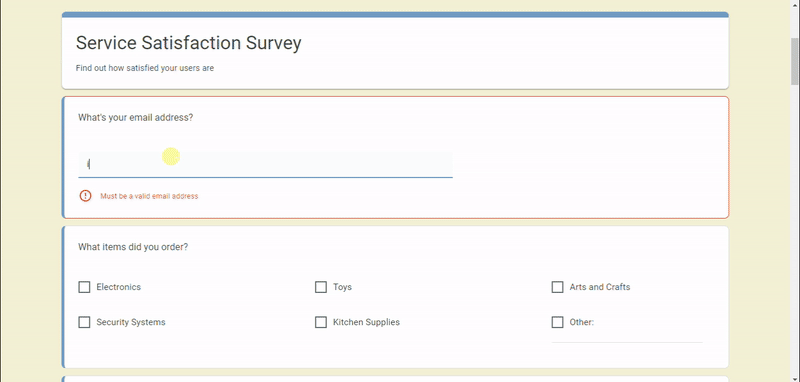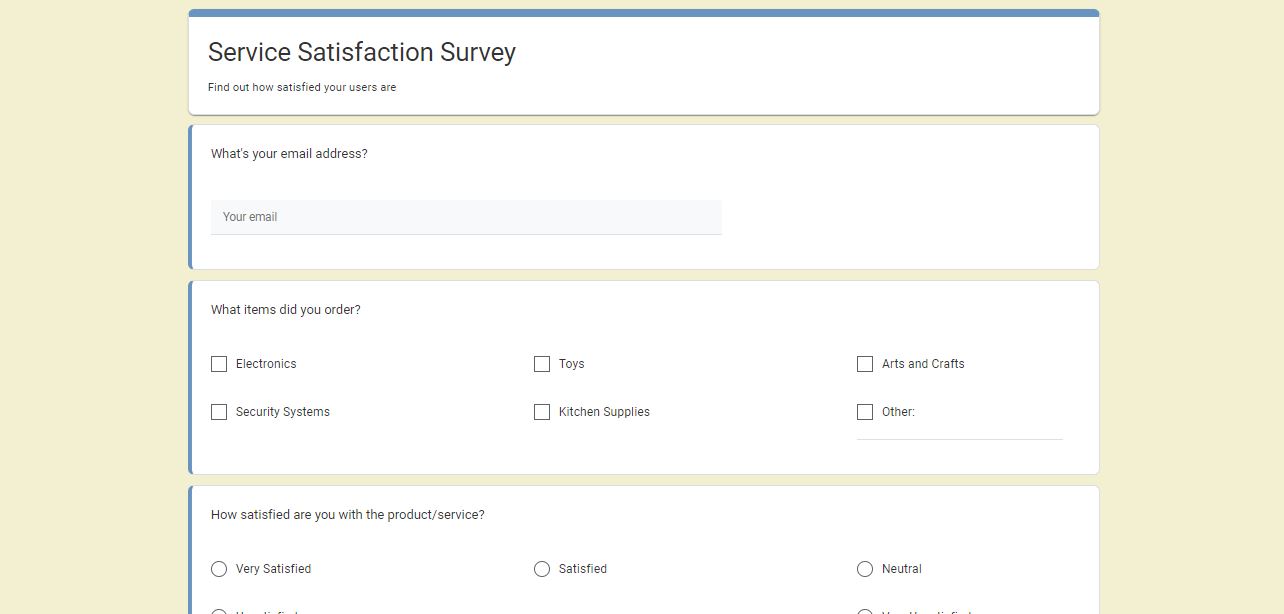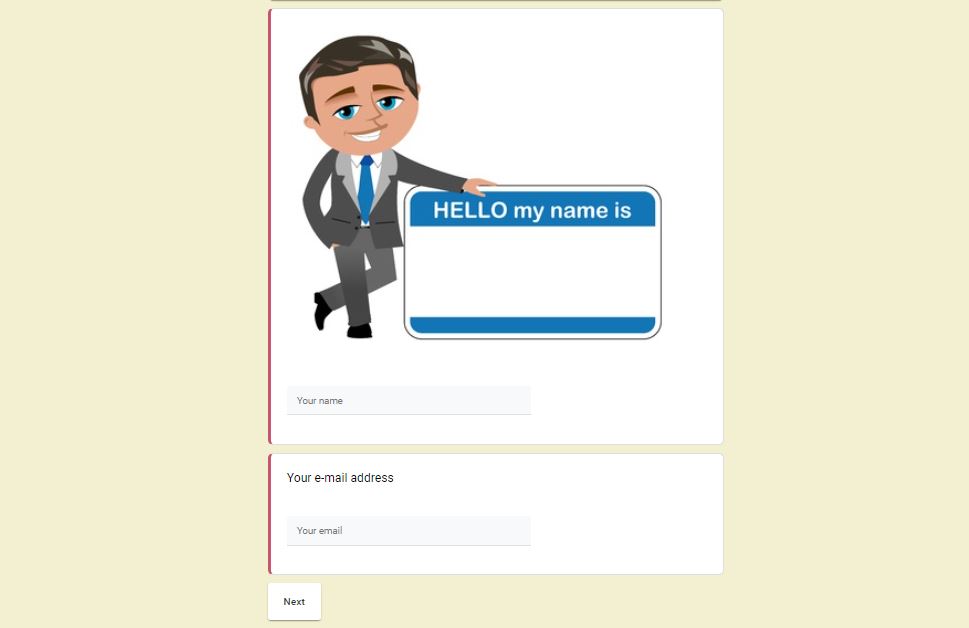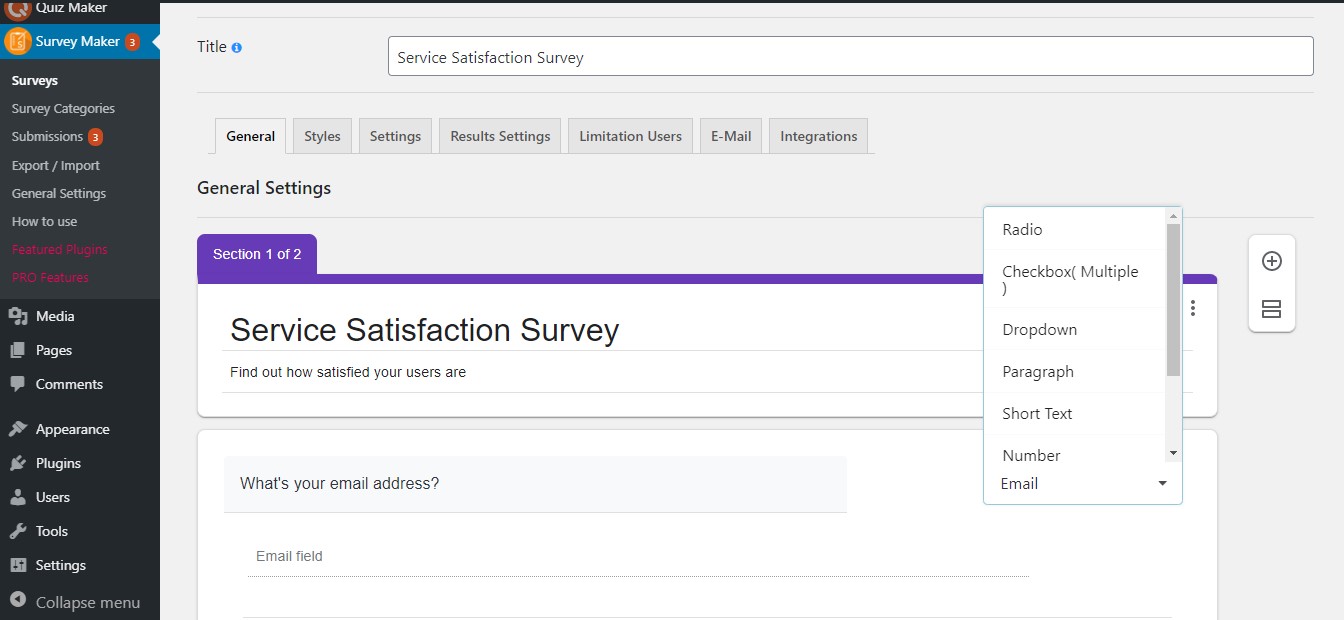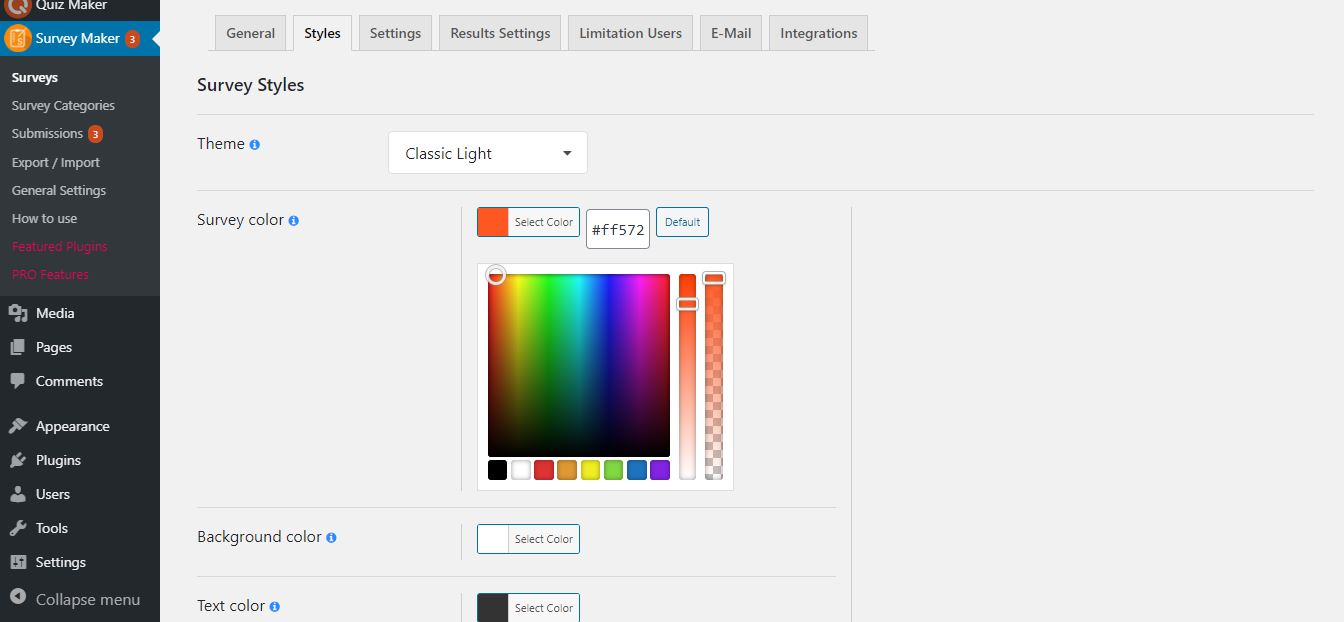描述
WordPress调查插件
WordPress调查插件是一个强大、而易于使用的WordPress插件,专为收集特定人群的数据并分析而设计。您只需编写一系列问题、配置设置,保存并将调查问卷的短代码粘贴到您的网站上。然后,只需开始接收调查提交!
您是否想为您的研究论文进行研究,为您的公司收集线索,为您的市场研究提取见解,测试概念,或者只是了解您的受众?为什么要去其他地方呢?
在其他WordPress调查插件中为什么选择我们?我们专门从事调查建设!我们的专业开发团队正在尽其所能创建一个必备的、功能丰富的调查问卷生成器,并不断改进,以完全满足您的需求。我们的调查插件提供了一套出色的功能供实施使用。您可以检查我们按照相同逻辑创建的其他成功而强大的插件:Poll Maker、Quiz Maker。
调查演示(免费)
调查演示(专业版)
- 具有跳转逻辑的调查(分支)
- 具有条件结果的调查
- 对话式调查(聊天)
- 问题类型调查
- Net Promoter Score(NPS)调查
- 联系表格
- 弹出式调查
- 社交媒体调查(现代主题)
- 健康问卷(优雅主题)
- 人口调查(商业主题)
- 受密码保护的调查
易于使用 | 用户友好 | 响应式设计
不是技术人员?没问题。该插件是100%适合初学者,不需要编码技能。您可以轻松创建引人入胜且同时具有先进功能的调查,以满足您的所有需求。此外,该WordPress调查插件是移动设备友好的,因此您的回答者可以使用各种屏幕,如移动设备或平板电脑来参与调查。而且,最重要的是,我们的支持专家易于接触,随时乐意帮助您并回答您可能遇到的任何问题!请随时在以下免费支持论坛上发布问题。
有什么比这更完美的呢?现在开始更好地服务于您的客户和消费者!
在设置了调查的设置后,您只需复制其短代码并将其嵌入到WordPress网站上的任何帖子或页面中:
调查短代码
[ays_survey id=’您的调查ID’]
20+种类型的调查问题
Survey Maker提供了用于创建成功问卷的最著名的问题类型:
- 单选按钮
- 复选框
- 下拉
- 段落
- 短文本
- 数字
- 是或否
- 日期(专业版)
- 时间 (专业版)
- 日期和时间 (专业版)
- 星级评分(专业版)
- 排名 (专业版)
- 线性刻度(专业版)
- 矩阵刻度(专业版)
- 矩阵刻度复选框(专业版)
- 滑块(专业版)
- 上传文件(专业版)
- 星级列表(专业版)
- 滑块列表 (专业版)
- 隐藏(专业版)
- HTML(专业版)
- 电话 (专业版)
- 净推荐度分数(专业版)
- 名称字段
- 电子邮件字段
和更多内容即将推出!
您可以创建开放式问题以及带有预定义响应的封闭式问题。一旦您熟悉我们调查问卷生成器提供的问题类型,您将能够连接所有接触点,准确了解您的回答者想要什么、需要什么或期望什么。进行简单调查、客户反馈表、客户满意度调查、员工反馈表等最好的调查插件!简单、轻松、快速!
多页调查,无限数量的部分
用于创建多步骤表单的#1插件。在调查中将问题组织和分组为单独的部分。通过这个功能将调查分解为单独的页面,以使其具有吸引力和趣味性。您可以选择每页显示的不同问题数量。此外,调查插件允许您通过拖放重新排列部分内的问题。您可以为该部分命名标题,编写简要描述,并添加尽可能多的问题。您可以使用我们的Survey表单生成器创建无限数量的问题,无限数量的部分和无限数量的调查。
前端实现了JavaScript编码以改变各个部分。
提交和实时报告
您计划在进行调查时接收大量数据吗?然而,您没有足够的时间逐个阅读它们,或者不是所有问题的答案都需要查看。因此,重要的不是数据量,而是公司或个人处理数据的方式。在这里,Survey Maker将提供帮助。我们的报告、图表和统计数据将帮助您分析和解释数据,而无需任何第三方工具。
因此,Survey Maker插件是那些采用数据驱动方法的公司的最佳解决方案。
高级样式
WordPress调查插件可用于公司和个人研究者。无论您是进行研究还是收集反馈,您都可以使用我们的调查构建插件创建引人入胜的在线调查。它提供6个主题用于创建保持受访者参与的互动调查:经典明亮、经典黑暗、极简、现代、商务、优雅。
插件是完全可定制的。您可以创建漂亮的调查,而不需要成为设计师,它将完美地匹配您网站的颜色和风格。可能性真是多种多样:主题、背景颜色、按钮文本颜色、问题字体大小(像素)、答案视图等等!
限制
您是在寻找趋势、客户购买行为还是需要看到更大的图景?使用Survey Maker插件可以实现。但是,了解您的目标市场非常重要。我们的调查构建器提供的一个强大功能是仅适用于登录用户选项。启用它后,您将开始准确定位受众,并且不会收到未在您的网站上登录的人的不需要的提交。但我们的调查构建器还提供其他功能。它还有一个名为每个用户的最大尝试次数的功能。它将帮助您不要从同一受访者那里收到多次提交,这可能导致结果准确性降低。调查插件提供了两种防止同一人重复投票的方法。这些方法是通过IP地址检测用户或通过WP用户ID检测用户。
创建智能和交互式调查(专业版)
使用跳转逻辑(跳过逻辑)功能创建调查问卷,不要用无关的问题打扰参与者。由于这个功能,系统将基于参与者的答案自动选择要问的问题。
由于调查主要用作问卷,创建匿名调查,给参与者机会保持私密,并与您分享他们诚实的意见。
Survey Maker使您能够使调查对用户更具吸引力。只需激活聊天模式选项,用户将有面对面与设备聊天的感觉。
所有上述选项均适用于高级版本
NPS 调查(专业版)
通过我们的NPS调查,您将从WordPress网站用户那里获得清晰且可行的反馈。它将帮助您更好地确定他们的需求和偏好,并在您的业务中做出战略决策。
净推荐值(NPS)调查将受访者分为三组:推荐者、被动参与者和反对者。它衡量客户忠诚度和满意度水平(品牌拥护者、满意的客户或不满意的客户)。请参阅如何在WordPress上创建NPS(净推荐值)调查视频教程以获取更详细的信息。
更多详细信息,请查阅文档。
功能
- 无限数量的调查
- 无限数量的部分
- 无限数量的问题
- 6种问题类型
- 响应式设计
- 包含不同数量问题的部分
- 个人提交
- 提交摘要
- 问题图片
- 调查样式选项(20+)
- 随机问题
- 随机答案
- 根据IP和用户ID限制
- 仅限已登录用户
- 结果消息
- 提交后重定向
专业版功能
- 包括所有的免费版本功能和
- 额外问题类型
- 发送邮件给用户
- 发送邮件给管理员
- 电子邮件配置
- 调查计划
- Mailchimp集成
- Campaign Monitor集成
- Slack集成
- ActiveCampaign集成
- 用户历史短代码
- 设置必填问题
- 按用户角色授权
- 限制尝试次数
- 带图表的结果
- 导入导出调查
- 提交汇总导出
- 个别提交导出
- PDF 导出
- 密码保护的调查
- Google表格集成
- Zapier集成
- SendGrid 集成
- GamiPress 集成
- MadMimi整合
- GetResponse整合
- ConvertKit集成
- 按用户角色访问
- 弹出调查
- 对话式调查
- 逻辑跳转
- 条件结果
- 摘要电子邮件
- URL参数选项
- 更多即将到来…
New Chart Builder plugin: Create static and dynamic charts for your WordPress website using our WordPress Chart plugin. Transfer your data into charts easily.
如有任何问题或即将提出的问题,请随时通过以下免费支持论坛与我们联系。
屏幕截图
区块
该插件提供了1个区块.
- Survey Maker
安装
There are two ways to install Survey maker: the easy way, when you install Survey maker from your WordPress dashboard, and the not so easy way, when you install it from WordPress.org.
- 1.1 The easiest way to enjoy Survey Maker:
- 1.1.1 Login to your WordPress dashboard
- 1.1.2 Go to Plugins
- 1.1.3 Add New
- 1.1.4 Search for Survey maker
- 1.1.5 Click to install
- 1.2 The second way:
- 1.2.1Download the zip file from https://wordpress.org/plugins/survey-maker/
- 1.2.2 Go to Plugins
- 1.2.3 Add New
- 1.2.4 Upload plugin
- 1.2.5 Choose file survey_maker.zip
-
1.2.6 Click to install
-
1.3 In order to install the Survey maker from WordPress.org you must unzip the archive and copy the survey-maker folder into your plugins folder (\wp-content\plugins).
After one ofthis steps you can activate the plugin from the Plugins menu.
Once activated configure any options as desired and you can enjoy our Survey maker.
常见问题
-
1. 如何将调查插入帖子或页面?
-
有两种插入调查问卷的方式 – 通过短代码或通过区块。
在第一种情况下,您应该复制您自己的wp调查问卷的短代码,转到“所有帖子/所有页面”部分,点击“添加新建”(或转到已有帖子),然后将短代码粘贴到那里。之后,您应该发布它并转到生成的链接。链接将直接引导您到您的调查问卷,您将能够查看并填写它。在第二种情况下,您应该点击添加区块(+)按钮,并在区块搜索字段中输入调查问卷。然后,点击Survey Maker区块,从下拉列表中选择您喜欢的调查问卷,就这样!
Survey Maker允许您在WordPress的任何帖子、页面或小部件区域中插入调查问卷。它是2021年最好的调查插件之一。它允许创建免费的在线调查问卷,创建带有图片的调查问卷,无需技术背景。立即开始体验,看看您将如何快速轻松地创建您的调查!这个视频是一个关于进行调查并将其插入到帖子中的快速指南。
-
2. 有多少种类型的问题?
-
免费版本提供7种不同类型的问题。这些包括单选类型,需要选择一个正确答案,复选框允许选择多个正确答案,下拉框、段落、短文本、数字、是或否,以及邮件和姓名字段。该专业版提供额外的4种类型,如日期、星级评分、线性刻度、矩阵刻度。您可以创建单页或多页的高级调查问卷,通过添加我们插件提供的各种问题类型来获得调查数据并衡量客户满意度。
不同类型的调查可以创建您心中任何类型的调查。它是市场上最先进的WordPress调查插件之一。创建、发送和分析调查从未如此简单!这个免费、简单的调查创建者允许您使用无限问题、部分和创建带有图片的调查。您可以创建自定义的调查表单,如Survey Monkey(没有高成本)、在线请愿表格、反馈调查联系表格、市场调查等。收集调查报告后,您可以对您的产品或服务进行必要的更改,提高参与度和流量。
-
3. 我可以创建多少个调查?
-
您可以创建无限数量的调查,并包含任意多的问题!免费和付费用户都有机会创建无限调查和无限问题!是不是很惊人?而且,参与调查的人数没有限制。不要错过机会去尝试吧!
为您的网站生成无限数量的调查,并借助饼图和柱状图分析用户的信息。您知道您还可以在主要问题和答案选项中添加照片吗?使用Survey Maker,您可以使您的问题成为必填项。此外,您还可以在调查完成后发送电子邮件以感谢用户或将他们重定向到您的WordPress网站上的任何页面。
-
4. 我可以使用免费版本创建多步骤调查吗?
-
您可以!凭借该插件的帮助,您可以创建具有多个部分的无限制在线调查表。创建有趣且引人入胜的调查表快速、简单且可靠。 我们保证使用该插件可以大幅提高转化率。
-
5. 如何在Survey Maker中每页只显示一个问题?
-
要实现这一点,您需要将调查分成单独的部分,并为每个部分编写一个问题。如果您想要获得更多流量并将其用作潜在客户生成器,那么该插件对您的需求非常适合。 构建调查表不需要任何编码,但易于自定义。
-
6. 如何在WordPress中创建调查表单?
-
这个问题已经是一个易于回答的问题,感谢用户指南。这个WordPress免费调查表单插件是Survey Monkey的一个较便宜的替代品。我很高兴地通知您,您可以轻松创建调查表单并通过交互式报告分析数据。最好的调查表单正在等待您!所以不要错过使用最好的免费调查制作插件!
-
7. 升级到专业版后,我会丢失数据吗?
-
不,您不需要!即使切换到专业版,插件的所有数据(调查、设置和提交)也将保持不变。您无需重新做您已经使用免费版本创建的内容。 如需要进一步详细的说明,请查阅插件的升级指南。
-
8. 我在哪里可以找到调查统计数据?
-
调查统计数据可以在提交页面上找到。它由4个不同的部分组成:摘要、个人、提交 和 分析。在摘要部分,您可以观察到最终的答案。同时,您可以通过图表和图表来解释结果。提交部分显示所有的提交。在分析部分,您可以看到一个图表显示每页提交数量和一个图表显示按用户角色划分的通过调查的用户数量。此外,您还可以导出提交。
Survey Maker是一个用于问卷调查的灵活的WordPress插件。这个免费的在线问卷调查插件允许您创建最好的匿名调查并接收实时调查结果。使用这个免费的在线调查工具,您可以创建复杂的调查并包括不同类型的问题。
-
9. 我可以在哪里找到我的提交的摘要报告?
-
要做到这一点,请转到插件的提交页面。在那里,您将找到很多分析工具。想要分析调查数据吗?那么这个插件正是你需要的。通过报告、图表和统计数据收集用户反馈并进行解释。
-
10. 如何将所有调查表从一个网站转移到另一个网站?
-
正在寻找一个令人惊叹且灵活的插件吗?您来对地方了!我们竭尽全力让我们客户的时间更加可管理。您可以使用JSON格式将已创建的调查表从一个网站导入到另一个网站,并导出。 不错的插件,对吧?
-
11. 有没有文档或用户指南?
-
当然有。您可以在官方网站上找到一份快速用户指南文档。它包括了详细的用户指南和关于如何创建调查的说明。您可以找到Survey Maker提供的有关功能的必要信息;问题类型、样式选项、逻辑跳转、弹出式调查等等。
Survey Maker 免费演示和专业演示已可用!您可以测试样本调查以确保高质量和灵活设计。在调查的演示版本下面,您可以找到专业版和免费版本的所有功能列表。顺便问一下,如果您想了解更多有关插件的详细信息,请订阅我们的YouTube频道。
-
12. Survey Maker免费版可以获得支持吗?
-
我们愉快地支持我们的社区。我们的支持专家随时准备帮助您更有效地使用产品。虽然插件易于设置和使用,并具有简单的界面,但如果您有任何疑虑,请随时与我们联系。团队可能会在24小时内回复您的问题。有关免费插件的问题,请在WordPress支持论坛上发布,否则(售前问题/专业支持) ,请通过此表格与我们联系。 我们保证提供优质服务!
-
如何添加无限数量的问题?
-
你必须知道我们的插件没有限制,Survey Maker可以提供无限数量的部分、问题和答案。然而,如果你遇到了这样的问题,那就与你的服务器有关。要解决这个问题,你必须访问你的cPanel,找到你的PHP值并增加数字,如果你自己无法做到这一点,那么联系你的主机提供商,让他们为你做这个工作。
max_input_vars 10000
max_execution_time 600
max_input_time 600
post_max_size 256M
评价
贡献者及开发者
更新日志
4.3.3
- Added: Close by pressing the ESC option for the popup survey
4.3.2
- Improved: General tab style on the surveys page
4.3.1
- Added: Popup title background color option
- Fixed: Button font size option issue on the surveys page
- Tested: Compatible up to 6.5.2
4.3.0
- Improved: Survey loaders style on the surveys page
- Updated: POT file
4.2.9
- Fixed: Question title security issue on the front page
4.2.8
- Added: Disable next button option
4.2.7
- Fixed: Ordering issue on the results page
4.2.6
- Improved: Settings tab style on the surveys page
4.2.5
- Added: Text transform option for popup title
4.2.4
- Fixed: JavaScript problem on the front-end
- Tested: Compatible up to 6.5
4.2.3
- Fixed: Add new button color issue on the surveys page
- Changed: Survey block category from General into WordPress in Elementor
4.2.2
- Fixed: Close templates modal functionality issue
4.2.1
- Added: Hide popup title on mobile devices option
4.2.0
- Fixed: Results container appearing issue on the front page
- Updated: POT file
4.1.9
- Added: Popup title font size option for mobile devices
4.1.8
- Improved: List tables page style
4.1.7
- Added: New survey templates
- Improved: Survey templates modal style
4.1.6
- Added: Popup title alignment option
4.1.5
- Added: Popup title text color option
4.1.4
- Added: Popup title font size option
- Fixed: Popup title displaying issue
- Fixed: Removed user problem on the admin dashboard
4.1.3
- Added: Show popup title option
4.1.2
- Added: Hide popup after close option
4.1.1
- Improved: Styles on the admin dashboard
- Tested: Compatible up to 6.4.3
4.1.0
- Fixed: User IP security issue
4.0.9
- Fixed: Option names spelling issue on the admin dashboard
4.0.8
- Added: Warning message about website server limitations
4.0.7
- Fixed: Security issue on the surveys page
- Fixed: Brand names spelling issue
4.0.6
- Fixed: Security issue on the survey categories page
- Fixed: Dropdown question type conflict with other answer on the surveys page
4.0.5
- Improved: Popup Survey style on the front page
4.0.4
- Added: Enable close popup after finish option
4.0.3
- Fixed: Some style issues on the admin dashboard
4.0.2
- Added: Show device type functionality on the submissions page
4.0.1
- Added: Full-screen mode option for Popup surveys
4.0.0
- Fixed: Styles issue on the surveys page
- Updated: POT file
3.9.9
- Improved: Survey templates modal style on the surveys page
3.9.8
- Added: Preview survey functionality in the Information pop-up
3.9.7
- Added: Hide popup after one submission option
- Tested: Compatible up to 6.4.2
3.9.6
- Updated: Italian translation
- Updated: Spanish translation
- Updated: POT file
3.9.5
- Fixed: Checkbox style issue on the surveys page
3.9.4
- Added: Popup position option for Popup surveys
3.9.3
- Fixed: Responsiveness issue on the Pro features page
3.9.2
- Fixed: Style issue on the Surveys page
3.9.1
- Added: Post title message variable
- Improved: Settings tab styles on the survey page
3.9.0
- Fixed: Security issue on the front page
3.8.9
- Fixed: Dropdown question type style issue in Gutenberg editor
- Improved: Styles tab inputs style
- Updated: POT file
3.8.8
- Improved: Footer Style on the admin dashboard
- Tested: Compatible up to 6.4.1
3.8.7
- Fixed: Style issue on the Popup Survey page
3.8.6
- Fixed: Preview survey functionality issue
3.8.5
- Added: Popup trigger option for Popup surveys
- Tested: Compatible up to 6.4
3.8.4
- Fixed: Responsiveness issue on the submissions page
3.8.3
- Fixed: Styling problem on the admin dashboard
- Updated: POT file
3.8.2
- Added: Show only in the first section option for survey cover photo
- Tested: Compatible up to 6.3.2
3.8.1
- Added: Information popup about the survey after creating a survey
3.8.0
- Improved: Add new button style
3.7.9
- Added: Background color option for popup surveys
3.7.8
- Fixed: Some style issues on the admin dashboard
3.7.7
- Added: Popup survey functionality
3.7.6
- Added: Message variables section for the Maximum number of attempts per user option
3.7.5
- Added: Select with/without description filter on the survey categories list table
3.7.4
- Added: Submissions menu item notification option on the general settings page
3.7.3
- Added: Menu notifications section on the general settings page
3.7.2
- Added: Confirmation Box before removing the List Table rows
- Added: Keywords for Gutenberg block search
3.7.1
- Added: Show survey categories count shortcode on the general setting page
3.7.0
- Added: Duplicate functionality on the Survey categories list table
3.6.9
- Added: Excerpt words count option for the Survey Categories list table
3.6.8
- Fixed: Banner security issue on the admin dashboard
3.6.7
- Fixed: Survey templates modal style issue
- Tested: Compatible up to 6.3.1
3.6.6
- Added: Post author Nickname message variable
3.6.5
- Added: Auto-generate custom post for the Front-end survey immediate preview
3.6.4
- Fixed: Security issue on the submissions page
3.6.3
- Improved: Banner style on the admin dashboard
3.6.2
- Fixed: Some style issues on the admin dashboard
- Tested: Compatible up to 6.3
3.6.1
- Added: Post author email message variable
- Improved: Plugin performance on the front page
3.6.0
- Fixed: Translation issue on the admin dashboard
3.5.9
- Improved: Dashboard styles
3.5.8
- Improved: Deactivate popup style on the plugins page
- Updated: POT file
3.5.7
- Added: Loaders for survey loader option
3.5.6
- Added: Home page url message variable
- Improved: Add new button style on the surveys page
3.5.5
- Improved: Survey main URL option functionality
3.5.4
- Fixed: A PHP issue in front page
3.5.3
- Improved: Required toggle style on the surveys page
3.5.2
- Added: Post ID message variable
3.5.1
- Added: Survey template choosing functionality
3.5.0
- Added: Loader before start option
3.4.9
- Added: User ID message variable
- Improved: Message variables section styles
- Tested: Compatible up to 6.2.2
3.4.8
- Added: User WordPress email message variable
- Fixed: Select surveys dropdown ordering issue
3.4.7
- Fixed: Security issue on the survey categories page
- Updated: POT file
3.4.6
- Fixed: Surveys displaying issue in Gutenberg editor
3.4.5
- Added: Current survey submission time message variable
- Improved: Message variables section style
3.4.4
- Fixed: Surveys ordering issue in Gutenberg editor
- Fixed: Checkbox question type results calculation issue
3.4.3
- Fixed: Message variables displaying issue on the surveys page
- Improved: Ask a question button style on the admin dashboard
3.4.2
- Added: Show Survey id message variable
3.4.1
- Fixed: Move the question to another section issue
3.4.0
- Added: Submission count message variable
3.3.9
- Fixed: Some style issues on the general setting page
3.3.8
- Fixed: Select survey issue on the Gutenberg editor
- Updated: POT file
3.3.7
- Added: Survey cover photo mobile height option
- Tested: Compatible up to 6.2
3.3.6
- Fixed: Responsiveness issue on the admin dashboard
3.3.5
- Added: Question image caption text transformation option
3.3.4
- Fixed: Select surveys dropdown style issue on the surveys page
- Updated: POT file
3.3.3
- Fixed: Some style issues on the admin dashboard
3.3.2
- Added: Title option for survey logo
3.3.1
- Improved: General tab style on the surveys page
3.3.0
- Fixed: Responsiveness issue on the Gutenberg editor
3.2.9
- Improved: Trash list tables functionality on the admin dashboard
3.2.8
- Added: Question image caption font size option for mobile devices
3.2.7
- Fixed: Some style issues on the admin dashboard
3.2.6
- Improved: Filters functionality for list tables on the admin dashboard
3.2.5
- Fixed: Some translation issues on the admin dashboard
- Updated: POT file
3.2.4
- Added: Show question title as HTML option
3.2.3
- Added: Lazy loading option for images on the general setting page
3.2.2
- Added: Question image caption font size option
- Fixed: Animation style conflict with some WordPress themes
3.2.1
- Fixed: Security issue on the submissions page
- Fixed: Dropdown question type style issue on the front page
- Updated: POT file
3.2.0
- Fixed: Translation issue on the admin page
3.1.9
- Fixed: Move question into section option issue after duplicating section
- Fixed: Navigation bars responsiveness issue on mobile devices
3.1.8
- Added: Move question into section option
3.1.7
- Fixed: Text types responsiveness issue on the surveys page
3.1.6
- Improved: Add option buttons style on the surveys page
3.1.5
- Added: Make question required by default option on the general setting page
3.1.4
- Fixed: Security issue on the submissions page
- Fixed: Escaping issue on the submissions summary shortcode
3.1.3
- Fixed: Sanitizing and escaping issue
3.1.2
- Fixed: Security issue on the admin dashboard
3.1.1
- Added: Message variables section for Social buttons option
3.1.0
- Added: Tooltip for Save buttons on the admin dashboard
- Improved: Collapsed questions view on the surveys page
3.0.9
- Fixed: Dropdown menu style issue on the admin dashboard
- Improved: Styles tab view on the surveys page
3.0.8
- Fixed: Styling problem on the admin dashboard
- Fixed: Buttons texts quote conflict on the admin dashboard
3.0.7
- Updated: POT file
- Fixed: Responsive style problems on the general settings
3.0.6
- Fixed: CSS style issue on the front page
3.0.5
- Fixed: CSS style issue on the admin page
3.0.4
- Added: Reset styles button on the admin dashboard
3.0.3
- Fixed: Duplicate section issue on the admin dashboard
- Fixed: Duplicate question issue on the admin dashboard
- Tested: Compatible up to 6.1.1
3.0.2
- Fixed: Answers grid view option issue on the front page
- Updated: POT file
3.0.1
- Added: Question image caption alignment option
- Fixed: Displaying the text color of the Limitation Users message option
3.0.0
- Fixed: Required question icon issue on the front page
- Tested: Compatible up to 6.1
2.9.9
- Added: Question caption text color option
2.9.8
- Fixed: Style problem on the admin dashboard
2.9.7
- Fixed: Previous/Next buttons alignment issue on the admin dashboard
- Fixed: Survey title height issue on the admin dashboard
2.9.6
- Added: Question padding option
- Tested: Compatible up to 6.0.3
2.9.5
- Added: Answers view alignment option
2.9.4
- Added: Question title alignment option
2.9.3
- Added: Question image caption option
2.9.2
- Added: Survey Links by Category shortcode
2.9.1
- Added: View button for survey main URL
- Fixed: CSS style issue on front page
2.9.0
- Added: Survey main URL option
2.8.9
- Fixed: Duplicate section option issue
2.8.8
- Added: Full screen button color option
2.8.7
- Added: Keyboard navigation on the front page
2.8.6
- Added: Cookie and IP limitation option
2.8.5
- Fixed: Translation issue on the How to use page
- Updated: POT file
2.8.4
- Added: Progress bar text color option
2.8.3
- Added: Buttons top distance option
- Tested: Compatible up to 6.0.2
2.8.2
- Added: Button alignment option
2.8.1
- Fixed: Select survey issue on the Gutenberg editor
2.8.0
- Fixed: Responsiveness issue on the general settings page on mobile devices
- Fixed: Section title displaying issue on the submission page
2.7.9
- Fixed: Responsiveness issue of message variables tab on the general settings page on mobile devices
2.7.8
- Added: Functionality to set the Required option for all questions at once in sections
- Fixed: Button padding options style issue on the surveys page
2.7.7
- Added: Documentation link on the plugins page
- Fixed: Survey logo image displaying issue on the front page
- Fixed: Other answer option style issue on the front page
- Updated: POT file
2.7.6
- Fixed: Survey cover photo displaying issue on mobile devices
- Fixed: Section description printing issue on the submissions page
2.7.5
- Fixed: Dropdown type style issue on the front page
- Fixed: Redirect delay option issue on the front page
2.7.4
- Fixed: Text types CSS issues on the front page
2.7.3
- Added: Admin email message variable on the general settings
2.7.2
- Fixed: Error message for required questions options quote issue
2.7.1
- Added: Redirect to another surveys after clicking on them functionality on the surveys page
2.7.0
- Added: Error message option for required questions
- Tested: Compatible up to 6.0.1
2.6.9
- Added: Functionality to insert message variables into the wp editor on the surveys page
2.6.8
- Added: Current survey author email message variable
- Added: Ability to show the current survey title on the surveys page
2.6.7
- Improved: Settings tab options arrangement
2.6.6
- Added: Users IP address message variable
2.6.5
- Added: Progress bar text option
2.6.4
- Added: Current survey page link message variable on the general settings
2.6.3
- Added: Show WordPress user roles shortcode on the general settings
- Fixed: Enable selection count button issue on the admin dashboard
2.6.2
- Fixed: Some style issues on the front page
2.6.1
- Fixed: Question type changing issue with text question types
- Changed: Community section style on the How to use page
2.6.0
- Added: Placeholder field for text question types
2.5.9
- Added: User wordpress role message variable
2.5.8
- Changed: Our Products submenu Interface design
2.5.7
- Added: Functionality to set the Required option for all questions at once
2.5.6
- Added: Hide the bar suboption for the live progress bar option
- Changed: The banner style on the admin dashboard
- Tested: Compatible up to 6.0
2.5.5
- Added: Redirect to the new tab suboption
2.5.4
- Added: Show user display name message variable on the general settings
2.5.3
- Added: Pagination items positioning by column option
- Updated: POT file
2.5.2
- Added: Answer font size option on mobile devices
2.5.1
- Added: Pagination items positioning option
2.5.0
- Added: Search by survey title functionality on the submissions list table
2.4.9
- Added: Hide the pagination text suboption for the live progress bar option
2.4.8
- Added: Search by category title functionality on the categories list table
2.4.7
- Added: Section description font size option for mobile devices
2.4.6
- Added: Show user nickname message variable on the general settings
2.4.5
- Added: Section title font size option for mobile devices
2.4.4
- Added: Section title font size option
2.4.3
- Added: Previous Survey button on the surveys edit page
- Tested: Compatible up to 5.9.3
2.4.2
- Added: View detailed button on the submissions page
2.4.1
- Added: Show questions count shortcode on the general settings
2.4.0
- Added: Next Survey button on the surveys edit page
2.3.9
- Added: Show user display name shortcode on the general settings
2.3.8
- Added: Survey title font size option for mobile devices
2.3.7
- Added: Survey color option for surveys on the submissions page
2.3.6
- Added: Show user email shortcode on the general settings
- Tested: Compatible up to 5.9.2
2.3.5
- Added: Show questions count option
2.3.4
- Added: Question count in the section box on the admin dashboard
2.3.3
- Added: Show sections count shortcode on the general settings
2.3.2
- Fixed: Responsiveness issue of charts on the submissions page on mobile devices
2.3.1
- Added: Current survey author message variable
- Tested: Compatible up to 5.9.1
2.3.0
- Added: Author filter on the surveys list table
2.2.9
- Added: Category filter on the submissions list table
2.2.8
- Added: Categories column on the submissions list table
2.2.7
- Added: Most popular survey shortcode on the general settings
2.2.6
- Added: Survey title box shadow parameters
2.2.5
- Added: Alt attribute for the question images
2.2.4
- Added: Section description font size option
2.2.3
- Added: Title text shadow option
- Tested: Compatible up to 5.9
2.2.2
- Fixed: JavaScript conflict with Elementor plugin
2.2.1
- Added: Creation date shortcode on the general settings
2.2.0
- Added: Creation date message variable
2.1.9
- Fixed: JavaScript problem on the front page
2.1.8
- Added: More actions button in the collapsed question
2.1.7
- Added: More actions button in the collapsed section
- Tested: Compatible up to 5.8.3
2.1.6
- Added: Button font-size option for mobile devices
2.1.5
- Added: Passed users count shortcode on the general settings
2.1.4
- Added: Change current survey creation date option
2.1.3
- Added: Show user nick name shortcode on the general settings
2.1.2
- Fixed: Paragraph question type text displaying issue on the submissions page
2.1.1
- Added: Show user last name message variable on the general settings
2.1.0
- Added: Show user last name shortcode on the general settings
2.0.9
- Added: Character length option for the Number question type
2.0.8
- Added: Min/Max limitation option for the Number question type
2.0.7
- Added: User first name message variable on the general settings
- Fixed: Share buttons style issue on the front page
- Fixed: Some JavaScript problems on the admin dashboard
2.0.6
- Added: Show user first name shortcode on the general settings
2.0.5
- Added: Heading for share buttons option
2.0.4
- Added: Link to open the survey category on the surveys list table
2.0.3
- Added: Enable Animation top option
2.0.2
- Added: Do not store User Names option on the General Settings
- Added: Do not store User Emails option on the General Settings
2.0.1
- Added: Allow HTML in section description option
- Fixed: JavaScript problem on the admin dashboard
- Tested: Compatible up to 5.8.2
2.0.0
- Improved: Displaying the count of text answers on the submissions page
1.0.1
- Fixed: Some style issues