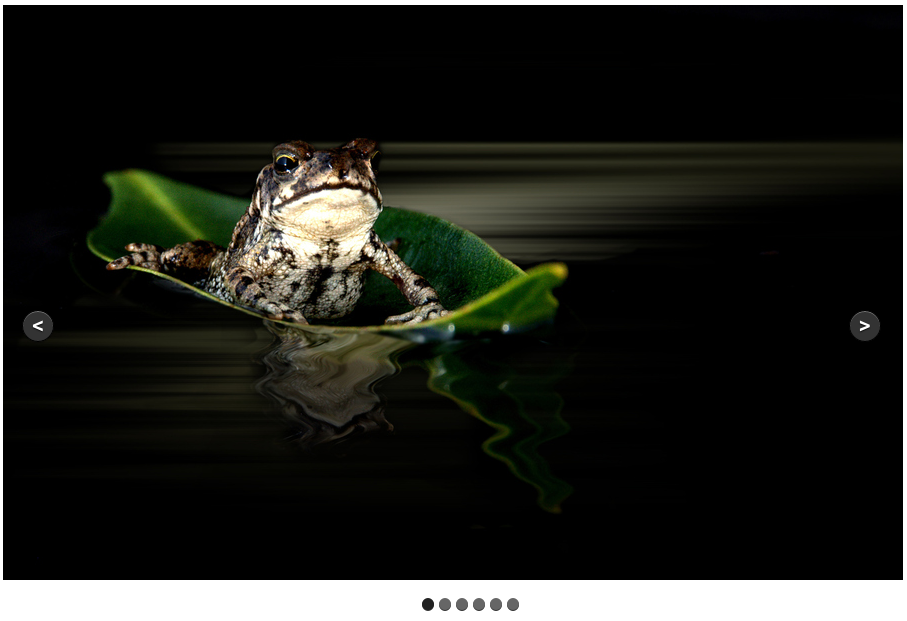描述
Swipe.js is a mobile, touch-capable slider framework built by Brad Birdsall. The home page for the swipe project is swipejs.com. This plugin adapts swipe.js for easier use in WordPress. Before, the slider would have to be built into a theme. Now it can be used on any page just by using the shortcode.
This plugin requires css3 3d transform support. If you browser version is in the red then this slider will not work. You will have to update to a more modern browser or switch browsers all together.
This project is also hosted on Github.
安装
- Install the plugin, either through the WordPress plugin repository or install via zip file.
- Create a new post under the SwipeJS post menu.
- Give the post a title and a featured image.
- Under the settings menu go to SwipeJS
- Modify the settings to what you need.
- Create a new page or add the shortcode
[sjs-slideshow]to an existing page
常见问题
- How can I edit the styling?
-
There is a style.css file included in the plugin. There is a default style that can be overwritten. All of the CSS classes and IDs are in that stylesheet.
- My images are different heights
-
Please format/crop your images to all be the same size. SwipeJS has no cropping or sizing.
- My newest slide is last
-
That is proper. Add slide one first. All the posts are in ascending order. This means that the newest post will appear as the last image.
- The slider is broken or not working
-
The slider uses CSS3 transitions and transforms to move the images. This means you will need a relatively new version of your browser. You can see a list of compatible browsers on this chart. Red means there is no support and green means full support. If your browser falls in the red zone, either update your browser or you may have to use a different slider.
评价
此插件暂无评价。
贡献者及开发者
更新日志
1.0
- Initial release.