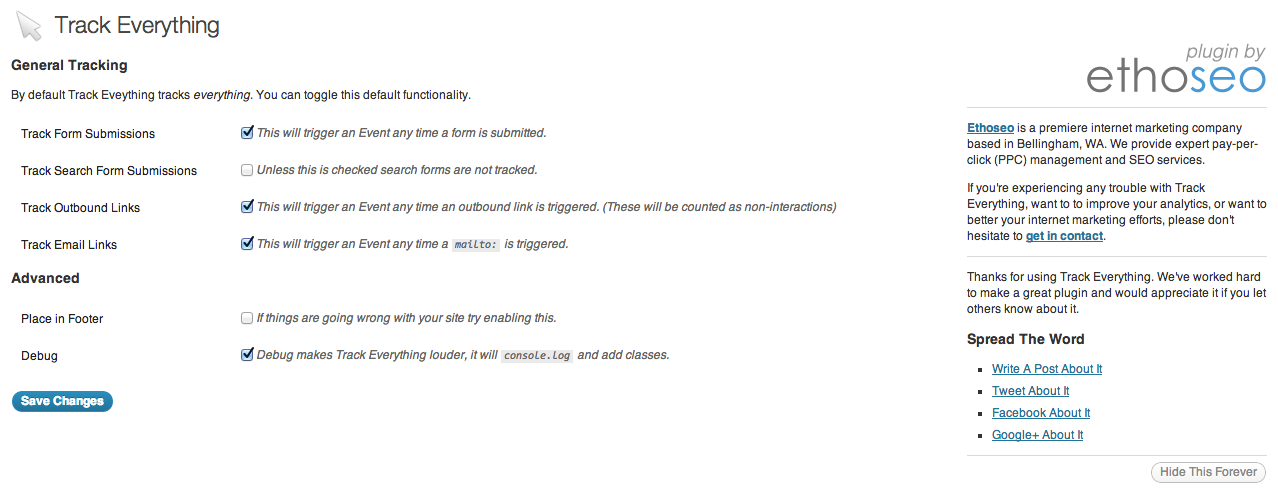描述
Track Everything makes event tracking simple. By default the plugin tracks form submissions, external links and emails. However, you can customize it to track nearly any common event using CSS selectors.
The plugin allows users to label events or completely customize events’ Category, Action , and Label as allowed by Analytics.
By using Google Analytics Event Tracking you can get a more detailed view of what users do on your site and track beyond what Google Analytics offers by default.
WordPress Track Everything acts as a simple interface for jQuery Track Everything, allowing anyone to easily track events on their WordPress website.
安装
- Upload
track-everything/to the/wp-content/plugins/directory - Activate the plugin through the ‘Plugins’ menu in WordPress
- Configure Track Everything using the new ‘Track Everything’ menu in WordPress
常见问题
- How do I start tracking something?
-
By default form submissions, clicks on external links and clicks on email links are tracked. However, you can track other things by using the ‘Specific Tracking’ page found in the ‘Track Everything’ menu.
To track something enter its CSS (or jQuery) selector;
Category,Action, andLabel; and the select the event you want to track. - What is a CSS selector and how do I find it?
-
A CSS selector is a way of referencing a specific object on a page. To find it we reccomend you use Selector Gadget
- What are `Category`, `Action` , and `Label`?
-
Category,
Action, andLabelare all ways to define events in Google Analytics.
评价
此插件暂无评价。
贡献者及开发者
更新日志
2.0.1
- Fixed issue caused by SVN
2.0.0
- General stability improvements
- Changed Track Everything’s script to a more sustainable jQuery module
1.1.2
- Remedied the possibility of an XSS attack.
1.1.1
- Introduced the ability to track Google Rank
- Added the ability to use Analytics.js rather than ga.js
- Misc Bug Fixes
1.1.0
- Focus on UX improvements
- Major Re-Work of Plugin Structure
- Misc Bug Fixes
1.0.2
- Fixes to Specific Events
- Fixes to code in Footer
1.0.1
- Major Analytics Bug Fixes
1.0
- The intial release.