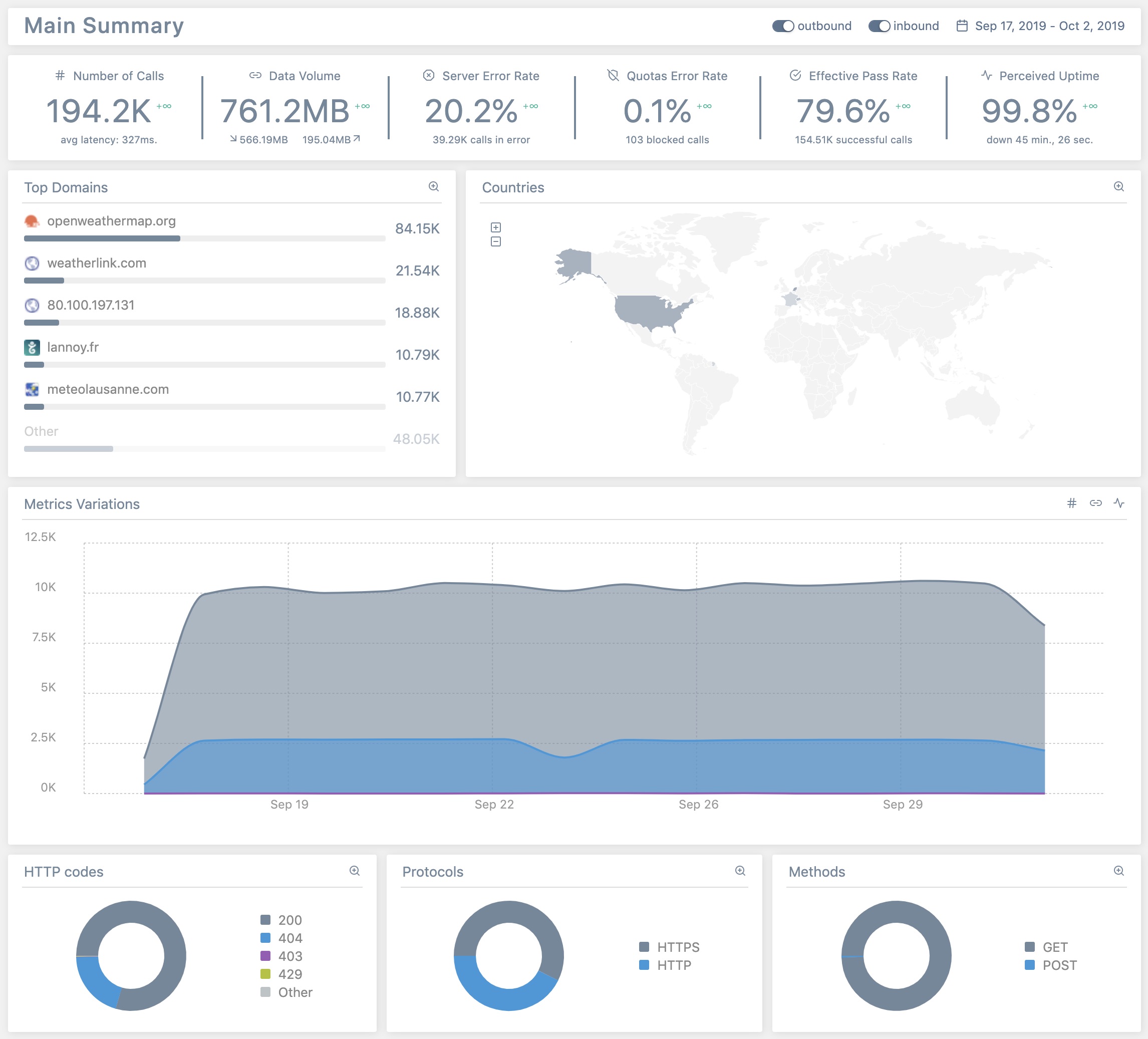描述
Full featured analytics for WordPress APIs.
Traffic is a full featured analytics reporting tool that analyzes all inbound and outbound API calls made to/from your site.
🎁 Give this plugin a drive test on a free dummy site: One-Click Test!
At this time, Traffic can report, for inbound and outbound traffic:
- KPIs: number of calls, data volume, server error rate, quotas error rate, effective pass rate and perceived uptime;
- domains, subdomains and endpoints details;
- metrics variations;
- HTTP codes, protocols and methods details;
- geographical repartition of calls;
Traffic supports multisite report delegation (see FAQ).
Traffic supports WP-CLI commands to:
- display (past or current) API calls in console – see
wp help api tailfor details; - toggle on/off main settings – see
wp help api settingsfor details.
For a full help on WP-CLI commands in Traffic, please read this guide.
Traffic is part of PerfOps One, a suite of free and open source WordPress plugins dedicated to observability and operations performance.
Traffic is a free and open source plugin for WordPress. It integrates many other free and open source works (as-is or modified). Please, see ‘about’ tab in the plugin settings to see the details.
Support
This plugin is free and provided without warranty of any kind. Use it at your own risk, I’m not responsible for any improper use of this plugin, nor for any damage it might cause to your site. Always backup all your data before installing a new plugin.
Anyway, I’ll be glad to help you if you encounter issues when using this plugin. Just use the support section of this plugin page.
Donation
If you like this plugin or find it useful and want to thank me for the work done, please consider making a donation to La Quadrature Du Net or the Electronic Frontier Foundation which are advocacy groups defending the rights and freedoms of citizens on the Internet. By supporting them, you help the daily actions they perform to defend our fundamental freedoms!
屏幕截图
安装
From your WordPress dashboard
- 访问“插件> 安装插件”。
- 搜索”Traffic”
- 点击“立即安装”按钮。
- 激活Traffic.
From WordPress.org
- 下载Traffic 。
- 使用您喜欢的方法(ftp,sftp,scp等)将
traffic目录上传到您的/wp-content/plugins/目录。 - 从“插件”页面激活Traffic
Once Activated
- Visit ‘PerfOps One > Control Center > Traffic’ in the left-hand menu of your WP Admin to adjust settings.
- Enjoy!
常见问题
-
What are the requirements for this plugin to work?
-
您至少需要 WordPress 5.2 和PHP 7.2。
-
这个插件可以在多站点上工作吗?
-
是。它也设计用于多站点。网络管理员可以配置插件,并有权访问所有分析报告。站点管理员可以访问其网站的分析报告。
-
在哪里可以获得支持?
-
Support is provided via the official WordPress page.
-
在哪里可以报告错误?
-
您可以通过插件的GitHub问题跟踪器报告错误并提出想法。
评价
此插件暂无评价。
贡献者及开发者
更新日志
Please, see full changelog.