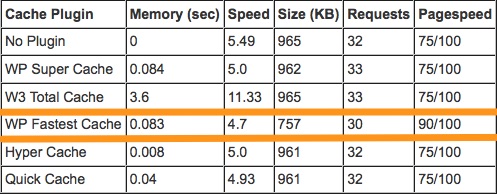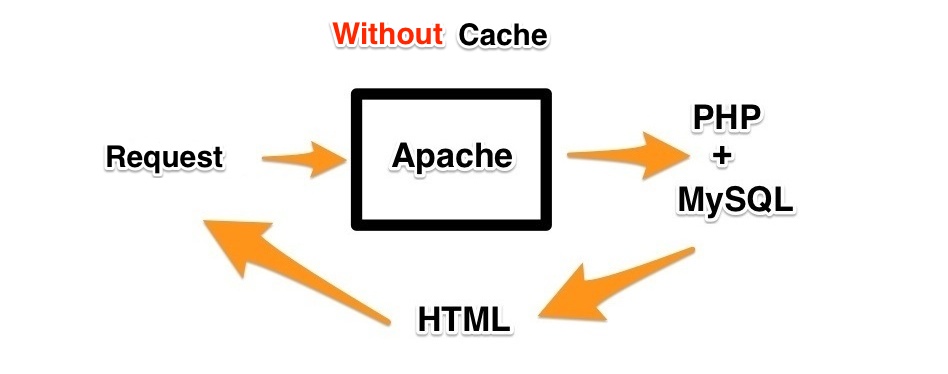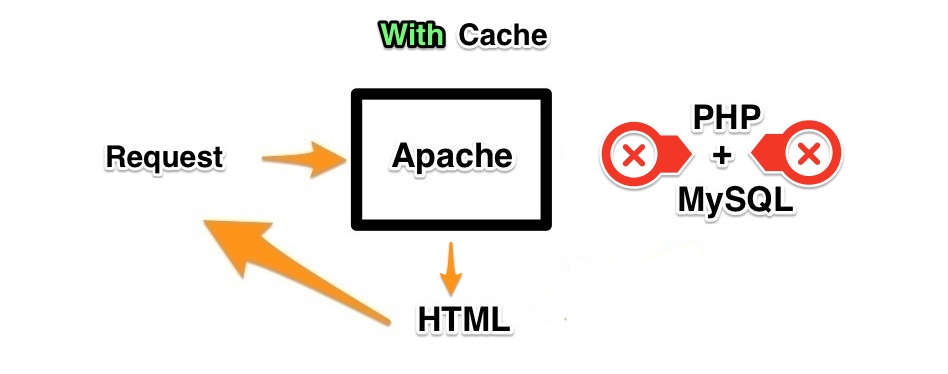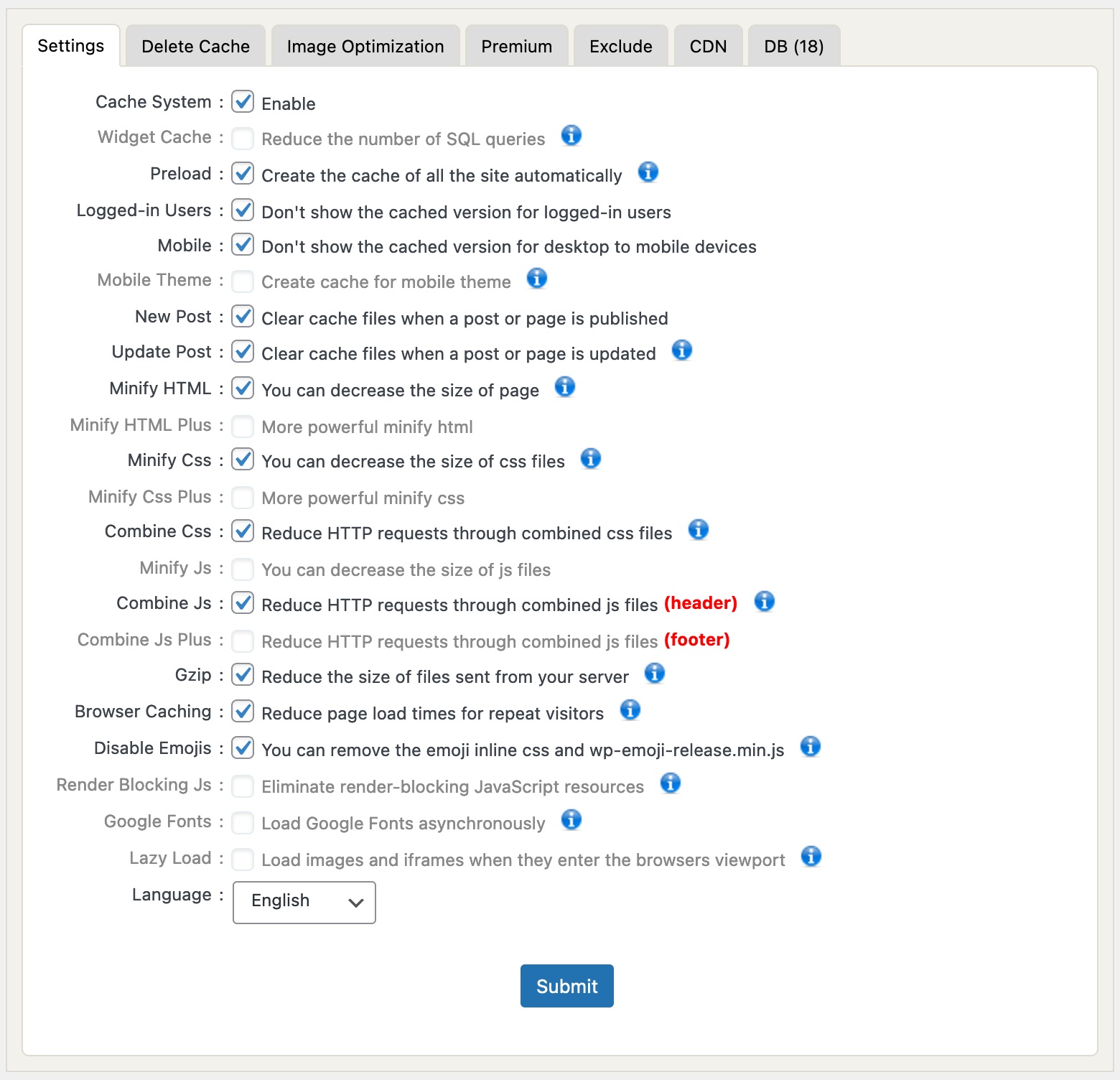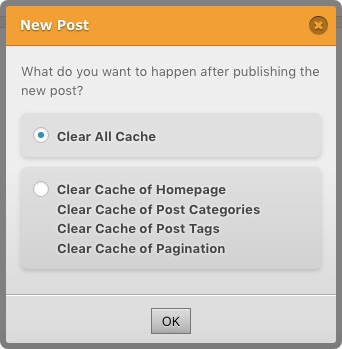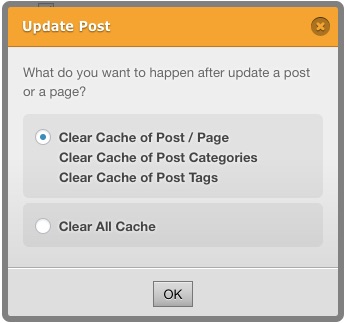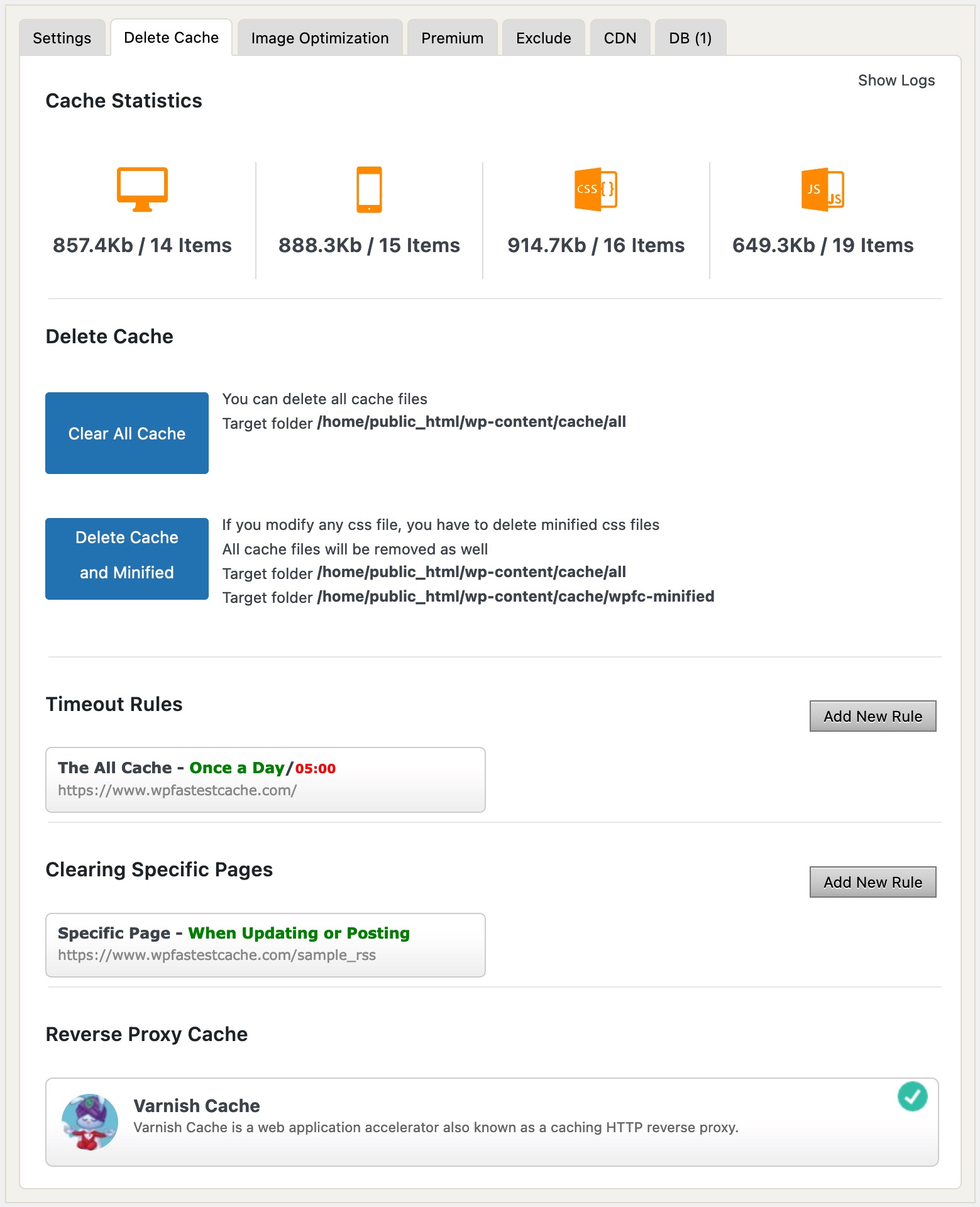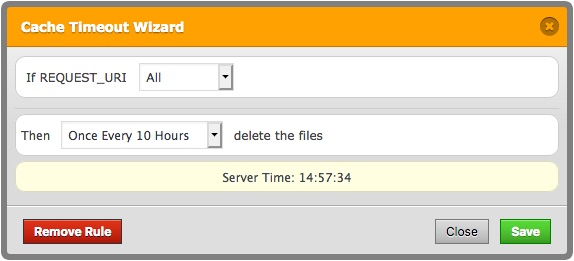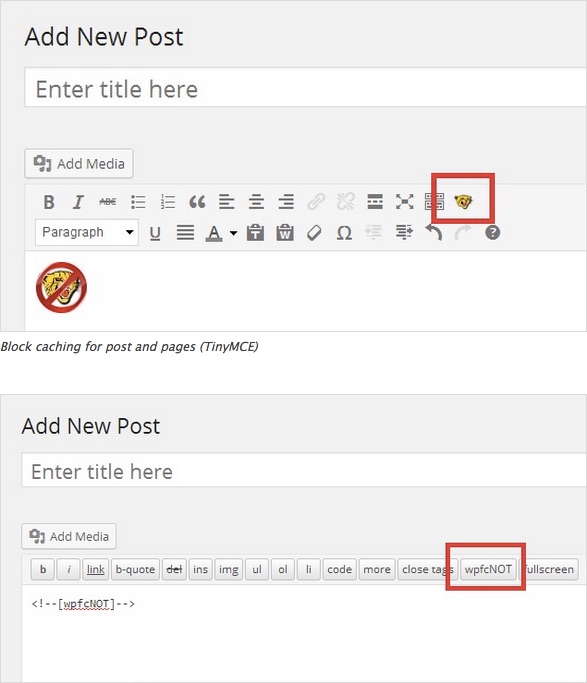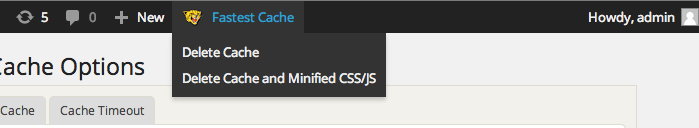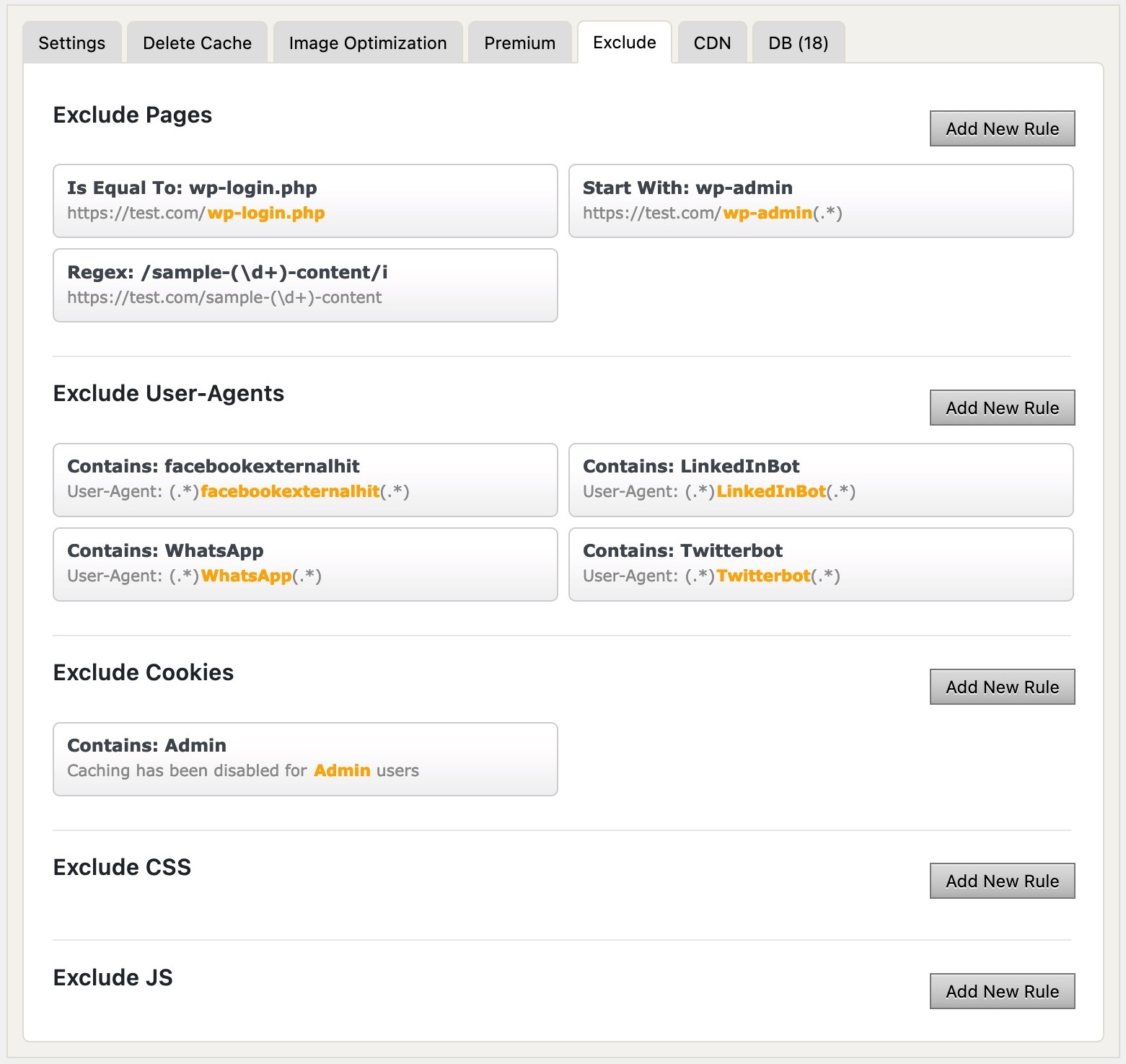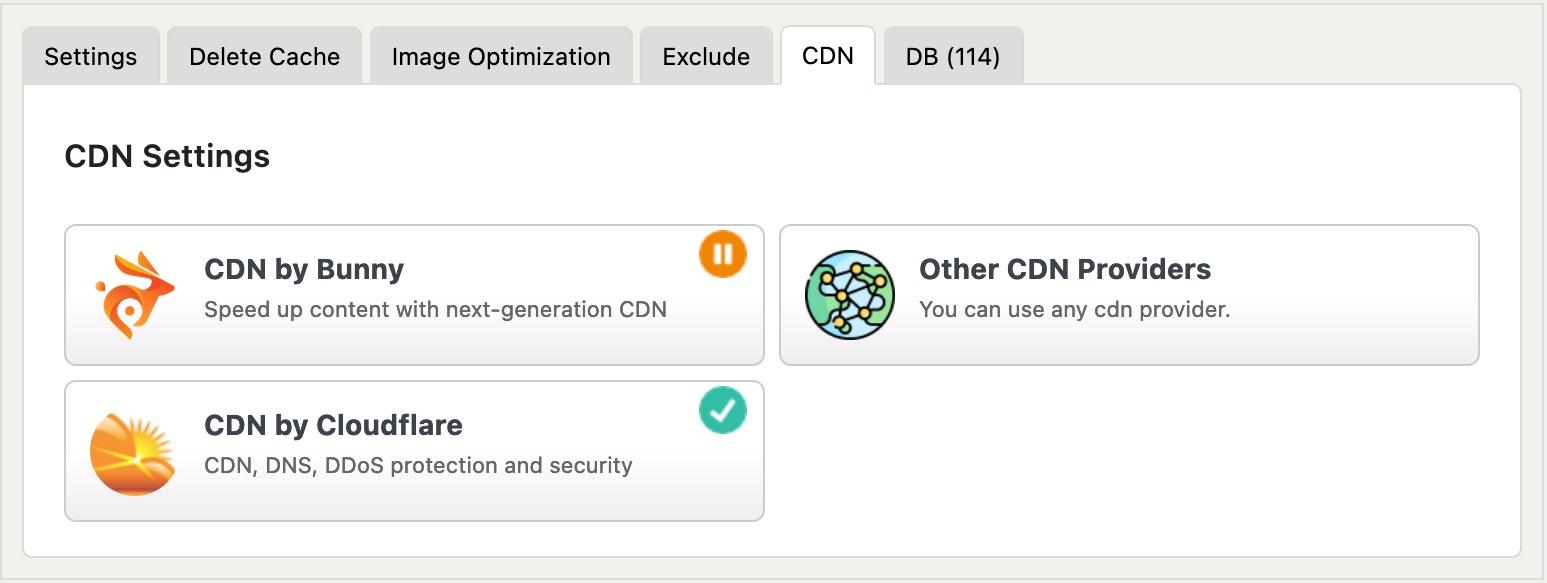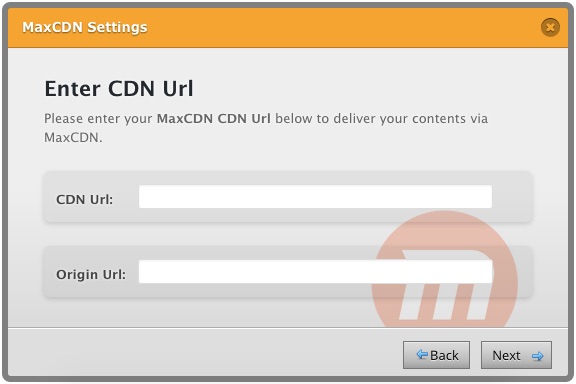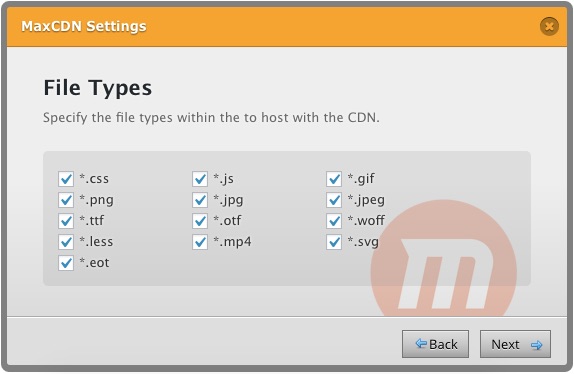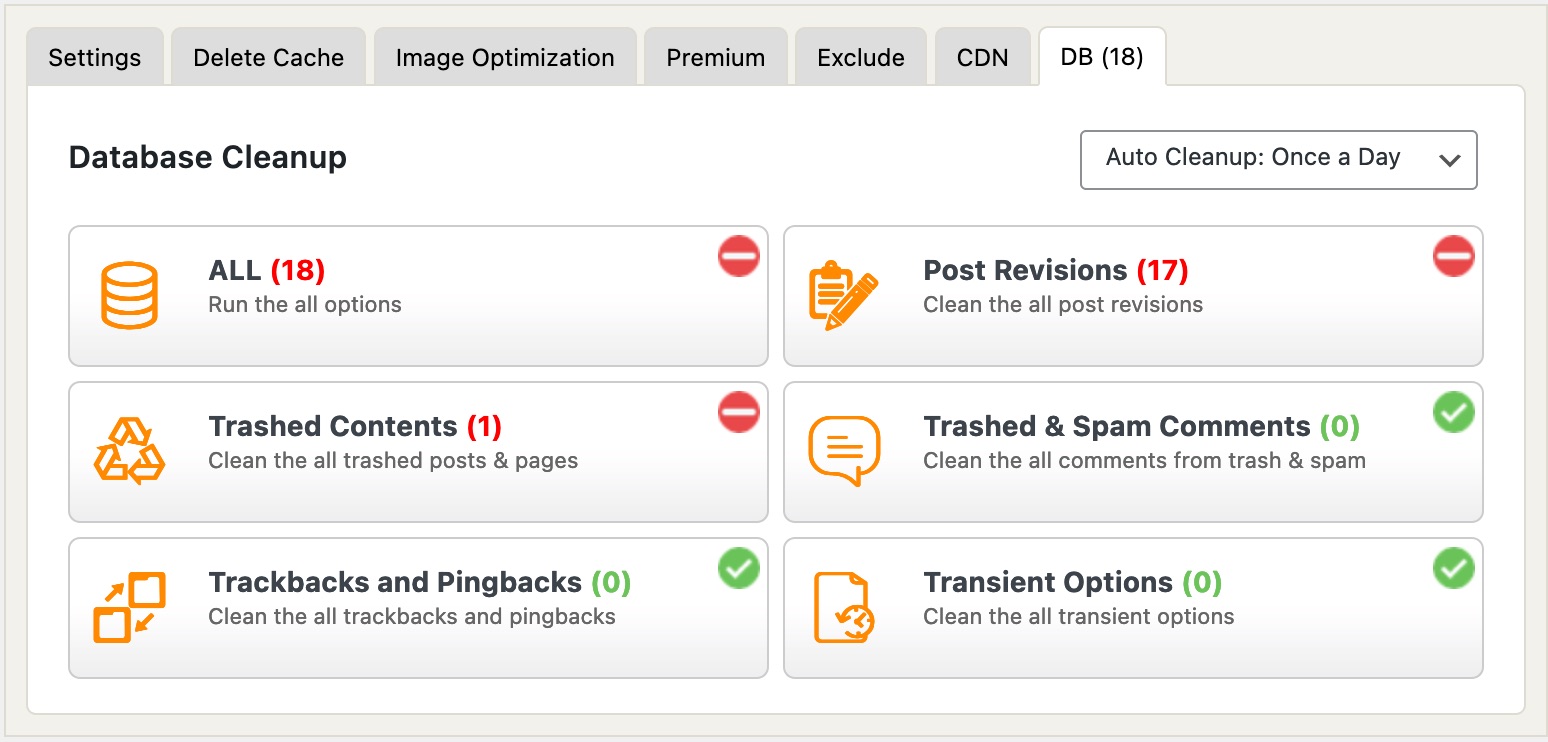描述
官方网站
You can find more information on our website (wpfastestcache.com)
Welcome to the page of the WP Fastest Cache plugin, a WordPress cache plugin developed to speed up WordPress sites.
In today’s world where every second counts, optimizing your website’s performance is very important. Meet WP Fastest Cache, your caching plugin that you can use to speed up WordPress websites.
Optimize the performance of your website with WP Fastest Cache. Improve Google PageSpeed, Core Web Vitals, GTmetrix and Pingdom score with our wp cache plugin.
In addition, page speed is a ranking factor in Google’s search algorithm. Therefore, using cache plugins helps improve your SEO ranking. Our WordPress optimization plugin not only accelerates your site but also boosts SEO rankings.
插件特色
- 这个插件使用的是 Mod_Rewrite 这种速度最快的方案
- 当网站中有新文章或新页面发布时,所有的缓存文件都会被删除
- 管理员可以在选项页面删除所有缓存
- 管理员可以在选项页面删除已压缩的 css 和 js 文件
- 使用短代码阻止生成某些页面特定的缓存
- 缓存时限 – 每隔一定时间删除所有缓存
- 为特定页面设置缓存过期时间
- 支持为移动设备启用/禁用缓存
- 支持为已登录的用户启用/禁用缓存
- SSL 支持
- CDN support – Effortlessly enhance website speed and performance with seamless CDN integration, supporting Bunny CDN, Cloudflare, and various other leading CDN providers. CDN integration modifies the URLs of static resources, enabling these assets to be served from your CDN service provider
- Cloudflare support – Cloudflare integration triggers the clearing of the cache on Cloudflare through API when a cache purge is initiated. As a result, WP Fastest Cache and Cloudflare operate seamlessly in tandem
- 缓存预加载 – 自动创建网站中所有页面的缓存
- 排除部分页面和 user-agents
- WP-CLI 缓存清理
- 代理缓存 – 插件内置的 Varnish Cache 模块可以在清除 WP Fastest Cache 创建的缓存时自动清除代理缓存
性能优化
WP Fastest Cache 不只是一个 WordPress 缓存插件,还是一个优化网站速度的插件。这个插件有很多功能,比如说压缩 HTML 文件、压缩 CSS 文件、开启 GZIP 压缩、利用浏览器缓存功能、添加 Expires 请求头、合并 CSS 文件、合并 JS 文件、禁用 Emoji 等。
- Page Caching – Page caching feature generates and store static HTML files from your dynamic WordPress blog to reduce initial server response time, and improving page load times
- Minify Html – Minify HTML is the process of reducing the size of page by removing unnecessary characters, spaces, and line breaks, optimizing it for faster webpage loading
- Minify Css – Minify CSS is the process of reducing the size of CSS files by removing unnecessary characters, spaces, and comments to improve website loading performance
- 开启 Gzip 压缩 – 降低服务器给客户端发送的文件大小以提升传输速度
- Leverage browser caching – Browser caching can help to reduce page load times by reducing the number of requests per page for repeat visitors
- CSS 合并 – 通过将多个 CSS 文件合并为一个以降低 HTTP 请求次数
- JS 合并
- 禁用 Emoji – 你可也移除 emoji 相关 css 和 wp-emoji-release.min.js
高级性能优化
免费版本已经足够你用来加速网站了,但是 Premium 版还有一些额外的功能,比如移动设备缓存、模块化缓存、更强大的 HTML 压缩算法、更强大的 CSS 压缩算法、JS 文件压缩、合并 JS 文件、异步加载 Javascript 代码、图片优化、将图片转化为 WebP 格式、数据库清理、异步加载谷歌字体、对图片进行延迟加载,这些操作可以进一步加速你的网站。
- 移动端页面缓存
- 模块化缓存
- HTML 增强压缩
- CSS 增强压缩
- 压缩 Javascript 代码 – 压缩 JS 文件可以降低文件大小和脚本加载时间
- JS 增强压缩
- 异步加载 Javascript 代码 – 消除阻塞的 Javascript 资源。考虑用内联方式加载关键 JS,而用异步方式加载非关键 JS
- 压缩图片 – 压缩后的图片加载更快,消耗的数据流量更少
- 将图片转化为 WebP 格式 – 以下一代格式提供图像。JPEG 2000、JPEG XR 和 WebP 等图像格式通常可以比 PNG 或 JPEG 提供更好的压缩效果,这意味着下载更快,流量消耗更小
- 数据库清理 – 数据库清理功能可以清除诸如修订版本、回收站中的文章和页面、回收站中的评论以及垃圾评论、trackback、pingback、transient options 之类的无用数据。
- 异步加载谷歌字体
- 延迟加载 – 推迟加载不在视线中的图片。考虑在所有关键资源加载完毕后再去加载屏幕外的图像和隐藏图像以缩短交互时间
更多信息
同时用一堆插件很不方便,用上 WP Fastest Cache 之后你一定会把 LiteSpeed Cache, WP-Optimize, W3 Total Cache, WP Super Cache, SiteGround Optimizer, Breeze 这些插件全部关掉。
WP Fastest Cache 可以兼容大多数主流插件,如 Contact Form 7, Yoast SEO, Elementor Website Builder, 经典编辑器, Akismet Spam Protection, WooCommerce, Contact Form by WPForms, Really Simple SSL, 一站式WP迁移, Yoast Duplicate Post, Wordfence安全 – 防火墙和恶意软件扫描, WordPress 导入工具, UpdraftPlus WordPress 备份插件, MonsterInsights, All in One SEO, WP Mail SMTP by WPForms.
支持的语言:
Although there are over 7000 languages spoken in the world today, we feel very lucky to support 28 languages for now.
然而,将插件的功能用另一种语言和文化展现出来是一个费时费力的工作,这就是 WordPress 的翻译团队厉害的地方。这些无私奉献的人花费他们宝贵的时间做了这项工作,从而让我们用起插件更方便,而他们却不求回报。我们真心感谢他们。
Chinese Simplified (China), Chinese Traditional (Taiwan), Czech, Dutch (Belgium), Dutch (Netherlands), English (South Africa), English (UK), Finnish, French (France), Galician, German (Germany), Hungarian, Indonesian, Italian, Japanese, Korean (Korea), Persian, Russian, Slovak (Slovakia), Slovenian, Spanish (Argentina), Spanish (Colombia), Spanish (Ecuador), Spanish (Mexico), Spanish (Spain), Spanish (Venezuela), Swedish, Turkish
屏幕截图
安装
- 将
wp-fastest-cache上传到/wp-content/plugins/目录 - 通过WordPress的“插件”菜单激活插件
- .htacces 文件的权限必须是 644
- 在选项页面启用这款插件
常见问题
-
我怎么知道我的博客是否被缓存了?
-
您需要刷新页面两次。如果缓存了页面,则页面底部会显示”<!– WP Fastest Cache file was created in 0.330816984177 seconds, on 08-01-14 9:01:35 –>”之类的文本。
-
它可以和 Nginx 一起使用吗?
-
是的,它可以与 Nginx 一同使用,但是自从 Nginx 不使用 .htaccess 文件后,你需要手动操作才能开启 GZIP 压缩和浏览器缓存功能。你可以跟着这些教程操作:如何开启 Nginx 的浏览器缓存功能(英文网站)、如何开启 Nginx 的 GZIP 压缩功能(英文网站)。
-
它可以在 IIS (Windows Server) 上运行吗?
-
是的,它可以与 IIS 一起正常使用。
-
这个插件兼容多站点吗?
-
是的,它兼容多站点。
-
这个插件兼容安装到子目录的网站吗?
-
是的,它兼容子目录安装。
-
这个插件兼容 HTTP 安全(HTTPS)吗?
-
是的,它兼容 HTTP 安全(HTTPS)。
-
这个插件兼容 Adsense 吗?
-
是的,它 100% 兼容 Adsense.
-
这个插件兼容 CloudFlare 吗?
-
是的,但你需要阅读更多细节上的东西。点击查看
-
这个插件兼容 qTranslate 吗?
-
是的,它 100% 兼容 qTranslate.
-
这个插件兼容 WP Hide & Security Enhancer 吗?
-
是的,它兼容 WP Hide & Security Enhancer.
-
这个插件兼容 WP-PostViews 吗?
-
是的,它兼容 WP-PostViews. 当前时刻的网站浏览量只在管理面板上显示,普通用户看不到。WP-PostViews 的开发者需要解决这个问题。
-
这个插件兼容 WooCommerce 主题吗?
-
是的,它 100% 兼容 WooCommerce 主题。
评价
贡献者及开发者
更新日志
1.2.5
- to fix the creation of cache for URLs that end with .xml
- to use the native WordPress function current_time() instead of the date() function
- refactoring the purge_cache() function of Varnish Cache
1.2.4
- refactoring for getABSPATH()
- to fix PHP Deprecated: Creation of dynamic property CssUtilities::$url is deprecated in css-utilities.php on line 348
- to fix PHP Deprecated: Creation of dynamic property CssUtilities::$url_for_fix is deprecated in css-utilities.php on line 412
- to remove duplicate extensions in the directive for the browser caching feature
1.2.3
- Farewell, StackPath, and a warm welcome to BunnyCDN
- 更新翻译文件
- to exclude script element from minification when data-no-minify attribute is set
- [FEATURE] to add Slovenian language
- refactroning of specificDeleteCache()
1.2.2
- Security Enhancements
- 更新翻译文件
1.2.1
- 重构为 Divi 主题添加的条件
- [功能]添加一个钩子系统,用于按id创建后期缓存[详细信息]
- 以解决重启后获取最新版网站地图的问题
- 检查 intl 扩展是否可用于 Cloudflare 集成
- 修复警告:cdn.php 第 227 行中未定义的属性:stdClass::$zone_id
1.2.0
- 使预载功能与网站地图索引兼容
- 隐藏高级用户的高级选项卡
- 在启用 Divi 主题的静态 CSS 文件生成选项时显示警告
- 更新翻译文件
- 修复PHP警告:第 62 行 preload.php 中”sitemaps”未定义的数组健名
- 更改 Polylang-Pro 插件的缓存路径
- 来检查缓冲区是否只有一行(无换行符)
- 重构 checkHtml()
- 检查 Cookie Notice & 是否符合 GDPR / CCPA 的要求
1.1.9
- 为预紧功能添加齿轮按钮
- 移除用于网站地图预载的图像 url
- 以修复 PHP Deprecated:第 576 行 preload.php 中的必填参数
- [功能]移动设置菜单下的菜单项 [详细说明]
- 修复警告:wpFastestCache.php 第 378 和 395 行中”action”未定义的数组健名
1.1.8
- [功能]为预载功能添加网站地图选项 [详情]
- 更新翻译文件
- 修复 php 警告:Attempt to read property “term_taxonomy_id” on bool in wpFastestCache.php on line 1638
1.1.7
- 更改 Polylang 插件的缓存路径
- [功能]添加韩语(韩国)语言
- 更新翻译文件
- 重写 is_amp() 函数
- 为了使 Apache 的 RewriteCond 指令运行正常,我们将 admin cookie 中的空字符串替换为 %20
1.1.6
- 更新翻译文件
- 修复第一个 js 文件无法排除的问题
- 重写 set_cache_file_path() 函数
- 重写 Buffer Callback Filter [查看详情]
1.1.5
- 将 the check_url() 函数中的 wp_remote_get() 替换为 wp_safe_remote_get()
- 更新翻译文件
- 修复 PHP 警告:Undefined array key “roles” in wpFastestCache.php on line 962
- 删除网址中的多个斜杠
- 修复 PHP 警告:Attempt to read property “wpFastestCacheLanguage” on array in admin.php on line 23
1.1.4
- 通过查询字符串进行缓存时会检查字符串结尾的斜杠
- 重做通过超时机制缓存首页的功能
1.1.3
- 翻译系统改变 [查看详情]
- 重写 delete_author_page_cache()
- 添加捷克语、荷兰语(比利时)、加利西亚语、匈牙利语、印度尼西亚语、日语、波斯语、西班牙语(哥伦比亚)、西班牙语(厄瓜多尔)、西班牙语(厄瓜多尔)、西班牙语(委内瑞拉)、西班牙语(阿根廷)、西班牙语(墨西哥)的翻译
- 为多站点应用启用工具栏设置向导 [查看详情]
- 修复几个低危漏洞
1.1.2
- 当编辑旧文章或发布新文章时会清除下一篇/上一篇文章的缓存了
- 修复 E_WARNING: file_get_contents(): No such file or directory in admin.php on line 377
- [新功能] 添加禁用钩子系统的功能 [查看详情]
- 修复 PHP Deprecated: trim(): Passing null to parameter #1 ($string) of type string is deprecated in preload.php on line 546
- 修复提示: Constant WPFC_CACHE_QUERYSTRING already defined
1.1.1
- [新功能] Varnish Cache 内置模块 [查看详情]
- 修复 E_WARNING: unlink(): No such file or directory in wpFastestCache.php on line 1530
1.1.0
- 如果网址中包含 Yandex Click Identifier 参数,则展示缓存页面
- [新功能] 排除 Yandex Click Identifier [查看详情]
- [新特性] 在排除页面功能中新增“正则表达式”选项 [查看详情]
1.0.9
- 优化排除功能向导的样式
- 修复登录的时候隐藏工具栏功能的问题
- 修复 PHP 提示:Undefined offset: -1 in js-utilities.php on line 67
- 修复 PHP Fatal Error: Uncaught Error: Non-static method cannot be called statically in clearing-specific-pages.php on line 58
1.0.8
- 修复进行 AJAX 请求时页面底部显示 “DONOTCACHEPAGE is defined as TRUE” 的问题
- [新功能] 清除特定页面的缓存 [查看详情]
- 修复“排除的页面”中的网站链接
- 修复 PHP 提示:Function WP_User_Query::query was called incorrectly. User queries should not be run before the plugins_loaded hook
1.0.7
- [新功能] 清除特定页面的缓存 (BETA) [查看详情]
- 如果用户的请求是通过 php 程序处理的,则添加 last-modified 响应头
1.0.6
- CDN 启用时,排除的页面也使用 CDN 加速
- 修复 PHP 提示:Undefined offset: -1 in js-utilities.php on line 48
1.0.5
- 修复 PHP 提示:E_NOTICE: Undefined variable: path in wpFastestCache.php on line 2142
- 添加 Buffer Callback Filter 的排除功能 [查看详情]
1.0.4
- 为 cdn 添加 avif 扩展支持
- 新增 WPFC_SERVE_ONLY_VIA_CACHE [查看详情]
1.0.3
- 不再支持 Photon [查看详情]
- 如果对分类页面进行预加载时出错,则不再缓存
1.0.2
- 为清除文章缓存功能添加 WP-CLI 命令 [查看详情]
- 修复警告 scandir() at wpFastestCache.php:302
- 修复警告:file_put_contents(/cache/wpfc-minified/index.html) at cache.php:1090
- 修复警告:unlink(wp-cache-config.php) admin.php:885
1.0.1
- 即使“更新文章”选项被禁用,也只清除文章/页面的缓存
1.0.0
- 将预加载单个页面的 save_settings() 函数定义为静态函数
早期版本
如想查看早期版本的更新日志,请参考 [the changelog on wpfastestcache.com](英文网站)