描述
WP Statistics: THE #1 WORDPRESS STATISTICS PLUGIN
Do you need a simple tool to know your website statistics? Do you need to represent these statistics? Are you caring about your users’ privacy while analyzing who are interested in your business or website? With WP Statistics you can know your website statistics without any need to send your users’ data anywhere. You can know how many people visit your personal or business website, where they’re coming from, what browsers and search engines they use, and which of your contents, categories, tags and users get more visits.
Data Privacy
WP Statistics stores all data, including IP addresses, safely on your server. WP Statistics respects user privacy and is GDPR, CCPA compliant, as detailed on our GDPR, CCPA and cookie law compliant page. It anonymizes IPs, uses IP hashing with random daily Salt Mechanism for extra security, and follows Do Not Track (DNT) requests from browsers. This keeps user information private while giving you insights into your website traffic.
通过了解您的用户所寻找的内容来更好地运作
- Anonymize IP to Better Privacy
- Enhance IP Hashing with Random Daily Salt Mechanism
- Respect for User Privacy with Do Not Track (DNT) Compliance
- 记录访客数据,包括 IP、引用网页、浏览器、搜索引擎、操作系统、国家和城市
- 惊人的图形和可视化数据
- Visitor’s Country & City Recognition
- 来自各个搜索引擎的访客数量
- 来自每个引用站点的引用链接数量
- 前 10 个常用的浏览器; 前 10 个访客最多的国家; 前 10 个访问量最大的页面; 前 10 名引用网站
- 基于时间筛选点击量数据
- 基于分类、标签和作者的内容统计
- 显示统计数据的小工具
- 以 TSV, XML, CSV 格式导出数据
- 通过电子邮件报告统计数据
- Statistical of pages with query strings and UTM parameters
- [Premium] Data Plus
- Link Tracker: Tracks clicks on outgoing links, offering insights into visitor engagement with external content.
- Download Tracker: Observes which files are downloaded, providing clarity on content effectiveness.
- [Premium] 更多高级的数据报告
- 图形和图表中显示的更多信息以及数据过滤
注意
一些高级功能为 Premium 功能,这意味着您需要购买额外的附加组件才能解锁这些功能。 您可以在此处获取 Premium 附加组件!
报告问题
If you encounter any bug, please create an issue on GitHub where we can act upon them more efficiently. Since Github is not a support forum, just bugs are welcomed, and any other request will be closed.
屏幕截图

概览 
Browsers Statistics 
Top Countries 
Hit Statistics 
Top pages 
Category Statistics 
Search Engine Referral Statistics 
Last Search Words 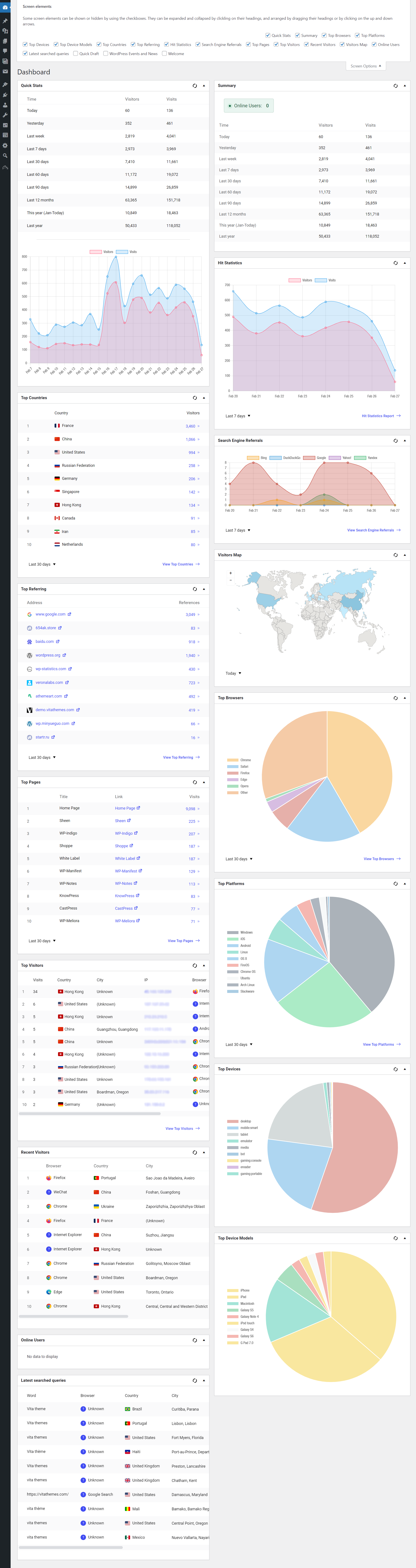
Dashboard widgets 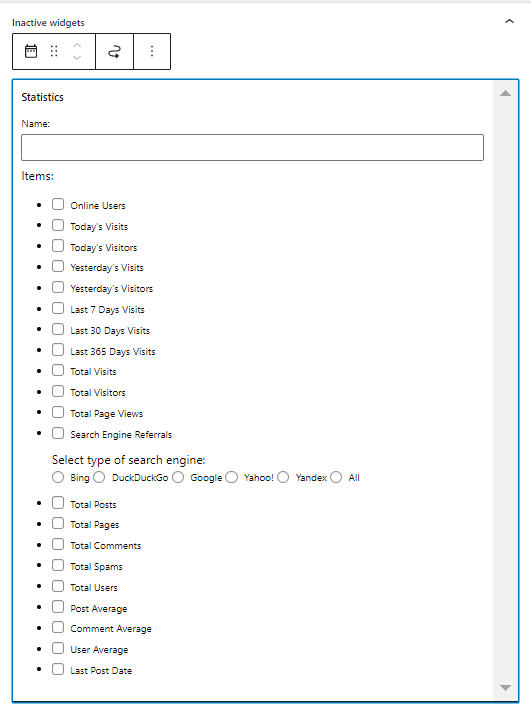
Theme widget 
Page Statistics 概览 
Link Tracker: Recent Clicks 
Link Tracker: Top Clicks 
Download Activity Tracker: Recent Downloads 
Download Activity Tracker: Top Downloads
安装
- Upload
wp-statisticsto the/wp-content/plugins/directory. - 通过WordPress的“插件”菜单激活插件。
- Make sure the Date and Time are set correctly in WordPress.
- Go to the plugin settings page and configure as required (note this will also include downloading the GeoIP database for the first time).
常见问题
-
符合GDPR?
-
The greatest advantage of WP Statistics is that all the data is saved locally in WordPress.
This helps a lot while implementing the new GDPR restrictions; because it’s not necessary to create a data processing contract with an external company! Read more about WP Statistics compliance with GDPR. -
Does WP Statistics support Multisite?
-
WP Statistics doesn’t officially support the multisite feature; however, it does have limited functionally associated with it and should function without any issue. However, no support is provided at this time.
Version 8.8 is the first release that can be installed, upgraded and removed correctly on multi-site. It also has some basic support for the network admin menu. This should not be taken as an indication that WP Statistics fully supports the multisite, but only should be considered as a very first step. -
Does WP Statistics work with caching plugins?
-
是的,对缓存支持在 v12.5.1 中加入
如果您在使用缓存插件:
* 不要忘记清除已启用的插件缓存。
* 您应该在设置中启用插件缓存选项。
* 确保下面的端点已注册于您的 WordPress 站点。
http://yourwebsite.com/wp-json/wpstatistics/v1若要注册,请转到固定链接页面,并点击保存更改以更新固定链接。
-
What’s the difference between Visits and Visitors?
-
访问次数是指您的网站已收到的页面点击次数。
访客数是访问过您网站的独立用户的数量。
访问次数应始终大于访客数(不过,在某些情况下,由于访问次数较少,情况并非如此)。
访客在您网站上查看的平均页面数是访问次数/访客数。 -
Are All visitors’ locations set to ‘unknown’?
-
确保您已下载 GeoIP 数据库并启用 GeoIP 代码。
此外,如果您使用不可路由的 IP 地址(如 192.168.x.x 或 172.28.x.x 或 10.x.x.x)进行测试,这些地址将始终显示为“未知”。 您可以在“内部 IP 的国家/地区代码”设置中定义这些 IP 地址所对应的位置 。 -
I’m using another statistics plugin/service and get different numbers from them, why?
-
Probably, each plugin/service is going to give you different statistics on visits and visitors; there are several reasons for this:
- Web crawler detections
- Detection methods (Javascript vs. Server Side PHP)
- Centralized exclusions
Services that use centralized databases for spam and robot detections , such as Google Analytics, have better detection than WP Statistics.
-
Not all referrals are showing up in the search words list, why?
-
搜索引擎引用和关键词数据高度依赖于向我们提供信息的搜索引擎。 不幸的是,我们对此无能为力; 我们将尽量报告所收到的一切数据。
-
Does WP Statistics support the UTM parameters?
-
Yes, It does! WP Statistics logs all query strings in the URL such as UTM parameters.
-
PHP v8.0 Support?
-
WP Statistics is PHP 8.0 compliant.
-
是否支持 IPv6?
-
WP Statistics supports IPv6 as of version 11.0; however, PHP must be compiled with IPv6 support enabled; otherwise you may see warnings when a visitor from an IPv6 address hits your site.
You can check if IPv6 support is enabled in PHP by visiting the Optimization > Resources/Information->Version Info > PHP IPv6 Enabled section.
If IPv6 is not enabled, you may see a warning like:
Warning: inet_pton() [function.inet-pton]: Unrecognized address 2003:0006:1507:5d71:6114:d8bd:80c2:1090 -
What 3rd party services does the plugin use?
-
IP location services are provided by data created by MaxMind, to detect the Visitor’s location (Country & City) the plugin downloads the GeoLite2 Database created by MaxMind on your server locally and use it.
Referrer spam blacklist is provided by Matomo, available from https://github.com/matomo-org/referrer-spam-blacklist
评价
贡献者及开发者
“WP Statistics – The Most Popular Privacy-Friendly Analytics Plugin” 是开源软件。 以下人员对此插件做出了贡献。
贡献者更新日志
14.6.3 – 18.04.2024
- Fixes: Resolved SQL query issues while purging the table from optimization & getting the browsers count.
- Fixes: Addressed the builder scripts problem to minify the
tracker.js. - Fixes: Corrected deprecated jQuery event and resolved errors on the overview page.
- Improvement: Changed the autoload setting for the dailySalt option to false to compatible with Cache plugins.
- Improvement: Encoded search query parameter for more consistency in hit request.
- Improvement: Enhanced visitor identification by flagging users as robots when browser and platform data are absent, improving accuracy of statistics.
- Improvement: Enhanced performance by optimizing VisitorProfile handling in class
Pages