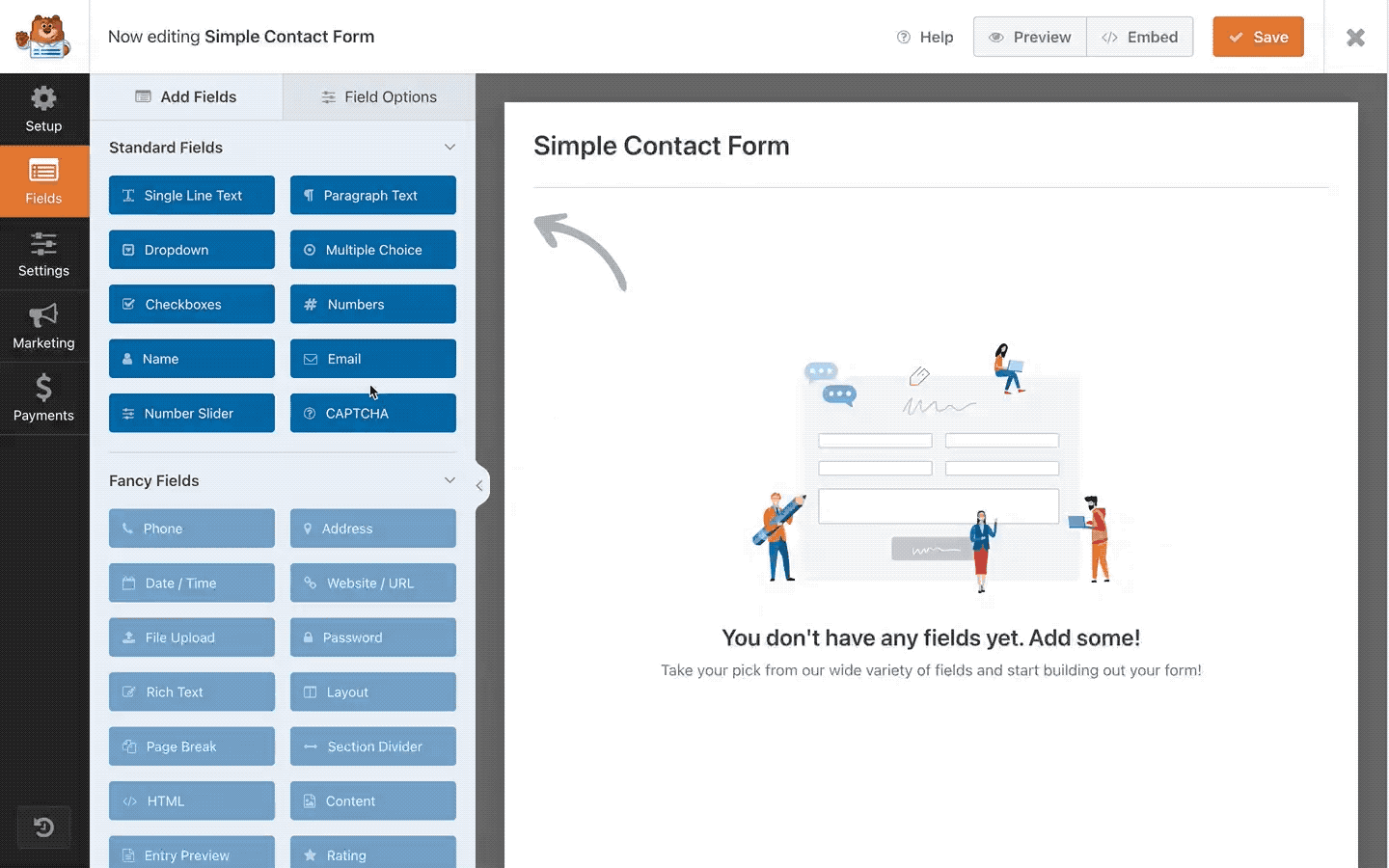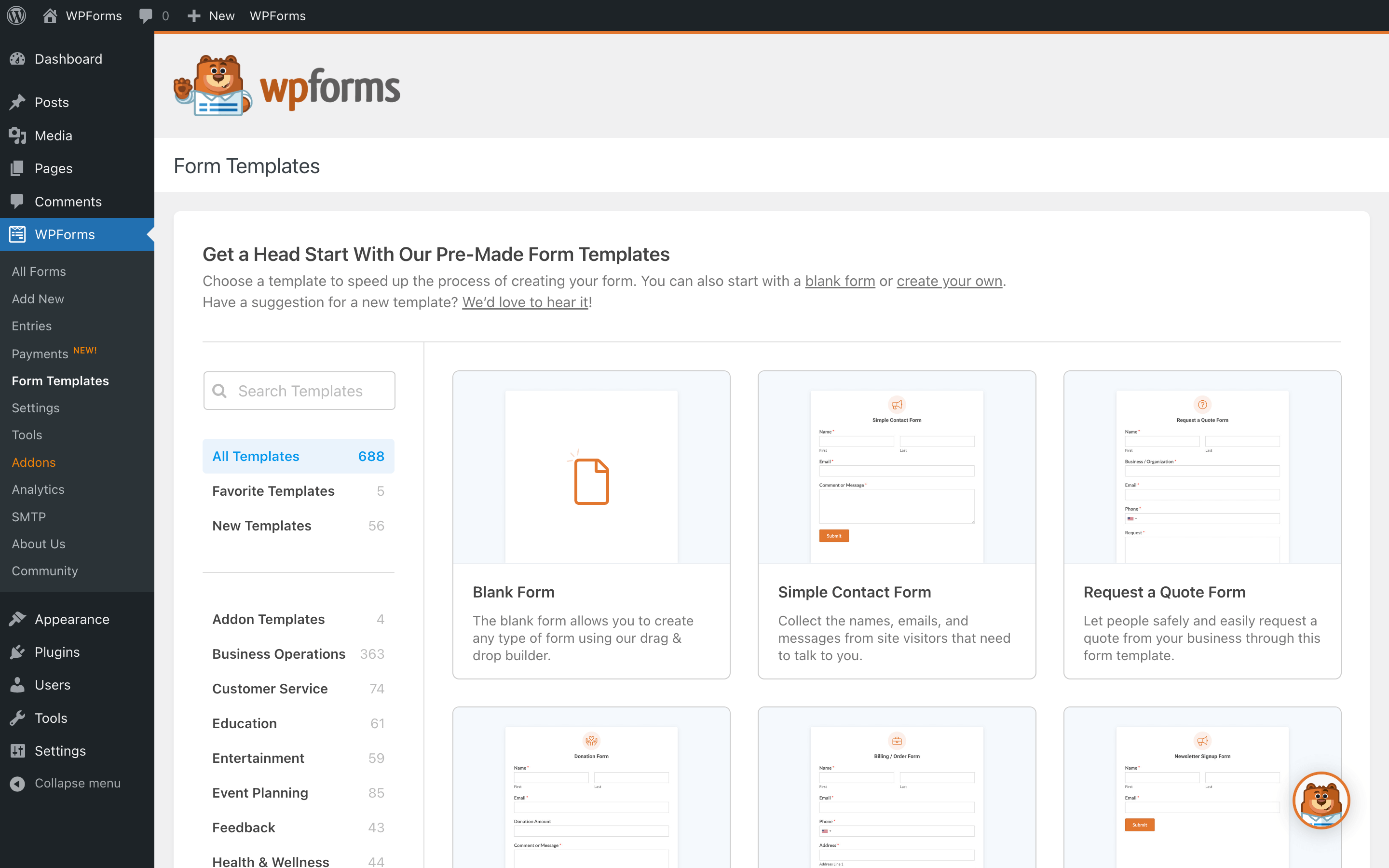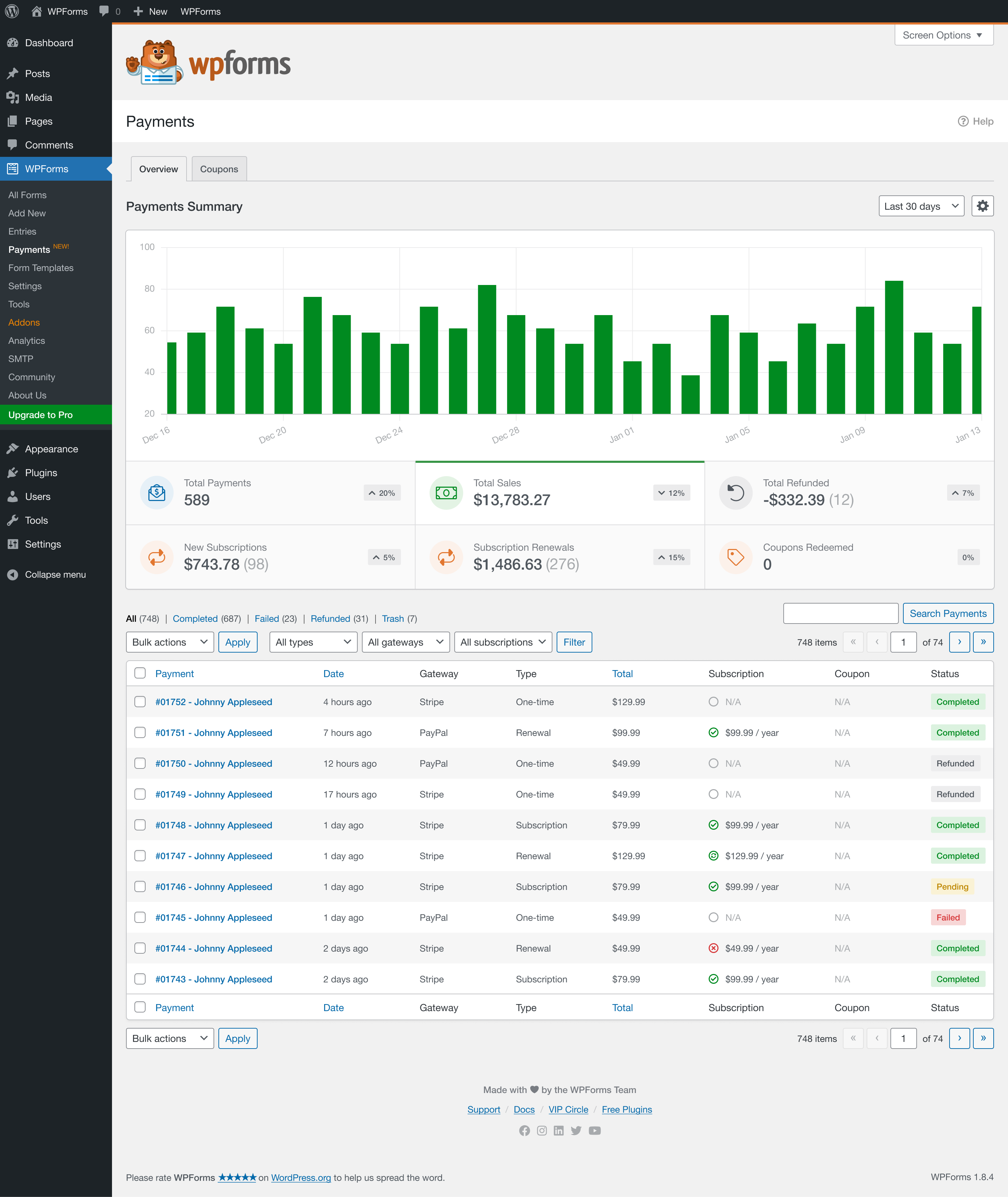描述
WordPress联系表单构建插件
WPForms is a drag & drop WordPress form builder that’s EASY and POWERFUL. Create contact forms, feedback forms, subscription forms, payment forms, and other types of forms for your site in minutes, not hours!
At WPForms, user experience is our #1 priority. Our pre-built form templates and workflows make WPForms the most beginner-friendly contact form plugin on the market. You don’t have to hire a developer. Create a form in less than 5 minutes or use a template to get a head start.
WPForms Pro
This plugin is the Lite version of WPForms Pro, which comes with email subscription forms, multi-page contact forms, file uploads, conditional logic, and extra payment integrations. Click here to purchase the best premium WordPress contact form plugin now!
拖拽是表单构建器
Create custom contact forms in minutes with our easy-to-use drag and drop online form builder. But don’t just take our word for it. See what WordPress experts are saying:
WPForms是迄今为止最容易使用的表单构建插件。我的客户很喜欢这个插件,它是为数不多无需任何培训就能使用的表单构建插件之一。作为一名开发者,我很欣赏WPForms的快速、现代、简洁和可扩展性。
Bill Erickson – WordPress网站专家顾问
预制表单模板
WPForms comes with 1500+ pre-built form templates.
Whether you’re looking to create a simple contact form, marketing form, request a quote form, donation form, payment order form, registration form, or a subscription form, we have a form template already prepared and ready to use.
Mobile Ready, SEO Friendly, and Optimized for Speed
WPForms contact forms are 100% responsive and mobile-friendly. We optimized every query on the frontend and the backend to ensure that it’s one of the fastest WordPress contact form plugins.
You can embed your contact form on any page with an optimized title and description, so WPForms is one of the most SEO friendly contact form plugins too.
Fields & Features You Need to Succeed
With star ratings, file uploads, and multi-page contact forms, you can easily integrate your contact forms with an email marketing service or collect payments for bookings and orders.
See what one business owner has to say about their WPForms contact form:
As a business owner, time is my most valuable asset. WPForms allows me to create smart contact forms with just a few clicks. With their pre-built form templates and the drag & drop builder, I can create a new form that works in less than 2 minutes without writing a single line of code. Well worth the investment.
David Henzel – Co-founder of MaxCDN
调查和民意测验
Create custom survey forms like Survey Monkey. Our WordPress survey plugin addon comes with smart survey fields including Likert scale, star ratings, and NPS. Embed your surveys and polls anywhere in WordPress.
Use our survey reporting tools to customize graphs, export them for presentations, and display aggregate results. You can also share poll results instantly when collecting votes.
Default WordPress Forms
Aside from building simple contact forms, WPForms also helps you create better default WordPress forms, like custom WordPress login forms and custom WordPress user registration forms. Create a password-protected contact form or even a members-only contact form.
Bloggers and publishers can use our WordPress post submission forms to accept guest posts, testimonials, and more.
Payment Forms, Donation Forms, Booking Forms, and More
While WPForms started out as a contact form plugin, it has evolved into a powerful custom forms solution for any type of payment or booking form.
WPForms integrates with PayPal, Stripe, Square, and Authorize.Net so you can easily accept credit card payments or take payments via PayPal, and you can also take signatures.
Custom Calculator Forms
Using the WPForms Calculations addon, you can build custom formulas and display results on the frontend.
Create simple arithmetic calculations or build complex conditional calculations with rounded values, averages, time ranges, and more! It’s the best calculator plugin for WordPress.
Forms Optimized for Conversions
With our Form Pages addon, you can create distraction-free custom form landing pages to increase conversions.
To improve form completion rates, we created Conversational Forms® which helps you make your feedback forms feel more human by adding an interactive layout. (See Conversational Forms Demo).
易于定制和扩展
You can easily customize your contact forms with our section dividers, HTML blocks, and CSS. Embedding forms in Elementor and Divi has never been easier thanks to our native integrations.
We also knew that our developer friends may want more control, so we added tons of hooks and filters.
完整WPForms功能列表
- Online form builder – powerful drag & drop contact form builder. Create WordPress contact forms and other online forms without writing any code.
- 100% mobile responsive.
- GDPR friendly.
- Form templates pre-built and ready to import.
- Form styling for fields, labels, and buttons.
- Spam protection built in, plus integrations with hCaptcha, Google reCAPTCHA, and Cloudflare Turnstile.
- Instant form notifications via email.
- Custom form confirmations with success messages or thank you pages.
- Smart phone field that adapts to your visitor’s location.
- Coupons for free shipping and sale discounts.
- Calculator forms for payment, shipping, billing, and more.
- File upload fields for user submissions.
- Multi-page forms with progress bars.
- Smart conditional logic to show or hide fields.
- Signatures for agreements or payment forms.
- User registration forms and custom login forms.
- Post submission forms to collect user-generated content.
- Geolocation to collect location data along with submissions.
- Surveys and Polls with interactive reports.
- Form abandonment detection to collect partial form submissions.
- Form locker to control access using passwords, dates, and more.
- Offline forms to collect submissions without an internet connection.
- Form landing pages to boost conversions.
- Conversational forms to boost overall completion rates.
- Lead forms to get more submissions with multi-step layouts.
- Webhooks to send data without third party connectors.
- User Journey reports so you know which content is driving form conversions.
- Save and Resume to let visitors save and come back later.
集成
- Google Sheets
- Zapier
- PayPal Standard and PayPal Commerce
- Stripe
- Square
- Authorize.Net
- Mailchimp
- AWeber
- Campaign Monitor
- GetResponse
- Constant Contact
- Drip
- ActiveCampaign
- HubSpot
- Brevo
- MailerLite
- ConvertKit
- Salesforce
You can see why WPForms is the best WordPress contact form plugin on the market! Want to unlock these features? Upgrade to our Pro version.
荣誉榜
This plugin is created by Jared Atchison and Syed Balkhi.
Branding Guidelines
WPForms®是WPForms LLC的注册商标。当写到WPForms制作的联系表单插件时,请确保首字母3个大写。
- WPForms (正确)
- WP Forms (不正确)
- wpforms (不正确)
- wpform (不正确)
笔记
WPForms is absolutely, positively the most beginner friendly WordPress contact form plugin on the market. It is both easy and powerful.
We took the pain out of creating online forms and made it easy. Check out all WPForms features.
Also, I’m the founder of WPBeginner, the largest WordPress resource site for beginners. It was a huge priority for me to make a WordPress contact form plugin that beginners can use without any training.
我们在这方面已经做到了。我们希望您能够喜欢使用WPForms。
谢谢
Syed Balkhi
屏幕截图
区块
该插件提供了1个区块.
- Contact Form by WPForms - Drag & Drop Form Builder for WordPress
安装
- Install WPForms Lite either via the WordPress.org plugin repository or by uploading the files to your server. (See instructions on how to install a WordPress plugin)
- 启用WPForms Lite。
- 浏览到您管理菜单底部的WPForms选项,然后点击 “添加新 “按钮,开始创建您的新WordPress联系表单。
- Want more features? Purchase the full version of WPForms!
常见问题
-
谁应该使用WPForms?
-
WPForms是企业主、博主、设计师、开发者、摄影师及更多人的完美选择。如果您想创建一个自定义的WordPress表单,那么您需要使用WPForms拖拽式表单构建器。
-
使用WPForms需要有编码技能吗?
-
Absolutely not. You can create and manage forms without any coding knowledge (100% drag & drop form builder). WPForms is the most beginner friendly contact form plugin on the market.
-
我可以用WPForms建立什么类型的WordPress表单?
-
WPForms drag & drop form builder combined with our addons is the most powerful WordPress contact form plugin on the market. Here are some types of WordPress forms you can create:
- 简单的联系表单
- 工作申请联系表单
- 反馈调查联系表单
- 发表建议 联系表单
- 变更请求表单
- 在线预约表单
- 活动预约表单
- 视频发布表单
- PTO请求联系表单
- 维护请求联系表单
- 奖学金申请表单
- 文件下载表单
- 就业证明表单
- 制作推荐联系表单
- 志愿者注册联系表单
- 离线联系表单
To see a full list, visit our Form Template Gallery which has over 1100+ pre-made contact form templates.
-
WPForms提供哪些表单字段?
-
我们让WPForms表单构建器既简单又强大。
以下是WPForms表单构建器自带的联系表单字段(也称为标准字段):
- 文本字段
- 段落文本(文本区域)
- 下拉字段
- 多选(单选按钮)
- 复选框
- 数字字段
- 名称字段
- 电邮地址字段
- 数字滑块字段
以下是我们的高级版联系表单构建器字段列表(花式字段):
- 具有国际格式验证的智能手机字段
- 地址字段
- 日期/时间字段
- 网站/URL字段
- 文件上传 – 适用于文件上传表单
- 密码字段
- Rich Text – Add a WYSIWYG field, perfect for guest blog post forms
- Layout Field – Position form fields inside columns using custom or premade layouts
- Page Break Field – Great for Multi-Page Contact Form with Progress Bar
- 分部-适用于长联系表单
- HTML字段 – 在您的表单中添加自定义HTML
- Content Field – Add headings, lists, and media to your forms without writing code
- Entry Preview – Allow your form users to preview their form entries before they’ve submitted them
- 星级评分–适用于调查和民意测验表单。
- 隐藏字段
- 问题验证码-用于防止通过联系表单提交的垃圾内容
- 数学验证码-用于防止通过联系表单提交的垃圾内容
- Likert Scale–适用于问卷调查表单
- 签名字段–适用于合同和预约表单。
- Net Promoter Score (NPS Field)–适用于调查表单
- Google ReCAPTCHA – 防止联系表单垃圾内容的好帮手
- hCAPTCHA – Great for Preventing Contact Form Spam
- Cloudflare Turnstile – Great for Preventing Contact Form Spam
这是我们的支付字段列表,可帮助您创建订单表单、捐助表单、预约表单及等更多支付表单。
- 单项
- 多项
- 复选框项
- 下拉项
- 总计(计算字段)
- Credit Card (Stripe, Square, and Authorize.Net)
- PayPal
-
我可以將WPForms與我的CRM或電郵營銷服務整合嗎?
-
是的,WPForms提供与1000多个流行的电子邮件营销服务和CRM软件的无缝集成。
您可以轻松地从您的联系表单或其他WordPress表单中发送数据到您喜欢的CRM、电子邮件通讯服务及更多营销平台。
以下是我们整理的一些受欢迎的营销服务集成列表:
- Mailchimp
- Constant Contact
- AWeber
- Drip
- Campaign Monitor
- GetResponse
- ActiveCampaign
- Zapier
- Salesforce CRM
- Brevo (ex Sendinblue)
- MailerLite
Using our Zapier integration, you can easily connect WPForms with over 5,000+ marketing apps including:
- PipeDrive CRM
- Google Sheets
- Active Campaign
- Zoho CRM
- Zoho Mail
- Zoho Invoice
- Agile CRM
- Slack
- Trello
- Infusionsoft by Keap
- Microsoft Excel
- Dropbox
- HelpScout
- Zendesk
- Freshbooks
- Freshsales
- Intercom
- Click Funnels
- Microsoft Dynamics 365 CRM
- 小型CRM
- Insightly CRM
- Printfection
- Acuity Scheduling
- Quickbooks Online
查看所有WPForms Zapier集成。
Note: WPForms was voted Zapier’s 6th fastest growing app in the world.
-
Can I create a Payment Form with WPForms?
-
是的,WPForms不是一般的联系表单插件。您可以使用此插件来创建任何类型的表单,包括支付表单。
We make it easy for you to accept payments using Stripe, Square, Authorize.Net, and PayPal Commerce.
Both our Stripe and Authorize.Net integrations help you easily accept credit card payments online.
我们的PayPal集成允许您在线接受PayPal付款。
-
我可以将WPForms的表单进行导入/导出嗎?
-
是的,WPForms可以轻松地导入/导出您的联系表单及其他使用WPForms表单构建器创建的WordPress表单。这项功能对于正在为客户建立网站的技术人员和代理机构而言非常实用。
您也可以创建自定义的表单模板,以便在客户网站上使用。更多信息请参阅我们的文档。
Aside from that, WPForms also allows you to import forms from other WordPress Contact Form plugins such as Contact Form 7, Ninja Forms, and Pirate Forms.
如果您对其他的WordPress联系表单插件不满意,请是是WPForms。
-
我想使用所有功能。我怎样才能获得这些功能?
-
You can get access to more features, addons and support by upgrading to our Pro version. Purchasing a Pro license gets you access to the full version of WPForms, automatic updates, priority support, and all WPForms Addons!
-
WPForms的翻译准备好了吗?
-
Yes, WPForms has full translation and localization support via the wpforms textdomain. Based on your site language, required .mo and .po translation files will be downloaded and placed into the default WordPress languages directory. The same is true for every WPForms Addon as well.
-
WPForms是否包含垃圾内容防护?
-
Yes, WPForms includes spam protection which is enabled on all forms by default in the form settings.
Additionally, Google reCAPTCHA, hCaptcha and Cloudflare Turnstile are also supported and can be set up at WPForms > Settings > CAPTCHA.
WPForms与所有版本的Google reCAPTCHA完全兼容:
- reCAPTCHA v2(复选框)
- reCAPTCHA v2(隐形)
- reCAPTCHA v3
Lastly, Custom Captchas are available which allow you to create math or question based captchas for your contact forms.
评价
贡献者及开发者
“WPForms打造的联系表单插件–WordPress的拖拽式表单构建器” 是开源软件。 以下人员对此插件做出了贡献。
贡献者更新日志
1.8.7.2
- Changed: “What’s New” modal should be displayed based on the major version of the plugin.
- Changed: Improved Akismet integration efficiency.
- Fixed: Antispam token was passed as a simple form field, not protected from spam bots.
- Fixed: PHP warning was thrown in case of anonymous form submission when User ID smart tag was used.
- Fixed: Image positioning in the “What’s New” blocks wasn’t always correct.
- Fixed: Modal windows were not displayed on small screens.
- Fixed: The animation for opening the “What’s New” modal worked improperly when the modal had small content.
- Fixed: The background was not entirely dimmed when scrolling the “What’s New” popup.
1.8.7.1
- Added: The Announcements block in the Community page.
- Added: New way to expand the Form Templates subcategories list in the templates list sidebar.
- Added: New splash screen outlining notable features and changes in the release.
- Added: The user can see an overview of what they are purchasing by enabling the Order Summary for the Total payment field.
- Added: New
{order_summary}smart tag. - Changed: Improved compatibility with Twenty Twenty-Three theme.
- Changed: Improved plugin activation on WordPress multisite setups with both Lite and Pro versions installed.
- Changed: Improved support of sites hosted in the Azure platform using IIS.
- Changed: Updated DOMPurify library to 3.0.8.
- Changed: Removed
jquery-confirmlibrary in favor of jQuery.Confirm Reloaded drop-in replacement. - Changed: Spam protection token is valid now for 3 days instead of 2.
- Changed: Spam protection token is no longer loaded with JS to avoid fails caused by script errors.
- Changed: Storing spam entries is now enabled by default for new forms.
- Changed: Users with limited capabilities are allowed to view the Forms Templates and Addons pages.
- Updated:
tijsverkoyen/css-to-inline-stylelibrary to v2.2.7. - Updated:
symphony/polyfill-iconvlibrary to v1.19.0. - Updated:
symphony/polyfill-mbstringlibrary to v1.19.0. - Updated:
woocommerce/action-schedulerlibrary to v3.7.1. - Updated:
stripe/stripe-phplibrary to v13.9.0. - Fixed: Some background actions could fail if triggered by WP-CLI via server cron.
- Fixed: Fatal error may occur in rare cases during migrations if they were triggered manually.
- Fixed: Read-only Number fields should not display spin buttons.
- Fixed: The Icons Choices field with a Large size was not centered in the Block Editor and Elementor.
- Fixed: Two messages appeared when clicking on the reCAPTCHA field after searching the fields in the Builder.
- Fixed: A form with a long title expanded the form selector dropdown in the Block Editor.
- Fixed: CSS Styles were not applied if Global Colors were already selected in Elementor Builder.
- Fixed: Payment method details were not stored for Stripe renewals.
- Fixed: The template page had style issues in the German language.
- Fixed: The Elementor popup preview had broken WPForms styles.
- Fixed: In some situations, payment amounts were improperly sanitized.
- Fixed: Some modals across the admin area were not responsive and did not fit on smaller screen sizes.
- Fixed: Templates’ cache wasn’t updated after the plugin update.
- Fixed: RTL support for WPForms Settings page.
- Fixed: RTL support for the Form Builder.
- Fixed: Some frontend fields were improperly rendered for RTL.
- Fixed: The user interface had different other issues when RTL language was in use.
- Fixed: The Form Builder settings screen had multiple visual issues when RTL language was used.
- Fixed: AJAX calls didn’t work on servers with empty
$_SERVER['HTTP_REFERER']value. - Fixed: Improved Forms overview page display on mobile devices.
- Fixed: Improved Tools pages display on mobile devices.
- Fixed: Custom Captcha settings were duplicated on the Form Builder when the field was added through the Settings > Spam and Security screen.
- Fixed: Localization issues were present on the Get Started screen.
- Fixed: Subscriptions made by the Stripe Link payment method before 1.8.6.
- Fixed: Some non-optimized MySQL requests locked the database for seconds on huge sites with thousands of tables.
- Fixed: The Appearance of multiple dropdown values was incorrect.
- Fixed: Some information was missing if Smart Tags were processed in the background via cron.
- Fixed: The recent Chrome version for Windows was not displaying the custom scrollbars correctly.
- Fixed:
wpforms_plaintext_field_valuefilter was unavailable since 1.8.5 version. - Fixed: The form submission triggered an error on sites with long-term page caching.
1.8.6.4
- Fixed: Term notice was removed under the Stripe Credit Card field when Payment Elements were used.
- Fixed: An additional spinner appeared when the Setup panel button was clicked again.
- Fixed: Overflow of
img,video,canvasandsvgtags has been set toclipby default, as recommended by Google PageSpeed Insights.
1.8.6.3
- Fixed: The Name field was not clickable with Classic Markup and Base Styles.